# PySide6 Overlay Busy Indicator
A customizable overlay busy indicator with a smooth fade animation for PySide6
If you are using PyQt6, you can download the code in [PyQt6](https://github.com/pohemati/pyqt6-overlay-busy-indicator).
## Installation
Install package using pip
```python
pip install pyside6-overlay-busy-indicator
```
## Screenshots
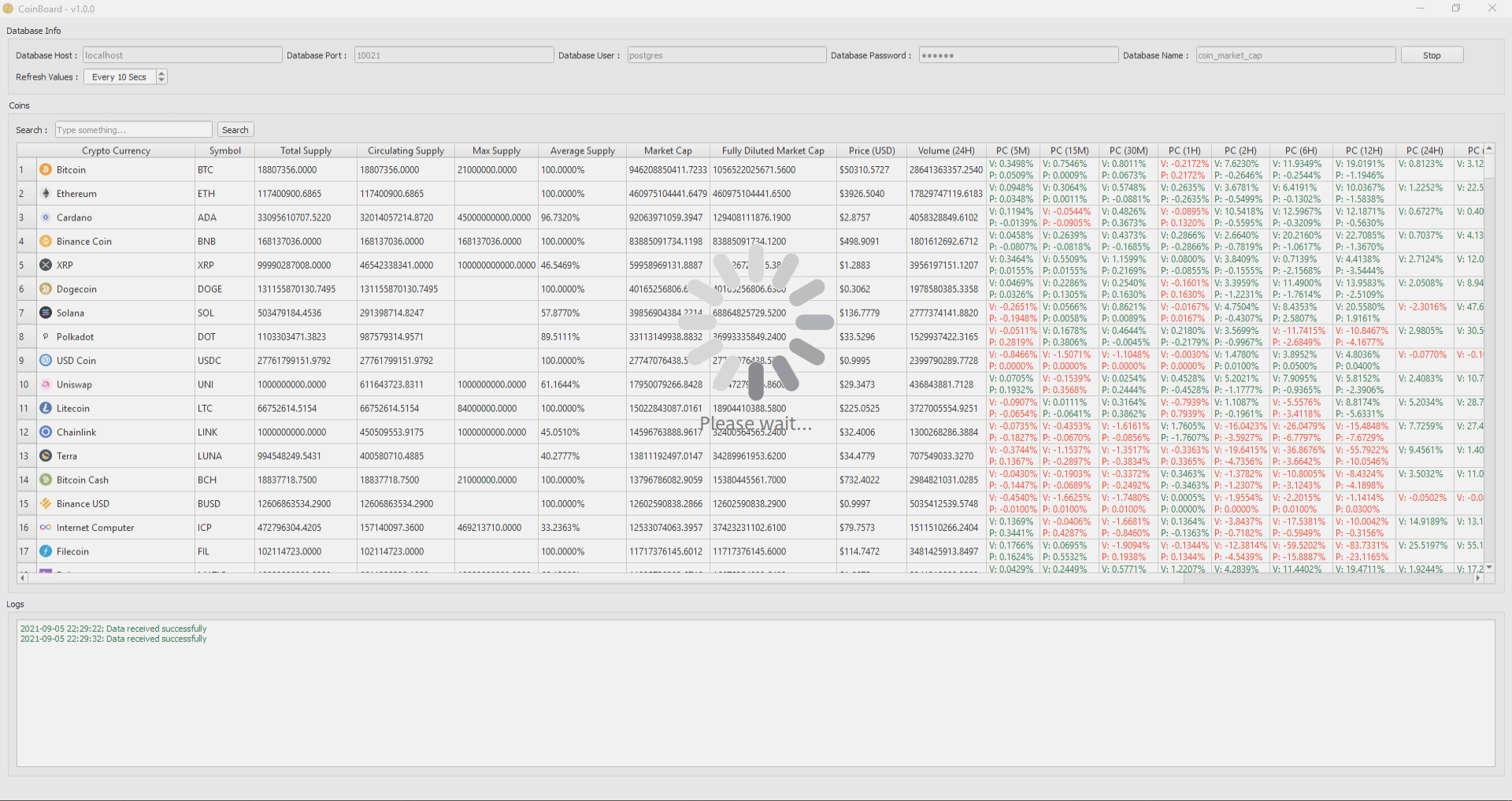
## Usage/Examples
```python
from qbusyindicator import QOverlayBusyIndicator
class Dialog(QtWidgets.QDialog):
def __init__(self, parent=None):
super().__init__(parent)
# widgets and layouts
self.busy_indicator = QOverlayBusyIndicator(self)
# connecting signals
self.busy_indicator.started.connect(lambda: print('started'))
self.busy_indicator.stopped.connect(lambda: print('stopped'))
# start the indicator
self.busy_indicator.start()
# stop the indicator
self.busy_indicator.stop()
# stop the indicator after 5 seconds
self.busy_indicator.stopAfter(5000)
# returns True if the indicator is currently busy
self.busy_indicator.isBusy()
# returns True if the indicator is about to stop(e.g. returns true after calling stopAfter method)
self.busy_indicator.isStopping()
# returns True if the indicator is currently stopped
self.busy_indicator.isStopped()
# sets the busy gif animation/image path
# you can use qt resources files too
# for clearing image/gif animation you can call this method using an empty string
self.busy_indicator.setImagePath('loading.gif')
# returns gif animation path
self.busy_indicator.imagePath()
# blocks keyboard input on dialog/window while busy. default is False
self.busy_indicator.setBlockKeyboard(True)
# returns True if the keyboard input is blocked
self.busy_indicator.keyboardBlocked()
# blocks mouse input on dialog/window while busy. default is False
self.busy_indicator.setBlockMouse(True)
# returns True if the mouse input is blocked
self.busy_indicator.mouseBlocked()
# sets the duration of fade in/out animations to 2 seconds. default is 400 msecs
self.busy_indicator.setFadeDuration(2000)
# returns current fade duration
self.busy_indicator.fadeDuratrion()
# changing the label font
self.busy_indicator.setLabelFont(QtGui.QFont('Calibri', 20))
# returns current label font
self.busy_indicator.labelFont()
# changing the label text
self.busy_indicator.setLabelText(self.tr('Loading...'))
# returns current label text
self.busy_indicator.labelText()
# changing the background color of overlay
# default is rgba(204, 204, 204, 70)
self.busy_indicator.setStyleSheet('background-color: rgba(204, 204, 204, 60);')
# changing the color and style of the text
# default is 'color: #808080; padding-top: 5px;'
self.busy_indicator.label.setStyleSheet('color: #CCC; padding-top: 10px;')
# never forget to override resizeEvent method of your dialog/window
# to ensure that busy indicator will be automically resized with dialog
def resizeEvent(self, event):
self.busy_indicator.resize(event.size())
return super().resizeEvent(event)
```
if you prefer snake-case syntax over camel-case, and you would like to use properties to access/customize widget's behavior you can use following example.
```python
from qbusyindicator import QOverlayBusyIndicator
class Dialog(QtWidgets.QDialog):
def __init__(self, parent=None):
super().__init__(parent)
# widgets and layouts
self.busy_indicator = QOverlayBusyIndicator(self)
# connecting signals
self.busy_indicator.started.connect(lambda: print('started'))
self.busy_indicator.stopped.connect(lambda: print('stopped'))
# start the indicator
self.busy_indicator.start()
# stop the indicator
self.busy_indicator.stop()
# stop the indicator after 5 seconds
self.busy_indicator.stop_after(5000)
# returns true if the indicator is currently busy
self.busy_indicator.is_busy()
# returns true if the indicator is about to stop(e.g. returns true after calling stop_after method)
self.busy_indicator.is_stopping()
# returns true if the indicator is currently stopped
self.busy_indicator.is_stopped()
# sets the busy gif animation/image path
# you can use qt resources files too
# for clearing gif animation/image you can assign this attribute an empty string
self.busy_indicator.image_path = 'loading.gif'
# blocks keyboard input on dialog/window while busy. default is False
self.busy_indicator.block_keyboard = True
# blocks mouse input on dialog/window while busy. default is False
self.busy_indicator.block_mouse = True
# sets the duration of fade in/out animations to 2 seconds. default is 400 msecs
self.busy_indicator.fade_duration = 2000
# changing the label font
self.busy_indicator.label_font = QtGui.QFont('Calibri', 20)
# changing the label text
self.busy_indicator.label_text = self.tr('Loading...')
# never forget to override resizeEvent method of your dialog/window
# to ensure that busy indicator will be automically resized with dialog
def resizeEvent(self, event):
self.busy_indicator.resize(event.size())
return super().resizeEvent(event)
```
## Demo
After installing qbusyindicator package using pip, you can run demo.py file in the examples directory, for example:
```
cd examples
python demo.py
```
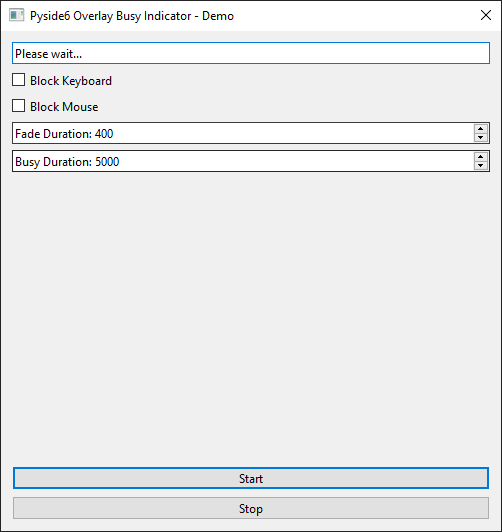
Raw data
{
"_id": null,
"home_page": "https://github.com/pohemati/pyside6-overlay-busy-indicator",
"name": "pyside6-overlay-busy-indicator",
"maintainer": null,
"docs_url": null,
"requires_python": null,
"maintainer_email": null,
"keywords": "pyside6, overlay, busy, indicator, progressbar, loading",
"author": "Poria Hemati",
"author_email": "poria.hemati@gmail.com",
"download_url": "https://files.pythonhosted.org/packages/43/68/bc693e9ed41e48012e8063003ea0126301018e5da8ab2c21c399ef5f0d5f/pyside6-overlay-busy-indicator-1.6.tar.gz",
"platform": null,
"description": "\r\n# PySide6 Overlay Busy Indicator\r\n\r\nA customizable overlay busy indicator with a smooth fade animation for PySide6\r\n\r\nIf you are using PyQt6, you can download the code in [PyQt6](https://github.com/pohemati/pyqt6-overlay-busy-indicator).\r\n\r\n## Installation\r\n\r\nInstall package using pip\r\n\r\n```python\r\n pip install pyside6-overlay-busy-indicator\r\n```\r\n\r\n\r\n\r\n## Screenshots\r\n\r\n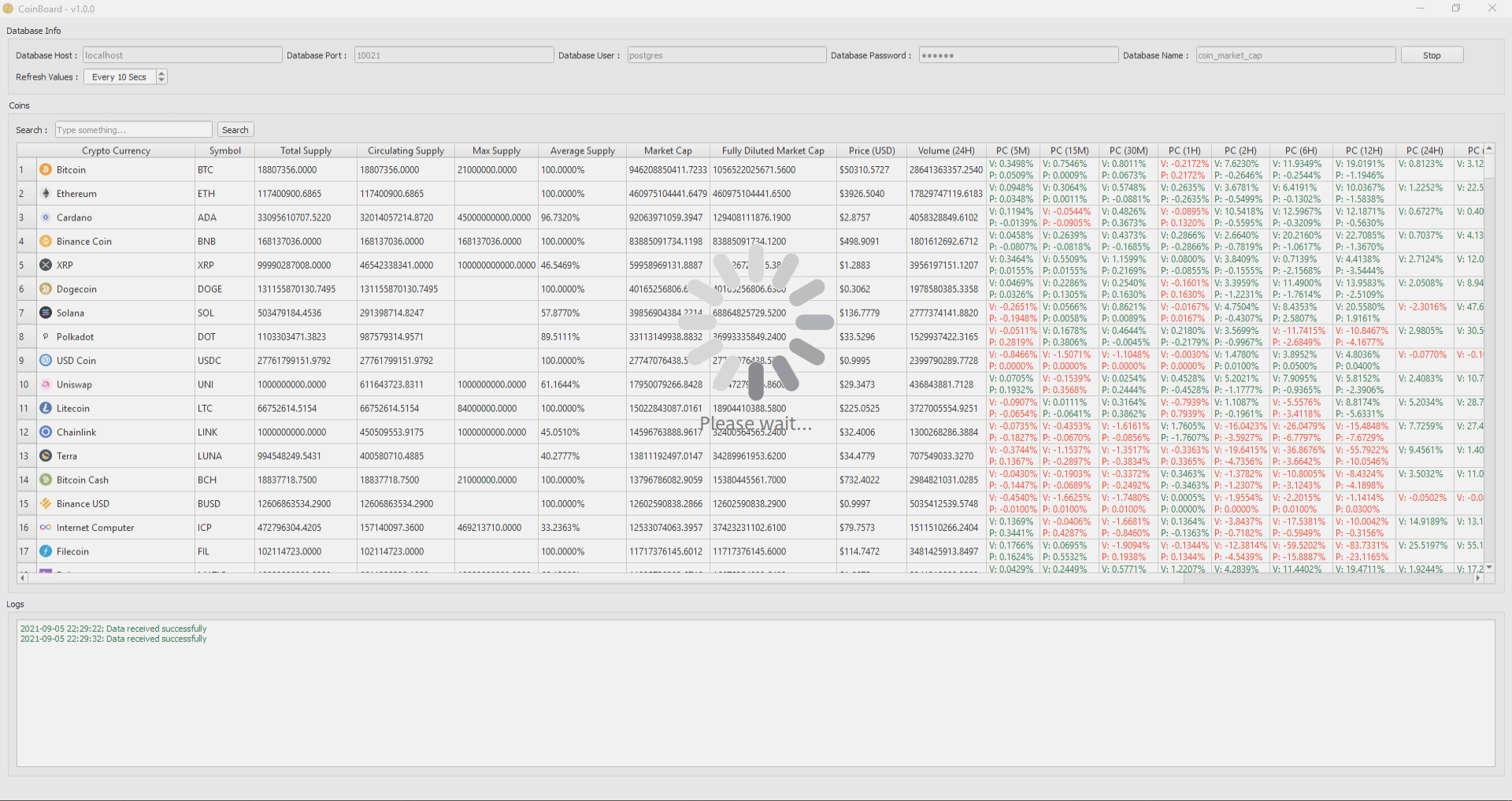\r\n\r\n\r\n\r\n## Usage/Examples\r\n\r\n```python\r\nfrom qbusyindicator import QOverlayBusyIndicator\r\n\r\n\r\nclass Dialog(QtWidgets.QDialog):\r\n def __init__(self, parent=None):\r\n super().__init__(parent)\r\n # widgets and layouts\r\n self.busy_indicator = QOverlayBusyIndicator(self)\r\n \r\n # connecting signals\r\n self.busy_indicator.started.connect(lambda: print('started'))\r\n self.busy_indicator.stopped.connect(lambda: print('stopped'))\r\n\r\n # start the indicator\r\n self.busy_indicator.start()\r\n \r\n # stop the indicator\r\n self.busy_indicator.stop()\r\n\r\n # stop the indicator after 5 seconds\r\n self.busy_indicator.stopAfter(5000)\r\n\r\n # returns True if the indicator is currently busy\r\n self.busy_indicator.isBusy() \r\n\r\n # returns True if the indicator is about to stop(e.g. returns true after calling stopAfter method)\r\n self.busy_indicator.isStopping()\r\n\r\n # returns True if the indicator is currently stopped\r\n self.busy_indicator.isStopped()\r\n\r\n # sets the busy gif animation/image path\r\n # you can use qt resources files too\r\n # for clearing image/gif animation you can call this method using an empty string\r\n self.busy_indicator.setImagePath('loading.gif') \r\n\r\n # returns gif animation path\r\n self.busy_indicator.imagePath()\r\n\r\n # blocks keyboard input on dialog/window while busy. default is False\r\n self.busy_indicator.setBlockKeyboard(True) \r\n\r\n # returns True if the keyboard input is blocked\r\n self.busy_indicator.keyboardBlocked()\r\n\r\n # blocks mouse input on dialog/window while busy. default is False\r\n self.busy_indicator.setBlockMouse(True) \r\n\r\n # returns True if the mouse input is blocked\r\n self.busy_indicator.mouseBlocked()\r\n\r\n # sets the duration of fade in/out animations to 2 seconds. default is 400 msecs\r\n self.busy_indicator.setFadeDuration(2000) \r\n\r\n # returns current fade duration\r\n self.busy_indicator.fadeDuratrion()\r\n\r\n # changing the label font\r\n self.busy_indicator.setLabelFont(QtGui.QFont('Calibri', 20))\r\n\r\n # returns current label font\r\n self.busy_indicator.labelFont()\r\n\r\n # changing the label text\r\n self.busy_indicator.setLabelText(self.tr('Loading...')) \r\n\r\n # returns current label text\r\n self.busy_indicator.labelText()\r\n\r\n # changing the background color of overlay\r\n # default is rgba(204, 204, 204, 70)\r\n self.busy_indicator.setStyleSheet('background-color: rgba(204, 204, 204, 60);')\r\n \r\n # changing the color and style of the text\r\n # default is 'color: #808080; padding-top: 5px;'\r\n self.busy_indicator.label.setStyleSheet('color: #CCC; padding-top: 10px;')\r\n\r\n # never forget to override resizeEvent method of your dialog/window\r\n # to ensure that busy indicator will be automically resized with dialog\r\n def resizeEvent(self, event):\r\n self.busy_indicator.resize(event.size())\r\n return super().resizeEvent(event)\r\n```\r\n\r\nif you prefer snake-case syntax over camel-case, and you would like to use properties to access/customize widget's behavior you can use following example.\r\n\r\n```python\r\nfrom qbusyindicator import QOverlayBusyIndicator\r\n\r\n\r\nclass Dialog(QtWidgets.QDialog):\r\n def __init__(self, parent=None):\r\n super().__init__(parent)\r\n # widgets and layouts\r\n self.busy_indicator = QOverlayBusyIndicator(self)\r\n \r\n # connecting signals\r\n self.busy_indicator.started.connect(lambda: print('started'))\r\n self.busy_indicator.stopped.connect(lambda: print('stopped'))\r\n\r\n # start the indicator\r\n self.busy_indicator.start()\r\n \r\n # stop the indicator\r\n self.busy_indicator.stop()\r\n\r\n # stop the indicator after 5 seconds\r\n self.busy_indicator.stop_after(5000)\r\n\r\n # returns true if the indicator is currently busy\r\n self.busy_indicator.is_busy() \r\n\r\n # returns true if the indicator is about to stop(e.g. returns true after calling stop_after method)\r\n self.busy_indicator.is_stopping()\r\n\r\n # returns true if the indicator is currently stopped\r\n self.busy_indicator.is_stopped()\r\n\r\n # sets the busy gif animation/image path\r\n # you can use qt resources files too\r\n # for clearing gif animation/image you can assign this attribute an empty string\r\n self.busy_indicator.image_path = 'loading.gif'\r\n\r\n # blocks keyboard input on dialog/window while busy. default is False\r\n self.busy_indicator.block_keyboard = True\r\n\r\n # blocks mouse input on dialog/window while busy. default is False\r\n self.busy_indicator.block_mouse = True\r\n\r\n # sets the duration of fade in/out animations to 2 seconds. default is 400 msecs\r\n self.busy_indicator.fade_duration = 2000\r\n\r\n # changing the label font\r\n self.busy_indicator.label_font = QtGui.QFont('Calibri', 20)\r\n\r\n # changing the label text\r\n self.busy_indicator.label_text = self.tr('Loading...')\r\n \r\n # never forget to override resizeEvent method of your dialog/window\r\n # to ensure that busy indicator will be automically resized with dialog\r\n def resizeEvent(self, event):\r\n self.busy_indicator.resize(event.size())\r\n return super().resizeEvent(event)\r\n```\r\n\r\n\r\n## Demo\r\n\r\nAfter installing qbusyindicator package using pip, you can run demo.py file in the examples directory, for example:\r\n\r\n```\r\ncd examples\r\npython demo.py\r\n```\r\n\r\n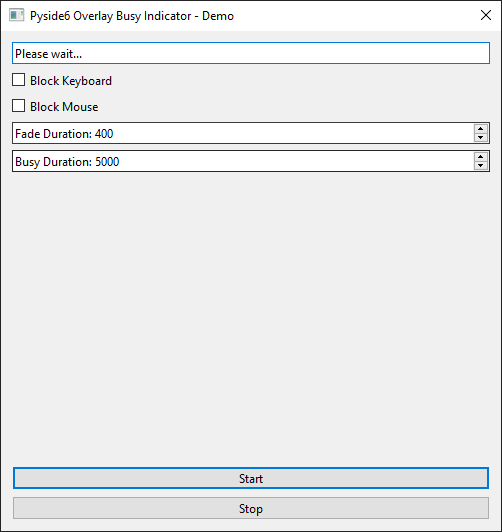\r\n",
"bugtrack_url": null,
"license": "MIT",
"summary": "A customizable overlay busy indicator with a smooth fade animation for PySide6",
"version": "1.6",
"project_urls": {
"Download": "https://github.com/pohemati/pyside6-overlay-busy-indicator/archive/refs/tags/v1.6.tar.gz",
"Homepage": "https://github.com/pohemati/pyside6-overlay-busy-indicator"
},
"split_keywords": [
"pyside6",
" overlay",
" busy",
" indicator",
" progressbar",
" loading"
],
"urls": [
{
"comment_text": "",
"digests": {
"blake2b_256": "b7dac6f442c8aec58c9fcbed21ab56c2a2c1d2ad87a057c2b660d4934f5e6179",
"md5": "75aaa78de0807f9d9ff14ad15dcab91a",
"sha256": "5d7a66ffbb2dd4e734dbd0cbb1f31c9ca131d1647ad70b3c9dbc86141d71b61a"
},
"downloads": -1,
"filename": "pyside6_overlay_busy_indicator-1.6-py3-none-any.whl",
"has_sig": false,
"md5_digest": "75aaa78de0807f9d9ff14ad15dcab91a",
"packagetype": "bdist_wheel",
"python_version": "py3",
"requires_python": null,
"size": 45748,
"upload_time": "2024-10-14T18:46:15",
"upload_time_iso_8601": "2024-10-14T18:46:15.814545Z",
"url": "https://files.pythonhosted.org/packages/b7/da/c6f442c8aec58c9fcbed21ab56c2a2c1d2ad87a057c2b660d4934f5e6179/pyside6_overlay_busy_indicator-1.6-py3-none-any.whl",
"yanked": false,
"yanked_reason": null
},
{
"comment_text": "",
"digests": {
"blake2b_256": "4368bc693e9ed41e48012e8063003ea0126301018e5da8ab2c21c399ef5f0d5f",
"md5": "111e1be3004232bc226411988e5aa6ee",
"sha256": "50cb160700761fb11f6c48f2e263d04b72ab91c65cf254d977937cc6c2ffa70c"
},
"downloads": -1,
"filename": "pyside6-overlay-busy-indicator-1.6.tar.gz",
"has_sig": false,
"md5_digest": "111e1be3004232bc226411988e5aa6ee",
"packagetype": "sdist",
"python_version": "source",
"requires_python": null,
"size": 45711,
"upload_time": "2024-10-14T18:46:18",
"upload_time_iso_8601": "2024-10-14T18:46:18.596526Z",
"url": "https://files.pythonhosted.org/packages/43/68/bc693e9ed41e48012e8063003ea0126301018e5da8ab2c21c399ef5f0d5f/pyside6-overlay-busy-indicator-1.6.tar.gz",
"yanked": false,
"yanked_reason": null
}
],
"upload_time": "2024-10-14 18:46:18",
"github": true,
"gitlab": false,
"bitbucket": false,
"codeberg": false,
"github_user": "pohemati",
"github_project": "pyside6-overlay-busy-indicator",
"travis_ci": false,
"coveralls": false,
"github_actions": false,
"requirements": [],
"lcname": "pyside6-overlay-busy-indicator"
}
