# py-window-styles
Customize your UI window with awesome built-in Windows 11 header styles and themes.
**Windows 10 is also supported (only themes).**
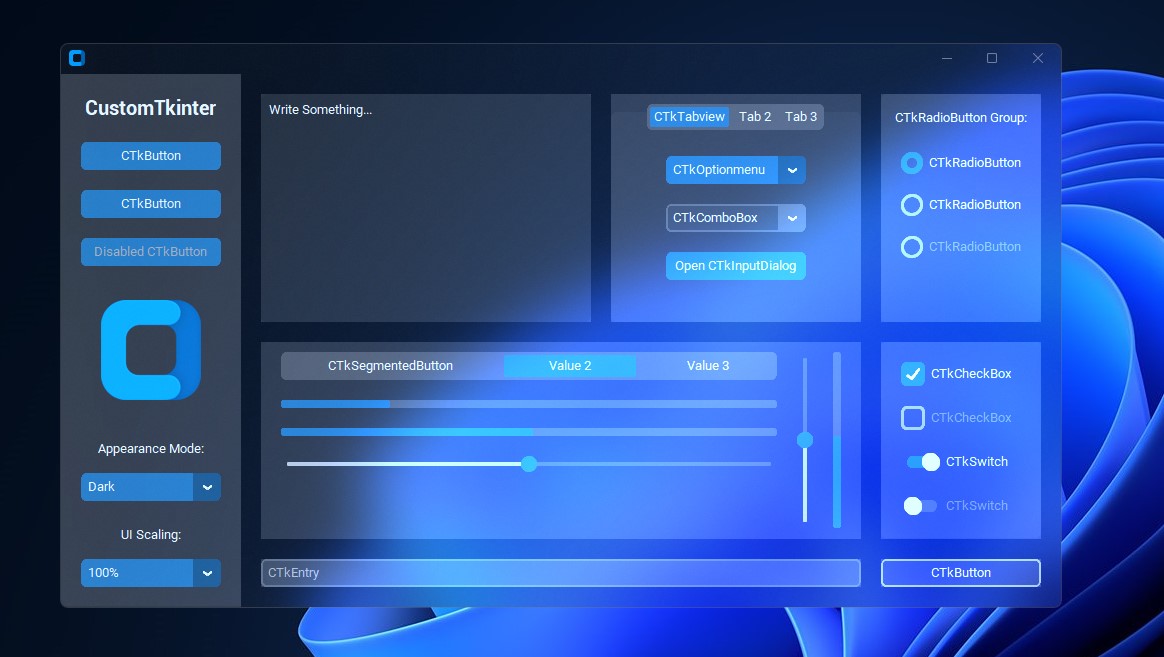
## Supported UI Libraries
- Tkinter
- Customtkinter
- PyQt
- PySide
- WxPython
- Pygame
- Kivy
- PySimpleGUI
- more...
[<img src="https://img.shields.io/badge/View-Examples-informational?&color=darkblue&style=for-the-badge" width="150">](https://github.com/Akascape/py-window-styles/blob/main/Example_Documentation.md)
## Installation
```
pip install pywinstyles
```
<img src="https://img.shields.io/badge/Platform-Windows-informational?" width="150"> [<img src="https://img.shields.io/pypi/v/pywinstyles?style=flat" width="90">](https://pypi.org/project/pywinstyles)
[<img src="https://static.pepy.tech/badge/pywinstyles" width="130">](https://pepy.tech/project/pywinstyles)
## Apply Window Styles/Themes
```python
import pywinstyles
...
pywinstyles.apply_style(window, style)
...
```
| Style Name | Preview |
|-----------| ------------|
| mica |  |
| acrylic |  |
| aero (GPU Heavy) | |
| transparent (GPU Heavy) |  |
| optimised |  |
| win7 | 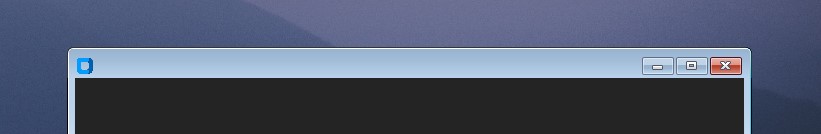 |
| inverse | 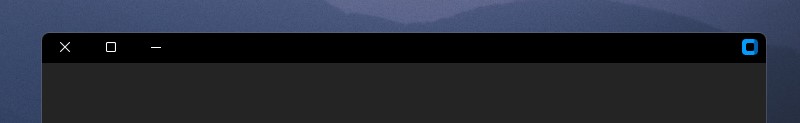 |
| native |  |
| popup |  |
| dark |  |
| normal | No Change |
## Apply Custom Window Colors (Only works in windows 11)

### Change Title Bar Color
```python
pywinstyles.change_header_color(window, color="#00524d")
```
### Change Title Text Color
```python
pywinstyles.change_title_color(window, color="white")
```
### Change Border Color
```python
pywinstyles.change_border_color(window, color="#00ffff")
```
### Get Windows Accent Color
```python
default_color = pywinstyles.get_accent_color() # returns hex color string
```
### Set opacity of individual widgets
```python
pywinstyles.set_opacity(widget_id, value=0.5)
```
### Make a color transparent inside widget
```python
pywinstyles.set_opacity(widget_id, color="white")
```
### Add file DND feature to widgets
```python
def drop_func(file):
print(file)
pywinstyles.apply_dnd(widget_id, frop_func)
```
**Hope this package can help in UI development with python**
**Author: Akash Bora**
Raw data
{
"_id": null,
"home_page": "https://github.com/Akascape/py-window-styles",
"name": "pywinstyles",
"maintainer": null,
"docs_url": null,
"requires_python": ">=3.8",
"maintainer_email": null,
"keywords": "window-styles, pywinstyles, pywindowstyles, customtkinter, tkinter, python-window-themes, gui, python-gui, pyqt, title-bar, title-bar-color, windows-themes, wxpython, windows11",
"author": "Akash Bora",
"author_email": null,
"download_url": "https://files.pythonhosted.org/packages/09/5b/c3356335b7f60a940c3e9c1aa6f3b6407af10b26c763739933c500937dbe/pywinstyles-1.8.tar.gz",
"platform": null,
"description": "# py-window-styles\r\n\r\nCustomize your UI window with awesome built-in Windows 11 header styles and themes.\r\n**Windows 10 is also supported (only themes).**\r\n\r\n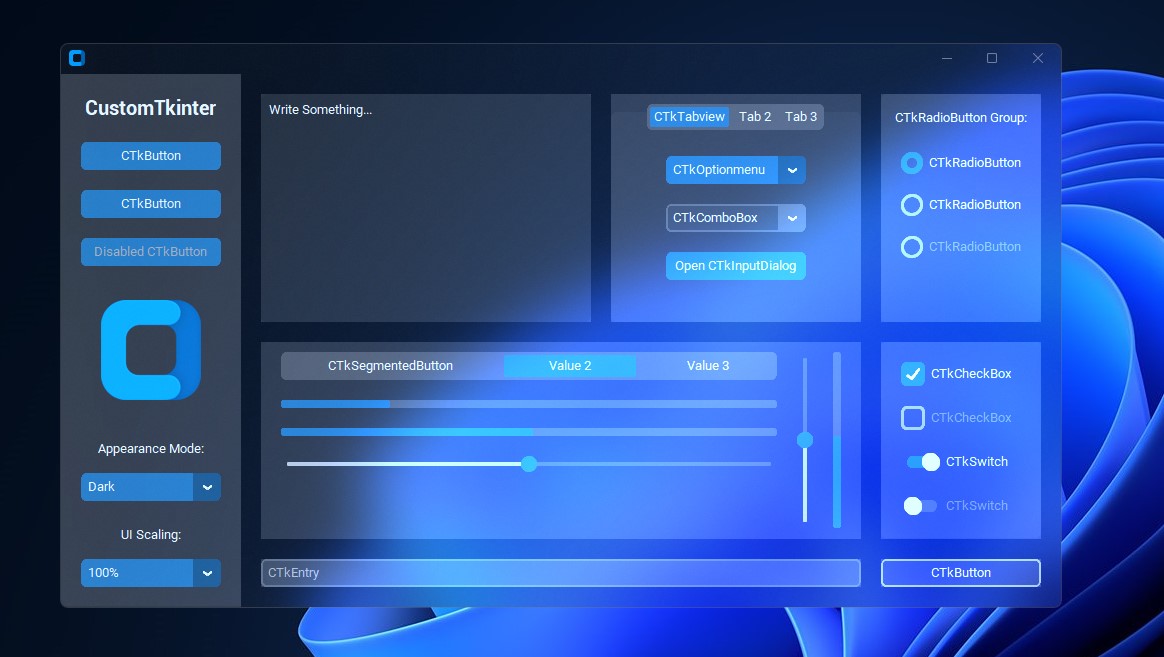\r\n\r\n## Supported UI Libraries\r\n- Tkinter\r\n- Customtkinter\r\n- PyQt\r\n- PySide\r\n- WxPython\r\n- Pygame\r\n- Kivy\r\n- PySimpleGUI\r\n- more...\r\n\r\n[<img src=\"https://img.shields.io/badge/View-Examples-informational?&color=darkblue&style=for-the-badge\" width=\"150\">](https://github.com/Akascape/py-window-styles/blob/main/Example_Documentation.md)\r\n\r\n## Installation\r\n```\r\npip install pywinstyles\r\n```\r\n<img src=\"https://img.shields.io/badge/Platform-Windows-informational?\" width=\"150\"> [<img src=\"https://img.shields.io/pypi/v/pywinstyles?style=flat\" width=\"90\">](https://pypi.org/project/pywinstyles)\r\n[<img src=\"https://static.pepy.tech/badge/pywinstyles\" width=\"130\">](https://pepy.tech/project/pywinstyles)\r\n\r\n## Apply Window Styles/Themes\r\n```python\r\nimport pywinstyles\r\n...\r\npywinstyles.apply_style(window, style)\r\n...\r\n```\r\n| Style Name | Preview |\r\n|-----------| ------------|\r\n| mica |  |\r\n| acrylic |  |\r\n| aero (GPU Heavy) | |\r\n| transparent (GPU Heavy) |  |\r\n| optimised |  |\r\n| win7 | 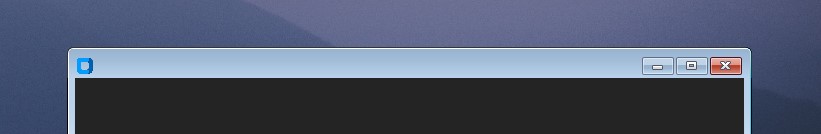 |\r\n| inverse | 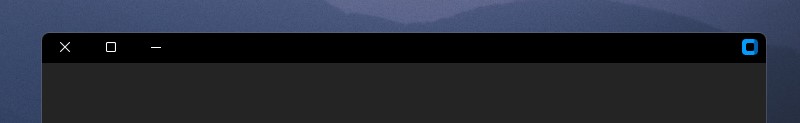 |\r\n| native |  |\r\n| popup |  |\r\n| dark |  |\r\n| normal | No Change |\r\n\r\n## Apply Custom Window Colors (Only works in windows 11)\r\n\r\n### Change Title Bar Color\r\n```python\r\npywinstyles.change_header_color(window, color=\"#00524d\") \r\n```\r\n### Change Title Text Color\r\n```python\r\npywinstyles.change_title_color(window, color=\"white\") \r\n```\r\n### Change Border Color\r\n```python\r\npywinstyles.change_border_color(window, color=\"#00ffff\")\r\n```\r\n### Get Windows Accent Color\r\n```python\r\ndefault_color = pywinstyles.get_accent_color() # returns hex color string\r\n```\r\n\r\n### Set opacity of individual widgets\r\n```python\r\npywinstyles.set_opacity(widget_id, value=0.5)\r\n```\r\n\r\n### Make a color transparent inside widget\r\n```python\r\npywinstyles.set_opacity(widget_id, color=\"white\")\r\n```\r\n### Add file DND feature to widgets\r\n```python\r\ndef drop_func(file):\r\n print(file) \r\npywinstyles.apply_dnd(widget_id, frop_func)\r\n```\r\n**Hope this package can help in UI development with python**\r\n\r\n**Author: Akash Bora**\r\n",
"bugtrack_url": null,
"license": "Creative Commons Zero v1.0 Universal",
"summary": "Customize window styles in windows 11",
"version": "1.8",
"project_urls": {
"Homepage": "https://github.com/Akascape/py-window-styles"
},
"split_keywords": [
"window-styles",
" pywinstyles",
" pywindowstyles",
" customtkinter",
" tkinter",
" python-window-themes",
" gui",
" python-gui",
" pyqt",
" title-bar",
" title-bar-color",
" windows-themes",
" wxpython",
" windows11"
],
"urls": [
{
"comment_text": "",
"digests": {
"blake2b_256": "9937be473b2d3bde387ef39e57b3ebabadfaaf0627333814e0c3813dac686f5e",
"md5": "d71be77a84bf493d497e5bed0eb0e6c5",
"sha256": "17d89c6bc91569b676b71c00400ec958548302809858966c4cf447bb16a7e407"
},
"downloads": -1,
"filename": "pywinstyles-1.8-py3-none-any.whl",
"has_sig": false,
"md5_digest": "d71be77a84bf493d497e5bed0eb0e6c5",
"packagetype": "bdist_wheel",
"python_version": "py3",
"requires_python": ">=3.8",
"size": 10535,
"upload_time": "2024-04-22T06:18:15",
"upload_time_iso_8601": "2024-04-22T06:18:15.816280Z",
"url": "https://files.pythonhosted.org/packages/99/37/be473b2d3bde387ef39e57b3ebabadfaaf0627333814e0c3813dac686f5e/pywinstyles-1.8-py3-none-any.whl",
"yanked": false,
"yanked_reason": null
},
{
"comment_text": "",
"digests": {
"blake2b_256": "095bc3356335b7f60a940c3e9c1aa6f3b6407af10b26c763739933c500937dbe",
"md5": "a474b22385d553f3caf388271c745ba0",
"sha256": "7a087b1f45ef8d572b440712817dbbef8ae90793ab7fcc51b060851d2d6f301c"
},
"downloads": -1,
"filename": "pywinstyles-1.8.tar.gz",
"has_sig": false,
"md5_digest": "a474b22385d553f3caf388271c745ba0",
"packagetype": "sdist",
"python_version": "source",
"requires_python": ">=3.8",
"size": 10514,
"upload_time": "2024-04-22T06:18:18",
"upload_time_iso_8601": "2024-04-22T06:18:18.065649Z",
"url": "https://files.pythonhosted.org/packages/09/5b/c3356335b7f60a940c3e9c1aa6f3b6407af10b26c763739933c500937dbe/pywinstyles-1.8.tar.gz",
"yanked": false,
"yanked_reason": null
}
],
"upload_time": "2024-04-22 06:18:18",
"github": true,
"gitlab": false,
"bitbucket": false,
"codeberg": false,
"github_user": "Akascape",
"github_project": "py-window-styles",
"travis_ci": false,
"coveralls": false,
"github_actions": false,
"lcname": "pywinstyles"
}
