# Quizzical
## Introduction
Quizzical is a terminal-based quiz game, using [The Open Trivia
Database](https://opentdb.com/) as the back end.
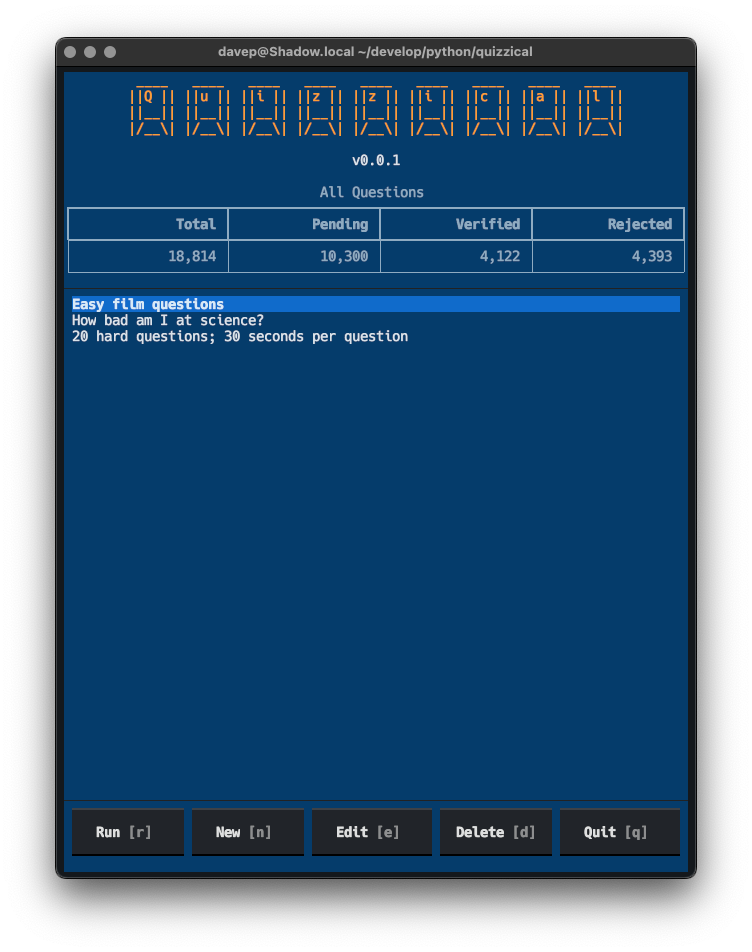
## Installing
### pipx
The package can be installed using [`pipx`](https://pypa.github.io/pipx/):
```sh
$ pipx install quizzical
```
### Homebrew
The package is available via Homebrew. Use the following commands to install:
```sh
$ brew tap davep/homebrew
$ brew install quizzical
```
## Running
Once installed run the `quizzical` command.
## Playing the game
Hopefully the interface is pretty straightforward: run up the application,
use the `New` button to create a new quiz with your choice of parameters,
use the `Run` button to play a game. When you run a new game you'll be shown
the parameters:
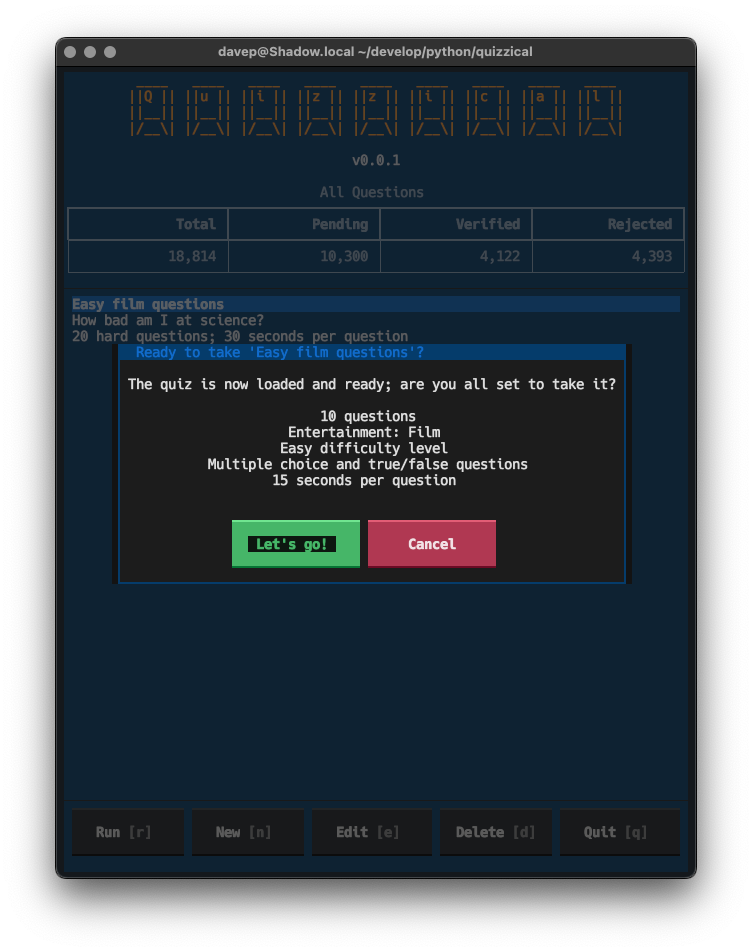
and once you start you'll be shown a series of questions; press keys
<kbd>1</kbd>, <kbd>2</kbd>, <kbd>3</kbd> or <kbd>4</kbd> to answer each one.
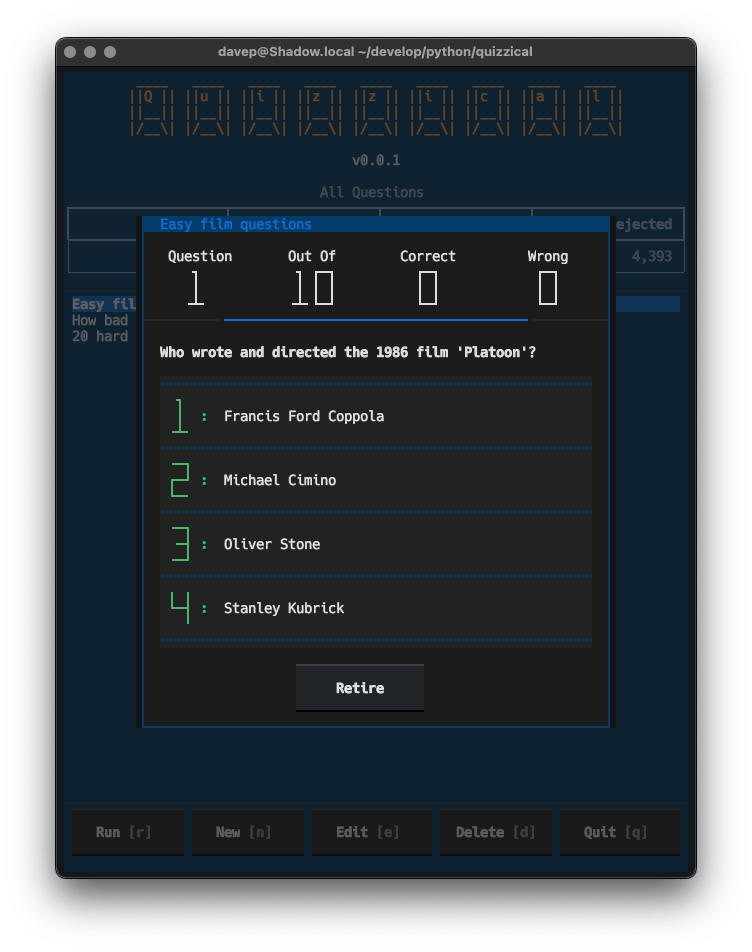
Once the quiz is over you can view your results and see which answers were
right and which were wrong:
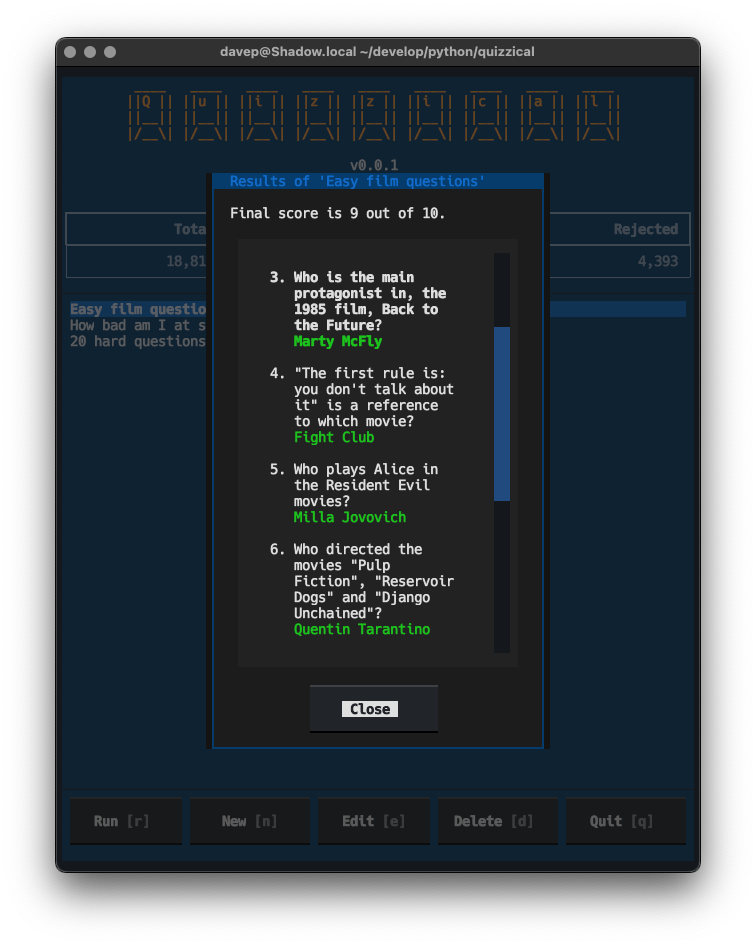
## Getting help
If you need help, or have any ideas, please feel free to [raise an
issue](https://github.com/davep/quizzical/issues) or [start a
discussion](https://github.com/davep/quizzical/discussions).
## TODO
Things I'm considering adding or addressing:
- [ ] Add session token support (less frequent question repeats).
- [ ] More quiz information in the main quiz list.
- [ ] Record scores for each game played, provide a history view.
- [ ] Allow answering a question with the mouse.
[//]: # (README.md ends here)
Raw data
{
"_id": null,
"home_page": null,
"name": "quizzical",
"maintainer": null,
"docs_url": null,
"requires_python": ">=3.12",
"maintainer_email": null,
"keywords": null,
"author": null,
"author_email": "Dave Pearson <davep@davep.org>",
"download_url": "https://files.pythonhosted.org/packages/74/d0/02e1211ef145f1a1c3ba8e54d772b136a7555bd8d86ad7c61864610b7160/quizzical-0.2.1.tar.gz",
"platform": null,
"description": "# Quizzical\n\n## Introduction\n\nQuizzical is a terminal-based quiz game, using [The Open Trivia\nDatabase](https://opentdb.com/) as the back end.\n\n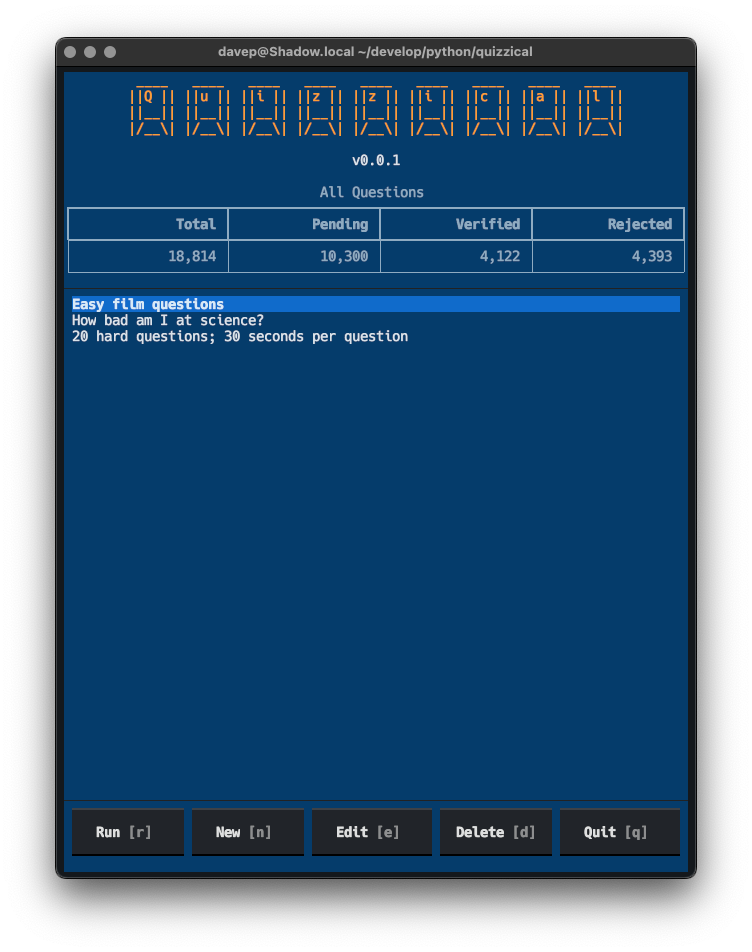\n\n## Installing\n\n### pipx\n\nThe package can be installed using [`pipx`](https://pypa.github.io/pipx/):\n\n```sh\n$ pipx install quizzical\n```\n\n### Homebrew\n\nThe package is available via Homebrew. Use the following commands to install:\n\n```sh\n$ brew tap davep/homebrew\n$ brew install quizzical\n```\n\n## Running\n\nOnce installed run the `quizzical` command.\n\n## Playing the game\n\nHopefully the interface is pretty straightforward: run up the application,\nuse the `New` button to create a new quiz with your choice of parameters,\nuse the `Run` button to play a game. When you run a new game you'll be shown\nthe parameters:\n\n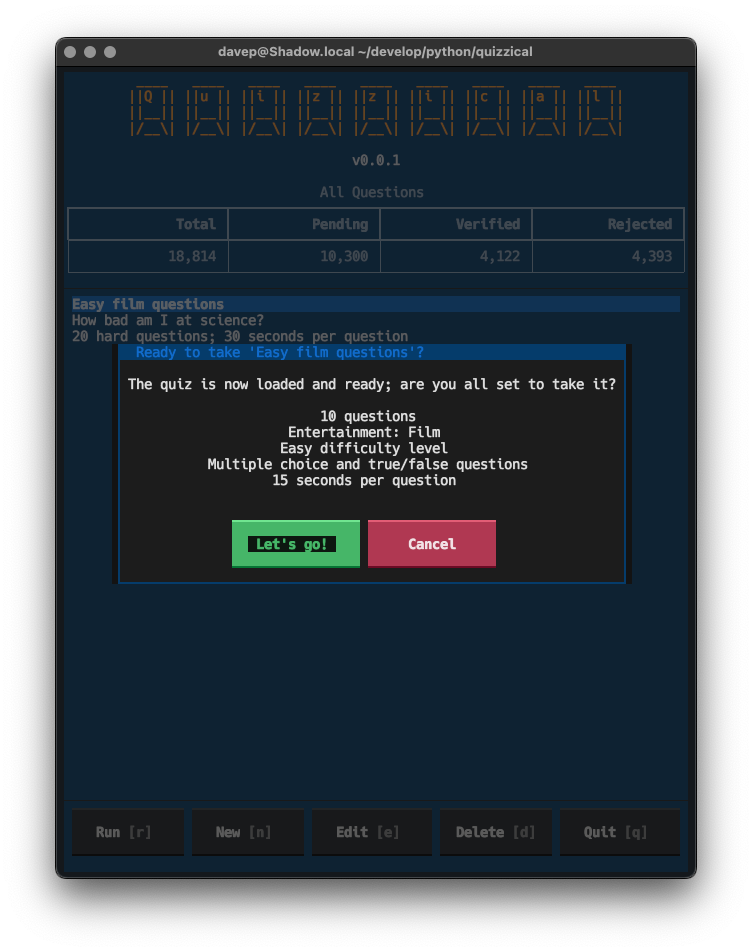\n\nand once you start you'll be shown a series of questions; press keys\n<kbd>1</kbd>, <kbd>2</kbd>, <kbd>3</kbd> or <kbd>4</kbd> to answer each one.\n\n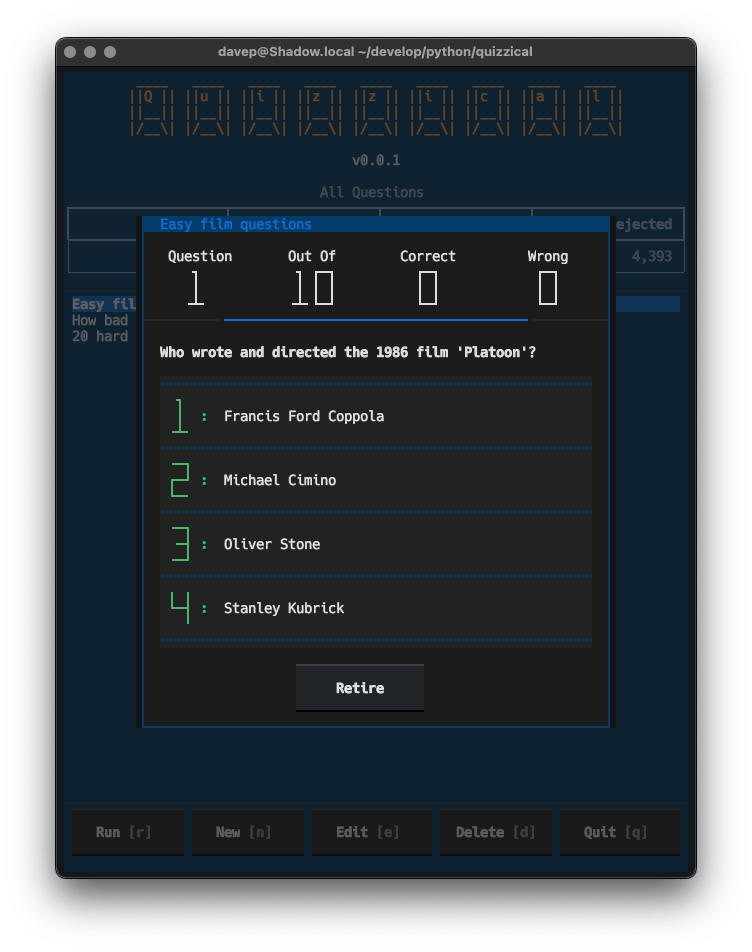\n\nOnce the quiz is over you can view your results and see which answers were\nright and which were wrong:\n\n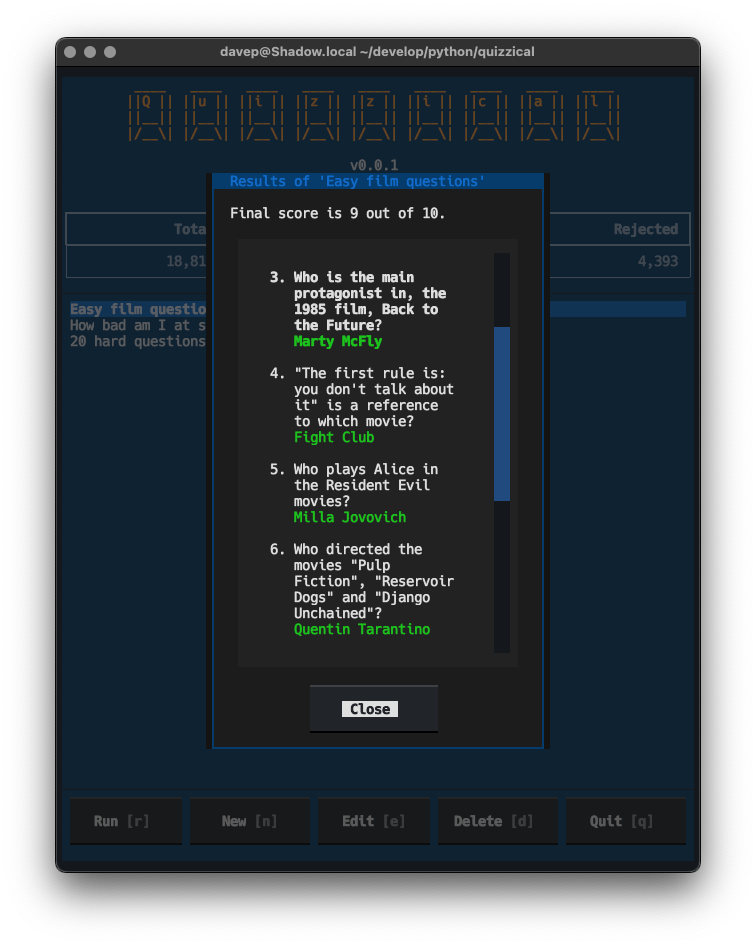\n\n## Getting help\n\nIf you need help, or have any ideas, please feel free to [raise an\nissue](https://github.com/davep/quizzical/issues) or [start a\ndiscussion](https://github.com/davep/quizzical/discussions).\n\n## TODO\n\nThings I'm considering adding or addressing:\n\n- [ ] Add session token support (less frequent question repeats).\n- [ ] More quiz information in the main quiz list.\n- [ ] Record scores for each game played, provide a history view.\n- [ ] Allow answering a question with the mouse.\n\n[//]: # (README.md ends here)\n",
"bugtrack_url": null,
"license": "License :: OSI Approved :: GNU General Public License v3 or later (GPLv3+)",
"summary": "A trivia quiz game for the terminal",
"version": "0.2.1",
"project_urls": {
"Discussions": "https://github.com/davep/quizzical/discussions",
"Documentation": "https://github.com/davep/quizzical/blob/main/README.md",
"Homepage": "https://github.com/davep/quizzical",
"Issues": "https://github.com/davep/quizzical/issues",
"Repository": "https://github.com/davep/quizzical",
"Source": "https://github.com/davep/quizzical"
},
"split_keywords": [],
"urls": [
{
"comment_text": "",
"digests": {
"blake2b_256": "8a8d6f039814a3d461d81acab84425a11066e84c8057750065492611da2206cd",
"md5": "ba347153b1fb86b94ea661a6188e5ce1",
"sha256": "d07edd385098ce4cd23f417b6166dad2c2e7e2e387205428f06175bd854a2f61"
},
"downloads": -1,
"filename": "quizzical-0.2.1-py3-none-any.whl",
"has_sig": false,
"md5_digest": "ba347153b1fb86b94ea661a6188e5ce1",
"packagetype": "bdist_wheel",
"python_version": "py3",
"requires_python": ">=3.12",
"size": 37541,
"upload_time": "2024-11-27T10:41:04",
"upload_time_iso_8601": "2024-11-27T10:41:04.506438Z",
"url": "https://files.pythonhosted.org/packages/8a/8d/6f039814a3d461d81acab84425a11066e84c8057750065492611da2206cd/quizzical-0.2.1-py3-none-any.whl",
"yanked": false,
"yanked_reason": null
},
{
"comment_text": "",
"digests": {
"blake2b_256": "74d002e1211ef145f1a1c3ba8e54d772b136a7555bd8d86ad7c61864610b7160",
"md5": "0def69021c31911c88134ef79fda471c",
"sha256": "1cd9d75ef4f35eea0215d3fc0702bba2551acba8f010df28c714d8b075065dca"
},
"downloads": -1,
"filename": "quizzical-0.2.1.tar.gz",
"has_sig": false,
"md5_digest": "0def69021c31911c88134ef79fda471c",
"packagetype": "sdist",
"python_version": "source",
"requires_python": ">=3.12",
"size": 493825,
"upload_time": "2024-11-27T10:41:06",
"upload_time_iso_8601": "2024-11-27T10:41:06.883072Z",
"url": "https://files.pythonhosted.org/packages/74/d0/02e1211ef145f1a1c3ba8e54d772b136a7555bd8d86ad7c61864610b7160/quizzical-0.2.1.tar.gz",
"yanked": false,
"yanked_reason": null
}
],
"upload_time": "2024-11-27 10:41:06",
"github": true,
"gitlab": false,
"bitbucket": false,
"codeberg": false,
"github_user": "davep",
"github_project": "quizzical",
"travis_ci": false,
"coveralls": false,
"github_actions": false,
"lcname": "quizzical"
}
