# Release Exporter
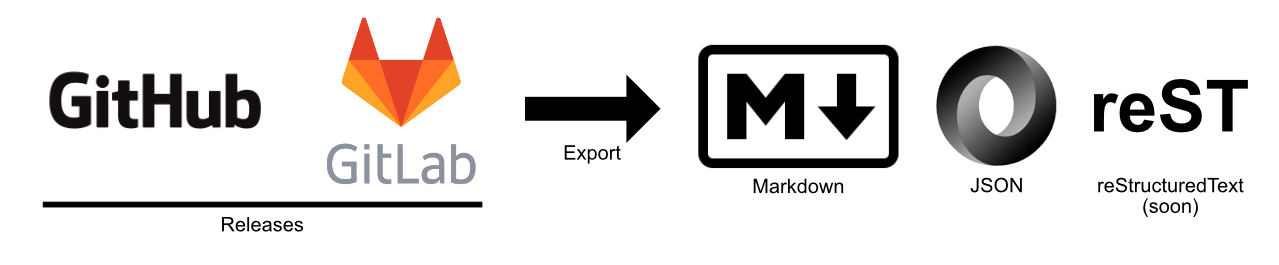
**Blog:** [https://www.gollahalli.com/blog/export-your-github-and-gitlab-releases-as-a-changelog/](https://www.gollahalli.com/blog/export-your-github-and-gitlab-releases-as-a-changelog/)
This CLI exports your project releases to a markdown based on [keep a
changelog](http://keepachangelog.com/en/1.0.0/) and
[markdownlint](https://github.com/DavidAnson/markdownlint) and JSON,
it currently supports GitHub and GitLab.
## Install
```bash
pip install release-exporter
```
Or download this repository and type in the following in your
terminal/cmd
```bash
python setup.py install
```
## Usage
In your terminal/cmd, change to the folder where your repository is
located and do the following:
```bash
rex --token <your token> markdown
```
That's it. You should see a `CHANGELOG.md` in your folder.
### Advance Usage
Release exporter has the following options
```bash
Usage: rex [OPTIONS] COMMAND [ARGS]...
Options:
--token TEXT Token number if its a private repository.
--url TEXT URL of your repository. This is optional if your current
directory has .git folder with remote url.
--location TEXT Local location of your repository.
--version
--universal TEXT Create a global settings file. Defaults to True.
--help Show this message and exit.
Commands:
all Creates change log for all formats.
init Creates .rex file.
json Creates JSON file.
markdown Creates markdown file.
rst Creates reStructuredText file.
```
If you don't have a repository on your computer, but you still want to
generate a change log you can manually add your repository URL as
follows:
```bash
rex markdown --token <your token> --url <your url>
```
If you have your repository in a different location and you are lazy
(like me) to change into that directory, get the absolute path of your
repository add it to the `--location <location>`.
```bash
rex --token <your token> --location <absolute path>
```
You can also export your releases to JSON file by just replacing
`markdown` with `json`. The output looks something like this:
```json
{
"repositoryName": "release-exporter",
"provider": "github.com",
"owner": "akshaybabloo",
"repoUrl": "https://github.com/akshaybabloo/release-exporter",
"totalTags": 2,
"data": [
{
"tagName": "Unreleased",
"description": "",
"createdAt": "",
"compareUrl": "https://github.com/akshaybabloo/release-exporter/compare/1.0.1...HEAD"
},
{
"tagName": "v1.0.1",
"description": "### Added\n- Unreleased tag added to the template and GitHub\n- Unreleased tag added to GitHub\n\n### Fixed\n- Tag missing in GitHub JSON fixed\n- Tag missing in GitLab JSON fixed",
"createdAt": "2018-01-16",
"compareUrl": "https://github.com/akshaybabloo/release-exporter/compare/v1.0...v1.0.1"
},
{
"tagName": "v1.0",
"description": "Initial release.",
"createdAt": "2018-01-15",
"compareUrl": null
}
]
}
```
> **Note:** The `Unreleased` tag is not counted in `totalTags`.
## Problems you might encounter
If you are using `rex` on your repository folder or if you are using
`--location` you might get an error saying that there are duplicate
keys, this is because sometimes the file `.git/config` has more than
one `[remote "origin"]`. In such case, it is best to give the URL of
your repository by giving `--url <repo URL>`.
## Reference
- Markdown logo from [https://github.com/dcurtis/markdown-mark/](https://github.com/dcurtis/markdown-mark/)
Raw data
{
"_id": null,
"home_page": "",
"name": "release-exporter",
"maintainer": "",
"docs_url": null,
"requires_python": ">=3.9,<4.0",
"maintainer_email": "",
"keywords": "changelog,releases",
"author": "Akshay Raj Gollahalli",
"author_email": "akshay@gollahalli.com",
"download_url": "https://files.pythonhosted.org/packages/51/a8/bf2f41f17efe3c456cd8813e8dfb59c7b1abd27dec02a7c6fb296ca824e3/release_exporter-1.1.2.tar.gz",
"platform": null,
"description": "# Release Exporter\n\n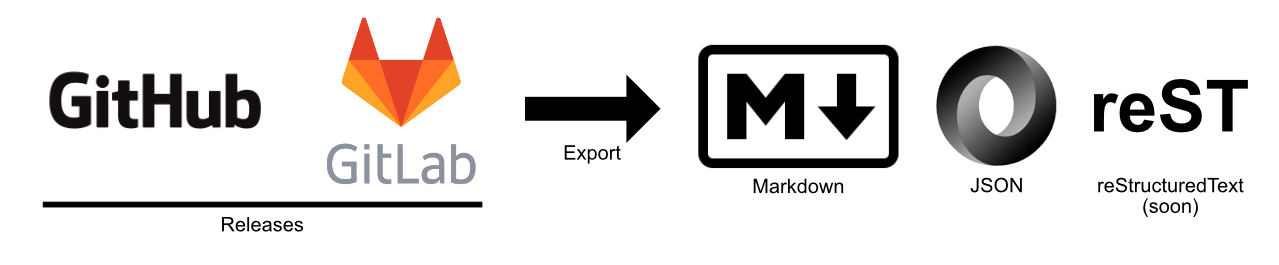\n\n**Blog:** [https://www.gollahalli.com/blog/export-your-github-and-gitlab-releases-as-a-changelog/](https://www.gollahalli.com/blog/export-your-github-and-gitlab-releases-as-a-changelog/)\n\nThis CLI exports your project releases to a markdown based on [keep a\nchangelog](http://keepachangelog.com/en/1.0.0/) and\n[markdownlint](https://github.com/DavidAnson/markdownlint) and JSON,\nit currently supports GitHub and GitLab.\n\n## Install\n\n```bash\npip install release-exporter\n```\n\nOr download this repository and type in the following in your\nterminal/cmd\n\n```bash\npython setup.py install\n```\n\n## Usage\n\nIn your terminal/cmd, change to the folder where your repository is\nlocated and do the following:\n\n```bash\nrex --token <your token> markdown\n```\n\nThat's it. You should see a `CHANGELOG.md` in your folder.\n\n### Advance Usage\n\nRelease exporter has the following options\n\n```bash\nUsage: rex [OPTIONS] COMMAND [ARGS]...\n\nOptions:\n --token TEXT Token number if its a private repository.\n --url TEXT URL of your repository. This is optional if your current\n directory has .git folder with remote url.\n --location TEXT Local location of your repository.\n --version\n --universal TEXT Create a global settings file. Defaults to True.\n --help Show this message and exit.\n\nCommands:\n all Creates change log for all formats.\n init Creates .rex file.\n json Creates JSON file.\n markdown Creates markdown file.\n rst Creates reStructuredText file.\n```\n\nIf you don't have a repository on your computer, but you still want to\ngenerate a change log you can manually add your repository URL as\nfollows:\n\n```bash\nrex markdown --token <your token> --url <your url>\n```\n\nIf you have your repository in a different location and you are lazy\n(like me) to change into that directory, get the absolute path of your\nrepository add it to the `--location <location>`.\n\n```bash\nrex --token <your token> --location <absolute path>\n```\n\nYou can also export your releases to JSON file by just replacing\n`markdown` with `json`. The output looks something like this:\n\n```json\n{\n \"repositoryName\": \"release-exporter\",\n \"provider\": \"github.com\",\n \"owner\": \"akshaybabloo\",\n \"repoUrl\": \"https://github.com/akshaybabloo/release-exporter\",\n \"totalTags\": 2,\n \"data\": [\n {\n \"tagName\": \"Unreleased\",\n \"description\": \"\",\n \"createdAt\": \"\",\n \"compareUrl\": \"https://github.com/akshaybabloo/release-exporter/compare/1.0.1...HEAD\"\n },\n {\n \"tagName\": \"v1.0.1\",\n \"description\": \"### Added\\n- Unreleased tag added to the template and GitHub\\n- Unreleased tag added to GitHub\\n\\n### Fixed\\n- Tag missing in GitHub JSON fixed\\n- Tag missing in GitLab JSON fixed\",\n \"createdAt\": \"2018-01-16\",\n \"compareUrl\": \"https://github.com/akshaybabloo/release-exporter/compare/v1.0...v1.0.1\"\n },\n {\n \"tagName\": \"v1.0\",\n \"description\": \"Initial release.\",\n \"createdAt\": \"2018-01-15\",\n \"compareUrl\": null\n }\n ]\n}\n```\n\n> **Note:** The `Unreleased` tag is not counted in `totalTags`.\n\n## Problems you might encounter\n\nIf you are using `rex` on your repository folder or if you are using\n`--location` you might get an error saying that there are duplicate\nkeys, this is because sometimes the file `.git/config` has more than\none `[remote \"origin\"]`. In such case, it is best to give the URL of\nyour repository by giving `--url <repo URL>`.\n\n## Reference\n\n- Markdown logo from [https://github.com/dcurtis/markdown-mark/](https://github.com/dcurtis/markdown-mark/)\n",
"bugtrack_url": null,
"license": "MIT",
"summary": "Release exporter for GitHub and GitLab",
"version": "1.1.2",
"project_urls": null,
"split_keywords": [
"changelog",
"releases"
],
"urls": [
{
"comment_text": "",
"digests": {
"blake2b_256": "7ecfd03fa544ccb792d590d313ce74c75775a2bf51adcab0317eae471dcecaba",
"md5": "8b144cd28c6563b7a4d94712bebc3d4b",
"sha256": "74b4a6b57fa8e32e9426474b7f48329b7396317a00364a20c18060b0f37163e4"
},
"downloads": -1,
"filename": "release_exporter-1.1.2-py3-none-any.whl",
"has_sig": false,
"md5_digest": "8b144cd28c6563b7a4d94712bebc3d4b",
"packagetype": "bdist_wheel",
"python_version": "py3",
"requires_python": ">=3.9,<4.0",
"size": 14110,
"upload_time": "2023-11-14T22:38:16",
"upload_time_iso_8601": "2023-11-14T22:38:16.563400Z",
"url": "https://files.pythonhosted.org/packages/7e/cf/d03fa544ccb792d590d313ce74c75775a2bf51adcab0317eae471dcecaba/release_exporter-1.1.2-py3-none-any.whl",
"yanked": false,
"yanked_reason": null
},
{
"comment_text": "",
"digests": {
"blake2b_256": "51a8bf2f41f17efe3c456cd8813e8dfb59c7b1abd27dec02a7c6fb296ca824e3",
"md5": "ca7253b7e142feb2244aeaf5d2ab8e4b",
"sha256": "204233bd4af48d4b5d3ccb7d80e915b009b11ffe2d5b1aa13d2a56b53bcd18d6"
},
"downloads": -1,
"filename": "release_exporter-1.1.2.tar.gz",
"has_sig": false,
"md5_digest": "ca7253b7e142feb2244aeaf5d2ab8e4b",
"packagetype": "sdist",
"python_version": "source",
"requires_python": ">=3.9,<4.0",
"size": 12154,
"upload_time": "2023-11-14T22:38:18",
"upload_time_iso_8601": "2023-11-14T22:38:18.858170Z",
"url": "https://files.pythonhosted.org/packages/51/a8/bf2f41f17efe3c456cd8813e8dfb59c7b1abd27dec02a7c6fb296ca824e3/release_exporter-1.1.2.tar.gz",
"yanked": false,
"yanked_reason": null
}
],
"upload_time": "2023-11-14 22:38:18",
"github": false,
"gitlab": false,
"bitbucket": false,
"codeberg": false,
"lcname": "release-exporter"
}