| Name | s3app JSON |
| Version |
1.2.6
 JSON
JSON |
| download |
| home_page | |
| Summary | S3App simplifies the access to a S3Buckets with a provider independent web based frontend which allows the visualizing and the management of the content of S3 buckets with an S3 provider independent web application. |
| upload_time | 2023-11-02 14:57:27 |
| maintainer | |
| docs_url | None |
| author | |
| requires_python | >=3.9 |
| license | Apache License Version 2.0, January 2004 http://www.apache.org/licenses/ TERMS AND CONDITIONS FOR USE, REPRODUCTION, AND DISTRIBUTION 1. Definitions. "License" shall mean the terms and conditions for use, reproduction, and distribution as defined by Sections 1 through 9 of this document. "Licensor" shall mean the copyright owner or entity authorized by the copyright owner that is granting the License. "Legal Entity" shall mean the union of the acting entity and all other entities that control, are controlled by, or are under common control with that entity. For the purposes of this definition, "control" means (i) the power, direct or indirect, to cause the direction or management of such entity, whether by contract or otherwise, or (ii) ownership of fifty percent (50%) or more of the outstanding shares, or (iii) beneficial ownership of such entity. "You" (or "Your") shall mean an individual or Legal Entity exercising permissions granted by this License. "Source" form shall mean the preferred form for making modifications, including but not limited to software source code, documentation source, and configuration files. "Object" form shall mean any form resulting from mechanical transformation or translation of a Source form, including but not limited to compiled object code, generated documentation, and conversions to other media types. "Work" shall mean the work of authorship, whether in Source or Object form, made available under the License, as indicated by a copyright notice that is included in or attached to the work (an example is provided in the Appendix below). "Derivative Works" shall mean any work, whether in Source or Object form, that is based on (or derived from) the Work and for which the editorial revisions, annotations, elaborations, or other modifications represent, as a whole, an original work of authorship. For the purposes of this License, Derivative Works shall not include works that remain separable from, or merely link (or bind by name) to the interfaces of, the Work and Derivative Works thereof. "Contribution" shall mean any work of authorship, including the original version of the Work and any modifications or additions to that Work or Derivative Works thereof, that is intentionally submitted to Licensor for inclusion in the Work by the copyright owner or by an individual or Legal Entity authorized to submit on behalf of the copyright owner. For the purposes of this definition, "submitted" means any form of electronic, verbal, or written communication sent to the Licensor or its representatives, including but not limited to communication on electronic mailing lists, source code control systems, and issue tracking systems that are managed by, or on behalf of, the Licensor for the purpose of discussing and improving the Work, but excluding communication that is conspicuously marked or otherwise designated in writing by the copyright owner as "Not a Contribution." "Contributor" shall mean Licensor and any individual or Legal Entity on behalf of whom a Contribution has been received by Licensor and subsequently incorporated within the Work. 2. Grant of Copyright License. Subject to the terms and conditions of this License, each Contributor hereby grants to You a perpetual, worldwide, non-exclusive, no-charge, royalty-free, irrevocable copyright license to reproduce, prepare Derivative Works of, publicly display, publicly perform, sublicense, and distribute the Work and such Derivative Works in Source or Object form. 3. Grant of Patent License. Subject to the terms and conditions of this License, each Contributor hereby grants to You a perpetual, worldwide, non-exclusive, no-charge, royalty-free, irrevocable (except as stated in this section) patent license to make, have made, use, offer to sell, sell, import, and otherwise transfer the Work, where such license applies only to those patent claims licensable by such Contributor that are necessarily infringed by their Contribution(s) alone or by combination of their Contribution(s) with the Work to which such Contribution(s) was submitted. If You institute patent litigation against any entity (including a cross-claim or counterclaim in a lawsuit) alleging that the Work or a Contribution incorporated within the Work constitutes direct or contributory patent infringement, then any patent licenses granted to You under this License for that Work shall terminate as of the date such litigation is filed. 4. Redistribution. You may reproduce and distribute copies of the Work or Derivative Works thereof in any medium, with or without modifications, and in Source or Object form, provided that You meet the following conditions: (a) You must give any other recipients of the Work or Derivative Works a copy of this License; and (b) You must cause any modified files to carry prominent notices stating that You changed the files; and (c) You must retain, in the Source form of any Derivative Works that You distribute, all copyright, patent, trademark, and attribution notices from the Source form of the Work, excluding those notices that do not pertain to any part of the Derivative Works; and (d) If the Work includes a "NOTICE" text file as part of its distribution, then any Derivative Works that You distribute must include a readable copy of the attribution notices contained within such NOTICE file, excluding those notices that do not pertain to any part of the Derivative Works, in at least one of the following places: within a NOTICE text file distributed as part of the Derivative Works; within the Source form or documentation, if provided along with the Derivative Works; or, within a display generated by the Derivative Works, if and wherever such third-party notices normally appear. The contents of the NOTICE file are for informational purposes only and do not modify the License. You may add Your own attribution notices within Derivative Works that You distribute, alongside or as an addendum to the NOTICE text from the Work, provided that such additional attribution notices cannot be construed as modifying the License. You may add Your own copyright statement to Your modifications and may provide additional or different license terms and conditions for use, reproduction, or distribution of Your modifications, or for any such Derivative Works as a whole, provided Your use, reproduction, and distribution of the Work otherwise complies with the conditions stated in this License. 5. Submission of Contributions. Unless You explicitly state otherwise, any Contribution intentionally submitted for inclusion in the Work by You to the Licensor shall be under the terms and conditions of this License, without any additional terms or conditions. Notwithstanding the above, nothing herein shall supersede or modify the terms of any separate license agreement you may have executed with Licensor regarding such Contributions. 6. Trademarks. This License does not grant permission to use the trade names, trademarks, service marks, or product names of the Licensor, except as required for reasonable and customary use in describing the origin of the Work and reproducing the content of the NOTICE file. 7. Disclaimer of Warranty. Unless required by applicable law or agreed to in writing, Licensor provides the Work (and each Contributor provides its Contributions) on an "AS IS" BASIS, WITHOUT WARRANTIES OR CONDITIONS OF ANY KIND, either express or implied, including, without limitation, any warranties or conditions of TITLE, NON-INFRINGEMENT, MERCHANTABILITY, or FITNESS FOR A PARTICULAR PURPOSE. You are solely responsible for determining the appropriateness of using or redistributing the Work and assume any risks associated with Your exercise of permissions under this License. 8. Limitation of Liability. In no event and under no legal theory, whether in tort (including negligence), contract, or otherwise, unless required by applicable law (such as deliberate and grossly negligent acts) or agreed to in writing, shall any Contributor be liable to You for damages, including any direct, indirect, special, incidental, or consequential damages of any character arising as a result of this License or out of the use or inability to use the Work (including but not limited to damages for loss of goodwill, work stoppage, computer failure or malfunction, or any and all other commercial damages or losses), even if such Contributor has been advised of the possibility of such damages. 9. Accepting Warranty or Additional Liability. While redistributing the Work or Derivative Works thereof, You may choose to offer, and charge a fee for, acceptance of support, warranty, indemnity, or other liability obligations and/or rights consistent with this License. However, in accepting such obligations, You may act only on Your own behalf and on Your sole responsibility, not on behalf of any other Contributor, and only if You agree to indemnify, defend, and hold each Contributor harmless for any liability incurred by, or claims asserted against, such Contributor by reason of your accepting any such warranty or additional liability. END OF TERMS AND CONDITIONS APPENDIX: How to apply the Apache License to your work. To apply the Apache License to your work, attach the following boilerplate notice, with the fields enclosed by brackets "[]" replaced with your own identifying information. (Don't include the brackets!) The text should be enclosed in the appropriate comment syntax for the file format. We also recommend that a file or class name and description of purpose be included on the same "printed page" as the copyright notice for easier identification within third-party archives. Copyright [yyyy] [name of copyright owner] Licensed under the Apache License, Version 2.0 (the "License"); you may not use this file except in compliance with the License. You may obtain a copy of the License at http://www.apache.org/licenses/LICENSE-2.0 Unless required by applicable law or agreed to in writing, software distributed under the License is distributed on an "AS IS" BASIS, WITHOUT WARRANTIES OR CONDITIONS OF ANY KIND, either express or implied. See the License for the specific language governing permissions and limitations under the License. |
| keywords |
s3
manager
app
web
|
| VCS |
 |
| bugtrack_url |
|
| requirements |
No requirements were recorded.
|
| Travis-CI |
No Travis.
|
| coveralls test coverage |
No coveralls.
|
[](https://www.yotron.de)
[YOTRON](https://www.yotron.de) is a consultancy company which is focused on DevOps, Cloudmanagement and
Data Management. Visit us on [www.yotron.de](https://www.yotron.de).
# S3App
S3 (Simple Storage Solution) is a object storage services to provide a web bases storages which works with simple http requests. It is known for its
scalability, data availability, security and performance. Introduced by Amazon in AWS, other
provider of S3 compatible object storages are available just like possibilities for self-hosted solutions.
**S3App simplifies** the access to a S3Buckets with a provider independent web based frontend which allows
the visualizing and the management of the content of S3 buckets with an S3 provider independent web application, ....
For further information and the manual, please see [YOTRON/s3app](https://www.yotron.de/s3app/)
## S3App URLs
The project contains code, build packages, container ... . Below an overview:
| Type | Provider | URL |
|-----------------------|---------------------------------|---------------------------------------------------------------|
| S3App Manual | yotron.de | https://www.yotron.de/s3app/ |
| Container | hub.docker.com | https://hub.docker.com/r/yotronpublic/s3app |
| Python Package (PyPi) | pypi.org | https://pypi.org/project/s3app/ |
| HELM package | artifacthub.io / helm.yotron.de | https://artifacthub.io/packages/helm/yotron-helm-charts/s3app |
| Code/Contribution | github.com | https://github.com/yotron/s3app/ |
| Problems/Feedback | github.com | https://github.com/yotron/s3app/issues |
## Installation
We provide two installation methods. A native installation on any OS which supports Python3 and a installation in Kubernetes via HELM.
Per default, S3App runs on a sqlite database. Sqlite is recommended only for testing and on a standalone installation.
In production, you should use a PostgreSQL database for a better data persistency and to allow a HA setup with more S3App nodes.
The S3App has no TLS-termination ("https"). We recommend to use a Reverse Proxy like NGINX or Apache Web Server in front of S3App Web App for TLS termination.
The HELM project of S3App for Kubernetes contains all needed and recommended components. You can optionally install a NGINX Reverse Proxy and a PostgreSQL database with the project,
but you can also use separated applications.
### Native
#### Prerequisites
- [Python3](https://www.python.org/)
- [Python-pip](https://pip.pypa.io) for dependency installation
- OpenLDAP for LDAP authentication
- SSL for secured LDAP authentication
- recommended: python3-venv to create a virtual environment for Python3
- recommended: [PostgreSQL](https://www.postgresql.org/) database for the S3App metadata
- recommended: A reverse proxy with TLS termination (e.g. NGINX).
#### Prerequisites Python and pip
S3App supports all current Python3 versions. It is tested with Python 3.9.x and 3.10.x
To check which Python version is running:
```
vagrant@bullseye:~$ python3 -V
Python 3.9.2
```
To check which Pip version is running:
```
vagrant@bullseye:~$ pip3 -V
pip 20.3.4 from /home/vagrant/s3app/lib/python3.9/site-packages/pip (python 3.9)
```
It is possible, that in your distribution Python must be called with `python` and `pip`.
If you need a Python installation from the scratch. Python3, Pip3 and python3-venv are available in the main OS distribution.
For Debian/Ubuntu:
`sudo apt-get install python3 python3-pip python3-venv`
For RedHat/CentOS:
`sudo yum install python3 python3-pip python3-venv`
#### Prerequisites OpenLDAP and SSL
For authentication packages for authentication like OpenLDAP and SSL are needed
For Debian/Ubuntu:
`sudo apt-get install libsasl2-dev python-dev libldap2-dev libssl-dev`
For RedHat/CentOS:
`sudo yum install python-devel openldap-devel`
#### Installation
There are a lot of variants how to start a Python web project. We use a Python virtual environment for setting up S3App on a virtual environment.
Depend on your environment and knowledge in Python the process can be different.
1. Create a virtual environment of Python
1. Create a virtual environment for S3App
```
vagrant@bullseye:~$ python3 -m venv venv
```
2. Activate your virtual environment
This steps is to repeat every time you want to restart S3App.
```
vagrant@bullseye:~$ source venv/bin/activate
(venv) vagrant@bullseye:~$
```
3. Install all Python dependencies needed for the project:
```
(s3app) vagrant@bullseye:~$ pip install s3app --upgrade
```
4. Start S3App server
```
(s3app) vagrant@bullseye:~$ s3app-run --host=0.0.0.0 --port=8080
2022-10-06 15:21:07,382:INFO:flask_appbuilder.base:Registering class S3View on menu
2022-10-06 15:21:07,383:INFO:flask_appbuilder.baseviews:Registering route /s3/<string:prefixUrl> ('GET',)
2022-10-06 15:21:07,383:INFO:flask_appbuilder.baseviews:Registering route /s3/ ('GET',)
...
2022-10-10 11:18:22,384:INFO:flask_appbuilder.base:Registering class S3View on menu
2022-10-10 11:18:22,385:WARNING:flask_appbuilder.base:View already exists S3View ignoring
2022-10-10 11:18:22,385:INFO:flask_appbuilder.base:Registering class S3IndexView on menu
2022-10-10 11:18:22,385:INFO:flask_appbuilder.baseviews:Registering route / ('GET',)
2022-10-10 11:18:22,424:INFO:waitress:Serving on http://0.0.0.0:8080
```
4. Open Browser and start S3App with one of the IPs mentioned above:
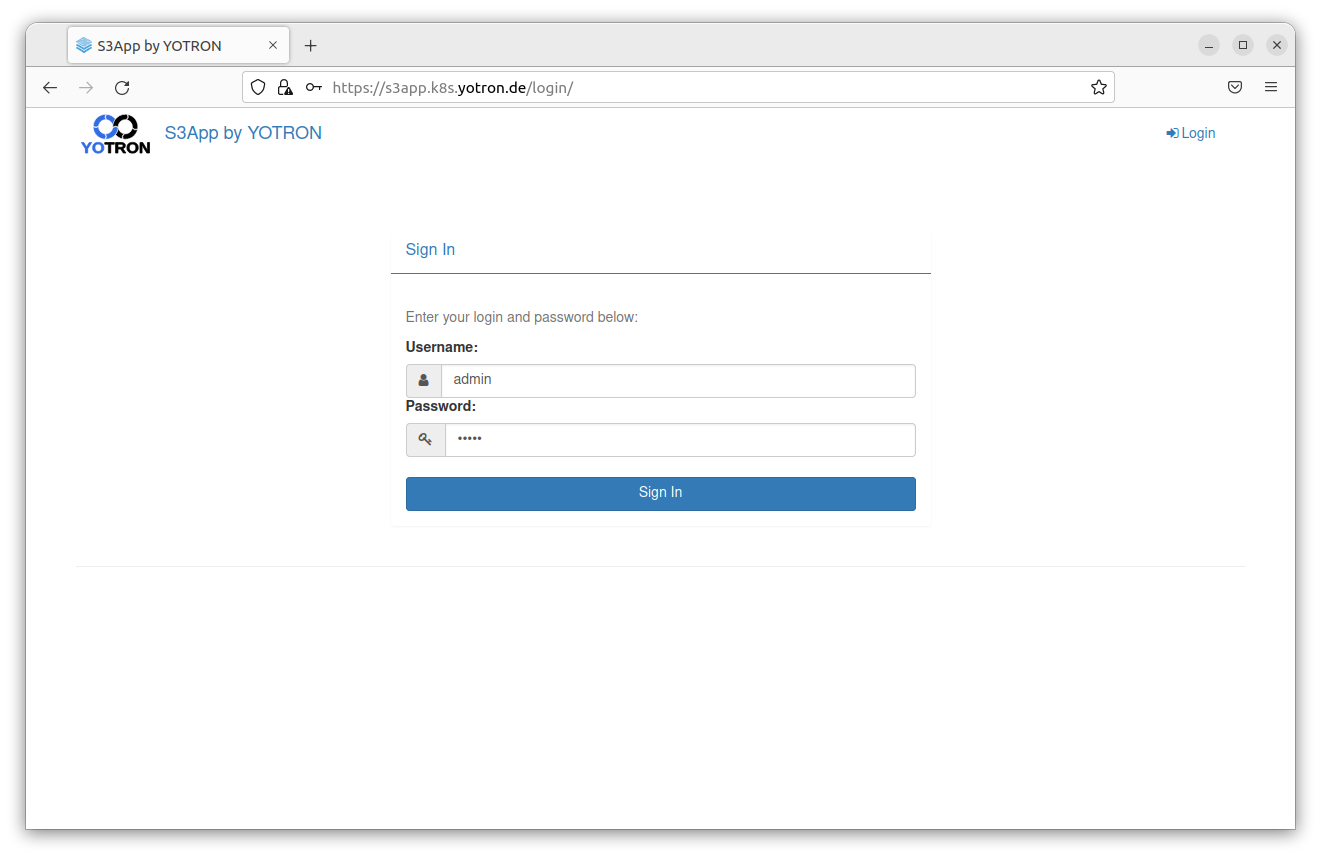
Your will automatically redirected to http://x.x.x.x:8080/login
5. Login as a admin user
The default credentials for the admin user are:
**Username**: admin
**Password**: admin
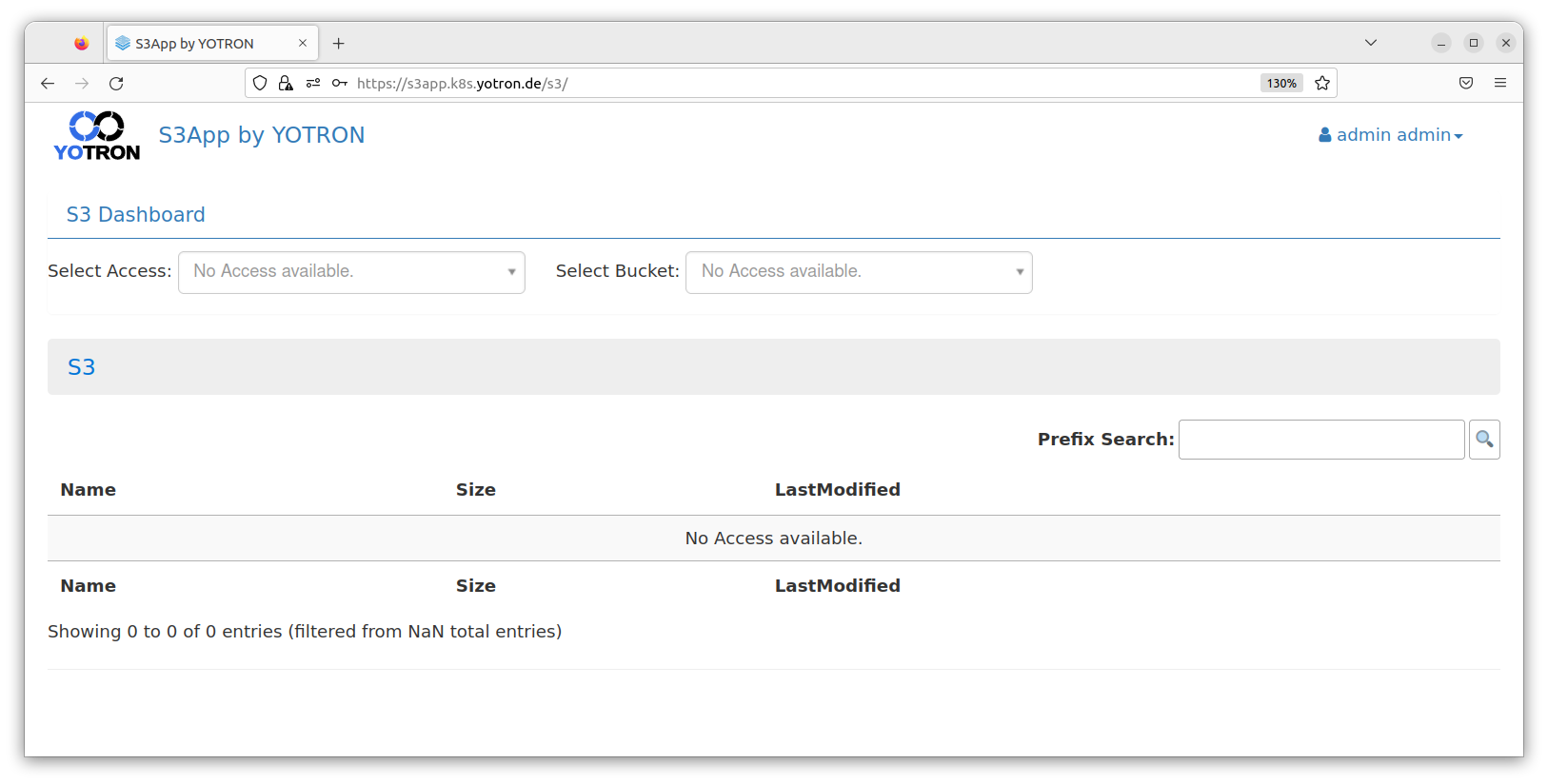
Please see the [manual](https://www.yotron.de/s3app/) to allow access to buckets.
### HELM
You find the installation instructions for Kubernetes [here](https://artifacthub.io/packages/helm/yotron-helm-charts/s3app)
## Manual
The manual for S3App you find [here](https://www.yotron.de/s3app/)
## Configuration
### The dotenv file and `S3APP_CONF_FILE` variable
You can customize S3App with a setting defined in a dotenv file. The dotenv file can be chosen freely and you can put the file in a folder of your choice but
the file must be reachable by the S3App App.
Additionally, you need a environment variable `S3APP_CONF_FILE` with the path to your config file.
For example, for Linux you can set the environment variable with:
```
export S3APP_CONF_FILE=/etc/s3app/.s3app
```
with `.s3app` as the dotenv file name.
The file contains setting to the following topics:
- customization of your S3App
- Authentication
### The parameter of the config file
#### S3APP
| name | example | description | possible values | default |
|-----------------------|--------------------------------------|------------------------------------------------------------------------------------------------------------------------|------------------------------------|---------|
| S3APP_APP_NAME | My Fancy S3 App | The name of your S3App. It is display in the head of your application. | | |
| S3APP_APP_ICON | https://myserver.com/my_own_logo.svg | The icon of your S3App as a html link. It is display in the head of your application. | | |
| S3APP_LOG_LEVEL | info | LogLevel for the Logging. | fatal, error, warning, info, debug | info |
| S3APP_LOG_FILE | /var/log/s3app.log | When set logs are written to the mentioned file. If not set it is written to console (stdout). | | not set |
| S3APP_DB_TYPE | postgresql | Type of database to use. Can be a SQLite or a PostgreSQL Database | sqlite, postgres | sqlite |
| S3APP_PG_DB_HOST | k8s-1.mydatabse.com | Only if db-type postgres: Host name of the PostresSQL server. | | |
| S3APP_PG_DB_PORT | 5432 | Only if db-type postgres: Port number of the PostresSQL server. | | 5432 |
| S3APP_PG_DB_NAME | s3app | Only if db-type postgres: Name of the PostgreSQL Database. | | |
| S3APP_PG_DB_USER_NAME | s3app | Only if db-type postgres: Username to authenticate against the PostgreSQL Database | | |
| S3APP_PG_DB_USER_PW | s3app | Only if db-type postgres: Password to authenticate against the PostgreSQL Database | | |
| S3APP_SECRET_KEY | thisIsMyHiddenSecretKey | A key which used to sign session cookies for protection against cookie data tampering. In production please change it. | | |
#### Authentication general
| name | example | description | possible values | default |
|-----------------------------|----------|-----------------------------------------------------------------------------------------------------------------------------------------|-----------------|-----------|
| S3APP_AUTH_TYPE | database | Parameter to define the authentication method. It can be an authentication via LDAP or via the default database with name and password. | ldap, database | database |
| AUTH_USER_REGISTRATION | | Parameter to define if a user can self registrate to S3App. With LDAP it must be set to True. | True, False | False |
| AUTH_USER_REGISTRATION_ROLE | | Default role a user, when registered or authenticated via LDAP firstly. | S3User, Admin | S3User |
| AUTH_ROLES_MAPPING | | Mapping a LDAP group onto a S3App role `S3Manager`, `S3User` or `Admin`. | | |
| S3APP_SESSION_LIFETIME | 1800 | Seconds of inactivity after which a user must re-login. | | 600 |
Example of a role mapping
```
AUTH_ROLES_MAPPING = {
"cn=s3user,ou=groups,dc=example,dc=com": ["S3Users"],
"cn=s3appadmins,ou=groups,dc=example,dc=com": ["Admin"],
}
```
#### Authentication LDAP
To allow authentication with LDAP, a LDAP group must be mapped onto one the S3App Role `S3Manager`, `S3User` or `Admin` . After the first authentication a new user, the user must be added to the `S3Access`
or `S3Group`. Please see the [manual of S3App](https://www.yotron.de/s3app/).
| name | example | description | possible values | default |
|---------------------------|-------------------------------------------------|-----------------------------------------------------------------------------------------------------------|-----------------|---------|
| AUTH_LDAP_SERVER | ldap://ldap.example.com | The URL of the LDAP server. | | |
| AUTH_LDAP_USE_TLS | False | If the LDAP server allows TLS secured communication set to True. | True, False | |
| AUTH_LDAP_FIRSTNAME_FIELD | givenName | Name of the field of the person LDAP entity with the given name. | | |
| AUTH_LDAP_LASTNAME_FIELD | sn | Name of the field of the person LDAP entity with the last name. | | |
| AUTH_LDAP_EMAIL_FIELD | email | Name of the field of the person LDAP entity with the email address. | | |
| AUTH_LDAP_USERNAME_FORMAT | uid=%s,ou=users,dc=example,dc=com | Distinguished name of the user to authenticate. `%s` will be replaced by the username of the S3App login. | | |
| AUTH_LDAP_APPEND_DOMAIN | example.com | When a username always has a domain appendix. | | |
| AUTH_LDAP_SEARCH | ou=users,dc=example,dc=com | LDAP search string if a user is part of an organizational unit. | | |
| AUTH_LDAP_UID_FIELD | uid | When using a LDAP search the filed name with the username of the organizational unit. | | |
| AUTH_LDAP_BIND_USER | ldapadmin | The bind user used for authentication against LDAP. | | |
| AUTH_LDAP_BIND_PASSWORD | myHiddenPassword | The password of the bin user sed for authentication against LDAP. | | |
| AUTH_LDAP_SEARCH_FILTER | (memberOf=cn=myTeam,ou=teams,dc=example,dc=com) | Filter the user which are allowed to access S3App generally. | | |
| AUTH_LDAP_GROUP_FIELD | memberOf | When using AUTH_ROLES_MAPPING the name of the field with the role DN. | | |
You find further information about how to configure LDAP against Microsoft AD or OpenLDAP [here](https://flask-appbuilder.readthedocs.io/en/latest/security.html#authentication-ldap).
## The start parameter
To start of the S3App server simply call `s3app-run` as shown above. You have has the following parameter:
| name | short | example | description | default |
|----------|--------------|-----------|----------------------------------------|-----------|
| HOST | -s, --host | 127.0.0.1 | Listener Host IP. 0.0.0.0 for all IPs. | 0.0.0.0 |
| PORT | -P, --port | 8090 | Listener Host Port | 8080 |
| THREADS | -t --threads | 1 | Threads for parallelization | 4 |
With `s3app-run -h` you get the possible configuration:
```
(s3app) vagrant@bullseye:~$ s3app-run -h
...
usage: s3app-run [-h] [-s HOST] [-p PORT] [-t THREADS]
Start parameter for the S3App web server.
optional arguments:
-h, --help show this help message and exit
-s HOST, --host HOST Listener Host IP. Default: 0.0.0.0
-p PORT, --port PORT Listener Host Port. Default: 8080.
-t THREADS, --threads THREADS Threads for parallelization. Default: 4.
```
Raw data
{
"_id": null,
"home_page": "",
"name": "s3app",
"maintainer": "",
"docs_url": null,
"requires_python": ">=3.9",
"maintainer_email": "",
"keywords": "s3,manager,app,web",
"author": "",
"author_email": "J\u00f6rn Kleinbub <joern.kleinbub@yotron.de>",
"download_url": "https://files.pythonhosted.org/packages/01/48/7c3bc3935ac0ee495eb094fdb84cd32a7d48c32a001ae6d2cebc15d03577/s3app-1.2.6.tar.gz",
"platform": null,
"description": "[](https://www.yotron.de)\n\n[YOTRON](https://www.yotron.de) is a consultancy company which is focused on DevOps, Cloudmanagement and\nData Management. Visit us on [www.yotron.de](https://www.yotron.de).\n\n# S3App\nS3 (Simple Storage Solution) is a object storage services to provide a web bases storages which works with simple http requests. It is known for its\nscalability, data availability, security and performance. Introduced by Amazon in AWS, other\nprovider of S3 compatible object storages are available just like possibilities for self-hosted solutions. \n\n**S3App simplifies** the access to a S3Buckets with a provider independent web based frontend which allows\nthe visualizing and the management of the content of S3 buckets with an S3 provider independent web application, ....\n\nFor further information and the manual, please see [YOTRON/s3app](https://www.yotron.de/s3app/)\n\n## S3App URLs\nThe project contains code, build packages, container ... . Below an overview:\n\n| Type | Provider | URL |\n|-----------------------|---------------------------------|---------------------------------------------------------------|\n| S3App Manual | yotron.de | https://www.yotron.de/s3app/ |\n| Container | hub.docker.com | https://hub.docker.com/r/yotronpublic/s3app | \n| Python Package (PyPi) | pypi.org | https://pypi.org/project/s3app/ | \n| HELM package | artifacthub.io / helm.yotron.de | https://artifacthub.io/packages/helm/yotron-helm-charts/s3app |\n| Code/Contribution | github.com | https://github.com/yotron/s3app/ |\n| Problems/Feedback | github.com | https://github.com/yotron/s3app/issues |\n\n## Installation\nWe provide two installation methods. A native installation on any OS which supports Python3 and a installation in Kubernetes via HELM.\nPer default, S3App runs on a sqlite database. Sqlite is recommended only for testing and on a standalone installation.\n\nIn production, you should use a PostgreSQL database for a better data persistency and to allow a HA setup with more S3App nodes.\n\nThe S3App has no TLS-termination (\"https\"). We recommend to use a Reverse Proxy like NGINX or Apache Web Server in front of S3App Web App for TLS termination.\n\nThe HELM project of S3App for Kubernetes contains all needed and recommended components. You can optionally install a NGINX Reverse Proxy and a PostgreSQL database with the project,\nbut you can also use separated applications.\n\n### Native\n#### Prerequisites\n- [Python3](https://www.python.org/)\n- [Python-pip](https://pip.pypa.io) for dependency installation\n- OpenLDAP for LDAP authentication\n- SSL for secured LDAP authentication\n- recommended: python3-venv to create a virtual environment for Python3\n- recommended: [PostgreSQL](https://www.postgresql.org/) database for the S3App metadata\n- recommended: A reverse proxy with TLS termination (e.g. NGINX).\n\n#### Prerequisites Python and pip\nS3App supports all current Python3 versions. It is tested with Python 3.9.x and 3.10.x\n\nTo check which Python version is running:\n```\nvagrant@bullseye:~$ python3 -V\nPython 3.9.2\n``` \nTo check which Pip version is running:\n``` \nvagrant@bullseye:~$ pip3 -V\npip 20.3.4 from /home/vagrant/s3app/lib/python3.9/site-packages/pip (python 3.9)\n``` \n\nIt is possible, that in your distribution Python must be called with `python` and `pip`.\n\nIf you need a Python installation from the scratch. Python3, Pip3 and python3-venv are available in the main OS distribution.\n\nFor Debian/Ubuntu:\n`sudo apt-get install python3 python3-pip python3-venv`\n\nFor RedHat/CentOS:\n`sudo yum install python3 python3-pip python3-venv`\n\n#### Prerequisites OpenLDAP and SSL\nFor authentication packages for authentication like OpenLDAP and SSL are needed \nFor Debian/Ubuntu:\n`sudo apt-get install libsasl2-dev python-dev libldap2-dev libssl-dev`\n\nFor RedHat/CentOS:\n`sudo yum install python-devel openldap-devel`\n\n#### Installation\nThere are a lot of variants how to start a Python web project. We use a Python virtual environment for setting up S3App on a virtual environment. \nDepend on your environment and knowledge in Python the process can be different.\n\n1. Create a virtual environment of Python\n \n 1. Create a virtual environment for S3App\n \n ```\n vagrant@bullseye:~$ python3 -m venv venv\n ```\n\n 2. Activate your virtual environment\n\n This steps is to repeat every time you want to restart S3App.\n \n ```\n vagrant@bullseye:~$ source venv/bin/activate\n (venv) vagrant@bullseye:~$\n ```\n\n3. Install all Python dependencies needed for the project:\n\n ``` \n (s3app) vagrant@bullseye:~$ pip install s3app --upgrade\n ```\n\n4. Start S3App server\n ``` \n (s3app) vagrant@bullseye:~$ s3app-run --host=0.0.0.0 --port=8080\n 2022-10-06 15:21:07,382:INFO:flask_appbuilder.base:Registering class S3View on menu \n 2022-10-06 15:21:07,383:INFO:flask_appbuilder.baseviews:Registering route /s3/<string:prefixUrl> ('GET',)\n 2022-10-06 15:21:07,383:INFO:flask_appbuilder.baseviews:Registering route /s3/ ('GET',)\n ...\n 2022-10-10 11:18:22,384:INFO:flask_appbuilder.base:Registering class S3View on menu \n 2022-10-10 11:18:22,385:WARNING:flask_appbuilder.base:View already exists S3View ignoring\n 2022-10-10 11:18:22,385:INFO:flask_appbuilder.base:Registering class S3IndexView on menu\n 2022-10-10 11:18:22,385:INFO:flask_appbuilder.baseviews:Registering route / ('GET',)\n 2022-10-10 11:18:22,424:INFO:waitress:Serving on http://0.0.0.0:8080\n ```\n\n4. Open Browser and start S3App with one of the IPs mentioned above:\n\n 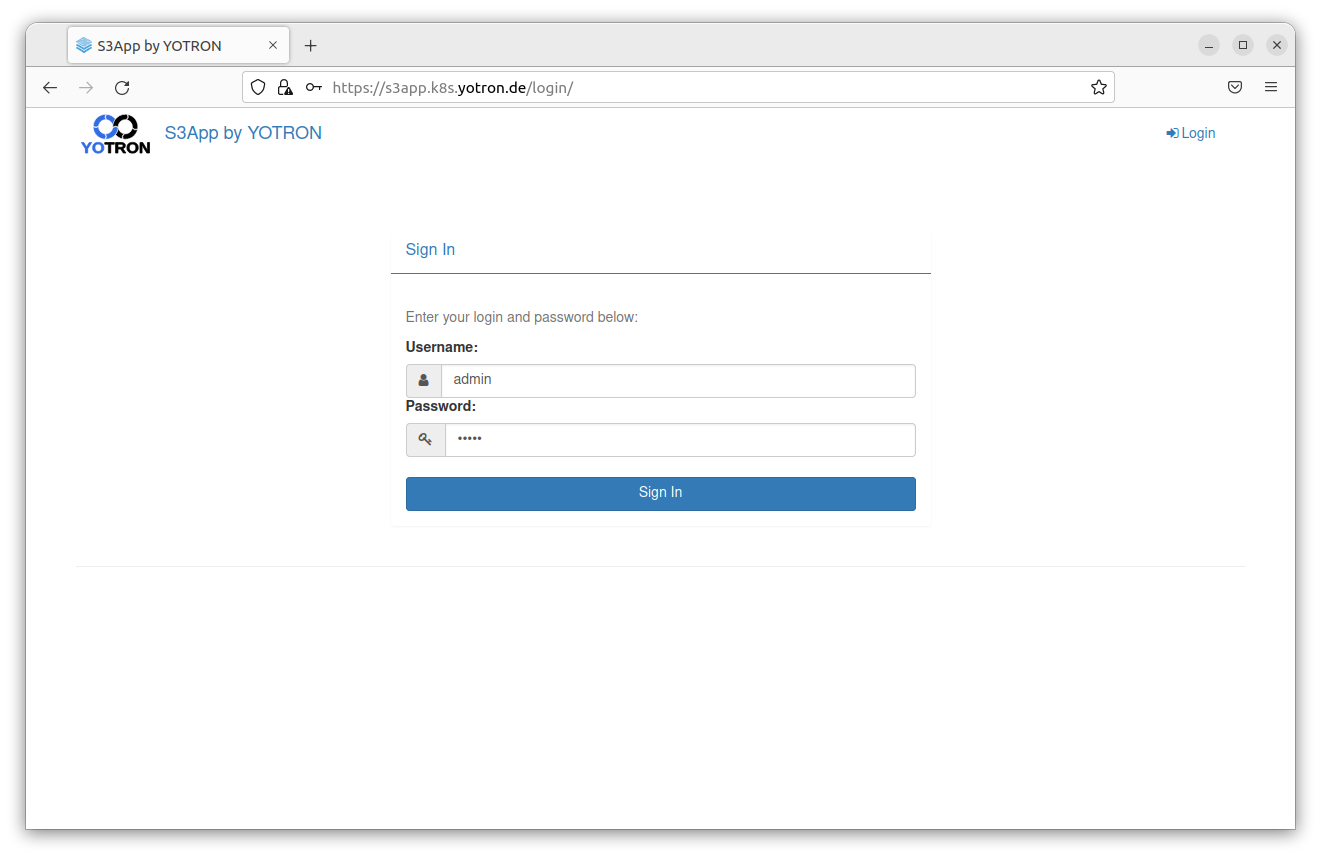\n\n Your will automatically redirected to http://x.x.x.x:8080/login\n\n5. Login as a admin user\n \n The default credentials for the admin user are:\n \n **Username**: admin\n\n **Password**: admin\n\n 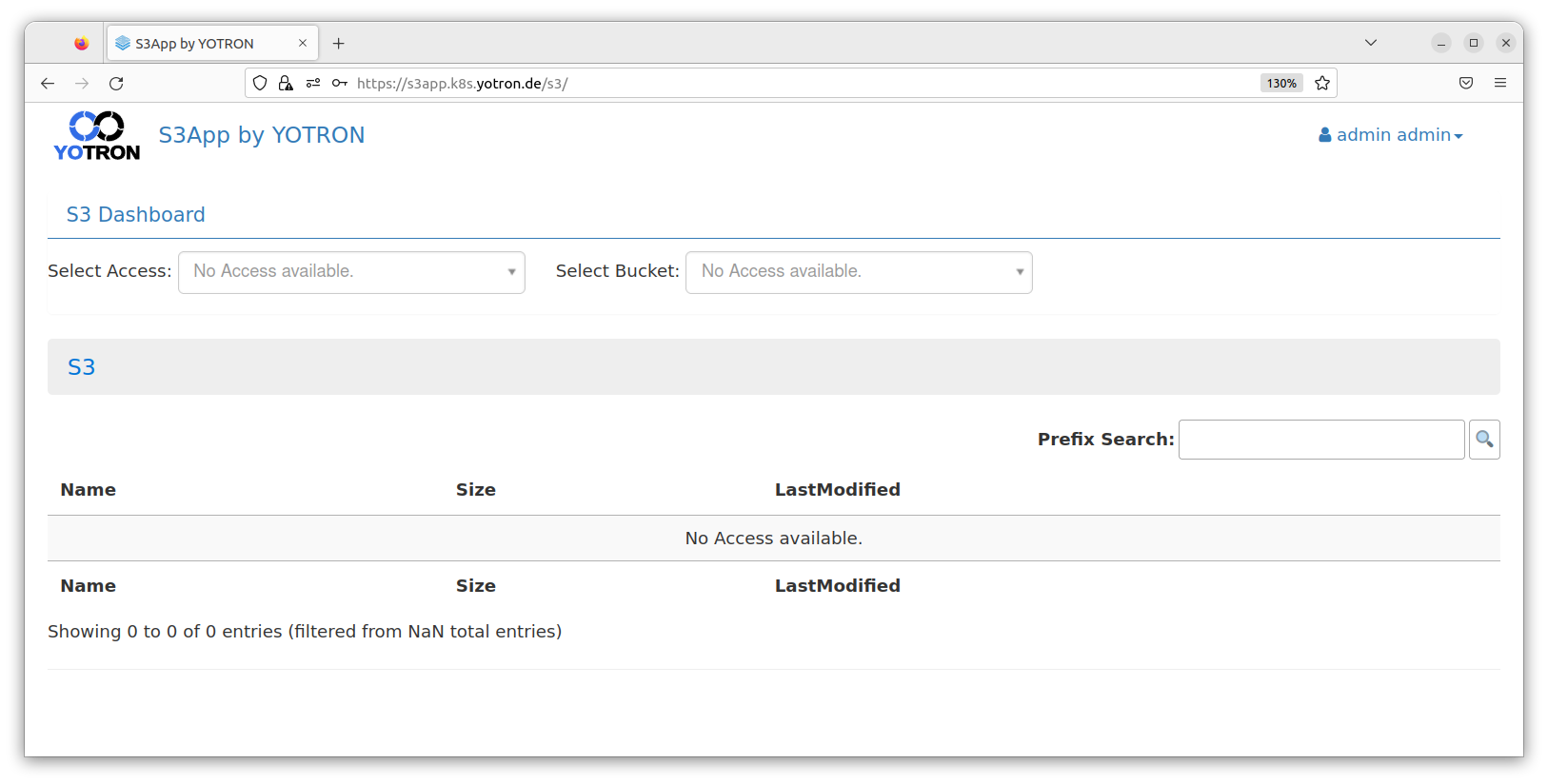\n\n Please see the [manual](https://www.yotron.de/s3app/) to allow access to buckets.\n\n\n### HELM\nYou find the installation instructions for Kubernetes [here](https://artifacthub.io/packages/helm/yotron-helm-charts/s3app)\n\n## Manual\nThe manual for S3App you find [here](https://www.yotron.de/s3app/)\n\n## Configuration\n### The dotenv file and `S3APP_CONF_FILE` variable\nYou can customize S3App with a setting defined in a dotenv file. The dotenv file can be chosen freely and you can put the file in a folder of your choice but \nthe file must be reachable by the S3App App. \n\nAdditionally, you need a environment variable `S3APP_CONF_FILE` with the path to your config file.\n\nFor example, for Linux you can set the environment variable with:\n```\nexport S3APP_CONF_FILE=/etc/s3app/.s3app\n```\nwith `.s3app` as the dotenv file name.\n\nThe file contains setting to the following topics:\n- customization of your S3App\n- Authentication\n\n### The parameter of the config file\n#### S3APP\n\n| name | example | description | possible values | default |\n|-----------------------|--------------------------------------|------------------------------------------------------------------------------------------------------------------------|------------------------------------|---------|\n| S3APP_APP_NAME | My Fancy S3 App | The name of your S3App. It is display in the head of your application. | | |\n| S3APP_APP_ICON | https://myserver.com/my_own_logo.svg | The icon of your S3App as a html link. It is display in the head of your application. | | |\n| S3APP_LOG_LEVEL | info | LogLevel for the Logging. | fatal, error, warning, info, debug | info |\n| S3APP_LOG_FILE | /var/log/s3app.log | When set logs are written to the mentioned file. If not set it is written to console (stdout). | | not set |\n| S3APP_DB_TYPE | postgresql | Type of database to use. Can be a SQLite or a PostgreSQL Database | sqlite, postgres | sqlite |\n| S3APP_PG_DB_HOST | k8s-1.mydatabse.com | Only if db-type postgres: Host name of the PostresSQL server. | | |\n| S3APP_PG_DB_PORT | 5432 | Only if db-type postgres: Port number of the PostresSQL server. | | 5432 |\n| S3APP_PG_DB_NAME | s3app | Only if db-type postgres: Name of the PostgreSQL Database. | | |\n| S3APP_PG_DB_USER_NAME | s3app | Only if db-type postgres: Username to authenticate against the PostgreSQL Database | | | \n| S3APP_PG_DB_USER_PW | s3app | Only if db-type postgres: Password to authenticate against the PostgreSQL Database | | |\n| S3APP_SECRET_KEY | thisIsMyHiddenSecretKey | A key which used to sign session cookies for protection against cookie data tampering. In production please change it. | | |\n\n#### Authentication general\n\n| name | example | description | possible values | default |\n|-----------------------------|----------|-----------------------------------------------------------------------------------------------------------------------------------------|-----------------|-----------|\n| S3APP_AUTH_TYPE | database | Parameter to define the authentication method. It can be an authentication via LDAP or via the default database with name and password. | ldap, database | database |\n| AUTH_USER_REGISTRATION | | Parameter to define if a user can self registrate to S3App. With LDAP it must be set to True. | True, False | False |\n| AUTH_USER_REGISTRATION_ROLE | | Default role a user, when registered or authenticated via LDAP firstly. | S3User, Admin | S3User |\n| AUTH_ROLES_MAPPING | | Mapping a LDAP group onto a S3App role `S3Manager`, `S3User` or `Admin`. | | |\n| S3APP_SESSION_LIFETIME | 1800 | Seconds of inactivity after which a user must re-login. | | 600 |\n\nExample of a role mapping\n```\nAUTH_ROLES_MAPPING = {\n \"cn=s3user,ou=groups,dc=example,dc=com\": [\"S3Users\"],\n \"cn=s3appadmins,ou=groups,dc=example,dc=com\": [\"Admin\"],\n}\n```\n\n#### Authentication LDAP\nTo allow authentication with LDAP, a LDAP group must be mapped onto one the S3App Role `S3Manager`, `S3User` or `Admin` . After the first authentication a new user, the user must be added to the `S3Access`\nor `S3Group`. Please see the [manual of S3App](https://www.yotron.de/s3app/).\n\n| name | example | description | possible values | default |\n|---------------------------|-------------------------------------------------|-----------------------------------------------------------------------------------------------------------|-----------------|---------|\n| AUTH_LDAP_SERVER | ldap://ldap.example.com | The URL of the LDAP server. | | |\n| AUTH_LDAP_USE_TLS | False | If the LDAP server allows TLS secured communication set to True. | True, False | |\n| AUTH_LDAP_FIRSTNAME_FIELD | givenName | Name of the field of the person LDAP entity with the given name. | | |\n| AUTH_LDAP_LASTNAME_FIELD | sn | Name of the field of the person LDAP entity with the last name. | | |\n| AUTH_LDAP_EMAIL_FIELD | email | Name of the field of the person LDAP entity with the email address. | | |\n| AUTH_LDAP_USERNAME_FORMAT | uid=%s,ou=users,dc=example,dc=com | Distinguished name of the user to authenticate. `%s` will be replaced by the username of the S3App login. | | |\n| AUTH_LDAP_APPEND_DOMAIN | example.com | When a username always has a domain appendix. | | |\n| AUTH_LDAP_SEARCH | ou=users,dc=example,dc=com | LDAP search string if a user is part of an organizational unit. | | |\n| AUTH_LDAP_UID_FIELD | uid | When using a LDAP search the filed name with the username of the organizational unit. | | |\n| AUTH_LDAP_BIND_USER | ldapadmin | The bind user used for authentication against LDAP. | | |\n| AUTH_LDAP_BIND_PASSWORD | myHiddenPassword | The password of the bin user sed for authentication against LDAP. | | |\n| AUTH_LDAP_SEARCH_FILTER | (memberOf=cn=myTeam,ou=teams,dc=example,dc=com) | Filter the user which are allowed to access S3App generally. | | |\n| AUTH_LDAP_GROUP_FIELD | memberOf | When using AUTH_ROLES_MAPPING the name of the field with the role DN. | | |\n\nYou find further information about how to configure LDAP against Microsoft AD or OpenLDAP [here](https://flask-appbuilder.readthedocs.io/en/latest/security.html#authentication-ldap).\n\n## The start parameter\nTo start of the S3App server simply call `s3app-run` as shown above. You have has the following parameter:\n\n| name | short | example | description | default |\n|----------|--------------|-----------|----------------------------------------|-----------|\n| HOST | -s, --host | 127.0.0.1 | Listener Host IP. 0.0.0.0 for all IPs. | 0.0.0.0 |\n| PORT | -P, --port | 8090 | Listener Host Port | 8080 |\n| THREADS | -t --threads | 1 | Threads for parallelization | 4 |\n\nWith `s3app-run -h` you get the possible configuration: \n\n```\n(s3app) vagrant@bullseye:~$ s3app-run -h\n...\nusage: s3app-run [-h] [-s HOST] [-p PORT] [-t THREADS]\nStart parameter for the S3App web server.\noptional arguments:\n-h, --help show this help message and exit\n-s HOST, --host HOST Listener Host IP. Default: 0.0.0.0\n-p PORT, --port PORT Listener Host Port. Default: 8080.\n-t THREADS, --threads THREADS Threads for parallelization. Default: 4.\n```\n \n",
"bugtrack_url": null,
"license": "Apache License Version 2.0, January 2004 http://www.apache.org/licenses/ TERMS AND CONDITIONS FOR USE, REPRODUCTION, AND DISTRIBUTION 1. Definitions. \"License\" shall mean the terms and conditions for use, reproduction, and distribution as defined by Sections 1 through 9 of this document. \"Licensor\" shall mean the copyright owner or entity authorized by the copyright owner that is granting the License. \"Legal Entity\" shall mean the union of the acting entity and all other entities that control, are controlled by, or are under common control with that entity. For the purposes of this definition, \"control\" means (i) the power, direct or indirect, to cause the direction or management of such entity, whether by contract or otherwise, or (ii) ownership of fifty percent (50%) or more of the outstanding shares, or (iii) beneficial ownership of such entity. \"You\" (or \"Your\") shall mean an individual or Legal Entity exercising permissions granted by this License. \"Source\" form shall mean the preferred form for making modifications, including but not limited to software source code, documentation source, and configuration files. \"Object\" form shall mean any form resulting from mechanical transformation or translation of a Source form, including but not limited to compiled object code, generated documentation, and conversions to other media types. \"Work\" shall mean the work of authorship, whether in Source or Object form, made available under the License, as indicated by a copyright notice that is included in or attached to the work (an example is provided in the Appendix below). \"Derivative Works\" shall mean any work, whether in Source or Object form, that is based on (or derived from) the Work and for which the editorial revisions, annotations, elaborations, or other modifications represent, as a whole, an original work of authorship. For the purposes of this License, Derivative Works shall not include works that remain separable from, or merely link (or bind by name) to the interfaces of, the Work and Derivative Works thereof. \"Contribution\" shall mean any work of authorship, including the original version of the Work and any modifications or additions to that Work or Derivative Works thereof, that is intentionally submitted to Licensor for inclusion in the Work by the copyright owner or by an individual or Legal Entity authorized to submit on behalf of the copyright owner. For the purposes of this definition, \"submitted\" means any form of electronic, verbal, or written communication sent to the Licensor or its representatives, including but not limited to communication on electronic mailing lists, source code control systems, and issue tracking systems that are managed by, or on behalf of, the Licensor for the purpose of discussing and improving the Work, but excluding communication that is conspicuously marked or otherwise designated in writing by the copyright owner as \"Not a Contribution.\" \"Contributor\" shall mean Licensor and any individual or Legal Entity on behalf of whom a Contribution has been received by Licensor and subsequently incorporated within the Work. 2. Grant of Copyright License. Subject to the terms and conditions of this License, each Contributor hereby grants to You a perpetual, worldwide, non-exclusive, no-charge, royalty-free, irrevocable copyright license to reproduce, prepare Derivative Works of, publicly display, publicly perform, sublicense, and distribute the Work and such Derivative Works in Source or Object form. 3. Grant of Patent License. Subject to the terms and conditions of this License, each Contributor hereby grants to You a perpetual, worldwide, non-exclusive, no-charge, royalty-free, irrevocable (except as stated in this section) patent license to make, have made, use, offer to sell, sell, import, and otherwise transfer the Work, where such license applies only to those patent claims licensable by such Contributor that are necessarily infringed by their Contribution(s) alone or by combination of their Contribution(s) with the Work to which such Contribution(s) was submitted. If You institute patent litigation against any entity (including a cross-claim or counterclaim in a lawsuit) alleging that the Work or a Contribution incorporated within the Work constitutes direct or contributory patent infringement, then any patent licenses granted to You under this License for that Work shall terminate as of the date such litigation is filed. 4. Redistribution. You may reproduce and distribute copies of the Work or Derivative Works thereof in any medium, with or without modifications, and in Source or Object form, provided that You meet the following conditions: (a) You must give any other recipients of the Work or Derivative Works a copy of this License; and (b) You must cause any modified files to carry prominent notices stating that You changed the files; and (c) You must retain, in the Source form of any Derivative Works that You distribute, all copyright, patent, trademark, and attribution notices from the Source form of the Work, excluding those notices that do not pertain to any part of the Derivative Works; and (d) If the Work includes a \"NOTICE\" text file as part of its distribution, then any Derivative Works that You distribute must include a readable copy of the attribution notices contained within such NOTICE file, excluding those notices that do not pertain to any part of the Derivative Works, in at least one of the following places: within a NOTICE text file distributed as part of the Derivative Works; within the Source form or documentation, if provided along with the Derivative Works; or, within a display generated by the Derivative Works, if and wherever such third-party notices normally appear. The contents of the NOTICE file are for informational purposes only and do not modify the License. You may add Your own attribution notices within Derivative Works that You distribute, alongside or as an addendum to the NOTICE text from the Work, provided that such additional attribution notices cannot be construed as modifying the License. You may add Your own copyright statement to Your modifications and may provide additional or different license terms and conditions for use, reproduction, or distribution of Your modifications, or for any such Derivative Works as a whole, provided Your use, reproduction, and distribution of the Work otherwise complies with the conditions stated in this License. 5. Submission of Contributions. Unless You explicitly state otherwise, any Contribution intentionally submitted for inclusion in the Work by You to the Licensor shall be under the terms and conditions of this License, without any additional terms or conditions. Notwithstanding the above, nothing herein shall supersede or modify the terms of any separate license agreement you may have executed with Licensor regarding such Contributions. 6. Trademarks. This License does not grant permission to use the trade names, trademarks, service marks, or product names of the Licensor, except as required for reasonable and customary use in describing the origin of the Work and reproducing the content of the NOTICE file. 7. Disclaimer of Warranty. Unless required by applicable law or agreed to in writing, Licensor provides the Work (and each Contributor provides its Contributions) on an \"AS IS\" BASIS, WITHOUT WARRANTIES OR CONDITIONS OF ANY KIND, either express or implied, including, without limitation, any warranties or conditions of TITLE, NON-INFRINGEMENT, MERCHANTABILITY, or FITNESS FOR A PARTICULAR PURPOSE. You are solely responsible for determining the appropriateness of using or redistributing the Work and assume any risks associated with Your exercise of permissions under this License. 8. Limitation of Liability. In no event and under no legal theory, whether in tort (including negligence), contract, or otherwise, unless required by applicable law (such as deliberate and grossly negligent acts) or agreed to in writing, shall any Contributor be liable to You for damages, including any direct, indirect, special, incidental, or consequential damages of any character arising as a result of this License or out of the use or inability to use the Work (including but not limited to damages for loss of goodwill, work stoppage, computer failure or malfunction, or any and all other commercial damages or losses), even if such Contributor has been advised of the possibility of such damages. 9. Accepting Warranty or Additional Liability. While redistributing the Work or Derivative Works thereof, You may choose to offer, and charge a fee for, acceptance of support, warranty, indemnity, or other liability obligations and/or rights consistent with this License. However, in accepting such obligations, You may act only on Your own behalf and on Your sole responsibility, not on behalf of any other Contributor, and only if You agree to indemnify, defend, and hold each Contributor harmless for any liability incurred by, or claims asserted against, such Contributor by reason of your accepting any such warranty or additional liability. END OF TERMS AND CONDITIONS APPENDIX: How to apply the Apache License to your work. To apply the Apache License to your work, attach the following boilerplate notice, with the fields enclosed by brackets \"[]\" replaced with your own identifying information. (Don't include the brackets!) The text should be enclosed in the appropriate comment syntax for the file format. We also recommend that a file or class name and description of purpose be included on the same \"printed page\" as the copyright notice for easier identification within third-party archives. Copyright [yyyy] [name of copyright owner] Licensed under the Apache License, Version 2.0 (the \"License\"); you may not use this file except in compliance with the License. You may obtain a copy of the License at http://www.apache.org/licenses/LICENSE-2.0 Unless required by applicable law or agreed to in writing, software distributed under the License is distributed on an \"AS IS\" BASIS, WITHOUT WARRANTIES OR CONDITIONS OF ANY KIND, either express or implied. See the License for the specific language governing permissions and limitations under the License. ",
"summary": "S3App simplifies the access to a S3Buckets with a provider independent web based frontend which allows the visualizing and the management of the content of S3 buckets with an S3 provider independent web application.",
"version": "1.2.6",
"project_urls": {
"A3App-Homepage": "https://www.yotron.de/s3app/",
"HELM-Project": "https://artifacthub.io/packages/helm/yotron-helm-charts/s3app",
"Provider-Homepage": "https://www.yotron.de/",
"Repository": "https://github.com/yotron/s3app/"
},
"split_keywords": [
"s3",
"manager",
"app",
"web"
],
"urls": [
{
"comment_text": "",
"digests": {
"blake2b_256": "b366ab6f59c585e1a157a228155dfd62abd666f17af154d6c75da41a06742336",
"md5": "e7e5c8742830ccb32ba623a6ecdc9f2c",
"sha256": "c772c0e2ac2e71ab38261da887fc82c71edae2e16b4cb4084d963c04fbf45a94"
},
"downloads": -1,
"filename": "s3app-1.2.6-py2.py3-none-any.whl",
"has_sig": false,
"md5_digest": "e7e5c8742830ccb32ba623a6ecdc9f2c",
"packagetype": "bdist_wheel",
"python_version": "py2.py3",
"requires_python": ">=3.9",
"size": 663267,
"upload_time": "2023-11-02T14:57:24",
"upload_time_iso_8601": "2023-11-02T14:57:24.405075Z",
"url": "https://files.pythonhosted.org/packages/b3/66/ab6f59c585e1a157a228155dfd62abd666f17af154d6c75da41a06742336/s3app-1.2.6-py2.py3-none-any.whl",
"yanked": false,
"yanked_reason": null
},
{
"comment_text": "",
"digests": {
"blake2b_256": "01487c3bc3935ac0ee495eb094fdb84cd32a7d48c32a001ae6d2cebc15d03577",
"md5": "37d655f877c85c05e8487496eccb78cb",
"sha256": "a600258e31dbb8eefe98f392ae3775802267593f090e4e39c0b4d60bc06f0ea6"
},
"downloads": -1,
"filename": "s3app-1.2.6.tar.gz",
"has_sig": false,
"md5_digest": "37d655f877c85c05e8487496eccb78cb",
"packagetype": "sdist",
"python_version": "source",
"requires_python": ">=3.9",
"size": 630158,
"upload_time": "2023-11-02T14:57:27",
"upload_time_iso_8601": "2023-11-02T14:57:27.611203Z",
"url": "https://files.pythonhosted.org/packages/01/48/7c3bc3935ac0ee495eb094fdb84cd32a7d48c32a001ae6d2cebc15d03577/s3app-1.2.6.tar.gz",
"yanked": false,
"yanked_reason": null
}
],
"upload_time": "2023-11-02 14:57:27",
"github": true,
"gitlab": false,
"bitbucket": false,
"codeberg": false,
"github_user": "yotron",
"github_project": "s3app",
"travis_ci": false,
"coveralls": false,
"github_actions": false,
"lcname": "s3app"
}
