# Intel(R) Extension for Scikit-learn*
[](https://dev.azure.com/daal/daal4py/_build/latest?definitionId=9&branchName=master)
[](https://scan.coverity.com/projects/daal4py)
[](https://github.com/intel/scikit-learn-intelex/discussions)
[](https://pypi.org/project/scikit-learn-intelex/)
[](https://anaconda.org/conda-forge/scikit-learn-intelex)
With Intel(R) Extension for Scikit-learn you can accelerate your Scikit-learn applications and still have full conformance with all Scikit-Learn APIs and algorithms. This is a free software AI accelerator that brings over 10-100X acceleration across a variety of applications. And you do not even need to change the existing code!
The acceleration is achieved through the use of the Intel(R) oneAPI Data Analytics Library ([oneDAL](https://github.com/oneapi-src/oneDAL)). Patching scikit-learn makes it a well-suited machine learning framework for dealing with real-life problems.
⚠️Intel(R) Extension for Scikit-learn contains scikit-learn patching functionality that was originally available in [**daal4py**](https://github.com/intel/scikit-learn-intelex/tree/master/daal4py) package. All future updates for the patches will be available only in Intel(R) Extension for Scikit-learn. We recommend you to use scikit-learn-intelex package instead of daal4py.
You can learn more about daal4py in [daal4py documentation](https://intelpython.github.io/daal4py).
## 👀 Follow us on Medium
We publish blogs on Medium, so [follow us](https://medium.com/intel-analytics-software/tagged/machine-learning) to learn tips and tricks for more efficient data analysis with the help of Intel(R) Extension for Scikit-learn. Here are our latest blogs:
- [Save Time and Money with Intel Extension for Scikit-learn](https://medium.com/intel-analytics-software/save-time-and-money-with-intel-extension-for-scikit-learn-33627425ae4)
- [Superior Machine Learning Performance on the Latest Intel Xeon Scalable Processors](https://medium.com/intel-analytics-software/superior-machine-learning-performance-on-the-latest-intel-xeon-scalable-processor-efdec279f5a3)
- [Leverage Intel Optimizations in Scikit-Learn](https://medium.com/intel-analytics-software/leverage-intel-optimizations-in-scikit-learn-f562cb9d5544)
- [Intel Gives Scikit-Learn the Performance Boost Data Scientists Need](https://medium.com/intel-analytics-software/intel-gives-scikit-learn-the-performance-boost-data-scientists-need-42eb47c80b18)
- [From Hours to Minutes: 600x Faster SVM](https://medium.com/intel-analytics-software/from-hours-to-minutes-600x-faster-svm-647f904c31ae)
- [Improve the Performance of XGBoost and LightGBM Inference](https://medium.com/intel-analytics-software/improving-the-performance-of-xgboost-and-lightgbm-inference-3b542c03447e)
- [Accelerate Kaggle Challenges Using Intel AI Analytics Toolkit](https://medium.com/intel-analytics-software/accelerate-kaggle-challenges-using-intel-ai-analytics-toolkit-beb148f66d5a)
- [Accelerate Your scikit-learn Applications](https://medium.com/intel-analytics-software/improving-the-performance-of-xgboost-and-lightgbm-inference-3b542c03447e)
- [Accelerate Linear Models for Machine Learning](https://medium.com/intel-analytics-software/accelerating-linear-models-for-machine-learning-5a75ff50a0fe)
- [Accelerate K-Means Clustering](https://medium.com/intel-analytics-software/accelerate-k-means-clustering-6385088788a1)
## 🔗 Important links
- [Notebook examples](https://github.com/intel/scikit-learn-intelex/tree/master/examples/notebooks)
- [Documentation](https://intel.github.io/scikit-learn-intelex/)
- [scikit-learn API and patching](https://intel.github.io/scikit-learn-intelex/)
- [Benchmark code](https://github.com/IntelPython/scikit-learn_bench)
- [Building from Sources](https://github.com/intel/scikit-learn-intelex/blob/master/INSTALL.md)
- [About Intel(R) oneAPI Data Analytics Library](https://github.com/oneapi-src/oneDAL)
- [About Intel(R) daal4py](https://github.com/intel/scikit-learn-intelex/tree/master/daal4py)
## 💬 Support
Report issues, ask questions, and provide suggestions using:
- [GitHub Issues](https://github.com/intel/scikit-learn-intelex/issues)
- [GitHub Discussions](https://github.com/intel/scikit-learn-intelex/discussions)
- [Forum](https://community.intel.com/t5/Intel-Distribution-for-Python/bd-p/distribution-python)
You may reach out to project maintainers privately at onedal.maintainers@intel.com
# 🛠 Installation
Intel(R) Extension for Scikit-learn is available at the [Python Package Index](https://pypi.org/project/scikit-learn-intelex/),
on Anaconda Cloud in [Conda-Forge channel](https://anaconda.org/conda-forge/scikit-learn-intelex) and in [Intel channel](https://anaconda.org/intel/scikit-learn-intelex).
Intel(R) Extension for Scikit-learn is also available as a part of [Intel® oneAPI AI Analytics Toolkit](https://software.intel.com/content/www/us/en/develop/tools/oneapi/ai-analytics-toolkit.html) (AI Kit).
- PyPi (recommended by default)
```bash
pip install scikit-learn-intelex
```
- Anaconda Cloud from Conda-Forge channel (recommended for conda users by default)
```bash
conda config --add channels conda-forge
conda config --set channel_priority strict
conda install scikit-learn-intelex
```
- Anaconda Cloud from Intel channel (recommended for Intel® Distribution for Python users)
```bash
conda config --add channels intel
conda config --set channel_priority strict
conda install scikit-learn-intelex
```
<details><summary>[Click to expand] ℹ️ Supported configurations </summary>
#### 📦 PyPi channel
| OS / Python version | **Python 3.8** | **Python 3.9** | **Python 3.10**| **Python 3.11**| **Python 3.12**|
| :-----------------------| :------------: | :-------------:| :------------: | :------------: | :------------: |
| **Linux** | [CPU, GPU] | [CPU, GPU] | [CPU, GPU] | [CPU, GPU] | [CPU, GPU] |
| **Windows** | [CPU, GPU] | [CPU, GPU] | [CPU, GPU] | [CPU, GPU] | [CPU, GPU] |
#### 📦 Anaconda Cloud: Conda-Forge channel
| OS / Python version | **Python 3.8** | **Python 3.9** | **Python 3.10**| **Python 3.11**| **Python 3.12**|
| :-----------------------| :------------: | :------------: | :------------: | :------------: | :------------: |
| **Linux** | [CPU] | [CPU] | [CPU] | [CPU] | [CPU] |
| **Windows** | [CPU] | [CPU] | [CPU] | [CPU] | [CPU] |
#### 📦 Anaconda Cloud: Intel channel
| OS / Python version | **Python 3.8** | **Python 3.9** | **Python 3.10**| **Python 3.11**| **Python 3.12**|
| :-----------------------| :------------: | :-------------:| :------------: | :------------: | :------------: |
| **Linux** | [CPU, GPU] | [CPU, GPU] | [CPU, GPU] | [CPU, GPU] | [CPU, GPU] |
| **Windows** | [CPU, GPU] | [CPU, GPU] | [CPU, GPU] | [CPU, GPU] | [CPU, GPU] |
</details>
⚠️ Note: *GPU support is an optional dependency. Required dependencies for GPU support
will not be downloaded. You need to manually install ***dpcpp_cpp_rt*** package.*
<details><summary>[Click to expand] ℹ️ How to install dpcpp_cpp_rt package </summary>
- PyPi
```bash
pip install --upgrade dpcpp_cpp_rt
```
- Anaconda Cloud
```bash
conda install dpcpp_cpp_rt -c intel
```
</details>
You can [build the package from sources](https://github.com/intel/scikit-learn-intelex/blob/master/INSTALL.md) as well.
# ⚡️ Get Started
Intel CPU optimizations patching
```py
import numpy as np
from sklearnex import patch_sklearn
patch_sklearn()
from sklearn.cluster import DBSCAN
X = np.array([[1., 2.], [2., 2.], [2., 3.],
[8., 7.], [8., 8.], [25., 80.]], dtype=np.float32)
clustering = DBSCAN(eps=3, min_samples=2).fit(X)
```
Intel GPU optimizations patching
```py
import numpy as np
import dpctl
from sklearnex import patch_sklearn, config_context
patch_sklearn()
from sklearn.cluster import DBSCAN
X = np.array([[1., 2.], [2., 2.], [2., 3.],
[8., 7.], [8., 8.], [25., 80.]], dtype=np.float32)
with config_context(target_offload="gpu:0"):
clustering = DBSCAN(eps=3, min_samples=2).fit(X)
```
# 🚀 Scikit-learn patching
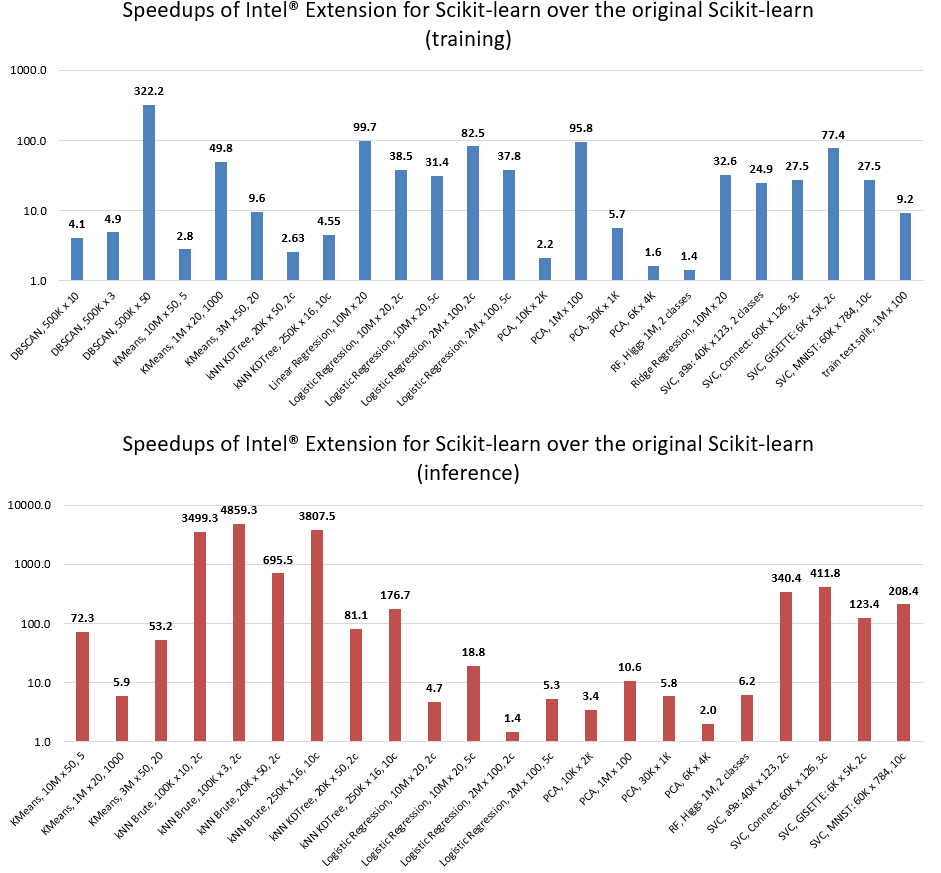
Configurations:
- HW: c5.24xlarge AWS EC2 Instance using an Intel Xeon Platinum 8275CL with 2 sockets and 24 cores per socket
- SW: scikit-learn version 0.24.2, scikit-learn-intelex version 2021.2.3, Python 3.8
[Benchmarks code](https://github.com/IntelPython/scikit-learn_bench)
<details><summary>[Click to expand] ℹ️ Reproduce results </summary>
- With Intel® Extension for Scikit-learn enabled:
```bash
python runner.py --configs configs/blogs/skl_conda_config.json -–report
```
- With the original Scikit-learn:
```bash
python runner.py --configs configs/blogs/skl_conda_config.json -–report --no-intel-optimized
```
</details>
Intel(R) Extension for Scikit-learn patching affects performance of specific Scikit-learn functionality. Refer to the [list of supported algorithms and parameters](https://intel.github.io/scikit-learn-intelex/algorithms.html) for details. In cases when unsupported parameters are used, the package fallbacks into original Scikit-learn. If the patching does not cover your scenarios, [submit an issue on GitHub](https://github.com/intel/scikit-learn-intelex/issues).
⚠️ We support optimizations for the last four versions of scikit-learn. The latest release of scikit-learn-intelex-2024.0.X supports scikit-learn 1.0.X, 1.1.X, 1.2.X and 1.3.X.
## 📜 Intel(R) Extension for Scikit-learn verbose
To find out which implementation of the algorithm is currently used (Intel(R) Extension for Scikit-learn or original Scikit-learn), set the environment variable:
- On Linux: `export SKLEARNEX_VERBOSE=INFO`
- On Windows: `set SKLEARNEX_VERBOSE=INFO`
For example, for DBSCAN you get one of these print statements depending on which implementation is used:
- `SKLEARNEX INFO: sklearn.cluster.DBSCAN.fit: running accelerated version on CPU`
- `SKLEARNEX INFO: sklearn.cluster.DBSCAN.fit: fallback to original Scikit-learn`
[Read more in the documentation](https://intel.github.io/scikit-learn-intelex/).
Raw data
{
"_id": null,
"home_page": "https://github.com/intel/scikit-learn-intelex",
"name": "scikit-learn-intelex",
"maintainer": null,
"docs_url": null,
"requires_python": ">=3.7",
"maintainer_email": "onedal.maintainers@intel.com",
"keywords": "machine learning, scikit-learn, data science, data analytics",
"author": "Intel Corporation",
"author_email": "onedal.maintainers@intel.com",
"download_url": null,
"platform": null,
"description": "\n# Intel(R) Extension for Scikit-learn*\n\n[](https://dev.azure.com/daal/daal4py/_build/latest?definitionId=9&branchName=master)\n[](https://scan.coverity.com/projects/daal4py)\n[](https://github.com/intel/scikit-learn-intelex/discussions)\n[](https://pypi.org/project/scikit-learn-intelex/)\n[](https://anaconda.org/conda-forge/scikit-learn-intelex)\n\nWith Intel(R) Extension for Scikit-learn you can accelerate your Scikit-learn applications and still have full conformance with all Scikit-Learn APIs and algorithms. This is a free software AI accelerator that brings over 10-100X acceleration across a variety of applications. And you do not even need to change the existing code!\n\nThe acceleration is achieved through the use of the Intel(R) oneAPI Data Analytics Library ([oneDAL](https://github.com/oneapi-src/oneDAL)). Patching scikit-learn makes it a well-suited machine learning framework for dealing with real-life problems.\n\n\u26a0\ufe0fIntel(R) Extension for Scikit-learn contains scikit-learn patching functionality that was originally available in [**daal4py**](https://github.com/intel/scikit-learn-intelex/tree/master/daal4py) package. All future updates for the patches will be available only in Intel(R) Extension for Scikit-learn. We recommend you to use scikit-learn-intelex package instead of daal4py.\nYou can learn more about daal4py in [daal4py documentation](https://intelpython.github.io/daal4py).\n\n## \ud83d\udc40 Follow us on Medium\n\nWe publish blogs on Medium, so [follow us](https://medium.com/intel-analytics-software/tagged/machine-learning) to learn tips and tricks for more efficient data analysis with the help of Intel(R) Extension for Scikit-learn. Here are our latest blogs:\n\n- [Save Time and Money with Intel Extension for Scikit-learn](https://medium.com/intel-analytics-software/save-time-and-money-with-intel-extension-for-scikit-learn-33627425ae4)\n- [Superior Machine Learning Performance on the Latest Intel Xeon Scalable Processors](https://medium.com/intel-analytics-software/superior-machine-learning-performance-on-the-latest-intel-xeon-scalable-processor-efdec279f5a3)\n- [Leverage Intel Optimizations in Scikit-Learn](https://medium.com/intel-analytics-software/leverage-intel-optimizations-in-scikit-learn-f562cb9d5544)\n- [Intel Gives Scikit-Learn the Performance Boost Data Scientists Need](https://medium.com/intel-analytics-software/intel-gives-scikit-learn-the-performance-boost-data-scientists-need-42eb47c80b18)\n- [From Hours to Minutes: 600x Faster SVM](https://medium.com/intel-analytics-software/from-hours-to-minutes-600x-faster-svm-647f904c31ae)\n- [Improve the Performance of XGBoost and LightGBM Inference](https://medium.com/intel-analytics-software/improving-the-performance-of-xgboost-and-lightgbm-inference-3b542c03447e)\n- [Accelerate Kaggle Challenges Using Intel AI Analytics Toolkit](https://medium.com/intel-analytics-software/accelerate-kaggle-challenges-using-intel-ai-analytics-toolkit-beb148f66d5a)\n- [Accelerate Your scikit-learn Applications](https://medium.com/intel-analytics-software/improving-the-performance-of-xgboost-and-lightgbm-inference-3b542c03447e)\n- [Accelerate Linear Models for Machine Learning](https://medium.com/intel-analytics-software/accelerating-linear-models-for-machine-learning-5a75ff50a0fe)\n- [Accelerate K-Means Clustering](https://medium.com/intel-analytics-software/accelerate-k-means-clustering-6385088788a1)\n\n## \ud83d\udd17 Important links\n- [Notebook examples](https://github.com/intel/scikit-learn-intelex/tree/master/examples/notebooks)\n- [Documentation](https://intel.github.io/scikit-learn-intelex/)\n- [scikit-learn API and patching](https://intel.github.io/scikit-learn-intelex/)\n- [Benchmark code](https://github.com/IntelPython/scikit-learn_bench)\n- [Building from Sources](https://github.com/intel/scikit-learn-intelex/blob/master/INSTALL.md)\n- [About Intel(R) oneAPI Data Analytics Library](https://github.com/oneapi-src/oneDAL)\n- [About Intel(R) daal4py](https://github.com/intel/scikit-learn-intelex/tree/master/daal4py)\n\n## \ud83d\udcac Support\n\nReport issues, ask questions, and provide suggestions using:\n\n- [GitHub Issues](https://github.com/intel/scikit-learn-intelex/issues)\n- [GitHub Discussions](https://github.com/intel/scikit-learn-intelex/discussions)\n- [Forum](https://community.intel.com/t5/Intel-Distribution-for-Python/bd-p/distribution-python)\n\nYou may reach out to project maintainers privately at onedal.maintainers@intel.com\n\n# \ud83d\udee0 Installation\nIntel(R) Extension for Scikit-learn is available at the [Python Package Index](https://pypi.org/project/scikit-learn-intelex/),\non Anaconda Cloud in [Conda-Forge channel](https://anaconda.org/conda-forge/scikit-learn-intelex) and in [Intel channel](https://anaconda.org/intel/scikit-learn-intelex).\nIntel(R) Extension for Scikit-learn is also available as a part of [Intel\u00ae oneAPI AI Analytics Toolkit](https://software.intel.com/content/www/us/en/develop/tools/oneapi/ai-analytics-toolkit.html)\u202f(AI Kit).\n\n- PyPi (recommended by default)\n\n```bash\npip install scikit-learn-intelex\n```\n\n- Anaconda Cloud from Conda-Forge channel (recommended for conda users by default)\n\n```bash\n conda config --add channels conda-forge\n conda config --set channel_priority strict\n conda install scikit-learn-intelex\n```\n\n- Anaconda Cloud from Intel channel (recommended for Intel\u00ae Distribution for Python users)\n\n```bash\n conda config --add channels intel\n conda config --set channel_priority strict\n conda install scikit-learn-intelex\n```\n\n<details><summary>[Click to expand] \u2139\ufe0f Supported configurations </summary>\n\n#### \ud83d\udce6 PyPi channel\n\n| OS / Python version | **Python 3.8** | **Python 3.9** | **Python 3.10**| **Python 3.11**| **Python 3.12**|\n| :-----------------------| :------------: | :-------------:| :------------: | :------------: | :------------: |\n| **Linux** | [CPU, GPU] | [CPU, GPU] | [CPU, GPU] | [CPU, GPU] | [CPU, GPU] |\n| **Windows** | [CPU, GPU] | [CPU, GPU] | [CPU, GPU] | [CPU, GPU] | [CPU, GPU] |\n\n#### \ud83d\udce6 Anaconda Cloud: Conda-Forge channel\n\n| OS / Python version | **Python 3.8** | **Python 3.9** | **Python 3.10**| **Python 3.11**| **Python 3.12**|\n| :-----------------------| :------------: | :------------: | :------------: | :------------: | :------------: |\n| **Linux** | [CPU] | [CPU] | [CPU] | [CPU] | [CPU] |\n| **Windows** | [CPU] | [CPU] | [CPU] | [CPU] | [CPU] |\n\n#### \ud83d\udce6 Anaconda Cloud: Intel channel\n\n| OS / Python version | **Python 3.8** | **Python 3.9** | **Python 3.10**| **Python 3.11**| **Python 3.12**|\n| :-----------------------| :------------: | :-------------:| :------------: | :------------: | :------------: |\n| **Linux** | [CPU, GPU] | [CPU, GPU] | [CPU, GPU] | [CPU, GPU] | [CPU, GPU] |\n| **Windows** | [CPU, GPU] | [CPU, GPU] | [CPU, GPU] | [CPU, GPU] | [CPU, GPU] |\n\n</details>\n\n\u26a0\ufe0f Note: *GPU support is an optional dependency. Required dependencies for GPU support\nwill not be downloaded. You need to manually install ***dpcpp_cpp_rt*** package.*\n\n<details><summary>[Click to expand] \u2139\ufe0f How to install dpcpp_cpp_rt package </summary>\n\n- PyPi\n\n```bash\npip install --upgrade dpcpp_cpp_rt\n```\n\n- Anaconda Cloud\n\n```bash\nconda install dpcpp_cpp_rt -c intel\n```\n\n</details>\n\nYou can [build the package from sources](https://github.com/intel/scikit-learn-intelex/blob/master/INSTALL.md) as well.\n\n# \u26a1\ufe0f Get Started\n\nIntel CPU optimizations patching\n```py\nimport numpy as np\nfrom sklearnex import patch_sklearn\npatch_sklearn()\n\nfrom sklearn.cluster import DBSCAN\n\nX = np.array([[1., 2.], [2., 2.], [2., 3.],\n [8., 7.], [8., 8.], [25., 80.]], dtype=np.float32)\nclustering = DBSCAN(eps=3, min_samples=2).fit(X)\n```\n\nIntel GPU optimizations patching\n```py\nimport numpy as np\nimport dpctl\nfrom sklearnex import patch_sklearn, config_context\npatch_sklearn()\n\nfrom sklearn.cluster import DBSCAN\n\nX = np.array([[1., 2.], [2., 2.], [2., 3.],\n [8., 7.], [8., 8.], [25., 80.]], dtype=np.float32)\nwith config_context(target_offload=\"gpu:0\"):\n clustering = DBSCAN(eps=3, min_samples=2).fit(X)\n```\n\n# \ud83d\ude80 Scikit-learn patching\n\n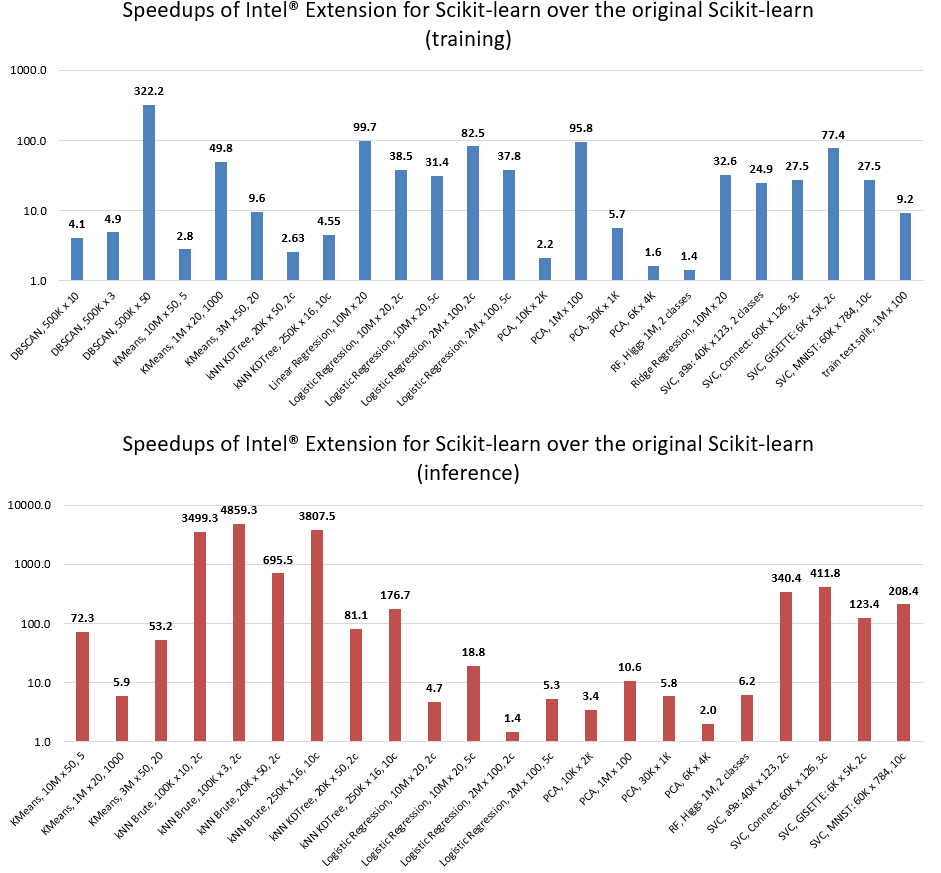\nConfigurations:\n- HW: c5.24xlarge AWS EC2 Instance using an Intel Xeon Platinum 8275CL with 2 sockets and 24 cores per socket\n- SW: scikit-learn version 0.24.2, scikit-learn-intelex version 2021.2.3, Python 3.8\n\n[Benchmarks code](https://github.com/IntelPython/scikit-learn_bench)\n\n<details><summary>[Click to expand] \u2139\ufe0f Reproduce results </summary>\n\n- With Intel\u00ae Extension for Scikit-learn enabled:\n\n```bash\npython runner.py --configs configs/blogs/skl_conda_config.json -\u2013report\n```\n\n- With the original Scikit-learn:\n\n```bash\npython runner.py --configs configs/blogs/skl_conda_config.json -\u2013report --no-intel-optimized\n```\n</details>\n\nIntel(R) Extension for Scikit-learn patching affects performance of specific Scikit-learn functionality. Refer to the [list of supported algorithms and parameters](https://intel.github.io/scikit-learn-intelex/algorithms.html) for details. In cases when unsupported parameters are used, the package fallbacks into original Scikit-learn. If the patching does not cover your scenarios, [submit an issue on GitHub](https://github.com/intel/scikit-learn-intelex/issues).\n\n\u26a0\ufe0f We support optimizations for the last four versions of scikit-learn. The latest release of scikit-learn-intelex-2024.0.X supports scikit-learn 1.0.X, 1.1.X, 1.2.X and 1.3.X.\n\n## \ud83d\udcdc Intel(R) Extension for Scikit-learn verbose\n\nTo find out which implementation of the algorithm is currently used (Intel(R) Extension for Scikit-learn or original Scikit-learn), set the environment variable:\n- On Linux: `export SKLEARNEX_VERBOSE=INFO`\n- On Windows: `set SKLEARNEX_VERBOSE=INFO`\n\nFor example, for DBSCAN you get one of these print statements depending on which implementation is used:\n- `SKLEARNEX INFO: sklearn.cluster.DBSCAN.fit: running accelerated version on CPU`\n- `SKLEARNEX INFO: sklearn.cluster.DBSCAN.fit: fallback to original Scikit-learn`\n\n[Read more in the documentation](https://intel.github.io/scikit-learn-intelex/).\n\n\n",
"bugtrack_url": null,
"license": "Apache v2.0",
"summary": "Intel(R) Extension for Scikit-learn is a seamless way to speed up your Scikit-learn application.",
"version": "2025.2.0",
"project_urls": {
"Bug Tracker": "https://github.com/intel/scikit-learn-intelex/issues",
"Documentation": "https://intel.github.io/scikit-learn-intelex/",
"Homepage": "https://github.com/intel/scikit-learn-intelex",
"Source Code": "https://github.com/intel/scikit-learn-intelex"
},
"split_keywords": [
"machine learning",
" scikit-learn",
" data science",
" data analytics"
],
"urls": [
{
"comment_text": "",
"digests": {
"blake2b_256": "19063b1d8a252a09cef3e7afcbe27b517e109b4e9fc27326e75538d47e14b8b7",
"md5": "df1a6133e12dc4ef6f92748b69c928b1",
"sha256": "c6007ca67e955b27245392e309c46340d092e83c75c62c64090b57c05c6e3125"
},
"downloads": -1,
"filename": "scikit_learn_intelex-2025.2.0-py310-none-manylinux_2_28_x86_64.whl",
"has_sig": false,
"md5_digest": "df1a6133e12dc4ef6f92748b69c928b1",
"packagetype": "bdist_wheel",
"python_version": "py310",
"requires_python": ">=3.7",
"size": 4540074,
"upload_time": "2025-02-18T08:57:25",
"upload_time_iso_8601": "2025-02-18T08:57:25.450546Z",
"url": "https://files.pythonhosted.org/packages/19/06/3b1d8a252a09cef3e7afcbe27b517e109b4e9fc27326e75538d47e14b8b7/scikit_learn_intelex-2025.2.0-py310-none-manylinux_2_28_x86_64.whl",
"yanked": false,
"yanked_reason": null
},
{
"comment_text": "",
"digests": {
"blake2b_256": "5b0558d5a079b9bde5c785d13027282d48529d29c2eb3b2325964026038f55e7",
"md5": "6e5af6a33008594abb98500fa28df9eb",
"sha256": "eace231a6431d73ca2ddf08da1cc37080a594cd3206a2855f11f67c1276073b1"
},
"downloads": -1,
"filename": "scikit_learn_intelex-2025.2.0-py310-none-win_amd64.whl",
"has_sig": false,
"md5_digest": "6e5af6a33008594abb98500fa28df9eb",
"packagetype": "bdist_wheel",
"python_version": "py310",
"requires_python": ">=3.7",
"size": 3167592,
"upload_time": "2025-02-18T08:58:23",
"upload_time_iso_8601": "2025-02-18T08:58:23.408240Z",
"url": "https://files.pythonhosted.org/packages/5b/05/58d5a079b9bde5c785d13027282d48529d29c2eb3b2325964026038f55e7/scikit_learn_intelex-2025.2.0-py310-none-win_amd64.whl",
"yanked": false,
"yanked_reason": null
},
{
"comment_text": "",
"digests": {
"blake2b_256": "68382343282ec932d12b164c3139b6c015072bd93a040cb7a7365b7098a34bb1",
"md5": "b799474d3952b0e2e9e1785d0e9cd386",
"sha256": "38c72cf7e93ff4f51f180b8218eb5d81efaf1636ae61815cb6bdd08c0c7237eb"
},
"downloads": -1,
"filename": "scikit_learn_intelex-2025.2.0-py311-none-manylinux_2_28_x86_64.whl",
"has_sig": false,
"md5_digest": "b799474d3952b0e2e9e1785d0e9cd386",
"packagetype": "bdist_wheel",
"python_version": "py311",
"requires_python": ">=3.7",
"size": 4488752,
"upload_time": "2025-02-18T08:57:29",
"upload_time_iso_8601": "2025-02-18T08:57:29.329894Z",
"url": "https://files.pythonhosted.org/packages/68/38/2343282ec932d12b164c3139b6c015072bd93a040cb7a7365b7098a34bb1/scikit_learn_intelex-2025.2.0-py311-none-manylinux_2_28_x86_64.whl",
"yanked": false,
"yanked_reason": null
},
{
"comment_text": "",
"digests": {
"blake2b_256": "30095783ff4b10687cfc36fe460fc55180cf947c9692fcf14526f6ad7163cbec",
"md5": "7bfec982ac3be6252d069b635b147f7c",
"sha256": "6ed095d399f81390b8feb83d611a88853b12597cc072766c2dae7b6828b7cd3d"
},
"downloads": -1,
"filename": "scikit_learn_intelex-2025.2.0-py311-none-win_amd64.whl",
"has_sig": false,
"md5_digest": "7bfec982ac3be6252d069b635b147f7c",
"packagetype": "bdist_wheel",
"python_version": "py311",
"requires_python": ">=3.7",
"size": 3204157,
"upload_time": "2025-02-18T08:58:19",
"upload_time_iso_8601": "2025-02-18T08:58:19.880729Z",
"url": "https://files.pythonhosted.org/packages/30/09/5783ff4b10687cfc36fe460fc55180cf947c9692fcf14526f6ad7163cbec/scikit_learn_intelex-2025.2.0-py311-none-win_amd64.whl",
"yanked": false,
"yanked_reason": null
},
{
"comment_text": "",
"digests": {
"blake2b_256": "2c6f76ad9555edff75963068b8cc325f5ddf39b08e6444cb59f294504376bde6",
"md5": "d71c20bccb783aa2311f3c26d185c9bd",
"sha256": "7ab4cd9dcf95370dddc91179304fa4c94310a5b52bd2d01052ef571ed395807d"
},
"downloads": -1,
"filename": "scikit_learn_intelex-2025.2.0-py312-none-manylinux_2_28_x86_64.whl",
"has_sig": false,
"md5_digest": "d71c20bccb783aa2311f3c26d185c9bd",
"packagetype": "bdist_wheel",
"python_version": "py312",
"requires_python": ">=3.7",
"size": 4516013,
"upload_time": "2025-02-18T08:57:19",
"upload_time_iso_8601": "2025-02-18T08:57:19.510486Z",
"url": "https://files.pythonhosted.org/packages/2c/6f/76ad9555edff75963068b8cc325f5ddf39b08e6444cb59f294504376bde6/scikit_learn_intelex-2025.2.0-py312-none-manylinux_2_28_x86_64.whl",
"yanked": false,
"yanked_reason": null
},
{
"comment_text": "",
"digests": {
"blake2b_256": "44ca8a0dd740a17c3d302c60ad134bf513d7be1e15774fd09d8cc5984ff42d73",
"md5": "ed28f4ea87c0744ad5f5ae2d967810eb",
"sha256": "3fd6f8b783d40ba9804d50f6c0fbaa8c118c69e816c578877514eed13ea726bd"
},
"downloads": -1,
"filename": "scikit_learn_intelex-2025.2.0-py312-none-win_amd64.whl",
"has_sig": false,
"md5_digest": "ed28f4ea87c0744ad5f5ae2d967810eb",
"packagetype": "bdist_wheel",
"python_version": "py312",
"requires_python": ">=3.7",
"size": 3308622,
"upload_time": "2025-02-18T08:58:13",
"upload_time_iso_8601": "2025-02-18T08:58:13.919271Z",
"url": "https://files.pythonhosted.org/packages/44/ca/8a0dd740a17c3d302c60ad134bf513d7be1e15774fd09d8cc5984ff42d73/scikit_learn_intelex-2025.2.0-py312-none-win_amd64.whl",
"yanked": false,
"yanked_reason": null
},
{
"comment_text": "",
"digests": {
"blake2b_256": "6505f2ef3b03ce4df8f8fc1fcd62cd29a393e0a1c9619d62cd84511778167860",
"md5": "ae43ff0a82bd0591bfe8ec8d273967e7",
"sha256": "3954b3087eeeb7e6f10b0e9273bbfa86af692e47bf01728837995092de7d1e79"
},
"downloads": -1,
"filename": "scikit_learn_intelex-2025.2.0-py39-none-manylinux_2_28_x86_64.whl",
"has_sig": false,
"md5_digest": "ae43ff0a82bd0591bfe8ec8d273967e7",
"packagetype": "bdist_wheel",
"python_version": "py39",
"requires_python": ">=3.7",
"size": 4543235,
"upload_time": "2025-02-18T08:57:15",
"upload_time_iso_8601": "2025-02-18T08:57:15.491404Z",
"url": "https://files.pythonhosted.org/packages/65/05/f2ef3b03ce4df8f8fc1fcd62cd29a393e0a1c9619d62cd84511778167860/scikit_learn_intelex-2025.2.0-py39-none-manylinux_2_28_x86_64.whl",
"yanked": false,
"yanked_reason": null
},
{
"comment_text": "",
"digests": {
"blake2b_256": "f208ff71c90ece7bdcb26793fa972ef6e57f7be1817ee4fde468d44122b9339c",
"md5": "3704ad4b1712a6086400dc430714b6f2",
"sha256": "9390df9ecea9b715a17786b2a37cda98ff583a8521306348a673c362556fdffb"
},
"downloads": -1,
"filename": "scikit_learn_intelex-2025.2.0-py39-none-win_amd64.whl",
"has_sig": false,
"md5_digest": "3704ad4b1712a6086400dc430714b6f2",
"packagetype": "bdist_wheel",
"python_version": "py39",
"requires_python": ">=3.7",
"size": 3178346,
"upload_time": "2025-02-18T08:57:39",
"upload_time_iso_8601": "2025-02-18T08:57:39.136788Z",
"url": "https://files.pythonhosted.org/packages/f2/08/ff71c90ece7bdcb26793fa972ef6e57f7be1817ee4fde468d44122b9339c/scikit_learn_intelex-2025.2.0-py39-none-win_amd64.whl",
"yanked": false,
"yanked_reason": null
}
],
"upload_time": "2025-02-18 08:57:25",
"github": true,
"gitlab": false,
"bitbucket": false,
"codeberg": false,
"github_user": "intel",
"github_project": "scikit-learn-intelex",
"travis_ci": false,
"coveralls": true,
"github_actions": true,
"lcname": "scikit-learn-intelex"
}

