# sendevent without using sendevent - Android
### Tested against Windows 10 / Python 3.11 / Anaconda / Bluestacks 5
### pip install sendeventonroids
### Cython and a C compiler must be installed! Root is necessary!
## Execution via ADB (code below - start_on_device=False)
[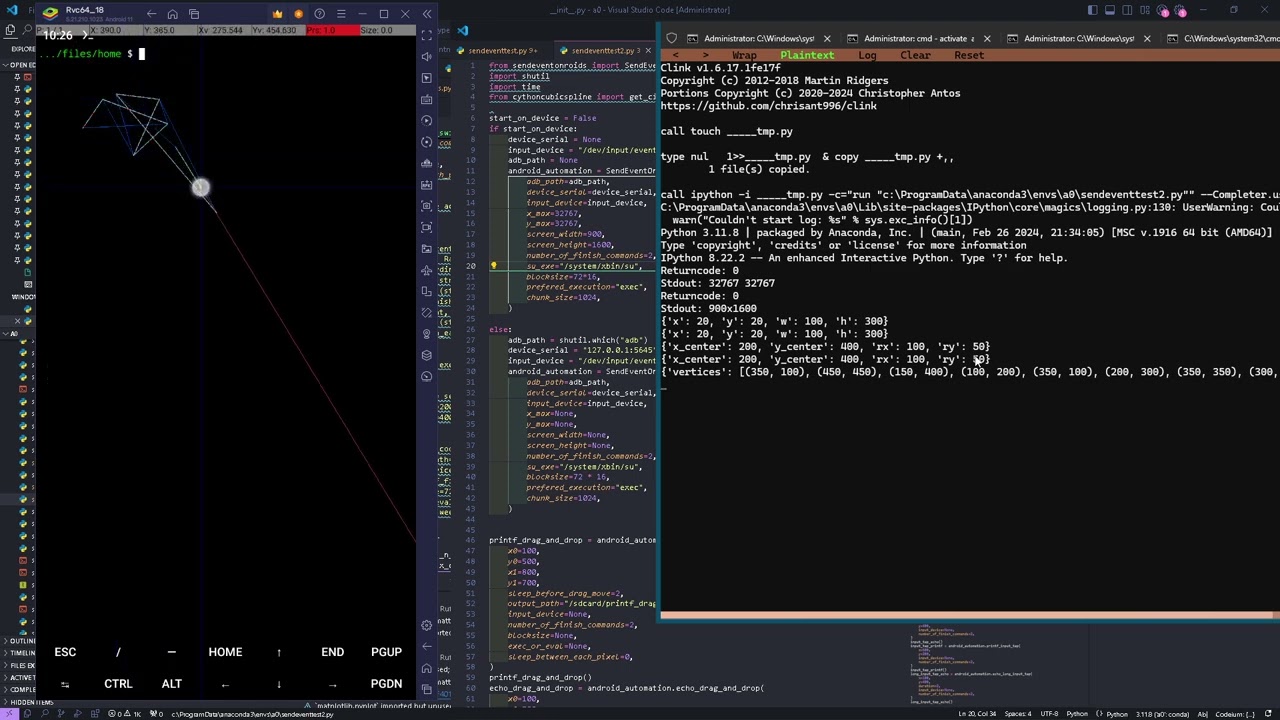](https://www.youtube.com/watch?v=UnA3hbh82BU)
[https://www.youtube.com/watch?v=UnA3hbh82BU]()
## Execution directly on the emulator (code below - start_on_device=True)
[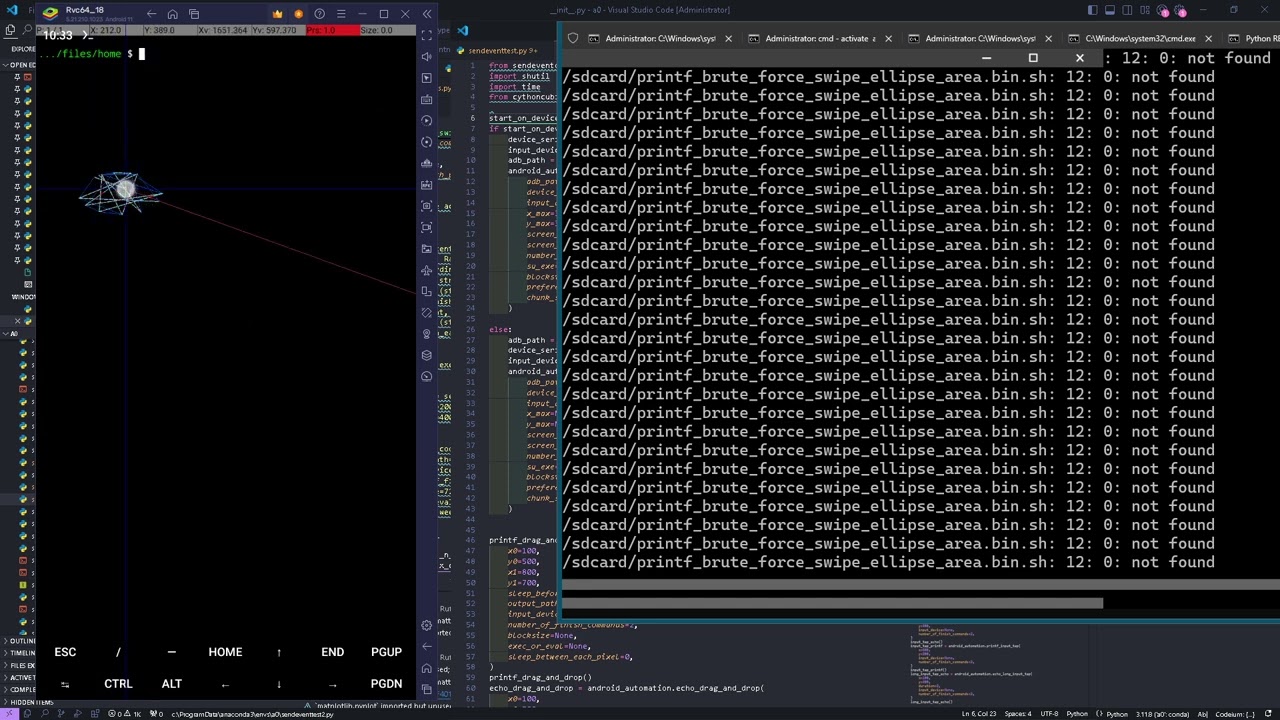](https://www.youtube.com/watch?v=6mPvbk3mXPQ)
[https://www.youtube.com/watch?v=6mPvbk3mXPQ]()
```py
from sendeventonroids import SendEventOnRoids, modulecfg
import shutil
import time
from cythoncubicspline import get_circle_coordinates
start_on_device = False
if start_on_device:
device_serial = None
input_device = "/dev/input/event4"
adb_path = None
android_automation = SendEventOnRoids(
adb_path=adb_path,
device_serial=device_serial,
input_device=input_device,
x_max=32767,
y_max=32767,
screen_width=900,
screen_height=1600,
number_of_finish_commands=2,
su_exe="/system/xbin/su",
blocksize=72 * 16,
prefered_execution="exec",
chunk_size=1024,
)
else:
adb_path = shutil.which("adb")
device_serial = "127.0.0.1:5645"
input_device = "/dev/input/event4"
android_automation = SendEventOnRoids(
adb_path=adb_path,
device_serial=device_serial,
input_device=input_device,
x_max=None,
y_max=None,
screen_width=None,
screen_height=None,
number_of_finish_commands=2,
su_exe="/system/xbin/su",
blocksize=72 * 16,
prefered_execution="exec",
chunk_size=1024,
)
printf_drag_and_drop = android_automation.printf_drag_and_drop(
x0=100,
y0=500,
x1=800,
y1=700,
sleep_before_drag_move=2,
output_path="/sdcard/printf_drag_and_drop.bin",
input_device=None,
number_of_finish_commands=2,
blocksize=None,
exec_or_eval=None,
sleep_between_each_pixel=0,
)
printf_drag_and_drop()
echo_drag_and_drop = android_automation.echo_drag_and_drop(
x0=100,
y0=500,
x1=800,
y1=700,
sleep_before_drag_move=2,
output_path="/sdcard/echo_drag_and_drop.bin",
input_device=None,
number_of_finish_commands=2,
blocksize=None,
exec_or_eval=None,
sleep_between_each_pixel=0,
)
echo_drag_and_drop()
printf_swipe_through_a_couple_of_coordinates = (
android_automation.printf_swipe_through_a_couple_of_coordinates(
coordinates=[
(150, 150),
(550, 450),
(650, 350),
(750, 1200),
(250, 200),
],
output_path="/sdcard/printf_swipe_through_a_couple_of_coordinates.bin",
input_device=None,
number_of_finish_commands=2,
blocksize=None,
exec_or_eval=None,
sleep_between_each_pixel=0,
)
)
printf_swipe_through_a_couple_of_coordinates()
echo_swipe_through_a_couple_of_coordinates = (
android_automation.echo_swipe_through_a_couple_of_coordinates(
coordinates=[
(10, 11),
(100, 100),
(500, 300),
(600, 200),
(700, 1100),
(200, 100),
],
output_path="/sdcard/echo_swipe_through_a_couple_of_coordinates.bin",
input_device=None,
number_of_finish_commands=2,
blocksize=None,
exec_or_eval=None,
sleep_between_each_pixel=0,
)
)
echo_swipe_through_a_couple_of_coordinates()
swipecmd = android_automation.printf_swipe_from_one_coordinate_to_another(
x0=100,
y0=500,
x1=200,
y1=700,
output_path="/sdcard/printf_swipe_from_one_coordinate_to_another.bin",
input_device=None,
number_of_finish_commands=2,
blocksize=None,
exec_or_eval=None,
sleep_between_each_pixel=0,
)
swipecmd()
swipecmd = android_automation.echo_swipe_from_one_coordinate_to_another(
x0=10,
y0=50,
x1=200,
y1=300,
output_path="/sdcard/echo_swipe_from_one_coordinate_to_another.bin",
input_device=None,
number_of_finish_commands=2,
blocksize=None,
exec_or_eval=None,
sleep_between_each_pixel=0,
)
swipecmd()
input_tap_echo = android_automation.echo_input_tap(
x=300,
y=400,
input_device=None,
number_of_finish_commands=2,
)
input_tap_echo()
input_tap_printf = android_automation.printf_input_tap(
x=600,
y=200,
input_device=None,
number_of_finish_commands=2,
)
input_tap_printf()
long_input_tap_echo = android_automation.echo_long_input_tap(
x=100,
y=400,
duration=2,
input_device=None,
number_of_finish_commands=2,
)
long_input_tap_echo()
time.sleep(1)
input_tap_echo()
input_tap_printf()
time.sleep(1)
long_input_tap_printf = android_automation.printf_long_input_tap(
x=600,
y=600,
duration=2,
input_device=None,
number_of_finish_commands=2,
)
long_input_tap_printf()
input_tap_printf()
input_tap_printf()
circle_coords = get_circle_coordinates(x=500, y=500, r=30)
printf_swipe_through_continuous_coordinates = (
android_automation.printf_swipe_through_continuous_coordinates(
coordinates=circle_coords,
output_path="/sdcard/printf_swipe_through_continuous_coordinates.bin",
input_device=None,
number_of_finish_commands=2,
blocksize=None,
exec_or_eval=None,
sleep_between_each_pixel=0,
)
)
printf_swipe_through_continuous_coordinates()
input_tap_printf()
echo_swipe_through_continuous_coordinates = (
android_automation.echo_swipe_through_continuous_coordinates(
coordinates=circle_coords,
output_path="/sdcard/echo_swipe_through_continuous_coordinates.bin",
input_device=None,
number_of_finish_commands=2,
blocksize=None,
exec_or_eval=None,
sleep_between_each_pixel=0,
)
)
echo_swipe_through_continuous_coordinates()
exampledata = android_automation.echo_brute_force_swipe_rectangle_area(
x=20,
y=20,
width=100,
height=300,
numer_of_coordinates=30,
output_path="/sdcard/echo_brute_force_swipe_rectangle_area.bin",
input_device=None,
number_of_finish_commands=2,
blocksize=None,
exec_or_eval=None,
sleep_between_each_pixel=0,
)
exampledata()
exampledata = android_automation.printf_brute_force_swipe_rectangle_area(
x=20,
y=20,
width=100,
height=300,
numer_of_coordinates=30,
output_path="/sdcard/printf_brute_force_swipe_rectangle_area.bin",
input_device=None,
number_of_finish_commands=2,
blocksize=None,
exec_or_eval=None,
sleep_between_each_pixel=0,
)
exampledata()
exampledata = android_automation.echo_brute_force_swipe_ellipse_area(
x_center=200,
y_center=400,
rx=100,
ry=50,
numer_of_coordinates=30,
output_path="/sdcard/echo_brute_force_swipe_ellipse_area.bin",
input_device=None,
number_of_finish_commands=2,
blocksize=None,
exec_or_eval=None,
sleep_between_each_pixel=0,
)
exampledata()
exampledata = android_automation.printf_brute_force_swipe_ellipse_area(
x_center=200,
y_center=400,
rx=100,
ry=50,
numer_of_coordinates=30,
output_path="/sdcard/printf_brute_force_swipe_ellipse_area.bin",
input_device=None,
number_of_finish_commands=2,
blocksize=None,
exec_or_eval=None,
sleep_between_each_pixel=0,
)
exampledata()
exampledata = android_automation.echo_brute_force_swipe_polygon_area(
vertices=[
(350, 100),
(450, 450),
(150, 400),
(100, 200),
(350, 100),
(200, 300),
(350, 350),
(300, 200),
(200, 300),
],
numer_of_coordinates=30,
output_path="/sdcard/echo_brute_force_swipe_polygon_area.bin",
input_device=None,
number_of_finish_commands=2,
blocksize=None,
exec_or_eval=None,
sleep_between_each_pixel=0,
)
exampledata()
exampledata = android_automation.printf_brute_force_swipe_polygon_area(
vertices=[
(350, 100),
(450, 450),
(150, 400),
(100, 200),
(350, 100),
(200, 300),
(350, 350),
(300, 200),
(200, 300),
],
numer_of_coordinates=30,
output_path="/sdcard/printf_brute_force_swipe_polygon_area.bin",
input_device=None,
number_of_finish_commands=2,
blocksize=None,
exec_or_eval=None,
sleep_between_each_pixel=0,
)
exampledata()
exampledata = android_automation.echo_brute_force_swipe_circle_area(
x=500,
y=500,
radius=150,
numer_of_coordinates=30,
output_path="/sdcard/echo_brute_force_swipe_circle_area.bin",
input_device=None,
number_of_finish_commands=2,
blocksize=None,
exec_or_eval=None,
sleep_between_each_pixel=0,
)
exampledata()
exampledata = android_automation.printf_brute_force_swipe_circle_area(
x=500,
y=500,
radius=150,
numer_of_coordinates=30,
output_path="/sdcard/printf_brute_force_swipe_circle_area.bin",
input_device=None,
number_of_finish_commands=2,
blocksize=None,
exec_or_eval=None,
sleep_between_each_pixel=0,
)
exampledata()
```
```py
class SendEventOnRoids(builtins.object)
| SendEventOnRoids(adb_path=None, device_serial=None, input_device='/dev/input/event4', x_max=None, y_max=None, screen_width=None, screen_height=None, number_of_finish_commands=2, su_exe='su', blocksize=72, prefered_execution: Literal['exec', 'eval'] = 'exec', chunk_size=1024) -> None
|
| This module provides tools for handling advanced commands for simulating user inputs on Android devices.
| It includes two main classes:
|
| 1. CodeExec: Executes shell commands on the Android device via adb.
| 2. SendEventOnRoids: Handles advanced gestures and command sequences such as taps, swipes, and drags using adb commands.
|
| Classes:
| CodeExec: Manages and executes a single adb command.
| SendEventOnRoids: Facilitates the creation of complex adb command sequences.
|
| Methods defined here:
|
| __init__(self, adb_path=None, device_serial=None, input_device='/dev/input/event4', x_max=None, y_max=None, screen_width=None, screen_height=None, number_of_finish_commands=2, su_exe='su', blocksize=72, prefered_execution: Literal['exec', 'eval'] = 'exec', chunk_size=1024) -> None
| Initializes an instance of SendEventOnRoids, setting up the Android Debug Bridge (ADB) environment
| for executing touch and swipe commands on a connected Android device.
|
| Args:
| adb_path (str, optional): The full path to the adb executable. If None, it will assume adb is in the system path.
| device_serial (str, optional): The serial number of the target Android device. If None, ADB commands will target the only connected device.
| input_device (str, optional): The device file for the input device in the Android filesystem. Defaults to '/dev/input/event4', commonly used for touchscreen inputs.
| x_max (int, optional): The maximum x-coordinate for the device's touchscreen. Needed for coordinate scaling.
| y_max (int, optional): The maximum y-coordinate for the device's touchscreen. Needed for coordinate scaling.
| screen_width (int, optional): The actual screen width in pixels of the Android device.
| screen_height (int, optional): The actual screen height in pixels of the Android device.
| number_of_finish_commands (int, optional): The number of 'finish' commands (zero bytes) to send after executing touch or swipe actions. This helps ensure that all actions are registered correctly on the device.
| su_exe (str, optional): The command to execute 'superuser' actions, always needed. Defaults to 'su'.
| blocksize (int, optional): The size of each block of data sent in a command, this controls the speed of the command, ajust it in steps of 72.
| prefered_execution (str, optional): Preferred method of executing the ADB commands, can be 'exec' (default) or 'eval' (slower) for evaluating expressions.
| chunk_size (int, optional): The size of data chunks processed at one time during execution, relevant when handling large sets of commands or data (swipes).
|
| Example:
| start_on_device = False
| if start_on_device: # you can do that if you installed python as root on your device -> https://github.com/hansalemaos/termuxfree
| device_serial = None
| input_device = "/dev/input/event4"
| adb_path = None
| android_automation = SendEventOnRoids(
| adb_path=adb_path,
| device_serial=device_serial,
| input_device=input_device,
| x_max=32767,
| y_max=32767,
| screen_width=900,
| screen_height=1600,
| number_of_finish_commands=2,
| su_exe="/system/xbin/su",
| blocksize=72,
| prefered_execution="exec",
| chunk_size=1024,
| )
|
| else: # via adb
| adb_path = shutil.which("adb")
| device_serial = "127.0.0.1:5645"
| input_device = "/dev/input/event4"
| android_automation = SendEventOnRoids(
| adb_path=adb_path,
| device_serial=device_serial,
| input_device=input_device,
| x_max=None,
| y_max=None,
| screen_width=None,
| screen_height=None,
| number_of_finish_commands=2,
| su_exe="/system/xbin/su",
| blocksize=72,
| prefered_execution="exec",
| chunk_size=1024,
| )
|
| echo_brute_force_swipe_circle_area(self, x, y, radius, numer_of_coordinates=100, output_path='/sdcard/echo_brute_force_swipe_circle_area.bin', input_device=None, number_of_finish_commands=2, blocksize=None, exec_or_eval=None, sleep_between_each_pixel=0)
| Simulates a swipe over a circular area by generating multiple coordinates along the circumference of the circle using echo commands.
|
| Args:
| x, y (int): Center coordinates of the circle.
| radius (int): Radius of the circle.
| numer_of_coordinates (int): Number of coordinates to generate along the circle for swiping.
| output_path (str): Path on the device to store the command data.
| input_device (str, optional): The input device path in the Android system. Defaults to class attribute.
| number_of_finish_commands (int): Number of times to finalize the command.
| blocksize (int, optional): Size of data blocks to write in each action. Defaults to class attribute.
| exec_or_eval (str, optional): Execution method, can be 'exec' or 'eval'. Defaults to class attribute.
| sleep_between_each_pixel (int, optional): Sleep duration in seconds between swipe actions.
|
| Returns:
| CodeExec: An executable command object ready to be executed.
|
| Example:
| exampledata = self.echo_brute_force_swipe_circle_area(
| x=500,
| y=500,
| radius=150,
| numer_of_coordinates=30,
| output_path="/sdcard/echo_brute_force_swipe_circle_area.bin",
| input_device=None,
| number_of_finish_commands=2,
| blocksize=72 * 8,
| exec_or_eval=None,
| sleep_between_each_pixel=0,
| )
| exampledata()
|
| echo_brute_force_swipe_ellipse_area(self, x_center, y_center, rx, ry, numer_of_coordinates=100, output_path='/sdcard/echo_brute_force_swipe_ellipse_area.bin', input_device=None, number_of_finish_commands=2, blocksize=None, exec_or_eval=None, sleep_between_each_pixel=0)
| Simulates a swipe across an elliptical area by generating numerous coordinates within the ellipse and executing echo commands for each.
|
| Args:
| x_center, y_center (int): Center coordinates of the ellipse.
| rx, ry (int): Radii of the ellipse along the x and y axes.
| numer_of_coordinates (int): Number of coordinates to generate within the ellipse for swiping.
| output_path (str): Path on the device to store the command data.
| input_device (str, optional): The input device path in the Android system. Defaults to class attribute.
| number_of_finish_commands (int): Number of times to finalize the command.
| blocksize (int, optional): Size of data blocks to write in each action. Defaults to class attribute.
| exec_or_eval (str, optional): Execution method, can be 'exec' or 'eval'. Defaults to class attribute.
| sleep_between_each_pixel (int, optional): Sleep duration in seconds between swipe actions.
|
| Returns:
| CodeExec: An executable command object ready to be executed.
|
| Example:
| exampledata = self.echo_brute_force_swipe_ellipse_area(
| x_center=200,
| y_center=400,
| rx=100,
| ry=50,
| numer_of_coordinates=30,
| output_path="/sdcard/echo_brute_force_swipe_ellipse_area.bin",
| input_device=None,
| number_of_finish_commands=2,
| blocksize=72 * 8,
| exec_or_eval=None,
| sleep_between_each_pixel=0,
| )
| exampledata()
|
| echo_brute_force_swipe_polygon_area(self, vertices, numer_of_coordinates=100, output_path='/sdcard/echo_brute_force_swipe_polygon_area.bin', input_device=None, number_of_finish_commands=2, blocksize=None, exec_or_eval=None, sleep_between_each_pixel=0)
| Simulates a swipe over a polygonal area by generating multiple coordinates along the edges defined by the given vertices using echo commands.
|
| Args:
| vertices (list of tuple): List of (x, y) tuples defining the vertices of the polygon.
| numer_of_coordinates (int): Number of coordinates to generate along the polygon for swiping.
| output_path (str): Path on the device to store the command data.
| input_device (str, optional): The input device path in the Android system. Defaults to class attribute.
| number_of_finish_commands (int): Number of times to finalize the command.
| blocksize (int, optional): Size of data blocks to write in each action. Defaults to class attribute.
| exec_or_eval (str, optional): Execution method, can be 'exec' or 'eval'. Defaults to class attribute.
| sleep_between_each_pixel (int, optional): Sleep duration in seconds between swipe actions.
|
| Returns:
| CodeExec: An executable command object ready to be executed.
|
| Example:
| exampledata = self.echo_brute_force_swipe_polygon_area(
| vertices=[
| (350, 100),
| (450, 450),
| (150, 400),
| (100, 200),
| (350, 100),
| (200, 300),
| (350, 350),
| (300, 200),
| (200, 300),
| ],
| numer_of_coordinates=30,
| output_path="/sdcard/echo_brute_force_swipe_polygon_area.bin",
| input_device=None,
| number_of_finish_commands=2,
| blocksize=72 * 8,
| exec_or_eval=None,
| sleep_between_each_pixel=0,
| )
| exampledata()
|
| echo_brute_force_swipe_rectangle_area(self, x, y, width, height, numer_of_coordinates=100, output_path='/sdcard/echo_brute_force_swipe_rectangle_area.bin', input_device=None, number_of_finish_commands=2, blocksize=None, exec_or_eval=None, sleep_between_each_pixel=0)
| Simulates a swipe across a rectangular area, generating numerous coordinates within the rectangle and executing echo commands for each.
|
| Args:
| x, y (int): Top-left corner of the rectangle.
| width, height (int): Dimensions of the rectangle.
| numer_of_coordinates (int): Number of coordinates to generate within the rectangle for swiping.
| output_path (str): Path on the device to store the command data.
| input_device (str, optional): The input device path in the Android system. Defaults to class attribute.
| number_of_finish_commands (int): Number of times to finalize the command.
| blocksize (int, optional): Size of data blocks to write in each action. Defaults to class attribute.
| exec_or_eval (str, optional): Execution method, can be 'exec' or 'eval'. Defaults to class attribute.
| sleep_between_each_pixel (int, optional): Sleep duration in seconds between swipe actions.
|
| Returns:
| CodeExec: An executable command object ready to be executed.
|
| Example:
| exampledata = self.echo_brute_force_swipe_rectangle_area(
| x=20,
| y=20,
| width=100,
| height=300,
| numer_of_coordinates=30,
| output_path="/sdcard/echo_brute_force_swipe_rectangle_area.bin",
| input_device=None,
| number_of_finish_commands=2,
| blocksize=72 * 8,
| exec_or_eval=None,
| sleep_between_each_pixel=0,
| )
| exampledata()
|
| echo_drag_and_drop(self, x0, y0, x1, y1, sleep_before_drag_move=2, output_path='/sdcard/echo_drag_and_drop.bin', input_device=None, number_of_finish_commands=2, blocksize=None, exec_or_eval=None, sleep_between_each_pixel=0)
| Simulates a drag-and-drop action from one coordinate to another using echo commands.
|
| Args:
| x0, y0 (int): Starting coordinates of the drag.
| x1, y1 (int): Ending coordinates of the drag.
| sleep_before_drag_move (int): Sleep duration in seconds before starting the drag move.
| output_path (str): Path on the device to store the command data.
| input_device (str, optional): The input device path in the Android system. Defaults to class attribute.
| number_of_finish_commands (int): Number of times to finalize the command.
| blocksize (int, optional): Size of data blocks to write in each action. Defaults to class attribute.
| exec_or_eval (str, optional): Execution method, can be 'exec' or 'eval'. Defaults to class attribute.
| sleep_between_each_pixel (int, optional): Sleep duration in seconds between drag actions.
|
| Returns:
| CodeExec: An executable command object ready to be executed.
|
| Example:
| echo_drag_and_drop = self.echo_drag_and_drop(
| x0=100,
| y0=500,
| x1=800,
| y1=700,
| sleep_before_drag_move=2,
| output_path="/sdcard/echo_drag_and_drop.bin",
| input_device=None,
| number_of_finish_commands=2,
| blocksize=4 * 72,
| exec_or_eval=None,
| sleep_between_each_pixel=0,
| )
| echo_drag_and_drop()
|
| echo_input_tap(self, x, y, input_device=None, number_of_finish_commands=2)
| Simulates a tap on the Android device at a specified (x, y) coordinate using echo commands
|
| Args:
| x (int): X-coordinate where the tap will occur.
| y (int): Y-coordinate where the tap will occur.
| input_device (str, optional): The input device path in the Android system. Defaults to class attribute.
| number_of_finish_commands (int): How many times the command should finalize (sending zero bytes). Defaults to 2.
|
| Returns:
| CodeExec: An executable command object ready to be executed.
|
| Example:
| input_tap_echo = self.echo_input_tap(
| x=300,
| y=400,
| input_device=None,
| number_of_finish_commands=2,
| )
| input_tap_echo()
|
| echo_long_input_tap(self, x, y, duration=2, input_device=None, number_of_finish_commands=2)
| Simulates a long tap on the Android device at a specified (x, y) coordinate using echo commands
|
| Args:
| x (int): X-coordinate where the long tap will occur.
| y (int): Y-coordinate where the long tap will occur.
| duration (int): Duration of the long tap in seconds. Defaults to 2 seconds.
| input_device (str, optional): The input device path in the Android system. Defaults to class attribute.
| number_of_finish_commands (int): How many times the command should finalize (sending zero bytes). Defaults to 2.
|
| Returns:
| CodeExec: An executable command object ready to be executed.
|
| Example:
| long_input_tap_echo = self.echo_long_input_tap(
| x=100,
| y=400,
| duration=2,
| input_device=None,
| number_of_finish_commands=2,
| )
| long_input_tap_echo()
|
| echo_swipe_from_one_coordinate_to_another(self, x0, y0, x1, y1, output_path='/sdcard/echo_swipe_from_one_coordinate_to_another.bin', input_device=None, number_of_finish_commands=2, blocksize=None, exec_or_eval=None, sleep_between_each_pixel=0)
|
| echo_swipe_through_a_couple_of_coordinates(self, coordinates, output_path='/sdcard/echo_swipe_through_a_couple_of_coordinates.bin', input_device=None, number_of_finish_commands=2, blocksize=None, exec_or_eval=None, sleep_between_each_pixel=0)
| Executes a swipe through a set of specified coordinates using echo commands, suitable for drawing arbitrary paths on the device screen.
|
| Args:
| coordinates (list of tuple): List of (x, y) coordinates to swipe through.
| output_path (str): Path on the device to store the swipe command data.
| input_device (str, optional): The input device path in the Android system. Defaults to class attribute.
| number_of_finish_commands (int): Number of times to finalize the command.
| blocksize (int, optional): Size of data blocks to write in each swipe. Defaults to class attribute.
| exec_or_eval (str, optional): Execution method, can be 'exec' or 'eval'. Defaults to class attribute.
| sleep_between_each_pixel (int, optional): Sleep duration in seconds between swipe actions.
|
| Returns:
| CodeExec: An executable command object ready to be executed.
|
| Example:
| echo_swipe_through_a_couple_of_coordinates = (
| self.echo_swipe_through_a_couple_of_coordinates(
| coordinates=[
| (10, 11),
| (100, 100),
| (500, 300),
| (600, 200),
| (700, 1100),
| (200, 100),
| ],
| output_path="/sdcard/echo_swipe_through_a_couple_of_coordinates.bin",
| input_device=None,
| number_of_finish_commands=2,
| blocksize=10 * 72,
| exec_or_eval=None,
| sleep_between_each_pixel=0,
| )
| )
| echo_swipe_through_a_couple_of_coordinates()
|
| echo_swipe_through_continuous_coordinates(self, coordinates, output_path='/sdcard/echo_swipe_through_continuous_coordinates.bin', input_device=None, number_of_finish_commands=2, blocksize=None, exec_or_eval=None, sleep_between_each_pixel=0)
| Executes a swipe through a sequence of continuous coordinates using echo commands.
|
| Args:
| coordinates (list of tuple): List of (x, y) coordinates to swipe through.
| output_path (str): Path on the device to store the swipe command data.
| input_device (str, optional): The input device path in the Android system. Defaults to class attribute.
| number_of_finish_commands (int): Number of times to finalize the command.
| blocksize (int, optional): Size of data blocks to write in each swipe. Defaults to class attribute.
| exec_or_eval (str, optional): Execution method, can be 'exec' or 'eval'. Defaults to class attribute.
| sleep_between_each_pixel (int, optional): Sleep duration in seconds between swipe actions.
|
| Returns:
| CodeExec: An executable command object ready to be executed.
|
| Example:
| echo_swipe_through_continuous_coordinates = (
| self.echo_swipe_through_continuous_coordinates(
| coordinates=circle_coords,
| output_path="/sdcard/echo_swipe_through_continuous_coordinates.bin",
| input_device=None,
| number_of_finish_commands=2,
| blocksize=72 * 10,
| exec_or_eval=None,
| sleep_between_each_pixel=0,
| )
| )
| echo_swipe_through_continuous_coordinates()
|
| printf_brute_force_swipe_circle_area(self, x, y, radius, numer_of_coordinates=100, output_path='/sdcard/printf_brute_force_swipe_circle_area.bin', input_device=None, number_of_finish_commands=2, blocksize=None, exec_or_eval=None, sleep_between_each_pixel=0)
| Simulates a swipe over a circular area by generating multiple coordinates along the circumference of the circle using printf commands.
|
| Args:
| x, y (int): Center coordinates of the circle.
| radius (int): Radius of the circle.
| numer_of_coordinates (int): Number of coordinates to generate along the circle for swiping.
| output_path (str): Path on the device to store the command data.
| input_device (str, optional): The input device path in the Android system. Defaults to class attribute.
| number_of_finish_commands (int): Number of times to finalize the command.
| blocksize (int, optional): Size of data blocks to write in each action. Defaults to class attribute.
| exec_or_eval (str, optional): Execution method, can be 'exec' or 'eval'. Defaults to class attribute.
| sleep_between_each_pixel (int, optional): Sleep duration in seconds between swipe actions.
|
| Returns:
| CodeExec: An executable command object ready to be executed.
|
| Example:
| exampledata = self.printf_brute_force_swipe_circle_area(
| x=500,
| y=500,
| radius=150,
| numer_of_coordinates=30,
| output_path="/sdcard/printf_brute_force_swipe_circle_area.bin",
| input_device=None,
| number_of_finish_commands=2,
| blocksize=72 * 8,
| exec_or_eval=None,
| sleep_between_each_pixel=0,
| )
| exampledata()
|
| printf_brute_force_swipe_ellipse_area(self, x_center, y_center, rx, ry, numer_of_coordinates=100, output_path='/sdcard/printf_brute_force_swipe_ellipse_area.bin', input_device=None, number_of_finish_commands=2, blocksize=None, exec_or_eval=None, sleep_between_each_pixel=0)
| Simulates a swipe across an elliptical area by generating numerous coordinates within the ellipse and executing printf commands for each.
|
| Args:
| x_center, y_center (int): Center coordinates of the ellipse.
| rx, ry (int): Radii of the ellipse along the x and y axes.
| numer_of_coordinates (int): Number of coordinates to generate within the ellipse for swiping.
| output_path (str): Path on the device to store the command data.
| input_device (str, optional): The input device path in the Android system. Defaults to class attribute.
| number_of_finish_commands (int): Number of times to finalize the command.
| blocksize (int, optional): Size of data blocks to write in each action. Defaults to class attribute.
| exec_or_eval (str, optional): Execution method, can be 'exec' or 'eval'. Defaults to class attribute.
| sleep_between_each_pixel (int, optional): Sleep duration in seconds between swipe actions.
|
| Returns:
| CodeExec: An executable command object ready to be executed.
|
| Example:
| exampledata = self.printf_brute_force_swipe_ellipse_area(
| x_center=200,
| y_center=400,
| rx=100,
| ry=50,
| numer_of_coordinates=30,
| output_path="/sdcard/printf_brute_force_swipe_ellipse_area.bin",
| input_device=None,
| number_of_finish_commands=2,
| blocksize=72 * 8,
| exec_or_eval=None,
| sleep_between_each_pixel=0,
| )
| exampledata()
|
| printf_brute_force_swipe_polygon_area(self, vertices, numer_of_coordinates=100, output_path='/sdcard/printf_brute_force_swipe_polygon_area.bin', input_device=None, number_of_finish_commands=2, blocksize=None, exec_or_eval=None, sleep_between_each_pixel=0)
| Simulates a swipe over a polygonal area by generating multiple coordinates along the edges defined by the given vertices using printf commands.
|
| Args:
| vertices (list of tuple): List of (x, y) tuples defining the vertices of the polygon.
| numer_of_coordinates (int): Number of coordinates to generate along the polygon for swiping.
| output_path (str): Path on the device to store the command data.
| input_device (str, optional): The input device path in the Android system. Defaults to class attribute.
| number_of_finish_commands (int): Number of times to finalize the command.
| blocksize (int, optional): Size of data blocks to write in each action. Defaults to class attribute.
| exec_or_eval (str, optional): Execution method, can be 'exec' or 'eval'. Defaults to class attribute.
| sleep_between_each_pixel (int, optional): Sleep duration in seconds between swipe actions.
|
| Returns:
| CodeExec: An executable command object ready to be executed.
|
| Example:
| exampledata = self.printf_brute_force_swipe_polygon_area(
| vertices=[
| (350, 100),
| (450, 450),
| (150, 400),
| (100, 200),
| (350, 100),
| (200, 300),
| (350, 350),
| (300, 200),
| (200, 300),
| ],
| numer_of_coordinates=30,
| output_path="/sdcard/printf_brute_force_swipe_polygon_area.bin",
| input_device=None,
| number_of_finish_commands=2,
| blocksize=72 * 8,
| exec_or_eval=None,
| sleep_between_each_pixel=0,
| )
| exampledata()
|
| printf_brute_force_swipe_rectangle_area(self, x, y, width, height, numer_of_coordinates=100, output_path='/sdcard/printf_brute_force_swipe_rectangle_area.bin', input_device=None, number_of_finish_commands=2, blocksize=None, exec_or_eval=None, sleep_between_each_pixel=0)
| Simulates a swipe across a rectangular area, generating numerous coordinates within the rectangle and executing printf commands for each.
|
| Args:
| x, y (int): Top-left corner of the rectangle.
| width, height (int): Dimensions of the rectangle.
| numer_of_coordinates (int): Number of coordinates to generate within the rectangle for swiping.
| output_path (str): Path on the device to store the command data.
| input_device (str, optional): The input device path in the Android system. Defaults to class attribute.
| number_of_finish_commands (int): Number of times to finalize the command.
| blocksize (int, optional): Size of data blocks to write in each action. Defaults to class attribute.
| exec_or_eval (str, optional): Execution method, can be 'exec' or 'eval'. Defaults to class attribute.
| sleep_between_each_pixel (int, optional): Sleep duration in seconds between swipe actions.
|
| Returns:
| CodeExec: An executable command object ready to be executed.
|
| Example:
| exampledata = self.printf_brute_force_swipe_rectangle_area(
| x=20,
| y=20,
| width=100,
| height=300,
| numer_of_coordinates=30,
| output_path="/sdcard/printf_brute_force_swipe_rectangle_area.bin",
| input_device=None,
| number_of_finish_commands=2,
| blocksize=72 * 8,
| exec_or_eval=None,
| sleep_between_each_pixel=0,
| )
| exampledata()
|
| printf_drag_and_drop(self, x0, y0, x1, y1, sleep_before_drag_move=2, output_path='/sdcard/printf_drag_and_drop.bin', input_device=None, number_of_finish_commands=2, blocksize=None, exec_or_eval=None, sleep_between_each_pixel=0)
| Simulates a drag-and-drop action from one coordinate to another using printf commands.
|
| Args:
| x0, y0 (int): Starting coordinates of the drag.
| x1, y1 (int): Ending coordinates of the drag.
| sleep_before_drag_move (int): Sleep duration in seconds before starting the drag move.
| output_path (str): Path on the device to store the command data.
| input_device (str, optional): The input device path in the Android system. Defaults to class attribute.
| number_of_finish_commands (int): Number of times to finalize the command.
| blocksize (int, optional): Size of data blocks to write in each action. Defaults to class attribute.
| exec_or_eval (str, optional): Execution method, can be 'exec' or 'eval'. Defaults to class attribute.
| sleep_between_each_pixel (int, optional): Sleep duration in seconds between drag actions.
|
| Returns:
| CodeExec: An executable command object ready to be executed.
|
| Example:
| printf_drag_and_drop = self.printf_drag_and_drop(
| x0=100,
| y0=500,
| x1=800,
| y1=700,
| sleep_before_drag_move=2,
| output_path="/sdcard/printf_drag_and_drop.bin",
| input_device=None,
| number_of_finish_commands=2,
| blocksize=4 * 72,
| exec_or_eval=None,
| sleep_between_each_pixel=0,
| )
| printf_drag_and_drop()
|
| printf_input_tap(self, x, y, input_device=None, number_of_finish_commands=2)
| Simulates a tap on the Android device at a specified (x, y) coordinate using printf commands.
|
| Args:
| x (int): X-coordinate where the tap will occur.
| y (int): Y-coordinate where the tap will occur.
| input_device (str, optional): The input device path in the Android system. Defaults to class attribute.
| number_of_finish_commands (int): How many times the command should finalize (sending zero bytes). Defaults to 2.
|
| Returns:
| CodeExec: An executable command object ready to be executed.
|
| Example:
| input_tap_printf = self.printf_input_tap(
| x=600,
| y=200,
| input_device=None,
| number_of_finish_commands=2,
| )
| input_tap_printf()
|
| printf_long_input_tap(self, x, y, duration=2, input_device=None, number_of_finish_commands=2)
| Simulates a long tap on the Android device at a specified (x, y) coordinate using printf commands via adb.
|
| Args:
| x (int): X-coordinate where the long tap will occur.
| y (int): Y-coordinate where the long tap will occur.
| duration (int): Duration of the long tap in seconds. Defaults to 2 seconds.
| input_device (str, optional): The input device path in the Android system. Defaults to class attribute.
| number_of_finish_commands (int): How many times the command should finalize (sending zero bytes). Defaults to 2.
|
| Returns:
| CodeExec: An executable command object ready to be executed.
|
| Example:
| long_input_tap_printf = self.printf_long_input_tap(
| x=600,
| y=600,
| duration=2,
| input_device=None,
| number_of_finish_commands=2,
| )
| long_input_tap_printf()
|
| printf_swipe_from_one_coordinate_to_another(self, x0, y0, x1, y1, output_path='/sdcard/printf_swipe_from_one_coordinate_to_another.bin', input_device=None, number_of_finish_commands=2, blocksize=None, exec_or_eval=None, sleep_between_each_pixel=0)
| Executes a swipe action from one coordinate (x0, y0) to another (x1, y1) using printf commands.
|
| Args:
| x0, y0 (int): Starting coordinates of the swipe.
| x1, y1 (int): Ending coordinates of the swipe.
| output_path (str): Path on the device to store the command data.
| input_device (str, optional): The input device path in the Android system. Defaults to class attribute.
| number_of_finish_commands (int): Number of times to finalize the command.
| blocksize (int, optional): Size of data blocks to write in each action. Defaults to class attribute.
| exec_or_eval (str, optional): Execution method, can be 'exec' or 'eval'. Defaults to class attribute.
| sleep_between_each_pixel (int, optional): Sleep duration in seconds between swipe actions.
|
| Returns:
| CodeExec: An executable command object ready to be executed.
|
| Example:
| swipecmd = self.printf_swipe_from_one_coordinate_to_another(
| x0=100,
| y0=500,
| x1=200,
| y1=700,
| output_path="/sdcard/printf_swipe_from_one_coordinate_to_another.bin",
| input_device=None,
| number_of_finish_commands=2,
| blocksize=None,
| exec_or_eval=None,
| sleep_between_each_pixel=0,
| )
| swipecmd()
|
| printf_swipe_through_a_couple_of_coordinates(self, coordinates, output_path='/sdcard/printf_swipe_through_a_couple_of_coordinates.bin', input_device=None, number_of_finish_commands=2, blocksize=None, exec_or_eval=None, sleep_between_each_pixel=0)
| Executes a swipe through a set of specified coordinates using printf commands, allowing for precise control over swipe paths on the device screen.
|
| Args:
| coordinates (list of tuple): List of (x, y) coordinates to swipe through.
| output_path (str): Path on the device to store the swipe command data.
| input_device (str, optional): The input device path in the Android system. Defaults to class attribute.
| number_of_finish_commands (int): Number of times to finalize the command.
| blocksize (int, optional): Size of data blocks to write in each swipe. Defaults to class attribute.
| exec_or_eval (str, optional): Execution method, can be 'exec' or 'eval'. Defaults to class attribute.
| sleep_between_each_pixel (int, optional): Sleep duration in seconds between swipe actions.
|
| Returns:
| CodeExec: An executable command object ready to be executed.
|
| Example:
| printf_swipe_through_a_couple_of_coordinates = (
| self.printf_swipe_through_a_couple_of_coordinates(
| coordinates=[
| (150, 150),
| (550, 450),
| (650, 350),
| (750, 1200),
| (250, 200),
| ],
| output_path="/sdcard/printf_swipe_through_a_couple_of_coordinates.bin",
| input_device=None,
| number_of_finish_commands=2,
| blocksize=10 * 72,
| exec_or_eval=None,
| sleep_between_each_pixel=0,
| )
| )
| printf_swipe_through_a_couple_of_coordinates()
|
| printf_swipe_through_continuous_coordinates(self, coordinates, output_path='/sdcard/printf_swipe_through_continuous_coordinates.bin', input_device=None, number_of_finish_commands=2, blocksize=None, exec_or_eval=None, sleep_between_each_pixel=0)
| Executes a swipe through a sequence of continuous coordinates using printf commands.
|
| Args:
| coordinates (list of tuple): List of (x, y) coordinates to swipe through.
| output_path (str): Path on the device to store the swipe command data.
| input_device (str, optional): The input device path in the Android system. Defaults to class attribute.
| number_of_finish_commands (int): Number of times to finalize the command.
| blocksize (int, optional): Size of data blocks to write in each swipe. Defaults to class attribute.
| exec_or_eval (str, optional): Execution method, can be 'exec' or 'eval'. Defaults to class attribute.
| sleep_between_each_pixel (int, optional): Sleep duration in seconds between swipe actions.
|
| Returns:
| CodeExec: An executable command object ready to be executed.
|
| Example:
| printf_swipe_through_continuous_coordinates = (
| self.printf_swipe_through_continuous_coordinates(
| coordinates=circle_coords,
| output_path="/sdcard/printf_swipe_through_continuous_coordinates.bin",
| input_device=None,
| number_of_finish_commands=2,
| blocksize=72 * 10,
| exec_or_eval=None,
| sleep_between_each_pixel=0,
| )
| )
| printf_swipe_through_continuous_coordinates()
|
```
Raw data
{
"_id": null,
"home_page": "https://github.com/hansalemaos/sendeventonroids",
"name": "sendeventonroids",
"maintainer": null,
"docs_url": null,
"requires_python": null,
"maintainer_email": null,
"keywords": "android, adb, sendevent",
"author": "Johannes Fischer",
"author_email": "aulasparticularesdealemaosp@gmail.com",
"download_url": "https://files.pythonhosted.org/packages/64/27/2bed2ef6bcd4b915bca4f0c5b11e313757203745f4fdd7f6d7bdc6acd50f/sendeventonroids-0.10.tar.gz",
"platform": null,
"description": "\r\n# sendevent without using sendevent - Android\r\n\r\n### Tested against Windows 10 / Python 3.11 / Anaconda / Bluestacks 5\r\n\r\n### pip install sendeventonroids\r\n\r\n### Cython and a C compiler must be installed! Root is necessary!\r\n\r\n\r\n\r\n## Execution via ADB (code below - start_on_device=False)\r\n\r\n[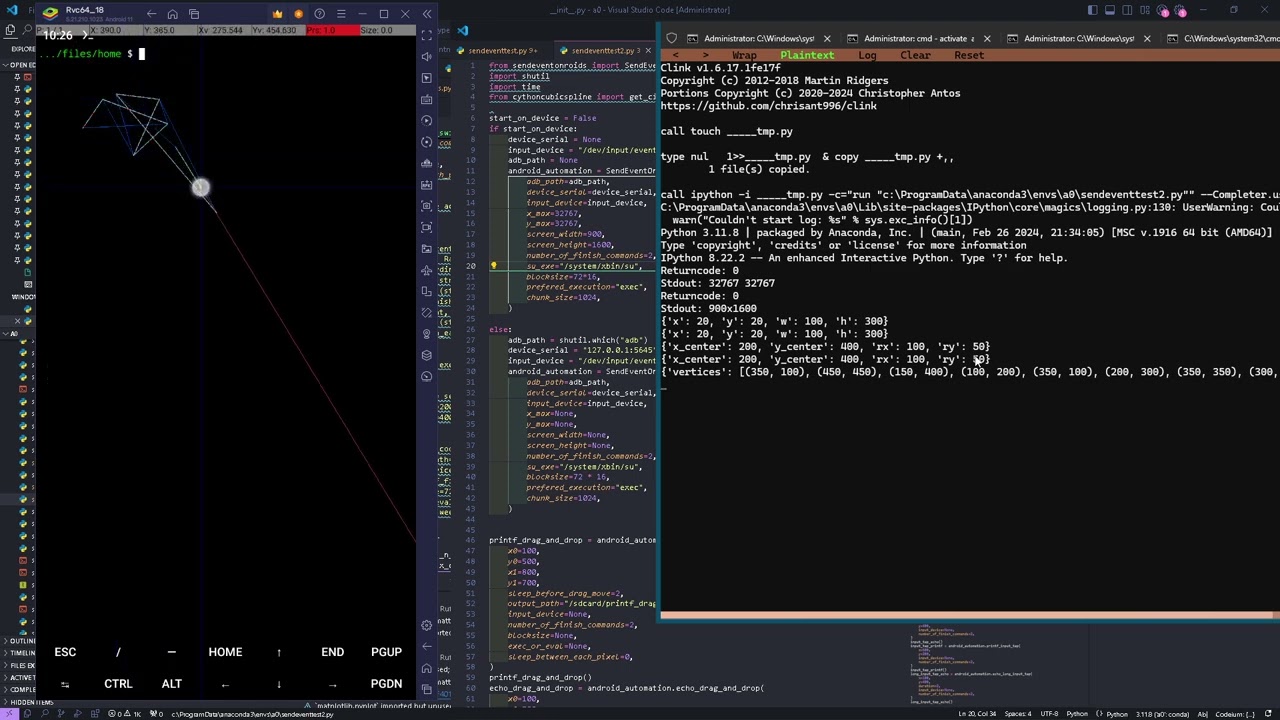](https://www.youtube.com/watch?v=UnA3hbh82BU)\r\n[https://www.youtube.com/watch?v=UnA3hbh82BU]()\r\n\r\n\r\n\r\n## Execution directly on the emulator (code below - start_on_device=True)\r\n\r\n\r\n[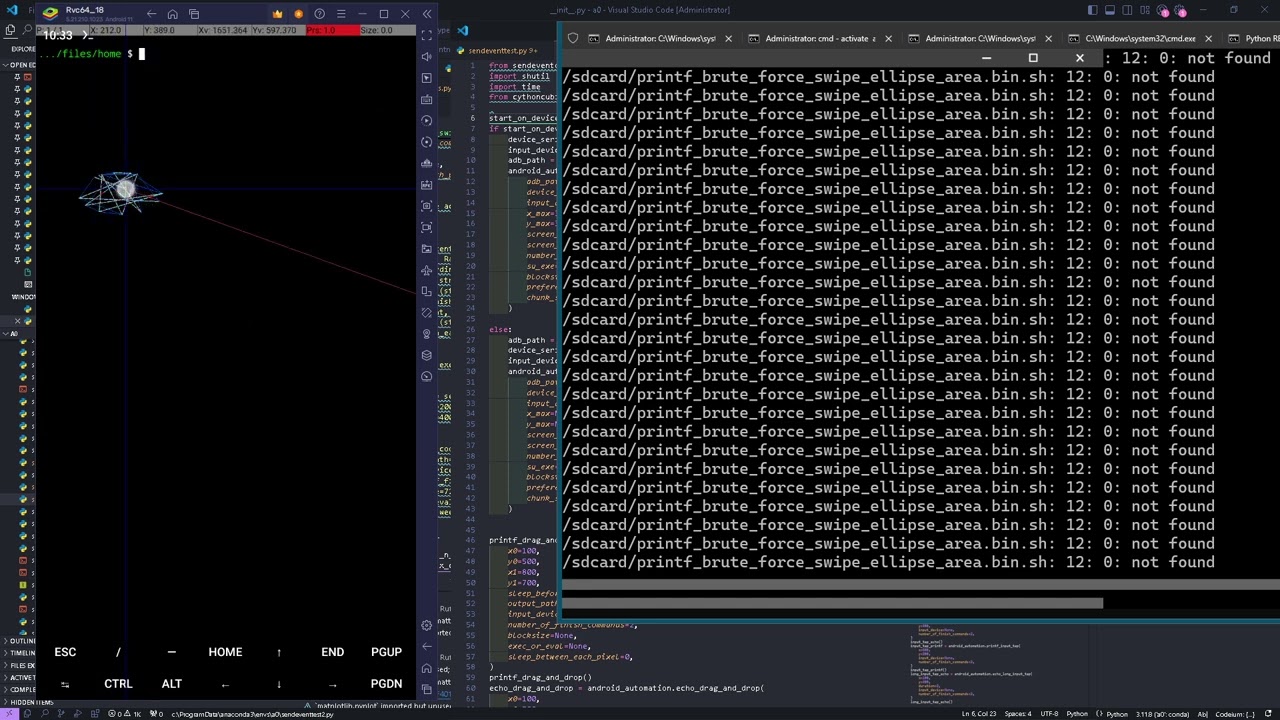](https://www.youtube.com/watch?v=6mPvbk3mXPQ)\r\n[https://www.youtube.com/watch?v=6mPvbk3mXPQ]()\r\n\r\n\r\n\r\n```py\r\nfrom sendeventonroids import SendEventOnRoids, modulecfg\r\nimport shutil\r\nimport time\r\nfrom cythoncubicspline import get_circle_coordinates\r\n\r\nstart_on_device = False\r\nif start_on_device:\r\n device_serial = None\r\n input_device = \"/dev/input/event4\"\r\n adb_path = None\r\n android_automation = SendEventOnRoids(\r\n adb_path=adb_path,\r\n device_serial=device_serial,\r\n input_device=input_device,\r\n x_max=32767,\r\n y_max=32767,\r\n screen_width=900,\r\n screen_height=1600,\r\n number_of_finish_commands=2,\r\n su_exe=\"/system/xbin/su\",\r\n blocksize=72 * 16,\r\n prefered_execution=\"exec\",\r\n chunk_size=1024,\r\n )\r\n\r\nelse:\r\n adb_path = shutil.which(\"adb\")\r\n device_serial = \"127.0.0.1:5645\"\r\n input_device = \"/dev/input/event4\"\r\n android_automation = SendEventOnRoids(\r\n adb_path=adb_path,\r\n device_serial=device_serial,\r\n input_device=input_device,\r\n x_max=None,\r\n y_max=None,\r\n screen_width=None,\r\n screen_height=None,\r\n number_of_finish_commands=2,\r\n su_exe=\"/system/xbin/su\",\r\n blocksize=72 * 16,\r\n prefered_execution=\"exec\",\r\n chunk_size=1024,\r\n )\r\n\r\n\r\nprintf_drag_and_drop = android_automation.printf_drag_and_drop(\r\n x0=100,\r\n y0=500,\r\n x1=800,\r\n y1=700,\r\n sleep_before_drag_move=2,\r\n output_path=\"/sdcard/printf_drag_and_drop.bin\",\r\n input_device=None,\r\n number_of_finish_commands=2,\r\n blocksize=None,\r\n exec_or_eval=None,\r\n sleep_between_each_pixel=0,\r\n)\r\nprintf_drag_and_drop()\r\necho_drag_and_drop = android_automation.echo_drag_and_drop(\r\n x0=100,\r\n y0=500,\r\n x1=800,\r\n y1=700,\r\n sleep_before_drag_move=2,\r\n output_path=\"/sdcard/echo_drag_and_drop.bin\",\r\n input_device=None,\r\n number_of_finish_commands=2,\r\n blocksize=None,\r\n exec_or_eval=None,\r\n sleep_between_each_pixel=0,\r\n)\r\necho_drag_and_drop()\r\nprintf_swipe_through_a_couple_of_coordinates = (\r\n android_automation.printf_swipe_through_a_couple_of_coordinates(\r\n coordinates=[\r\n (150, 150),\r\n (550, 450),\r\n (650, 350),\r\n (750, 1200),\r\n (250, 200),\r\n ],\r\n output_path=\"/sdcard/printf_swipe_through_a_couple_of_coordinates.bin\",\r\n input_device=None,\r\n number_of_finish_commands=2,\r\n blocksize=None,\r\n exec_or_eval=None,\r\n sleep_between_each_pixel=0,\r\n )\r\n)\r\nprintf_swipe_through_a_couple_of_coordinates()\r\n\r\necho_swipe_through_a_couple_of_coordinates = (\r\n android_automation.echo_swipe_through_a_couple_of_coordinates(\r\n coordinates=[\r\n (10, 11),\r\n (100, 100),\r\n (500, 300),\r\n (600, 200),\r\n (700, 1100),\r\n (200, 100),\r\n ],\r\n output_path=\"/sdcard/echo_swipe_through_a_couple_of_coordinates.bin\",\r\n input_device=None,\r\n number_of_finish_commands=2,\r\n blocksize=None,\r\n exec_or_eval=None,\r\n sleep_between_each_pixel=0,\r\n )\r\n)\r\necho_swipe_through_a_couple_of_coordinates()\r\n\r\nswipecmd = android_automation.printf_swipe_from_one_coordinate_to_another(\r\n x0=100,\r\n y0=500,\r\n x1=200,\r\n y1=700,\r\n output_path=\"/sdcard/printf_swipe_from_one_coordinate_to_another.bin\",\r\n input_device=None,\r\n number_of_finish_commands=2,\r\n blocksize=None,\r\n exec_or_eval=None,\r\n sleep_between_each_pixel=0,\r\n)\r\nswipecmd()\r\nswipecmd = android_automation.echo_swipe_from_one_coordinate_to_another(\r\n x0=10,\r\n y0=50,\r\n x1=200,\r\n y1=300,\r\n output_path=\"/sdcard/echo_swipe_from_one_coordinate_to_another.bin\",\r\n input_device=None,\r\n number_of_finish_commands=2,\r\n blocksize=None,\r\n exec_or_eval=None,\r\n sleep_between_each_pixel=0,\r\n)\r\nswipecmd()\r\n\r\ninput_tap_echo = android_automation.echo_input_tap(\r\n x=300,\r\n y=400,\r\n input_device=None,\r\n number_of_finish_commands=2,\r\n)\r\ninput_tap_echo()\r\ninput_tap_printf = android_automation.printf_input_tap(\r\n x=600,\r\n y=200,\r\n input_device=None,\r\n number_of_finish_commands=2,\r\n)\r\ninput_tap_printf()\r\nlong_input_tap_echo = android_automation.echo_long_input_tap(\r\n x=100,\r\n y=400,\r\n duration=2,\r\n input_device=None,\r\n number_of_finish_commands=2,\r\n)\r\nlong_input_tap_echo()\r\ntime.sleep(1)\r\ninput_tap_echo()\r\ninput_tap_printf()\r\ntime.sleep(1)\r\nlong_input_tap_printf = android_automation.printf_long_input_tap(\r\n x=600,\r\n y=600,\r\n duration=2,\r\n input_device=None,\r\n number_of_finish_commands=2,\r\n)\r\nlong_input_tap_printf()\r\ninput_tap_printf()\r\ninput_tap_printf()\r\n\r\ncircle_coords = get_circle_coordinates(x=500, y=500, r=30)\r\n\r\nprintf_swipe_through_continuous_coordinates = (\r\n android_automation.printf_swipe_through_continuous_coordinates(\r\n coordinates=circle_coords,\r\n output_path=\"/sdcard/printf_swipe_through_continuous_coordinates.bin\",\r\n input_device=None,\r\n number_of_finish_commands=2,\r\n blocksize=None,\r\n exec_or_eval=None,\r\n sleep_between_each_pixel=0,\r\n )\r\n)\r\nprintf_swipe_through_continuous_coordinates()\r\ninput_tap_printf()\r\necho_swipe_through_continuous_coordinates = (\r\n android_automation.echo_swipe_through_continuous_coordinates(\r\n coordinates=circle_coords,\r\n output_path=\"/sdcard/echo_swipe_through_continuous_coordinates.bin\",\r\n input_device=None,\r\n number_of_finish_commands=2,\r\n blocksize=None,\r\n exec_or_eval=None,\r\n sleep_between_each_pixel=0,\r\n )\r\n)\r\necho_swipe_through_continuous_coordinates()\r\n\r\nexampledata = android_automation.echo_brute_force_swipe_rectangle_area(\r\n x=20,\r\n y=20,\r\n width=100,\r\n height=300,\r\n numer_of_coordinates=30,\r\n output_path=\"/sdcard/echo_brute_force_swipe_rectangle_area.bin\",\r\n input_device=None,\r\n number_of_finish_commands=2,\r\n blocksize=None,\r\n exec_or_eval=None,\r\n sleep_between_each_pixel=0,\r\n)\r\nexampledata()\r\nexampledata = android_automation.printf_brute_force_swipe_rectangle_area(\r\n x=20,\r\n y=20,\r\n width=100,\r\n height=300,\r\n numer_of_coordinates=30,\r\n output_path=\"/sdcard/printf_brute_force_swipe_rectangle_area.bin\",\r\n input_device=None,\r\n number_of_finish_commands=2,\r\n blocksize=None,\r\n exec_or_eval=None,\r\n sleep_between_each_pixel=0,\r\n)\r\nexampledata()\r\nexampledata = android_automation.echo_brute_force_swipe_ellipse_area(\r\n x_center=200,\r\n y_center=400,\r\n rx=100,\r\n ry=50,\r\n numer_of_coordinates=30,\r\n output_path=\"/sdcard/echo_brute_force_swipe_ellipse_area.bin\",\r\n input_device=None,\r\n number_of_finish_commands=2,\r\n blocksize=None,\r\n exec_or_eval=None,\r\n sleep_between_each_pixel=0,\r\n)\r\nexampledata()\r\nexampledata = android_automation.printf_brute_force_swipe_ellipse_area(\r\n x_center=200,\r\n y_center=400,\r\n rx=100,\r\n ry=50,\r\n numer_of_coordinates=30,\r\n output_path=\"/sdcard/printf_brute_force_swipe_ellipse_area.bin\",\r\n input_device=None,\r\n number_of_finish_commands=2,\r\n blocksize=None,\r\n exec_or_eval=None,\r\n sleep_between_each_pixel=0,\r\n)\r\nexampledata()\r\nexampledata = android_automation.echo_brute_force_swipe_polygon_area(\r\n vertices=[\r\n (350, 100),\r\n (450, 450),\r\n (150, 400),\r\n (100, 200),\r\n (350, 100),\r\n (200, 300),\r\n (350, 350),\r\n (300, 200),\r\n (200, 300),\r\n ],\r\n numer_of_coordinates=30,\r\n output_path=\"/sdcard/echo_brute_force_swipe_polygon_area.bin\",\r\n input_device=None,\r\n number_of_finish_commands=2,\r\n blocksize=None,\r\n exec_or_eval=None,\r\n sleep_between_each_pixel=0,\r\n)\r\nexampledata()\r\nexampledata = android_automation.printf_brute_force_swipe_polygon_area(\r\n vertices=[\r\n (350, 100),\r\n (450, 450),\r\n (150, 400),\r\n (100, 200),\r\n (350, 100),\r\n (200, 300),\r\n (350, 350),\r\n (300, 200),\r\n (200, 300),\r\n ],\r\n numer_of_coordinates=30,\r\n output_path=\"/sdcard/printf_brute_force_swipe_polygon_area.bin\",\r\n input_device=None,\r\n number_of_finish_commands=2,\r\n blocksize=None,\r\n exec_or_eval=None,\r\n sleep_between_each_pixel=0,\r\n)\r\nexampledata()\r\nexampledata = android_automation.echo_brute_force_swipe_circle_area(\r\n x=500,\r\n y=500,\r\n radius=150,\r\n numer_of_coordinates=30,\r\n output_path=\"/sdcard/echo_brute_force_swipe_circle_area.bin\",\r\n input_device=None,\r\n number_of_finish_commands=2,\r\n blocksize=None,\r\n exec_or_eval=None,\r\n sleep_between_each_pixel=0,\r\n)\r\nexampledata()\r\nexampledata = android_automation.printf_brute_force_swipe_circle_area(\r\n x=500,\r\n y=500,\r\n radius=150,\r\n numer_of_coordinates=30,\r\n output_path=\"/sdcard/printf_brute_force_swipe_circle_area.bin\",\r\n input_device=None,\r\n number_of_finish_commands=2,\r\n blocksize=None,\r\n exec_or_eval=None,\r\n sleep_between_each_pixel=0,\r\n)\r\nexampledata()\r\n\r\n```\r\n\r\n```py\r\n class SendEventOnRoids(builtins.object)\r\n | SendEventOnRoids(adb_path=None, device_serial=None, input_device='/dev/input/event4', x_max=None, y_max=None, screen_width=None, screen_height=None, number_of_finish_commands=2, su_exe='su', blocksize=72, prefered_execution: Literal['exec', 'eval'] = 'exec', chunk_size=1024) -> None\r\n | \r\n | This module provides tools for handling advanced commands for simulating user inputs on Android devices.\r\n | It includes two main classes:\r\n | \r\n | 1. CodeExec: Executes shell commands on the Android device via adb.\r\n | 2. SendEventOnRoids: Handles advanced gestures and command sequences such as taps, swipes, and drags using adb commands.\r\n | \r\n | Classes:\r\n | CodeExec: Manages and executes a single adb command.\r\n | SendEventOnRoids: Facilitates the creation of complex adb command sequences.\r\n | \r\n | Methods defined here:\r\n | \r\n | __init__(self, adb_path=None, device_serial=None, input_device='/dev/input/event4', x_max=None, y_max=None, screen_width=None, screen_height=None, number_of_finish_commands=2, su_exe='su', blocksize=72, prefered_execution: Literal['exec', 'eval'] = 'exec', chunk_size=1024) -> None\r\n | Initializes an instance of SendEventOnRoids, setting up the Android Debug Bridge (ADB) environment\r\n | for executing touch and swipe commands on a connected Android device.\r\n | \r\n | Args:\r\n | adb_path (str, optional): The full path to the adb executable. If None, it will assume adb is in the system path.\r\n | device_serial (str, optional): The serial number of the target Android device. If None, ADB commands will target the only connected device.\r\n | input_device (str, optional): The device file for the input device in the Android filesystem. Defaults to '/dev/input/event4', commonly used for touchscreen inputs.\r\n | x_max (int, optional): The maximum x-coordinate for the device's touchscreen. Needed for coordinate scaling.\r\n | y_max (int, optional): The maximum y-coordinate for the device's touchscreen. Needed for coordinate scaling.\r\n | screen_width (int, optional): The actual screen width in pixels of the Android device.\r\n | screen_height (int, optional): The actual screen height in pixels of the Android device.\r\n | number_of_finish_commands (int, optional): The number of 'finish' commands (zero bytes) to send after executing touch or swipe actions. This helps ensure that all actions are registered correctly on the device.\r\n | su_exe (str, optional): The command to execute 'superuser' actions, always needed. Defaults to 'su'.\r\n | blocksize (int, optional): The size of each block of data sent in a command, this controls the speed of the command, ajust it in steps of 72.\r\n | prefered_execution (str, optional): Preferred method of executing the ADB commands, can be 'exec' (default) or 'eval' (slower) for evaluating expressions.\r\n | chunk_size (int, optional): The size of data chunks processed at one time during execution, relevant when handling large sets of commands or data (swipes).\r\n | \r\n | Example:\r\n | start_on_device = False\r\n | if start_on_device: # you can do that if you installed python as root on your device -> https://github.com/hansalemaos/termuxfree\r\n | device_serial = None\r\n | input_device = \"/dev/input/event4\"\r\n | adb_path = None\r\n | android_automation = SendEventOnRoids(\r\n | adb_path=adb_path,\r\n | device_serial=device_serial,\r\n | input_device=input_device,\r\n | x_max=32767,\r\n | y_max=32767,\r\n | screen_width=900,\r\n | screen_height=1600,\r\n | number_of_finish_commands=2,\r\n | su_exe=\"/system/xbin/su\",\r\n | blocksize=72,\r\n | prefered_execution=\"exec\",\r\n | chunk_size=1024,\r\n | )\r\n | \r\n | else: # via adb\r\n | adb_path = shutil.which(\"adb\")\r\n | device_serial = \"127.0.0.1:5645\"\r\n | input_device = \"/dev/input/event4\"\r\n | android_automation = SendEventOnRoids(\r\n | adb_path=adb_path,\r\n | device_serial=device_serial,\r\n | input_device=input_device,\r\n | x_max=None,\r\n | y_max=None,\r\n | screen_width=None,\r\n | screen_height=None,\r\n | number_of_finish_commands=2,\r\n | su_exe=\"/system/xbin/su\",\r\n | blocksize=72,\r\n | prefered_execution=\"exec\",\r\n | chunk_size=1024,\r\n | )\r\n | \r\n | echo_brute_force_swipe_circle_area(self, x, y, radius, numer_of_coordinates=100, output_path='/sdcard/echo_brute_force_swipe_circle_area.bin', input_device=None, number_of_finish_commands=2, blocksize=None, exec_or_eval=None, sleep_between_each_pixel=0)\r\n | Simulates a swipe over a circular area by generating multiple coordinates along the circumference of the circle using echo commands.\r\n | \r\n | Args:\r\n | x, y (int): Center coordinates of the circle.\r\n | radius (int): Radius of the circle.\r\n | numer_of_coordinates (int): Number of coordinates to generate along the circle for swiping.\r\n | output_path (str): Path on the device to store the command data.\r\n | input_device (str, optional): The input device path in the Android system. Defaults to class attribute.\r\n | number_of_finish_commands (int): Number of times to finalize the command.\r\n | blocksize (int, optional): Size of data blocks to write in each action. Defaults to class attribute.\r\n | exec_or_eval (str, optional): Execution method, can be 'exec' or 'eval'. Defaults to class attribute.\r\n | sleep_between_each_pixel (int, optional): Sleep duration in seconds between swipe actions.\r\n | \r\n | Returns:\r\n | CodeExec: An executable command object ready to be executed.\r\n | \r\n | Example:\r\n | exampledata = self.echo_brute_force_swipe_circle_area(\r\n | x=500,\r\n | y=500,\r\n | radius=150,\r\n | numer_of_coordinates=30,\r\n | output_path=\"/sdcard/echo_brute_force_swipe_circle_area.bin\",\r\n | input_device=None,\r\n | number_of_finish_commands=2,\r\n | blocksize=72 * 8,\r\n | exec_or_eval=None,\r\n | sleep_between_each_pixel=0,\r\n | )\r\n | exampledata()\r\n | \r\n | echo_brute_force_swipe_ellipse_area(self, x_center, y_center, rx, ry, numer_of_coordinates=100, output_path='/sdcard/echo_brute_force_swipe_ellipse_area.bin', input_device=None, number_of_finish_commands=2, blocksize=None, exec_or_eval=None, sleep_between_each_pixel=0)\r\n | Simulates a swipe across an elliptical area by generating numerous coordinates within the ellipse and executing echo commands for each.\r\n | \r\n | Args:\r\n | x_center, y_center (int): Center coordinates of the ellipse.\r\n | rx, ry (int): Radii of the ellipse along the x and y axes.\r\n | numer_of_coordinates (int): Number of coordinates to generate within the ellipse for swiping.\r\n | output_path (str): Path on the device to store the command data.\r\n | input_device (str, optional): The input device path in the Android system. Defaults to class attribute.\r\n | number_of_finish_commands (int): Number of times to finalize the command.\r\n | blocksize (int, optional): Size of data blocks to write in each action. Defaults to class attribute.\r\n | exec_or_eval (str, optional): Execution method, can be 'exec' or 'eval'. Defaults to class attribute.\r\n | sleep_between_each_pixel (int, optional): Sleep duration in seconds between swipe actions.\r\n | \r\n | Returns:\r\n | CodeExec: An executable command object ready to be executed.\r\n | \r\n | Example:\r\n | exampledata = self.echo_brute_force_swipe_ellipse_area(\r\n | x_center=200,\r\n | y_center=400,\r\n | rx=100,\r\n | ry=50,\r\n | numer_of_coordinates=30,\r\n | output_path=\"/sdcard/echo_brute_force_swipe_ellipse_area.bin\",\r\n | input_device=None,\r\n | number_of_finish_commands=2,\r\n | blocksize=72 * 8,\r\n | exec_or_eval=None,\r\n | sleep_between_each_pixel=0,\r\n | )\r\n | exampledata()\r\n | \r\n | echo_brute_force_swipe_polygon_area(self, vertices, numer_of_coordinates=100, output_path='/sdcard/echo_brute_force_swipe_polygon_area.bin', input_device=None, number_of_finish_commands=2, blocksize=None, exec_or_eval=None, sleep_between_each_pixel=0)\r\n | Simulates a swipe over a polygonal area by generating multiple coordinates along the edges defined by the given vertices using echo commands.\r\n | \r\n | Args:\r\n | vertices (list of tuple): List of (x, y) tuples defining the vertices of the polygon.\r\n | numer_of_coordinates (int): Number of coordinates to generate along the polygon for swiping.\r\n | output_path (str): Path on the device to store the command data.\r\n | input_device (str, optional): The input device path in the Android system. Defaults to class attribute.\r\n | number_of_finish_commands (int): Number of times to finalize the command.\r\n | blocksize (int, optional): Size of data blocks to write in each action. Defaults to class attribute.\r\n | exec_or_eval (str, optional): Execution method, can be 'exec' or 'eval'. Defaults to class attribute.\r\n | sleep_between_each_pixel (int, optional): Sleep duration in seconds between swipe actions.\r\n | \r\n | Returns:\r\n | CodeExec: An executable command object ready to be executed.\r\n | \r\n | Example:\r\n | exampledata = self.echo_brute_force_swipe_polygon_area(\r\n | vertices=[\r\n | (350, 100),\r\n | (450, 450),\r\n | (150, 400),\r\n | (100, 200),\r\n | (350, 100),\r\n | (200, 300),\r\n | (350, 350),\r\n | (300, 200),\r\n | (200, 300),\r\n | ],\r\n | numer_of_coordinates=30,\r\n | output_path=\"/sdcard/echo_brute_force_swipe_polygon_area.bin\",\r\n | input_device=None,\r\n | number_of_finish_commands=2,\r\n | blocksize=72 * 8,\r\n | exec_or_eval=None,\r\n | sleep_between_each_pixel=0,\r\n | )\r\n | exampledata()\r\n | \r\n | echo_brute_force_swipe_rectangle_area(self, x, y, width, height, numer_of_coordinates=100, output_path='/sdcard/echo_brute_force_swipe_rectangle_area.bin', input_device=None, number_of_finish_commands=2, blocksize=None, exec_or_eval=None, sleep_between_each_pixel=0)\r\n | Simulates a swipe across a rectangular area, generating numerous coordinates within the rectangle and executing echo commands for each.\r\n | \r\n | Args:\r\n | x, y (int): Top-left corner of the rectangle.\r\n | width, height (int): Dimensions of the rectangle.\r\n | numer_of_coordinates (int): Number of coordinates to generate within the rectangle for swiping.\r\n | output_path (str): Path on the device to store the command data.\r\n | input_device (str, optional): The input device path in the Android system. Defaults to class attribute.\r\n | number_of_finish_commands (int): Number of times to finalize the command.\r\n | blocksize (int, optional): Size of data blocks to write in each action. Defaults to class attribute.\r\n | exec_or_eval (str, optional): Execution method, can be 'exec' or 'eval'. Defaults to class attribute.\r\n | sleep_between_each_pixel (int, optional): Sleep duration in seconds between swipe actions.\r\n | \r\n | Returns:\r\n | CodeExec: An executable command object ready to be executed.\r\n | \r\n | Example:\r\n | exampledata = self.echo_brute_force_swipe_rectangle_area(\r\n | x=20,\r\n | y=20,\r\n | width=100,\r\n | height=300,\r\n | numer_of_coordinates=30,\r\n | output_path=\"/sdcard/echo_brute_force_swipe_rectangle_area.bin\",\r\n | input_device=None,\r\n | number_of_finish_commands=2,\r\n | blocksize=72 * 8,\r\n | exec_or_eval=None,\r\n | sleep_between_each_pixel=0,\r\n | )\r\n | exampledata()\r\n | \r\n | echo_drag_and_drop(self, x0, y0, x1, y1, sleep_before_drag_move=2, output_path='/sdcard/echo_drag_and_drop.bin', input_device=None, number_of_finish_commands=2, blocksize=None, exec_or_eval=None, sleep_between_each_pixel=0)\r\n | Simulates a drag-and-drop action from one coordinate to another using echo commands.\r\n | \r\n | Args:\r\n | x0, y0 (int): Starting coordinates of the drag.\r\n | x1, y1 (int): Ending coordinates of the drag.\r\n | sleep_before_drag_move (int): Sleep duration in seconds before starting the drag move.\r\n | output_path (str): Path on the device to store the command data.\r\n | input_device (str, optional): The input device path in the Android system. Defaults to class attribute.\r\n | number_of_finish_commands (int): Number of times to finalize the command.\r\n | blocksize (int, optional): Size of data blocks to write in each action. Defaults to class attribute.\r\n | exec_or_eval (str, optional): Execution method, can be 'exec' or 'eval'. Defaults to class attribute.\r\n | sleep_between_each_pixel (int, optional): Sleep duration in seconds between drag actions.\r\n | \r\n | Returns:\r\n | CodeExec: An executable command object ready to be executed.\r\n | \r\n | Example:\r\n | echo_drag_and_drop = self.echo_drag_and_drop(\r\n | x0=100,\r\n | y0=500,\r\n | x1=800,\r\n | y1=700,\r\n | sleep_before_drag_move=2,\r\n | output_path=\"/sdcard/echo_drag_and_drop.bin\",\r\n | input_device=None,\r\n | number_of_finish_commands=2,\r\n | blocksize=4 * 72,\r\n | exec_or_eval=None,\r\n | sleep_between_each_pixel=0,\r\n | )\r\n | echo_drag_and_drop()\r\n | \r\n | echo_input_tap(self, x, y, input_device=None, number_of_finish_commands=2)\r\n | Simulates a tap on the Android device at a specified (x, y) coordinate using echo commands\r\n | \r\n | Args:\r\n | x (int): X-coordinate where the tap will occur.\r\n | y (int): Y-coordinate where the tap will occur.\r\n | input_device (str, optional): The input device path in the Android system. Defaults to class attribute.\r\n | number_of_finish_commands (int): How many times the command should finalize (sending zero bytes). Defaults to 2.\r\n | \r\n | Returns:\r\n | CodeExec: An executable command object ready to be executed.\r\n | \r\n | Example:\r\n | input_tap_echo = self.echo_input_tap(\r\n | x=300,\r\n | y=400,\r\n | input_device=None,\r\n | number_of_finish_commands=2,\r\n | )\r\n | input_tap_echo()\r\n | \r\n | echo_long_input_tap(self, x, y, duration=2, input_device=None, number_of_finish_commands=2)\r\n | Simulates a long tap on the Android device at a specified (x, y) coordinate using echo commands\r\n | \r\n | Args:\r\n | x (int): X-coordinate where the long tap will occur.\r\n | y (int): Y-coordinate where the long tap will occur.\r\n | duration (int): Duration of the long tap in seconds. Defaults to 2 seconds.\r\n | input_device (str, optional): The input device path in the Android system. Defaults to class attribute.\r\n | number_of_finish_commands (int): How many times the command should finalize (sending zero bytes). Defaults to 2.\r\n | \r\n | Returns:\r\n | CodeExec: An executable command object ready to be executed.\r\n | \r\n | Example:\r\n | long_input_tap_echo = self.echo_long_input_tap(\r\n | x=100,\r\n | y=400,\r\n | duration=2,\r\n | input_device=None,\r\n | number_of_finish_commands=2,\r\n | )\r\n | long_input_tap_echo()\r\n | \r\n | echo_swipe_from_one_coordinate_to_another(self, x0, y0, x1, y1, output_path='/sdcard/echo_swipe_from_one_coordinate_to_another.bin', input_device=None, number_of_finish_commands=2, blocksize=None, exec_or_eval=None, sleep_between_each_pixel=0)\r\n | \r\n | echo_swipe_through_a_couple_of_coordinates(self, coordinates, output_path='/sdcard/echo_swipe_through_a_couple_of_coordinates.bin', input_device=None, number_of_finish_commands=2, blocksize=None, exec_or_eval=None, sleep_between_each_pixel=0)\r\n | Executes a swipe through a set of specified coordinates using echo commands, suitable for drawing arbitrary paths on the device screen.\r\n | \r\n | Args:\r\n | coordinates (list of tuple): List of (x, y) coordinates to swipe through.\r\n | output_path (str): Path on the device to store the swipe command data.\r\n | input_device (str, optional): The input device path in the Android system. Defaults to class attribute.\r\n | number_of_finish_commands (int): Number of times to finalize the command.\r\n | blocksize (int, optional): Size of data blocks to write in each swipe. Defaults to class attribute.\r\n | exec_or_eval (str, optional): Execution method, can be 'exec' or 'eval'. Defaults to class attribute.\r\n | sleep_between_each_pixel (int, optional): Sleep duration in seconds between swipe actions.\r\n | \r\n | Returns:\r\n | CodeExec: An executable command object ready to be executed.\r\n | \r\n | Example:\r\n | echo_swipe_through_a_couple_of_coordinates = (\r\n | self.echo_swipe_through_a_couple_of_coordinates(\r\n | coordinates=[\r\n | (10, 11),\r\n | (100, 100),\r\n | (500, 300),\r\n | (600, 200),\r\n | (700, 1100),\r\n | (200, 100),\r\n | ],\r\n | output_path=\"/sdcard/echo_swipe_through_a_couple_of_coordinates.bin\",\r\n | input_device=None,\r\n | number_of_finish_commands=2,\r\n | blocksize=10 * 72,\r\n | exec_or_eval=None,\r\n | sleep_between_each_pixel=0,\r\n | )\r\n | )\r\n | echo_swipe_through_a_couple_of_coordinates()\r\n | \r\n | echo_swipe_through_continuous_coordinates(self, coordinates, output_path='/sdcard/echo_swipe_through_continuous_coordinates.bin', input_device=None, number_of_finish_commands=2, blocksize=None, exec_or_eval=None, sleep_between_each_pixel=0)\r\n | Executes a swipe through a sequence of continuous coordinates using echo commands.\r\n | \r\n | Args:\r\n | coordinates (list of tuple): List of (x, y) coordinates to swipe through.\r\n | output_path (str): Path on the device to store the swipe command data.\r\n | input_device (str, optional): The input device path in the Android system. Defaults to class attribute.\r\n | number_of_finish_commands (int): Number of times to finalize the command.\r\n | blocksize (int, optional): Size of data blocks to write in each swipe. Defaults to class attribute.\r\n | exec_or_eval (str, optional): Execution method, can be 'exec' or 'eval'. Defaults to class attribute.\r\n | sleep_between_each_pixel (int, optional): Sleep duration in seconds between swipe actions.\r\n | \r\n | Returns:\r\n | CodeExec: An executable command object ready to be executed.\r\n | \r\n | Example:\r\n | echo_swipe_through_continuous_coordinates = (\r\n | self.echo_swipe_through_continuous_coordinates(\r\n | coordinates=circle_coords,\r\n | output_path=\"/sdcard/echo_swipe_through_continuous_coordinates.bin\",\r\n | input_device=None,\r\n | number_of_finish_commands=2,\r\n | blocksize=72 * 10,\r\n | exec_or_eval=None,\r\n | sleep_between_each_pixel=0,\r\n | )\r\n | )\r\n | echo_swipe_through_continuous_coordinates()\r\n | \r\n | printf_brute_force_swipe_circle_area(self, x, y, radius, numer_of_coordinates=100, output_path='/sdcard/printf_brute_force_swipe_circle_area.bin', input_device=None, number_of_finish_commands=2, blocksize=None, exec_or_eval=None, sleep_between_each_pixel=0)\r\n | Simulates a swipe over a circular area by generating multiple coordinates along the circumference of the circle using printf commands.\r\n | \r\n | Args:\r\n | x, y (int): Center coordinates of the circle.\r\n | radius (int): Radius of the circle.\r\n | numer_of_coordinates (int): Number of coordinates to generate along the circle for swiping.\r\n | output_path (str): Path on the device to store the command data.\r\n | input_device (str, optional): The input device path in the Android system. Defaults to class attribute.\r\n | number_of_finish_commands (int): Number of times to finalize the command.\r\n | blocksize (int, optional): Size of data blocks to write in each action. Defaults to class attribute.\r\n | exec_or_eval (str, optional): Execution method, can be 'exec' or 'eval'. Defaults to class attribute.\r\n | sleep_between_each_pixel (int, optional): Sleep duration in seconds between swipe actions.\r\n | \r\n | Returns:\r\n | CodeExec: An executable command object ready to be executed.\r\n | \r\n | Example:\r\n | exampledata = self.printf_brute_force_swipe_circle_area(\r\n | x=500,\r\n | y=500,\r\n | radius=150,\r\n | numer_of_coordinates=30,\r\n | output_path=\"/sdcard/printf_brute_force_swipe_circle_area.bin\",\r\n | input_device=None,\r\n | number_of_finish_commands=2,\r\n | blocksize=72 * 8,\r\n | exec_or_eval=None,\r\n | sleep_between_each_pixel=0,\r\n | )\r\n | exampledata()\r\n | \r\n | printf_brute_force_swipe_ellipse_area(self, x_center, y_center, rx, ry, numer_of_coordinates=100, output_path='/sdcard/printf_brute_force_swipe_ellipse_area.bin', input_device=None, number_of_finish_commands=2, blocksize=None, exec_or_eval=None, sleep_between_each_pixel=0)\r\n | Simulates a swipe across an elliptical area by generating numerous coordinates within the ellipse and executing printf commands for each.\r\n | \r\n | Args:\r\n | x_center, y_center (int): Center coordinates of the ellipse.\r\n | rx, ry (int): Radii of the ellipse along the x and y axes.\r\n | numer_of_coordinates (int): Number of coordinates to generate within the ellipse for swiping.\r\n | output_path (str): Path on the device to store the command data.\r\n | input_device (str, optional): The input device path in the Android system. Defaults to class attribute.\r\n | number_of_finish_commands (int): Number of times to finalize the command.\r\n | blocksize (int, optional): Size of data blocks to write in each action. Defaults to class attribute.\r\n | exec_or_eval (str, optional): Execution method, can be 'exec' or 'eval'. Defaults to class attribute.\r\n | sleep_between_each_pixel (int, optional): Sleep duration in seconds between swipe actions.\r\n | \r\n | Returns:\r\n | CodeExec: An executable command object ready to be executed.\r\n | \r\n | Example:\r\n | exampledata = self.printf_brute_force_swipe_ellipse_area(\r\n | x_center=200,\r\n | y_center=400,\r\n | rx=100,\r\n | ry=50,\r\n | numer_of_coordinates=30,\r\n | output_path=\"/sdcard/printf_brute_force_swipe_ellipse_area.bin\",\r\n | input_device=None,\r\n | number_of_finish_commands=2,\r\n | blocksize=72 * 8,\r\n | exec_or_eval=None,\r\n | sleep_between_each_pixel=0,\r\n | )\r\n | exampledata()\r\n | \r\n | printf_brute_force_swipe_polygon_area(self, vertices, numer_of_coordinates=100, output_path='/sdcard/printf_brute_force_swipe_polygon_area.bin', input_device=None, number_of_finish_commands=2, blocksize=None, exec_or_eval=None, sleep_between_each_pixel=0)\r\n | Simulates a swipe over a polygonal area by generating multiple coordinates along the edges defined by the given vertices using printf commands.\r\n | \r\n | Args:\r\n | vertices (list of tuple): List of (x, y) tuples defining the vertices of the polygon.\r\n | numer_of_coordinates (int): Number of coordinates to generate along the polygon for swiping.\r\n | output_path (str): Path on the device to store the command data.\r\n | input_device (str, optional): The input device path in the Android system. Defaults to class attribute.\r\n | number_of_finish_commands (int): Number of times to finalize the command.\r\n | blocksize (int, optional): Size of data blocks to write in each action. Defaults to class attribute.\r\n | exec_or_eval (str, optional): Execution method, can be 'exec' or 'eval'. Defaults to class attribute.\r\n | sleep_between_each_pixel (int, optional): Sleep duration in seconds between swipe actions.\r\n | \r\n | Returns:\r\n | CodeExec: An executable command object ready to be executed.\r\n | \r\n | Example:\r\n | exampledata = self.printf_brute_force_swipe_polygon_area(\r\n | vertices=[\r\n | (350, 100),\r\n | (450, 450),\r\n | (150, 400),\r\n | (100, 200),\r\n | (350, 100),\r\n | (200, 300),\r\n | (350, 350),\r\n | (300, 200),\r\n | (200, 300),\r\n | ],\r\n | numer_of_coordinates=30,\r\n | output_path=\"/sdcard/printf_brute_force_swipe_polygon_area.bin\",\r\n | input_device=None,\r\n | number_of_finish_commands=2,\r\n | blocksize=72 * 8,\r\n | exec_or_eval=None,\r\n | sleep_between_each_pixel=0,\r\n | )\r\n | exampledata()\r\n | \r\n | printf_brute_force_swipe_rectangle_area(self, x, y, width, height, numer_of_coordinates=100, output_path='/sdcard/printf_brute_force_swipe_rectangle_area.bin', input_device=None, number_of_finish_commands=2, blocksize=None, exec_or_eval=None, sleep_between_each_pixel=0)\r\n | Simulates a swipe across a rectangular area, generating numerous coordinates within the rectangle and executing printf commands for each.\r\n | \r\n | Args:\r\n | x, y (int): Top-left corner of the rectangle.\r\n | width, height (int): Dimensions of the rectangle.\r\n | numer_of_coordinates (int): Number of coordinates to generate within the rectangle for swiping.\r\n | output_path (str): Path on the device to store the command data.\r\n | input_device (str, optional): The input device path in the Android system. Defaults to class attribute.\r\n | number_of_finish_commands (int): Number of times to finalize the command.\r\n | blocksize (int, optional): Size of data blocks to write in each action. Defaults to class attribute.\r\n | exec_or_eval (str, optional): Execution method, can be 'exec' or 'eval'. Defaults to class attribute.\r\n | sleep_between_each_pixel (int, optional): Sleep duration in seconds between swipe actions.\r\n | \r\n | Returns:\r\n | CodeExec: An executable command object ready to be executed.\r\n | \r\n | Example:\r\n | exampledata = self.printf_brute_force_swipe_rectangle_area(\r\n | x=20,\r\n | y=20,\r\n | width=100,\r\n | height=300,\r\n | numer_of_coordinates=30,\r\n | output_path=\"/sdcard/printf_brute_force_swipe_rectangle_area.bin\",\r\n | input_device=None,\r\n | number_of_finish_commands=2,\r\n | blocksize=72 * 8,\r\n | exec_or_eval=None,\r\n | sleep_between_each_pixel=0,\r\n | )\r\n | exampledata()\r\n | \r\n | printf_drag_and_drop(self, x0, y0, x1, y1, sleep_before_drag_move=2, output_path='/sdcard/printf_drag_and_drop.bin', input_device=None, number_of_finish_commands=2, blocksize=None, exec_or_eval=None, sleep_between_each_pixel=0)\r\n | Simulates a drag-and-drop action from one coordinate to another using printf commands.\r\n | \r\n | Args:\r\n | x0, y0 (int): Starting coordinates of the drag.\r\n | x1, y1 (int): Ending coordinates of the drag.\r\n | sleep_before_drag_move (int): Sleep duration in seconds before starting the drag move.\r\n | output_path (str): Path on the device to store the command data.\r\n | input_device (str, optional): The input device path in the Android system. Defaults to class attribute.\r\n | number_of_finish_commands (int): Number of times to finalize the command.\r\n | blocksize (int, optional): Size of data blocks to write in each action. Defaults to class attribute.\r\n | exec_or_eval (str, optional): Execution method, can be 'exec' or 'eval'. Defaults to class attribute.\r\n | sleep_between_each_pixel (int, optional): Sleep duration in seconds between drag actions.\r\n | \r\n | Returns:\r\n | CodeExec: An executable command object ready to be executed.\r\n | \r\n | Example:\r\n | printf_drag_and_drop = self.printf_drag_and_drop(\r\n | x0=100,\r\n | y0=500,\r\n | x1=800,\r\n | y1=700,\r\n | sleep_before_drag_move=2,\r\n | output_path=\"/sdcard/printf_drag_and_drop.bin\",\r\n | input_device=None,\r\n | number_of_finish_commands=2,\r\n | blocksize=4 * 72,\r\n | exec_or_eval=None,\r\n | sleep_between_each_pixel=0,\r\n | )\r\n | printf_drag_and_drop()\r\n | \r\n | printf_input_tap(self, x, y, input_device=None, number_of_finish_commands=2)\r\n | Simulates a tap on the Android device at a specified (x, y) coordinate using printf commands.\r\n | \r\n | Args:\r\n | x (int): X-coordinate where the tap will occur.\r\n | y (int): Y-coordinate where the tap will occur.\r\n | input_device (str, optional): The input device path in the Android system. Defaults to class attribute.\r\n | number_of_finish_commands (int): How many times the command should finalize (sending zero bytes). Defaults to 2.\r\n | \r\n | Returns:\r\n | CodeExec: An executable command object ready to be executed.\r\n | \r\n | Example:\r\n | input_tap_printf = self.printf_input_tap(\r\n | x=600,\r\n | y=200,\r\n | input_device=None,\r\n | number_of_finish_commands=2,\r\n | )\r\n | input_tap_printf()\r\n | \r\n | printf_long_input_tap(self, x, y, duration=2, input_device=None, number_of_finish_commands=2)\r\n | Simulates a long tap on the Android device at a specified (x, y) coordinate using printf commands via adb.\r\n | \r\n | Args:\r\n | x (int): X-coordinate where the long tap will occur.\r\n | y (int): Y-coordinate where the long tap will occur.\r\n | duration (int): Duration of the long tap in seconds. Defaults to 2 seconds.\r\n | input_device (str, optional): The input device path in the Android system. Defaults to class attribute.\r\n | number_of_finish_commands (int): How many times the command should finalize (sending zero bytes). Defaults to 2.\r\n | \r\n | Returns:\r\n | CodeExec: An executable command object ready to be executed.\r\n | \r\n | Example:\r\n | long_input_tap_printf = self.printf_long_input_tap(\r\n | x=600,\r\n | y=600,\r\n | duration=2,\r\n | input_device=None,\r\n | number_of_finish_commands=2,\r\n | )\r\n | long_input_tap_printf()\r\n | \r\n | printf_swipe_from_one_coordinate_to_another(self, x0, y0, x1, y1, output_path='/sdcard/printf_swipe_from_one_coordinate_to_another.bin', input_device=None, number_of_finish_commands=2, blocksize=None, exec_or_eval=None, sleep_between_each_pixel=0)\r\n | Executes a swipe action from one coordinate (x0, y0) to another (x1, y1) using printf commands.\r\n | \r\n | Args:\r\n | x0, y0 (int): Starting coordinates of the swipe.\r\n | x1, y1 (int): Ending coordinates of the swipe.\r\n | output_path (str): Path on the device to store the command data.\r\n | input_device (str, optional): The input device path in the Android system. Defaults to class attribute.\r\n | number_of_finish_commands (int): Number of times to finalize the command.\r\n | blocksize (int, optional): Size of data blocks to write in each action. Defaults to class attribute.\r\n | exec_or_eval (str, optional): Execution method, can be 'exec' or 'eval'. Defaults to class attribute.\r\n | sleep_between_each_pixel (int, optional): Sleep duration in seconds between swipe actions.\r\n | \r\n | Returns:\r\n | CodeExec: An executable command object ready to be executed.\r\n | \r\n | Example:\r\n | swipecmd = self.printf_swipe_from_one_coordinate_to_another(\r\n | x0=100,\r\n | y0=500,\r\n | x1=200,\r\n | y1=700,\r\n | output_path=\"/sdcard/printf_swipe_from_one_coordinate_to_another.bin\",\r\n | input_device=None,\r\n | number_of_finish_commands=2,\r\n | blocksize=None,\r\n | exec_or_eval=None,\r\n | sleep_between_each_pixel=0,\r\n | )\r\n | swipecmd()\r\n | \r\n | printf_swipe_through_a_couple_of_coordinates(self, coordinates, output_path='/sdcard/printf_swipe_through_a_couple_of_coordinates.bin', input_device=None, number_of_finish_commands=2, blocksize=None, exec_or_eval=None, sleep_between_each_pixel=0)\r\n | Executes a swipe through a set of specified coordinates using printf commands, allowing for precise control over swipe paths on the device screen.\r\n | \r\n | Args:\r\n | coordinates (list of tuple): List of (x, y) coordinates to swipe through.\r\n | output_path (str): Path on the device to store the swipe command data.\r\n | input_device (str, optional): The input device path in the Android system. Defaults to class attribute.\r\n | number_of_finish_commands (int): Number of times to finalize the command.\r\n | blocksize (int, optional): Size of data blocks to write in each swipe. Defaults to class attribute.\r\n | exec_or_eval (str, optional): Execution method, can be 'exec' or 'eval'. Defaults to class attribute.\r\n | sleep_between_each_pixel (int, optional): Sleep duration in seconds between swipe actions.\r\n | \r\n | Returns:\r\n | CodeExec: An executable command object ready to be executed.\r\n | \r\n | Example:\r\n | printf_swipe_through_a_couple_of_coordinates = (\r\n | self.printf_swipe_through_a_couple_of_coordinates(\r\n | coordinates=[\r\n | (150, 150),\r\n | (550, 450),\r\n | (650, 350),\r\n | (750, 1200),\r\n | (250, 200),\r\n | ],\r\n | output_path=\"/sdcard/printf_swipe_through_a_couple_of_coordinates.bin\",\r\n | input_device=None,\r\n | number_of_finish_commands=2,\r\n | blocksize=10 * 72,\r\n | exec_or_eval=None,\r\n | sleep_between_each_pixel=0,\r\n | )\r\n | )\r\n | printf_swipe_through_a_couple_of_coordinates()\r\n | \r\n | printf_swipe_through_continuous_coordinates(self, coordinates, output_path='/sdcard/printf_swipe_through_continuous_coordinates.bin', input_device=None, number_of_finish_commands=2, blocksize=None, exec_or_eval=None, sleep_between_each_pixel=0)\r\n | Executes a swipe through a sequence of continuous coordinates using printf commands.\r\n | \r\n | Args:\r\n | coordinates (list of tuple): List of (x, y) coordinates to swipe through.\r\n | output_path (str): Path on the device to store the swipe command data.\r\n | input_device (str, optional): The input device path in the Android system. Defaults to class attribute.\r\n | number_of_finish_commands (int): Number of times to finalize the command.\r\n | blocksize (int, optional): Size of data blocks to write in each swipe. Defaults to class attribute.\r\n | exec_or_eval (str, optional): Execution method, can be 'exec' or 'eval'. Defaults to class attribute.\r\n | sleep_between_each_pixel (int, optional): Sleep duration in seconds between swipe actions.\r\n | \r\n | Returns:\r\n | CodeExec: An executable command object ready to be executed.\r\n | \r\n | Example:\r\n | printf_swipe_through_continuous_coordinates = (\r\n | self.printf_swipe_through_continuous_coordinates(\r\n | coordinates=circle_coords,\r\n | output_path=\"/sdcard/printf_swipe_through_continuous_coordinates.bin\",\r\n | input_device=None,\r\n | number_of_finish_commands=2,\r\n | blocksize=72 * 10,\r\n | exec_or_eval=None,\r\n | sleep_between_each_pixel=0,\r\n | )\r\n | )\r\n | printf_swipe_through_continuous_coordinates()\r\n | \r\n\r\n\r\n```\r\n\r\n",
"bugtrack_url": null,
"license": "MIT",
"summary": "sendevent without using sendevent - Android",
"version": "0.10",
"project_urls": {
"Homepage": "https://github.com/hansalemaos/sendeventonroids"
},
"split_keywords": [
"android",
" adb",
" sendevent"
],
"urls": [
{
"comment_text": "",
"digests": {
"blake2b_256": "464ec3c971a7330ce5efa1563e8b68798089cd41847f12f1323a2dd97001d7d7",
"md5": "a61c33c108f41644e00c9e3a7431fc93",
"sha256": "a6ccf8eb76f90fb1dc299dcb7f3be49b9f80cf6c5d712cca7ff843867879db80"
},
"downloads": -1,
"filename": "sendeventonroids-0.10-py3-none-any.whl",
"has_sig": false,
"md5_digest": "a61c33c108f41644e00c9e3a7431fc93",
"packagetype": "bdist_wheel",
"python_version": "py3",
"requires_python": null,
"size": 24248,
"upload_time": "2024-07-17T02:02:19",
"upload_time_iso_8601": "2024-07-17T02:02:19.058440Z",
"url": "https://files.pythonhosted.org/packages/46/4e/c3c971a7330ce5efa1563e8b68798089cd41847f12f1323a2dd97001d7d7/sendeventonroids-0.10-py3-none-any.whl",
"yanked": false,
"yanked_reason": null
},
{
"comment_text": "",
"digests": {
"blake2b_256": "64272bed2ef6bcd4b915bca4f0c5b11e313757203745f4fdd7f6d7bdc6acd50f",
"md5": "9bb9b4ce3425035265fd83748d664aee",
"sha256": "fcde54014dd92667ddefb9721f8df9e903314587f34ea77f126927cc061910de"
},
"downloads": -1,
"filename": "sendeventonroids-0.10.tar.gz",
"has_sig": false,
"md5_digest": "9bb9b4ce3425035265fd83748d664aee",
"packagetype": "sdist",
"python_version": "source",
"requires_python": null,
"size": 31334,
"upload_time": "2024-07-17T02:02:21",
"upload_time_iso_8601": "2024-07-17T02:02:21.458994Z",
"url": "https://files.pythonhosted.org/packages/64/27/2bed2ef6bcd4b915bca4f0c5b11e313757203745f4fdd7f6d7bdc6acd50f/sendeventonroids-0.10.tar.gz",
"yanked": false,
"yanked_reason": null
}
],
"upload_time": "2024-07-17 02:02:21",
"github": true,
"gitlab": false,
"bitbucket": false,
"codeberg": false,
"github_user": "hansalemaos",
"github_project": "sendeventonroids",
"travis_ci": false,
"coveralls": false,
"github_actions": false,
"requirements": [
{
"name": "adbshellexecuter",
"specs": []
},
{
"name": "cythoncubicspline",
"specs": []
}
],
"lcname": "sendeventonroids"
}
