| Name | simple-ocrmypdf JSON |
| Version |
0.1.1
 JSON
JSON |
| download |
| home_page | None |
| Summary | Simple GUI for ocrmypdf |
| upload_time | 2025-07-14 16:36:36 |
| maintainer | None |
| docs_url | None |
| author | None |
| requires_python | >=3.8 |
| license | None |
| keywords |
ocr
pdf
book
|
| VCS |
 |
| bugtrack_url |
|
| requirements |
PyQt5
|
| Travis-CI |
No Travis.
|
| coveralls test coverage |
No coveralls.
|
# simple-ocrmypdf
Simple GUI for ocrmypdf
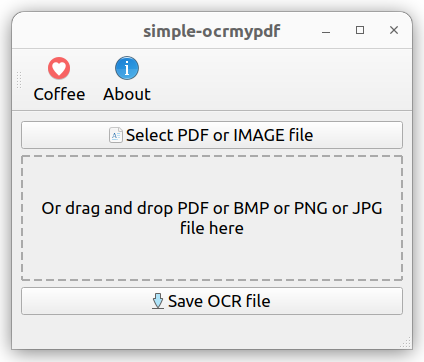
## 0. dependencies
Install the line command program `ocrmypdf`.
```bash
sudo apt-get install ocrmypdf
```
## 1. Installing
To install the package from [PyPI](https://pypi.org/project/simple-ocrmypdf/), follow the instructions below:
```bash
pip install --upgrade simple-ocrmypdf
```
Execute `which simple-ocrmypdf` to see where it was installed, probably in `/home/USERNAME/.local/bin/simple-ocrmypdf`.
### Using
To start, use the command below:
```bash
simple-ocrmypdf
```
## 2. More information
If you want more information go to [doc](https://github.com/trucomanx/SimpleOcrMyPdf/tree/main/doc) directory.
## 3. Buy me a coffee
If you find this tool useful and would like to support its development, you can buy me a coffee!
Your donations help keep the project running and improve future updates.
[☕ Buy me a coffee](https://ko-fi.com/trucomanx)
## 4. License
This project is licensed under the GPL license. See the `LICENSE` file for more details.
Raw data
{
"_id": null,
"home_page": null,
"name": "simple-ocrmypdf",
"maintainer": null,
"docs_url": null,
"requires_python": ">=3.8",
"maintainer_email": "Fernando Pujaico Rivera <fernando.pujaico.rivera@gmail.com>",
"keywords": "ocr, pdf, book",
"author": null,
"author_email": "Fernando Pujaico Rivera <fernando.pujaico.rivera@gmail.com>",
"download_url": "https://files.pythonhosted.org/packages/30/47/e03faecfa2e723eb8d1acce17e76124a374947259db29225f22d682cdffc/simple_ocrmypdf-0.1.1.tar.gz",
"platform": null,
"description": "# simple-ocrmypdf\n\nSimple GUI for ocrmypdf\n\n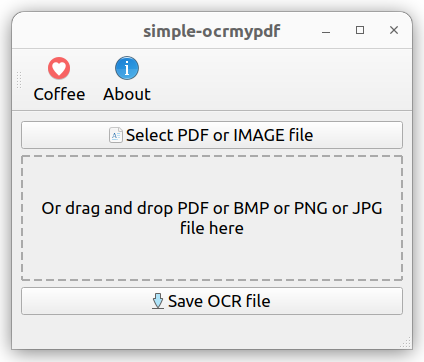\n\n## 0. dependencies\n\nInstall the line command program `ocrmypdf`.\n\n```bash\nsudo apt-get install ocrmypdf\n```\n\n## 1. Installing\n\nTo install the package from [PyPI](https://pypi.org/project/simple-ocrmypdf/), follow the instructions below:\n\n\n```bash\npip install --upgrade simple-ocrmypdf\n```\n\nExecute `which simple-ocrmypdf` to see where it was installed, probably in `/home/USERNAME/.local/bin/simple-ocrmypdf`.\n\n### Using\n\nTo start, use the command below:\n\n```bash\nsimple-ocrmypdf\n```\n## 2. More information\n\nIf you want more information go to [doc](https://github.com/trucomanx/SimpleOcrMyPdf/tree/main/doc) directory.\n\n## 3. Buy me a coffee\n\nIf you find this tool useful and would like to support its development, you can buy me a coffee! \nYour donations help keep the project running and improve future updates. \n\n[\u2615 Buy me a coffee](https://ko-fi.com/trucomanx) \n\n## 4. License\n\nThis project is licensed under the GPL license. See the `LICENSE` file for more details.\n",
"bugtrack_url": null,
"license": null,
"summary": "Simple GUI for ocrmypdf",
"version": "0.1.1",
"project_urls": {
"Bug Reports": "https://github.com/trucomanx/SimpleOcrMyPdf/issues",
"Funding": "https://trucomanx.github.io/en/funding.html",
"Source": "https://github.com/trucomanx/SimpleOcrMyPdf"
},
"split_keywords": [
"ocr",
" pdf",
" book"
],
"urls": [
{
"comment_text": null,
"digests": {
"blake2b_256": "8a0c2dd63fc9b51331ca67aa4fa8e311e5c079297bdad51df9831b5be3c29000",
"md5": "db241e3a8bedfaa43cd74e6468b1a3da",
"sha256": "f2cae21c363bcbb8fbf3262d88a47e8fc35d9a7f32e5ae263e2946b440a431d5"
},
"downloads": -1,
"filename": "simple_ocrmypdf-0.1.1-py3-none-any.whl",
"has_sig": false,
"md5_digest": "db241e3a8bedfaa43cd74e6468b1a3da",
"packagetype": "bdist_wheel",
"python_version": "py3",
"requires_python": ">=3.8",
"size": 31818,
"upload_time": "2025-07-14T16:36:32",
"upload_time_iso_8601": "2025-07-14T16:36:32.573360Z",
"url": "https://files.pythonhosted.org/packages/8a/0c/2dd63fc9b51331ca67aa4fa8e311e5c079297bdad51df9831b5be3c29000/simple_ocrmypdf-0.1.1-py3-none-any.whl",
"yanked": false,
"yanked_reason": null
},
{
"comment_text": null,
"digests": {
"blake2b_256": "3047e03faecfa2e723eb8d1acce17e76124a374947259db29225f22d682cdffc",
"md5": "82bf5749907736c0f96068afbe11c1d3",
"sha256": "3e27021ccda6685878e01d6a56b9a621866f1dd3f463803a5cf3db3b671dbead"
},
"downloads": -1,
"filename": "simple_ocrmypdf-0.1.1.tar.gz",
"has_sig": false,
"md5_digest": "82bf5749907736c0f96068afbe11c1d3",
"packagetype": "sdist",
"python_version": "source",
"requires_python": ">=3.8",
"size": 33003,
"upload_time": "2025-07-14T16:36:36",
"upload_time_iso_8601": "2025-07-14T16:36:36.158862Z",
"url": "https://files.pythonhosted.org/packages/30/47/e03faecfa2e723eb8d1acce17e76124a374947259db29225f22d682cdffc/simple_ocrmypdf-0.1.1.tar.gz",
"yanked": false,
"yanked_reason": null
}
],
"upload_time": "2025-07-14 16:36:36",
"github": true,
"gitlab": false,
"bitbucket": false,
"codeberg": false,
"github_user": "trucomanx",
"github_project": "SimpleOcrMyPdf",
"travis_ci": false,
"coveralls": false,
"github_actions": false,
"requirements": [
{
"name": "PyQt5",
"specs": []
}
],
"lcname": "simple-ocrmypdf"
}
