# SIT-Tagger
SIT-Tagger is an app for browsing tagged files.
For now, it consists in an image browser app, that allows to set custom
text tags on any image file, and then list image files matching checked
tags. The tags are saved in a local SQLite database.
Other apps reusing the same database will be added, and support for
video files will be added.
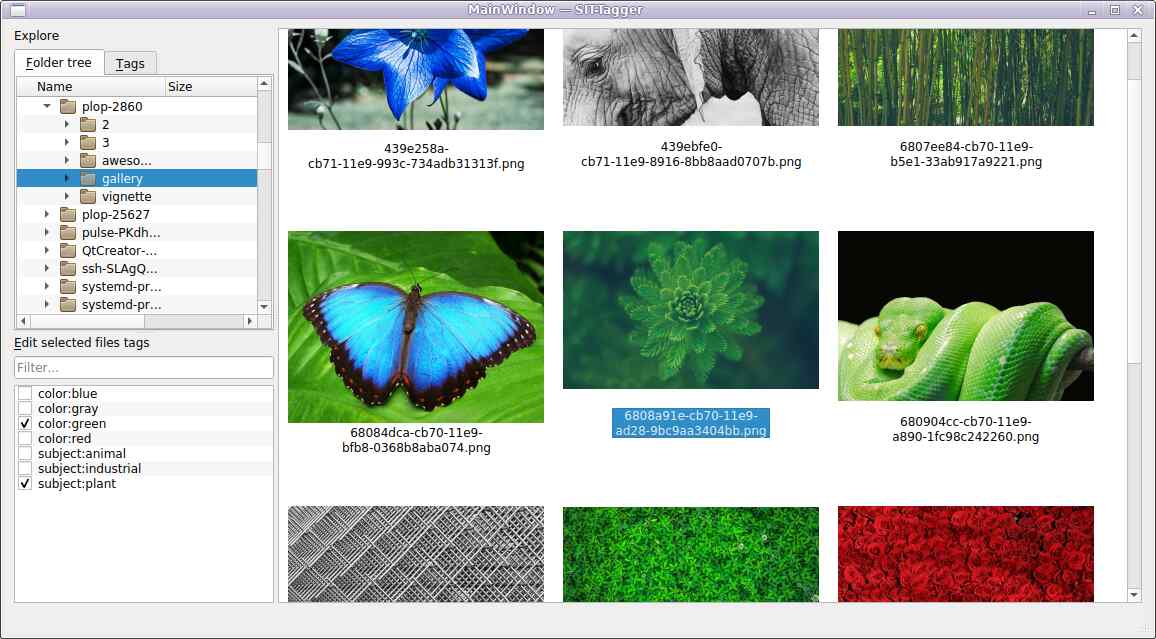
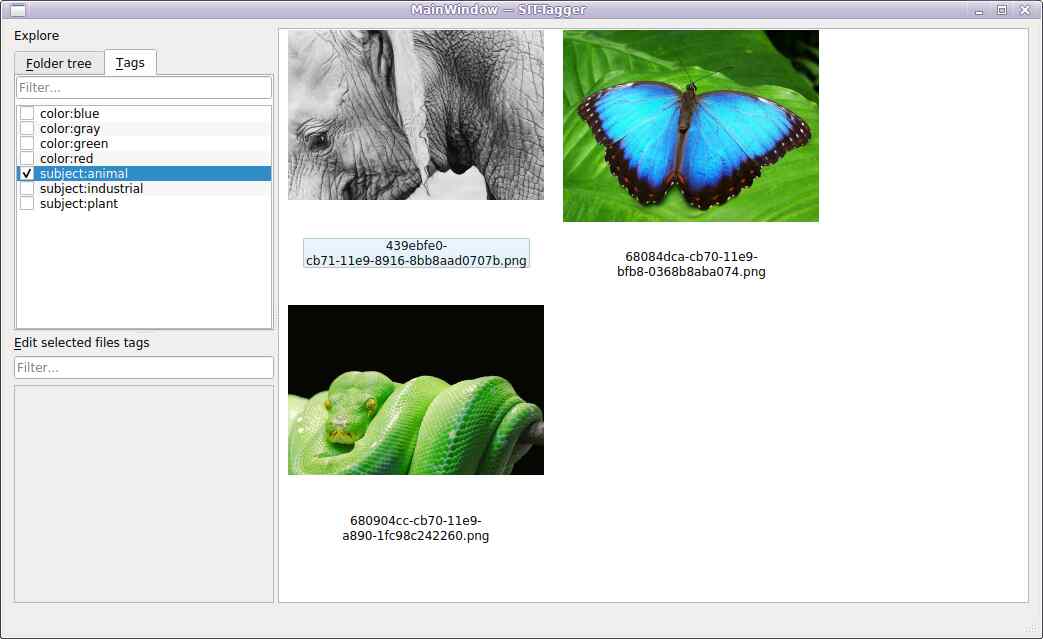
It also comes with a command-line tool to manipulate the tag database.
## Captions
SIT-Tagger lets you write text captions for files. In addition, any `#hashtags` you write in the caption are transformed into actual file tags. This makes tagging files easier while letting you comment your files.
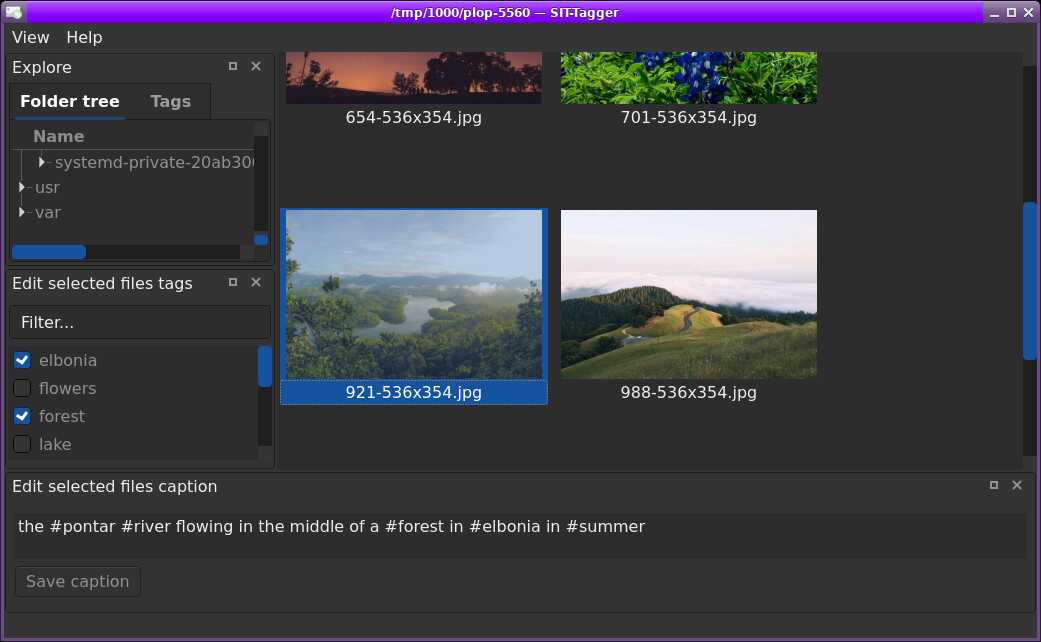
## Command-line tool
SIT-Tagger comes with a command-line tool to manipulate the tag
database.
These 2 commands set tag foo and unset tag bar on some/file.jpg:
sit-tagger-cli set +foo some/file.jpg
sit-tagger-cli set -bar some/file.jpg
Combined in a single command:
sit-tagger-cli set +foo -bar some/file.jpg
It\'s possible to query the list files tagged foo:
% sit-tagger-cli query foo
/tmp/some/file.jpg
Or show the tags of a file:
% sit-tagger-cli show some/file.jpg
/tmp/some/file.jpg = [foo]
List all tags:
% sit-tagger-cli list-tags
foo
Rename a tag:
sit-tagger-cli rename-tag foo foonew
List all files:
% sit-tagger-cli list-files
/tmp/some/file.jpg
Remove all tags from a file:
sit-tagger-cli untrack-files some/file.jpg
## Install
Install with [`pipx install sittagger`](https://pypi.org/project/sittagger/).
Raw data
{
"_id": null,
"home_page": null,
"name": "sittagger",
"maintainer": null,
"docs_url": null,
"requires_python": ">=3.4",
"maintainer_email": null,
"keywords": "browser, database, image, label, labelling, photo, python, tag, tagging, viewer",
"author": null,
"author_email": "Hg <dev@indigo.re>",
"download_url": "https://files.pythonhosted.org/packages/d7/99/9309c3bc9002ce90041115420be63d06b9564516febd1a866c6cc4e11d08/sittagger-1.1.1.tar.gz",
"platform": null,
"description": "# SIT-Tagger\n\nSIT-Tagger is an app for browsing tagged files.\n\nFor now, it consists in an image browser app, that allows to set custom\ntext tags on any image file, and then list image files matching checked\ntags. The tags are saved in a local SQLite database.\n\nOther apps reusing the same database will be added, and support for\nvideo files will be added.\n\n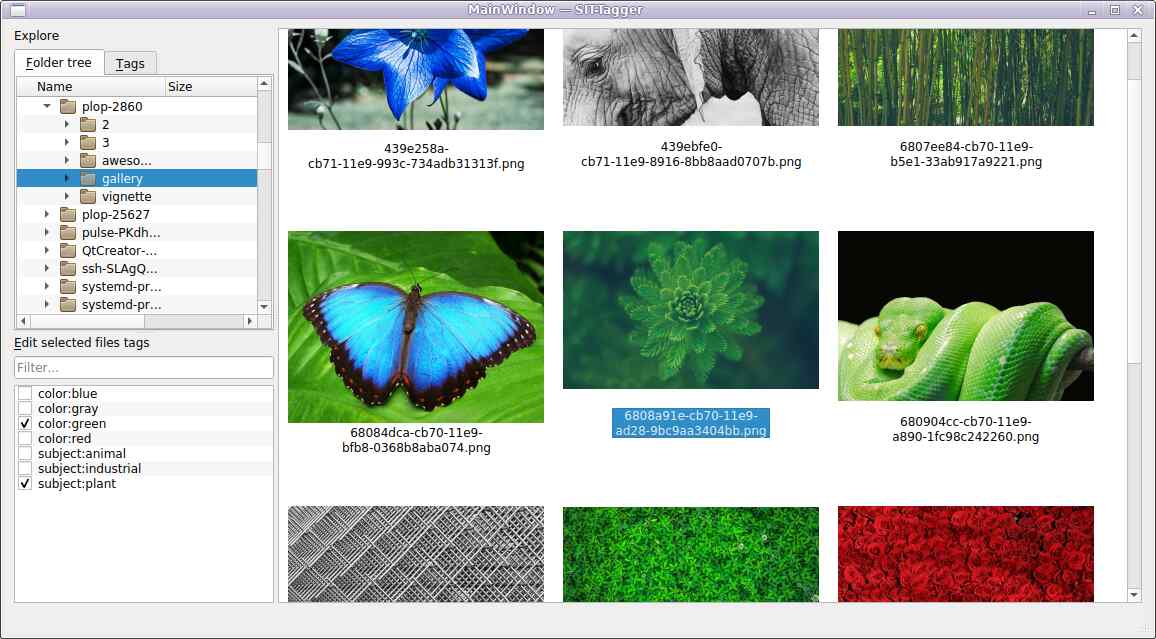\n\n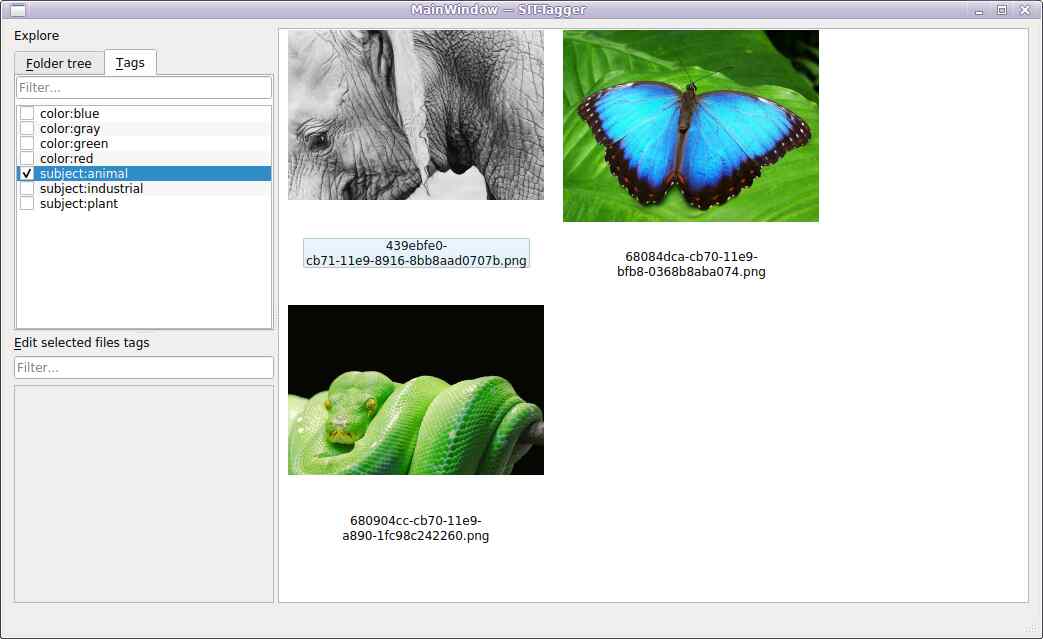\n\nIt also comes with a command-line tool to manipulate the tag database.\n\n## Captions\n\nSIT-Tagger lets you write text captions for files. In addition, any `#hashtags` you write in the caption are transformed into actual file tags. This makes tagging files easier while letting you comment your files.\n\n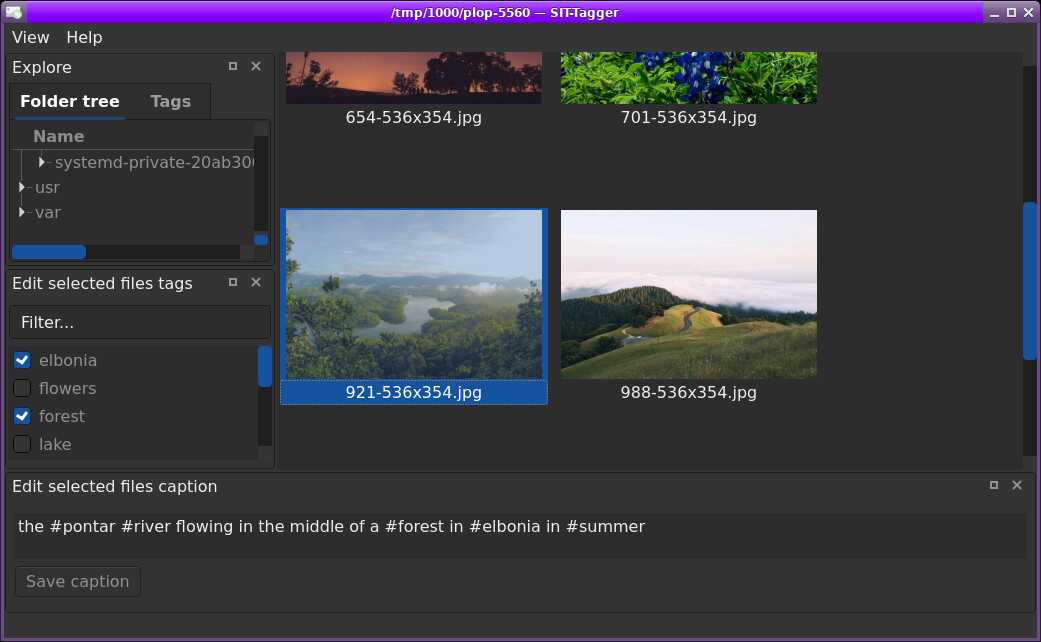\n\n## Command-line tool\n\nSIT-Tagger comes with a command-line tool to manipulate the tag\ndatabase.\n\nThese 2 commands set tag foo and unset tag bar on some/file.jpg:\n\n sit-tagger-cli set +foo some/file.jpg\n sit-tagger-cli set -bar some/file.jpg\n\nCombined in a single command:\n\n sit-tagger-cli set +foo -bar some/file.jpg\n\nIt\\'s possible to query the list files tagged foo:\n\n % sit-tagger-cli query foo\n /tmp/some/file.jpg\n\nOr show the tags of a file:\n\n % sit-tagger-cli show some/file.jpg\n /tmp/some/file.jpg = [foo]\n\nList all tags:\n\n % sit-tagger-cli list-tags\n foo\n\nRename a tag:\n\n sit-tagger-cli rename-tag foo foonew\n\nList all files:\n\n % sit-tagger-cli list-files\n /tmp/some/file.jpg\n\nRemove all tags from a file:\n\n sit-tagger-cli untrack-files some/file.jpg\n\n## Install\n\nInstall with [`pipx install sittagger`](https://pypi.org/project/sittagger/).\n",
"bugtrack_url": null,
"license": null,
"summary": "Image viewer with user-labels tag database",
"version": "1.1.1",
"project_urls": {
"Homepage": "https://indigo.re/sit-tagger/",
"Project": "https://gitlab.com/hydrargyrum/sit-tagger",
"PyPI": "https://pypi.org/project/sittagger/"
},
"split_keywords": [
"browser",
" database",
" image",
" label",
" labelling",
" photo",
" python",
" tag",
" tagging",
" viewer"
],
"urls": [
{
"comment_text": null,
"digests": {
"blake2b_256": "0e289aa5ddb81babe47202efb418b17703791d75c9484b0209338feb42473bc5",
"md5": "c946139f6cac7a4bdee3e8f8cbd443b9",
"sha256": "912098262ac486ef7dd60f8215643e513f7cf6ab3ec5a0b40c933c7d99cd1637"
},
"downloads": -1,
"filename": "sittagger-1.1.1-py3-none-any.whl",
"has_sig": false,
"md5_digest": "c946139f6cac7a4bdee3e8f8cbd443b9",
"packagetype": "bdist_wheel",
"python_version": "py3",
"requires_python": ">=3.4",
"size": 41939,
"upload_time": "2025-02-09T21:03:49",
"upload_time_iso_8601": "2025-02-09T21:03:49.910900Z",
"url": "https://files.pythonhosted.org/packages/0e/28/9aa5ddb81babe47202efb418b17703791d75c9484b0209338feb42473bc5/sittagger-1.1.1-py3-none-any.whl",
"yanked": false,
"yanked_reason": null
},
{
"comment_text": null,
"digests": {
"blake2b_256": "d7999309c3bc9002ce90041115420be63d06b9564516febd1a866c6cc4e11d08",
"md5": "038d1dba27e243f2d553a472aab1bc5b",
"sha256": "1fdbdd360f3605df8f70bfbc2d5ce0ada38b92faca9e9c6d5a4ff40428f74ca7"
},
"downloads": -1,
"filename": "sittagger-1.1.1.tar.gz",
"has_sig": false,
"md5_digest": "038d1dba27e243f2d553a472aab1bc5b",
"packagetype": "sdist",
"python_version": "source",
"requires_python": ">=3.4",
"size": 34386,
"upload_time": "2025-02-09T21:03:52",
"upload_time_iso_8601": "2025-02-09T21:03:52.041790Z",
"url": "https://files.pythonhosted.org/packages/d7/99/9309c3bc9002ce90041115420be63d06b9564516febd1a866c6cc4e11d08/sittagger-1.1.1.tar.gz",
"yanked": false,
"yanked_reason": null
}
],
"upload_time": "2025-02-09 21:03:52",
"github": false,
"gitlab": true,
"bitbucket": false,
"codeberg": false,
"gitlab_user": "hydrargyrum",
"gitlab_project": "sit-tagger",
"lcname": "sittagger"
}