| Name | teams-alert JSON |
| Version |
0.2.0
 JSON
JSON |
| download |
| home_page | None |
| Summary | A simple package to send messages or alerts to MS Teams channels. |
| upload_time | 2024-10-16 21:25:28 |
| maintainer | None |
| docs_url | None |
| author | None |
| requires_python | >=3.7 |
| license | The MIT License (MIT) Copyright © 2024 OXY Permission is hereby granted, free of charge, to any person obtaining a copy of this software and associated documentation files (the “Software”), to deal in the Software without restriction, including without limitation the rights to use, copy, modify, merge, publish, distribute, sublicense, and/or sell copies of the Software, and to permit persons to whom the Software is furnished to do so, subject to the following conditions: The above copyright notice and this permission notice shall be included in all copies or substantial portions of the Software. THE SOFTWARE IS PROVIDED “AS IS”, WITHOUT WARRANTY OF ANY KIND, EXPRESS OR IMPLIED, INCLUDING BUT NOT LIMITED TO THE WARRANTIES OF MERCHANTABILITY, FITNESS FOR A PARTICULAR PURPOSE AND NONINFRINGEMENT. IN NO EVENT SHALL THE AUTHORS OR COPYRIGHT HOLDERS BE LIABLE FOR ANY CLAIM, DAMAGES OR OTHER LIABILITY, WHETHER IN AN ACTION OF CONTRACT, TORT OR OTHERWISE, ARISING FROM, OUT OF OR IN CONNECTION WITH THE SOFTWARE OR THE USE OR OTHER DEALINGS IN THE SOFTWARE. |
| keywords |
teams
package
pip
ms
microsoft
|
| VCS |
 |
| bugtrack_url |
|
| requirements |
No requirements were recorded.
|
| Travis-CI |
No Travis.
|
| coveralls test coverage |
No coveralls.
|
# teams_alert
## Introduction
teams_alert is a python package that allows you to send alerts to Microsoft Teams. It is a simple package that allows you to send messages to a channel in Microsoft Teams.
## Getting Started
1. Installation process
```pip install teams_alert```
2. Import the package
```from teams_alert import TeamsAlert```
3. Create an instance of TeamsAlert
```teams_alert = TeamsAlert(webhook_url)```
4. Send a message - email is optional
```teams_alert.send("Some sort of title you'd want to use", "Some sort of message you'd want to send", "jimbo_p@gmail.com")```
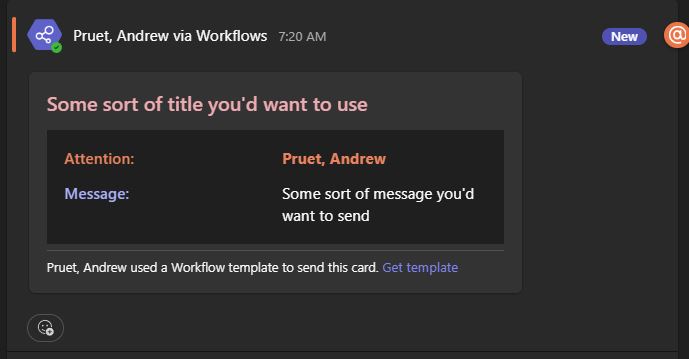
## How to get the webhook URL
1. Go to the Team and channel you are interested in posting to. Click the three dots next to the channel name and select "Workflows".
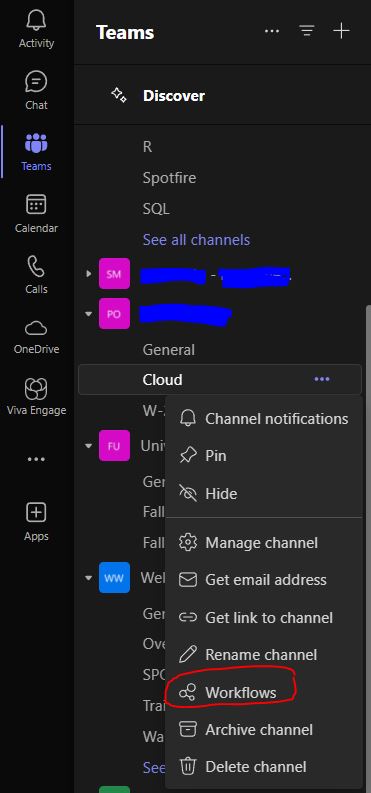
2. Find "Post to a channel when a webhook request is received"
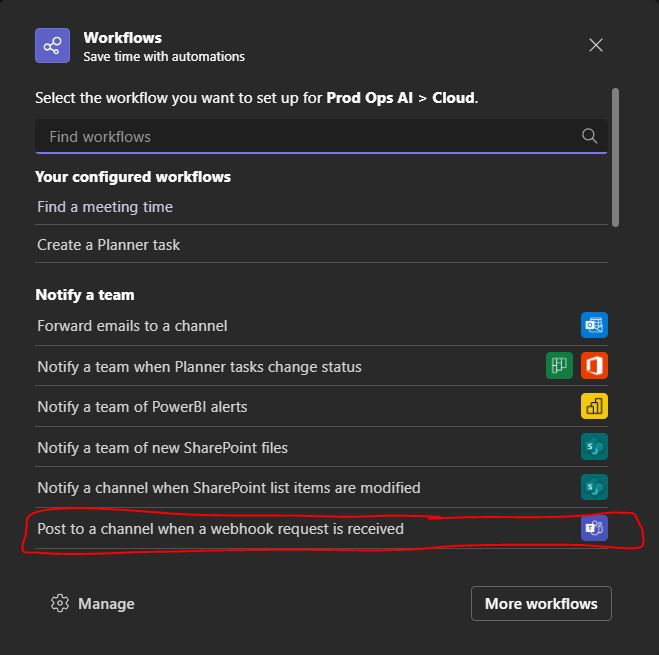
3. Name the workflow if you so desire
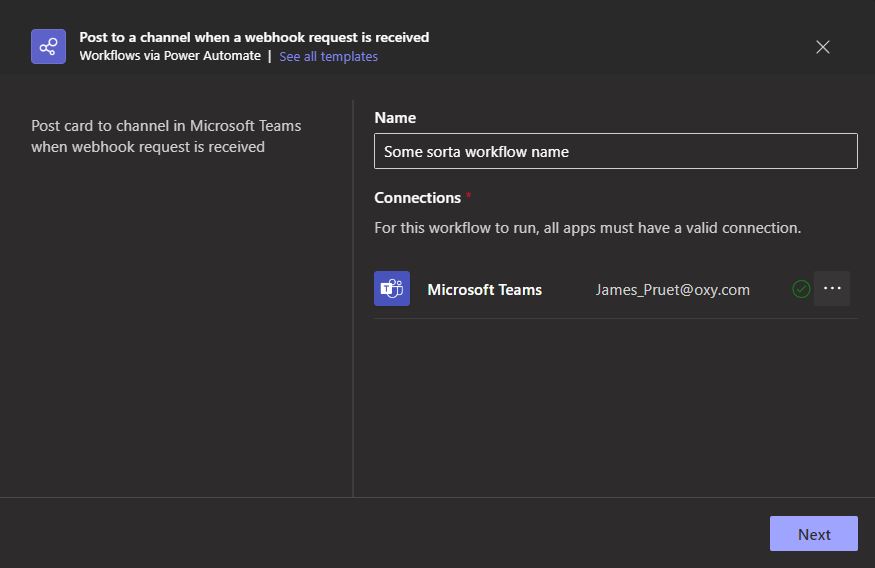
4. Check that the Team and Channel are correct
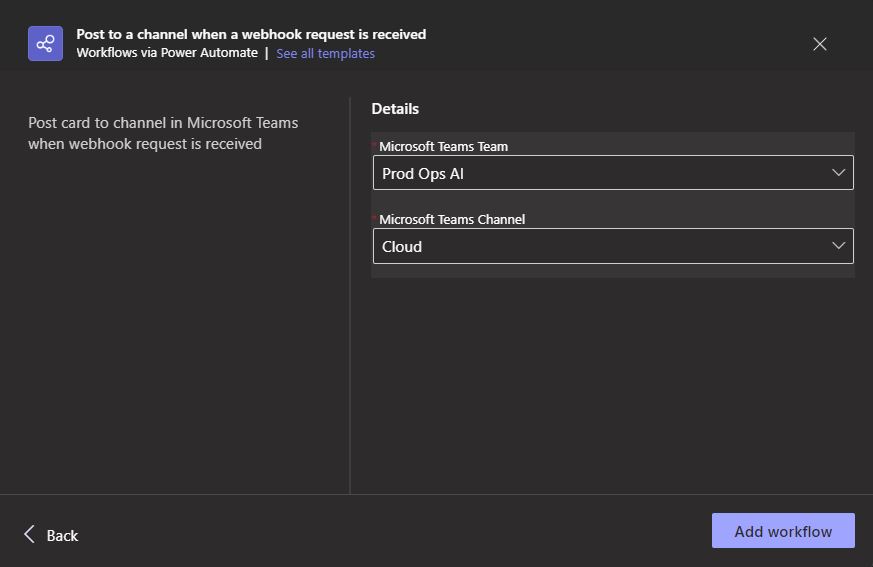
5. Copy the webhook URL
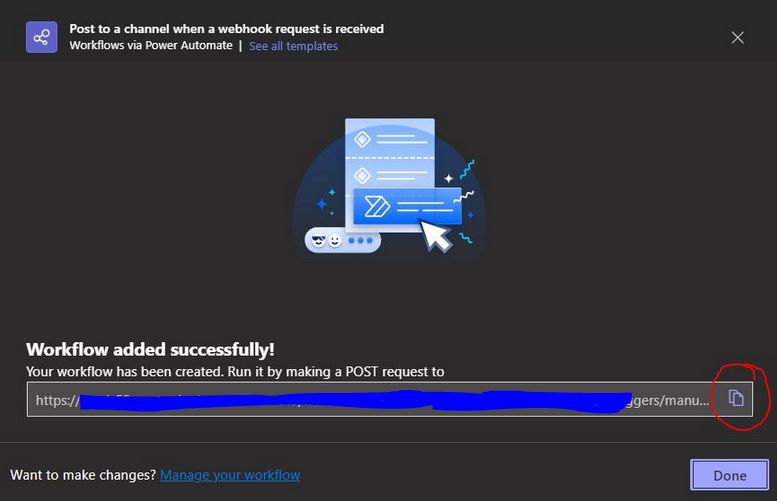
Raw data
{
"_id": null,
"home_page": null,
"name": "teams-alert",
"maintainer": null,
"docs_url": null,
"requires_python": ">=3.7",
"maintainer_email": null,
"keywords": "teams, package, pip, MS, Microsoft",
"author": null,
"author_email": "Andrew Pruet <japruet@gmail.com>",
"download_url": "https://files.pythonhosted.org/packages/e6/37/c37bc6bf3189e1aabfd7043fbfe8f5559fb4d8f44fb60fb58f3ad9500bb8/teams_alert-0.2.0.tar.gz",
"platform": null,
"description": "# teams_alert\n\n## Introduction\n\nteams_alert is a python package that allows you to send alerts to Microsoft Teams. It is a simple package that allows you to send messages to a channel in Microsoft Teams.\n\n## Getting Started\n\n1. Installation process\n```pip install teams_alert```\n\n2. Import the package\n```from teams_alert import TeamsAlert```\n\n3. Create an instance of TeamsAlert\n```teams_alert = TeamsAlert(webhook_url)```\n\n4. Send a message - email is optional\n```teams_alert.send(\"Some sort of title you'd want to use\", \"Some sort of message you'd want to send\", \"jimbo_p@gmail.com\")```\n\n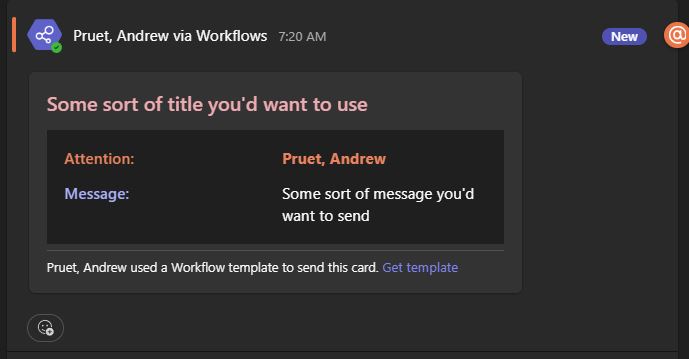\n\n## How to get the webhook URL\n\n1. Go to the Team and channel you are interested in posting to. Click the three dots next to the channel name and select \"Workflows\".\n\n 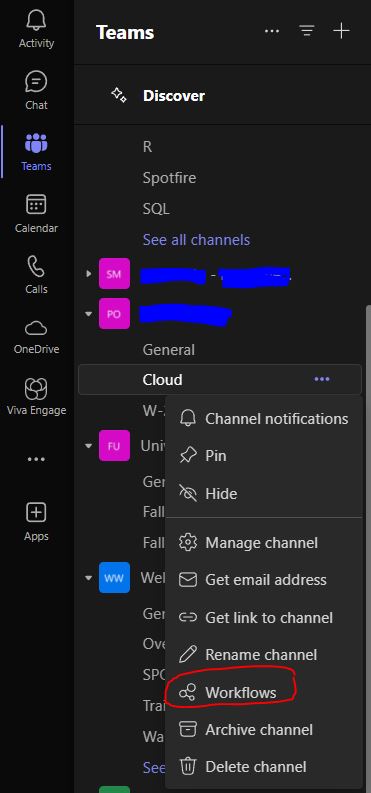\n\n2. Find \"Post to a channel when a webhook request is received\"\n\n 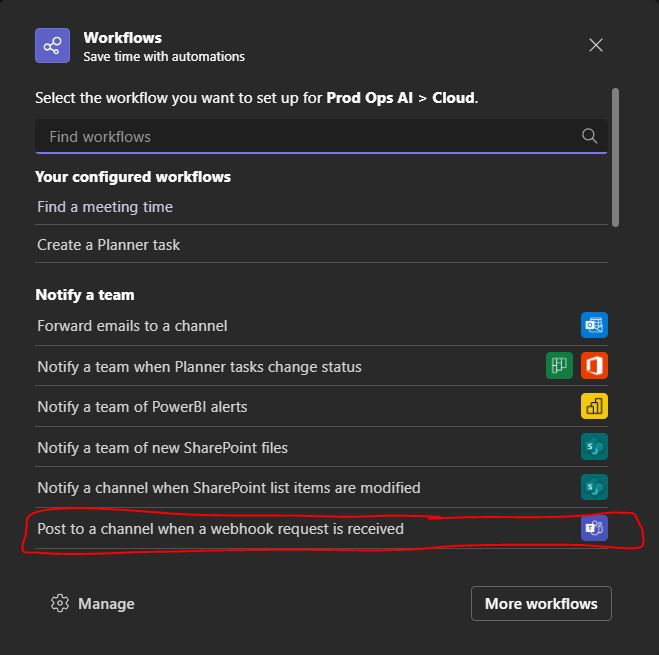\n\n3. Name the workflow if you so desire\n\n 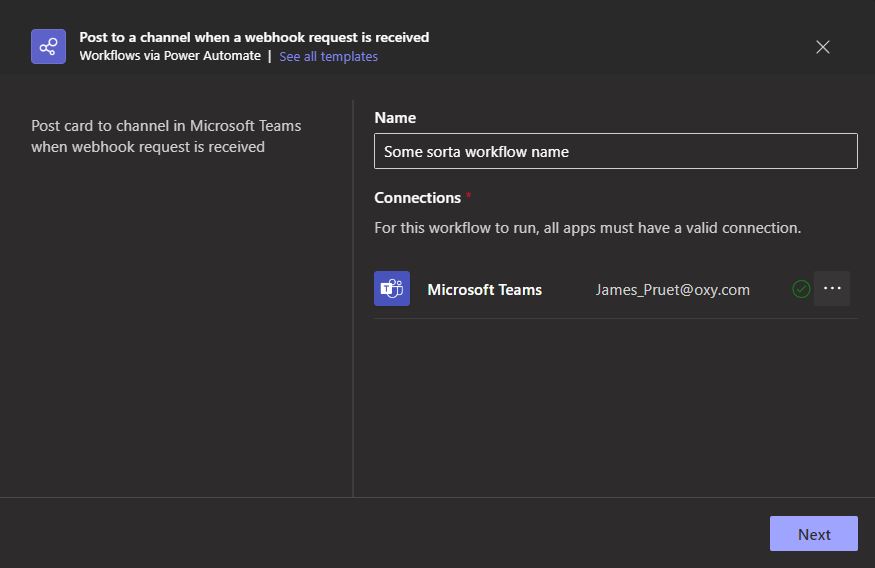\n\n4. Check that the Team and Channel are correct\n\n 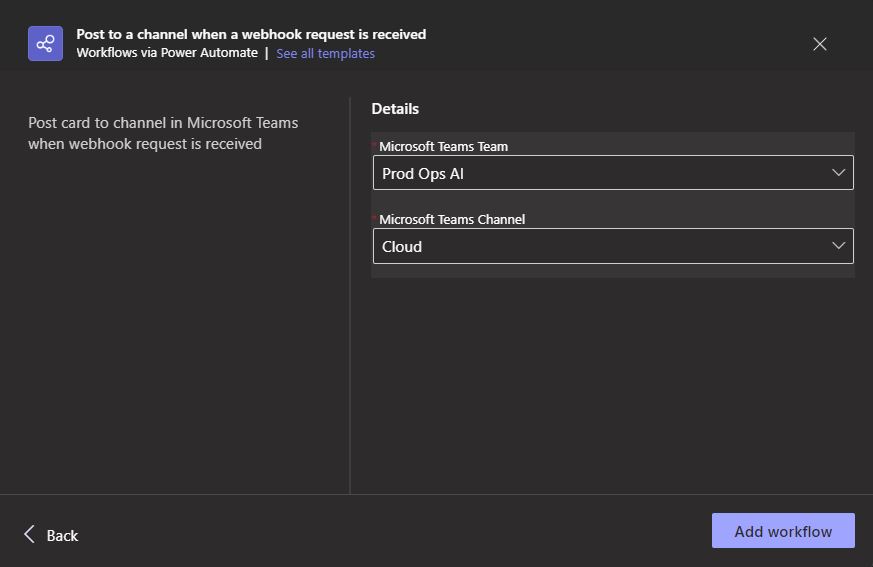\n\n5. Copy the webhook URL\n\n 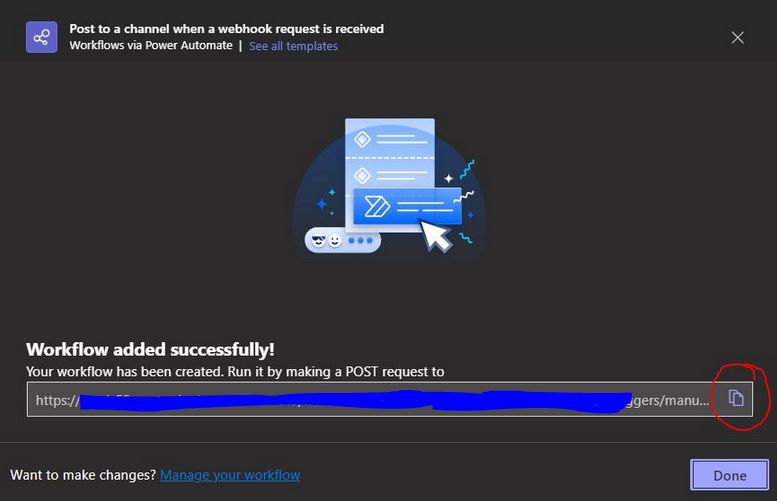\n",
"bugtrack_url": null,
"license": "The MIT License (MIT) Copyright \u00a9 2024 OXY Permission is hereby granted, free of charge, to any person obtaining a copy of this software and associated documentation files (the \u201cSoftware\u201d), to deal in the Software without restriction, including without limitation the rights to use, copy, modify, merge, publish, distribute, sublicense, and/or sell copies of the Software, and to permit persons to whom the Software is furnished to do so, subject to the following conditions: The above copyright notice and this permission notice shall be included in all copies or substantial portions of the Software. THE SOFTWARE IS PROVIDED \u201cAS IS\u201d, WITHOUT WARRANTY OF ANY KIND, EXPRESS OR IMPLIED, INCLUDING BUT NOT LIMITED TO THE WARRANTIES OF MERCHANTABILITY, FITNESS FOR A PARTICULAR PURPOSE AND NONINFRINGEMENT. IN NO EVENT SHALL THE AUTHORS OR COPYRIGHT HOLDERS BE LIABLE FOR ANY CLAIM, DAMAGES OR OTHER LIABILITY, WHETHER IN AN ACTION OF CONTRACT, TORT OR OTHERWISE, ARISING FROM, OUT OF OR IN CONNECTION WITH THE SOFTWARE OR THE USE OR OTHER DEALINGS IN THE SOFTWARE. ",
"summary": "A simple package to send messages or alerts to MS Teams channels.",
"version": "0.2.0",
"project_urls": {
"Bug Tracker": "https://github.com/jimbo-p/teams_alert/issues",
"Homepage": "https://github.com/jimbo-p/teams_alert"
},
"split_keywords": [
"teams",
" package",
" pip",
" ms",
" microsoft"
],
"urls": [
{
"comment_text": "",
"digests": {
"blake2b_256": "ab99ee79ca6b7b3446d9a95a552e2c548b2aa9bd878cf9ec797d6380575b8ff9",
"md5": "f71659bbffc64bd17e870d9e7bb4ed8d",
"sha256": "8b53b963e352c167a4137a75a36dea5cd7910e4a0b44ece5904a8e627c64acab"
},
"downloads": -1,
"filename": "teams_alert-0.2.0-py3-none-any.whl",
"has_sig": false,
"md5_digest": "f71659bbffc64bd17e870d9e7bb4ed8d",
"packagetype": "bdist_wheel",
"python_version": "py3",
"requires_python": ">=3.7",
"size": 5551,
"upload_time": "2024-10-16T21:25:27",
"upload_time_iso_8601": "2024-10-16T21:25:27.109351Z",
"url": "https://files.pythonhosted.org/packages/ab/99/ee79ca6b7b3446d9a95a552e2c548b2aa9bd878cf9ec797d6380575b8ff9/teams_alert-0.2.0-py3-none-any.whl",
"yanked": false,
"yanked_reason": null
},
{
"comment_text": "",
"digests": {
"blake2b_256": "e637c37bc6bf3189e1aabfd7043fbfe8f5559fb4d8f44fb60fb58f3ad9500bb8",
"md5": "13ae16b967e16fb75e9dd86f4afad767",
"sha256": "cdc30418f5c9b6d96423d1b598760b3e192f173d9a9808780171dbb38b42083c"
},
"downloads": -1,
"filename": "teams_alert-0.2.0.tar.gz",
"has_sig": false,
"md5_digest": "13ae16b967e16fb75e9dd86f4afad767",
"packagetype": "sdist",
"python_version": "source",
"requires_python": ">=3.7",
"size": 5967,
"upload_time": "2024-10-16T21:25:28",
"upload_time_iso_8601": "2024-10-16T21:25:28.316290Z",
"url": "https://files.pythonhosted.org/packages/e6/37/c37bc6bf3189e1aabfd7043fbfe8f5559fb4d8f44fb60fb58f3ad9500bb8/teams_alert-0.2.0.tar.gz",
"yanked": false,
"yanked_reason": null
}
],
"upload_time": "2024-10-16 21:25:28",
"github": true,
"gitlab": false,
"bitbucket": false,
"codeberg": false,
"github_user": "jimbo-p",
"github_project": "teams_alert",
"travis_ci": false,
"coveralls": false,
"github_actions": true,
"lcname": "teams-alert"
}
