# tictot
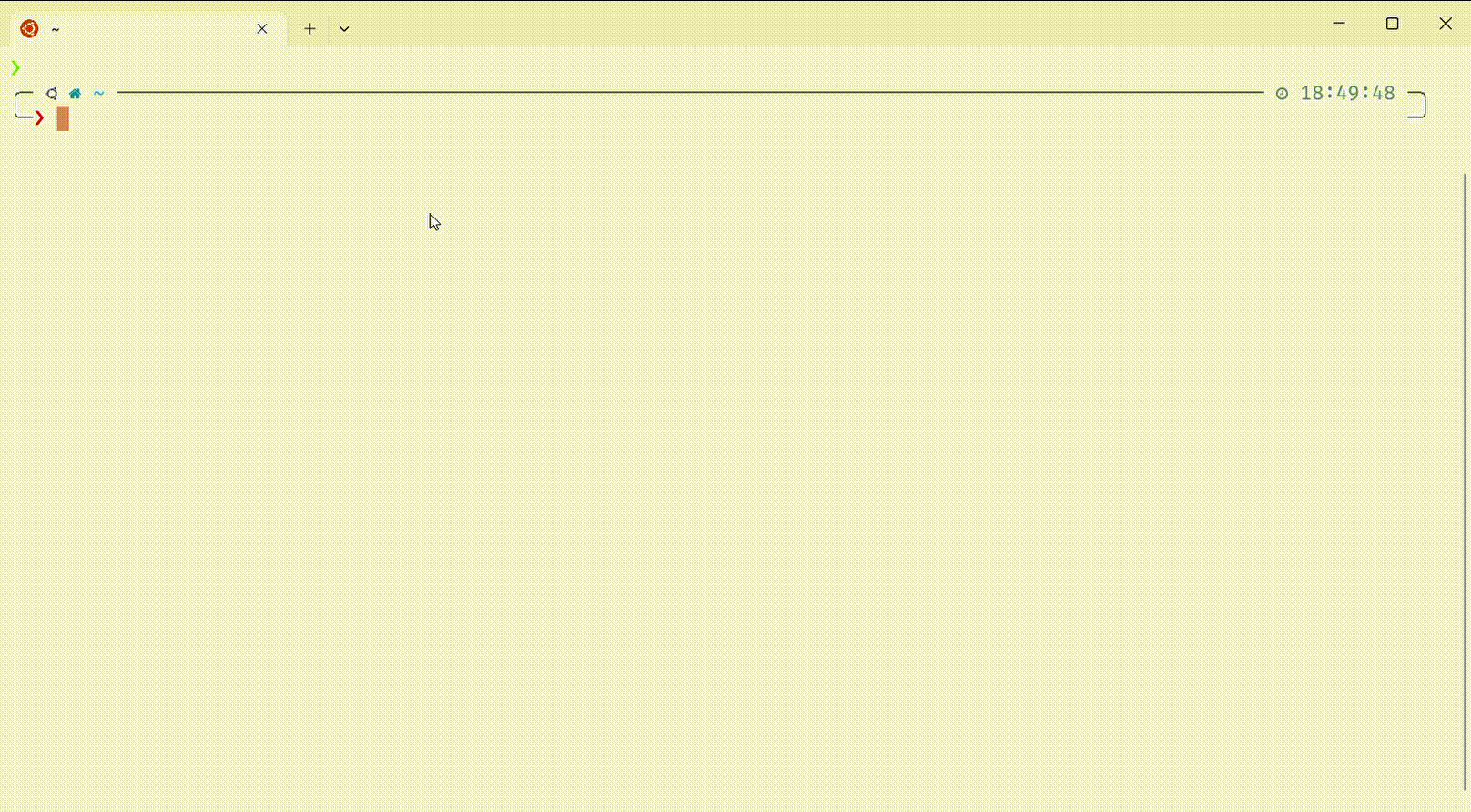
tictot is a simple time tracker for the terminal that is easy and fast to use. With tictot you can track the time spent on different tasks and keep a record of your worked hours. The application is built with [textual](https://textual.textualize.io/), an awesome framework for building applications for the terminal.
tictot is also inspired by the [textual's example application](https://textual.textualize.io/tutorial/).
## Work in progress
For the moment tictot only supports tracking time for a single task at a time. It also doesn't support tags, categories or any other fancy stuff. Also you can't update past entries or delete them. But I'm working on it.
## Installation
### Using pip
```bash
pip install tictot
```
### From source
```bash
git clone https://github.com/daniarlert/tictot.git
```
Now, install the application:
```bash
cd tictot && pip install .
```
## To Do
- [ ] Update past entries.
- [ ] Delete entries.
- [ ] Support tags.
- [ ] Support user configuration.
- [ ] Statistics.
Raw data
{
"_id": null,
"home_page": "https://github.com/daniarlert/tictot",
"name": "tictot",
"maintainer": "",
"docs_url": null,
"requires_python": ">=3.11,<4.0",
"maintainer_email": "",
"keywords": "cli,terminal,textual,time management",
"author": "daniarlert",
"author_email": "arlertdaniel@gmail.com",
"download_url": "https://files.pythonhosted.org/packages/c1/f6/5064dd9af3cdafe352a8eb6a68ee927cccb8fb4b81ac6d84b359f7e3737b/tictot-0.1.6.tar.gz",
"platform": null,
"description": "# tictot\n\n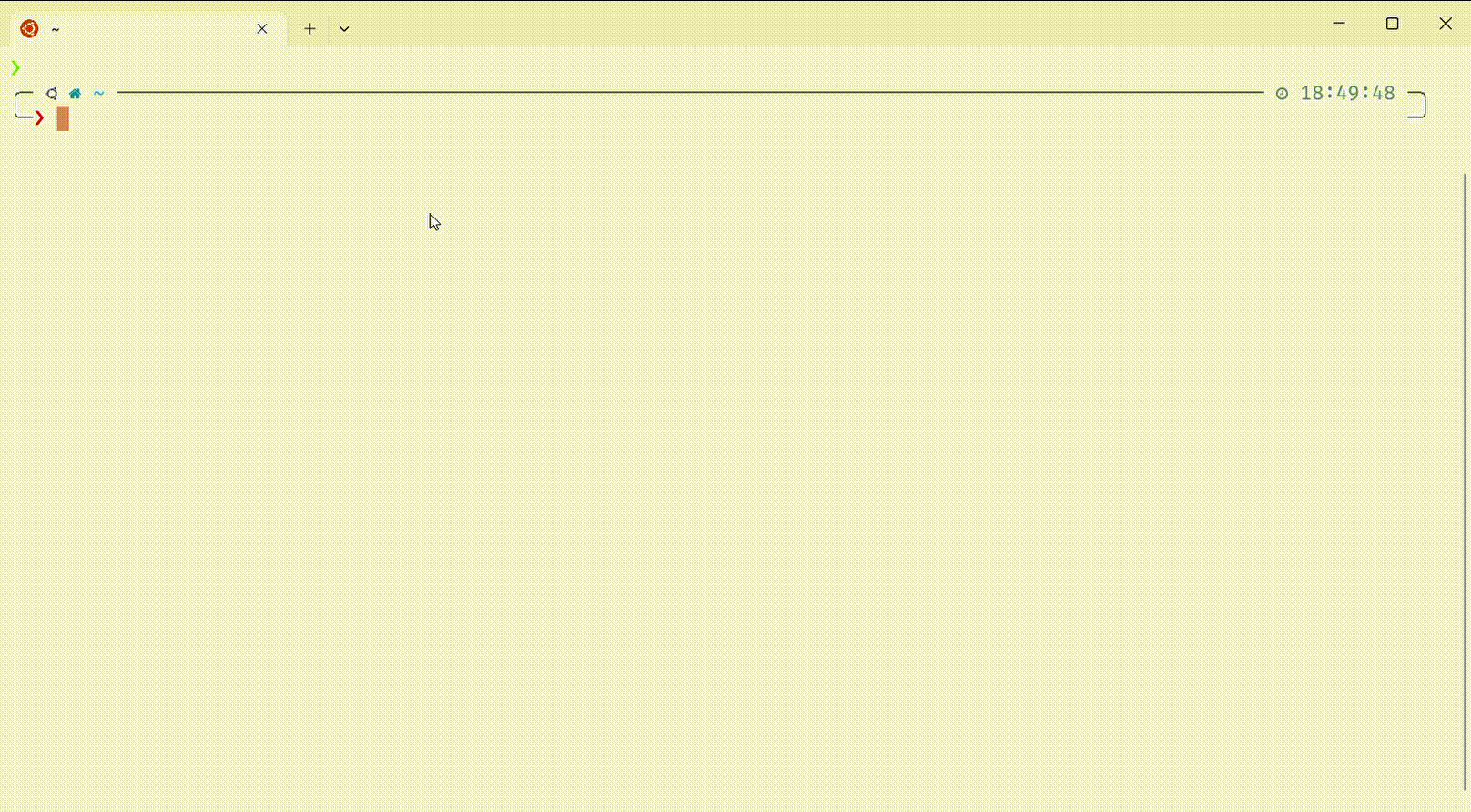\n\n\ntictot is a simple time tracker for the terminal that is easy and fast to use. With tictot you can track the time spent on different tasks and keep a record of your worked hours. The application is built with [textual](https://textual.textualize.io/), an awesome framework for building applications for the terminal.\ntictot is also inspired by the [textual's example application](https://textual.textualize.io/tutorial/).\n\n## Work in progress\n\nFor the moment tictot only supports tracking time for a single task at a time. It also doesn't support tags, categories or any other fancy stuff. Also you can't update past entries or delete them. But I'm working on it.\n\n## Installation\n\n### Using pip\n\n```bash\npip install tictot\n```\n\n### From source\n\n```bash\ngit clone https://github.com/daniarlert/tictot.git\n```\n\nNow, install the application:\n\n```bash\ncd tictot && pip install .\n```\n\n\n## To Do\n\n- [ ] Update past entries.\n- [ ] Delete entries.\n- [ ] Support tags.\n- [ ] Support user configuration.\n- [ ] Statistics.\n",
"bugtrack_url": null,
"license": "MIT",
"summary": "A time tracker for the terminal made with textual.",
"version": "0.1.6",
"split_keywords": [
"cli",
"terminal",
"textual",
"time management"
],
"urls": [
{
"comment_text": "",
"digests": {
"blake2b_256": "862b958db822d57c54d926abc94247e4c974d6ff3dc682089e06fb851b592473",
"md5": "8f122bb0400300b1741342d1e9307e16",
"sha256": "8cb33e4a6fea1c7d48dd3a7fc69e3d45f5e063f458ad69707f9cb0604a88c342"
},
"downloads": -1,
"filename": "tictot-0.1.6-py3-none-any.whl",
"has_sig": false,
"md5_digest": "8f122bb0400300b1741342d1e9307e16",
"packagetype": "bdist_wheel",
"python_version": "py3",
"requires_python": ">=3.11,<4.0",
"size": 10055,
"upload_time": "2023-03-12T12:26:54",
"upload_time_iso_8601": "2023-03-12T12:26:54.550564Z",
"url": "https://files.pythonhosted.org/packages/86/2b/958db822d57c54d926abc94247e4c974d6ff3dc682089e06fb851b592473/tictot-0.1.6-py3-none-any.whl",
"yanked": false,
"yanked_reason": null
},
{
"comment_text": "",
"digests": {
"blake2b_256": "c1f65064dd9af3cdafe352a8eb6a68ee927cccb8fb4b81ac6d84b359f7e3737b",
"md5": "92fb70d23c73ed83d86dd0b530b1c67b",
"sha256": "1601d42d7d28a61f24d51de38ecfb62399f89c5c3b5557cf91400ec64f4892e9"
},
"downloads": -1,
"filename": "tictot-0.1.6.tar.gz",
"has_sig": false,
"md5_digest": "92fb70d23c73ed83d86dd0b530b1c67b",
"packagetype": "sdist",
"python_version": "source",
"requires_python": ">=3.11,<4.0",
"size": 7909,
"upload_time": "2023-03-12T12:26:55",
"upload_time_iso_8601": "2023-03-12T12:26:55.796144Z",
"url": "https://files.pythonhosted.org/packages/c1/f6/5064dd9af3cdafe352a8eb6a68ee927cccb8fb4b81ac6d84b359f7e3737b/tictot-0.1.6.tar.gz",
"yanked": false,
"yanked_reason": null
}
],
"upload_time": "2023-03-12 12:26:55",
"github": true,
"gitlab": false,
"bitbucket": false,
"github_user": "daniarlert",
"github_project": "tictot",
"travis_ci": false,
"coveralls": false,
"github_actions": false,
"requirements": [],
"lcname": "tictot"
}
