<div align="center">
[](https://pepy.tech/project/tkinter-tooltip)
[](https://pypi.org/project/tkinter-tooltip/)
[](https://github.com/gnikit/tkinter-tooltip/actions/workflows/main.yml)
[](https://github.com/gnikit/tkinter-tooltip/actions/workflows/docs.yml)
[](https://codecov.io/gh/gnikit/tkinter-tooltip)
[](https://github.com/gnikit/tkinter-tooltip/blob/master/LICENSE)
[](https://github.com/psf/black)
<!-- [](https://www.codefactor.io/repository/github/gnikit/tkinter-tooltip) -->
</div>
<div align="center">
[](https://github.com/sponsors/gnikit)
[](https://paypal.me/inikit)
</div>
<p align="center">
<img src="https://raw.githubusercontent.com/gnikit/tkinter-tooltip/master/assets/images/tooltip_logo.svg" />
</p>
# tkinter-tooltip
## What this is
This is a simple yet fully customisable tooltip/pop-up implementation for
`tkinter` widgets. It is capable of fully integrating with custom `tkinter`
themes both light and dark ones.
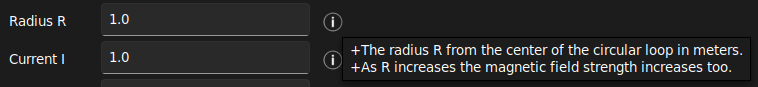
## Features
- normal tooltips
- show tooltip with `s` seconds `delay`
- tooltip tracks mouse cursor
- tooltip displays strings and string returning functions
- fully customisable, tooltip inherits underlying theme style
## Install
```shell
pip install tkinter-tooltip
```
## Examples
### Normal tooltips
By default the tooltip activates when entering and/or moving in the widget are
and deactivates when leaving and/or pressing any button.
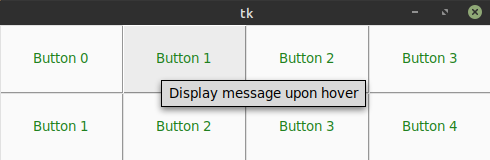
```python
import tkinter as tk
import tkinter.ttk as ttk
from tktooltip import ToolTip
app = tk.Tk()
b = ttk.Button(app, text="Button")
b.pack()
ToolTip(b, msg="Hover info")
app.mainloop()
```
### Delayed tooltip
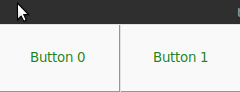
```python
import tkinter as tk
import tkinter.ttk as ttk
from tktooltip import ToolTip
app = tk.Tk()
b = ttk.Button(app, text="Button")
b.pack()
ToolTip(b, msg="Hover info", delay=2.0) # True by default
app.mainloop()
```
### Tracking tooltip
Have the tooltip follow the mousse cursor around when moving.
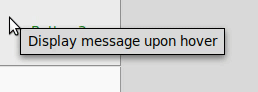
```python
import tkinter as tk
import tkinter.ttk as ttk
from tktooltip import ToolTip
app = tk.Tk()
b = ttk.Button(app, text="Button")
b.pack()
ToolTip(b, msg="Hover info", follow=True) # True by default
app.mainloop()
```
### Function as tooltip
Here the tooltip returns the value of `time.asctime()` which updates with every
movement. You can control the refresh rate of the `ToolTip` through the `refresh`
argument by default it is set to `1s`.
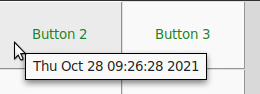
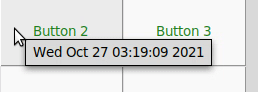
```python
import time
import tkinter as tk
import tkinter.ttk as ttk
from tktooltip import ToolTip
app = tk.Tk()
b = ttk.Button(app, text="Button")
b.pack()
# NOTE: pass the function itself not the return value
ToolTip(b, msg=time.asctime, delay=0)
app.mainloop()
```
### Themed tooltip
`tkinter-tooltip` is fully aware of the underlying theme (in this case a dark theme),
and can even be furher customised by passing `tk` styling arguments to the tooltip
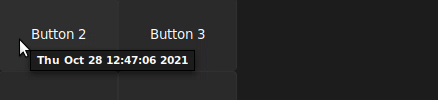
Style tooltip and underlying the button. If a full theme has been used then
the `ToolTip` will inherit the settings of the theme by default.
```python
import tkinter as tk
import tkinter.ttk as ttk
from tktooltip import ToolTip
app = tk.Tk()
s = ttk.Style()
s.configure("custom.TButton", foreground="#ffffff", background="#1c1c1c")
b = ttk.Button(app, text="Button", style="custom.TButton")
b.pack()
ToolTip(b, msg="Hover info", delay=0,
parent_kwargs={"bg": "black", "padx": 5, "pady": 5},
fg="#ffffff", bg="#1c1c1c", padx=10, pady=10)
app.mainloop()
```
## Notes
- Certain options do not match great with each other, a good example is `follow`
and `delay` using small x/y offsets. This can cause the tooltip to appear
inside the widget. Hovering over the tooltip will cause it to disappear and
reappear, in a new position, potentially again inside the widget.
## Contributing
You can find the instructions on how to contribute in this project in the
[CONTRIBUTING.md](CONTRIBUTING.md) file.
## Acknowledgements
`tkinter-tooltip` is based on the original work performed by
[Tucker Beck](http://code.activestate.com/recipes/576688-tooltip-for-tkinter/)
licensed under an MIT License.
## License
[MIT](LICENSE) License
Raw data
{
"_id": null,
"home_page": "https://github.com/gnikit/tkinter-tooltip",
"name": "tkinter-tooltip",
"maintainer": null,
"docs_url": null,
"requires_python": ">=3.7",
"maintainer_email": null,
"keywords": "tkinter, tktooltip, tkinter-tooltip, tooltip, pop-up",
"author": "Giannis Nikiteas",
"author_email": "giannis.nikiteas@gmail.com",
"download_url": "https://files.pythonhosted.org/packages/a9/f1/e864d09013055e4c372995214efbd217415d8c8e91af2dbc91aaabe81f39/tkinter_tooltip-3.1.2.tar.gz",
"platform": null,
"description": "<div align=\"center\">\n\n[](https://pepy.tech/project/tkinter-tooltip)\n[](https://pypi.org/project/tkinter-tooltip/)\n[](https://github.com/gnikit/tkinter-tooltip/actions/workflows/main.yml)\n[](https://github.com/gnikit/tkinter-tooltip/actions/workflows/docs.yml)\n[](https://codecov.io/gh/gnikit/tkinter-tooltip)\n[](https://github.com/gnikit/tkinter-tooltip/blob/master/LICENSE)\n[](https://github.com/psf/black)\n\n<!-- [](https://www.codefactor.io/repository/github/gnikit/tkinter-tooltip) -->\n\n</div>\n\n<div align=\"center\">\n\n[](https://github.com/sponsors/gnikit)\n[](https://paypal.me/inikit)\n\n</div>\n\n<p align=\"center\">\n <img src=\"https://raw.githubusercontent.com/gnikit/tkinter-tooltip/master/assets/images/tooltip_logo.svg\" />\n</p>\n\n# tkinter-tooltip\n\n## What this is\n\nThis is a simple yet fully customisable tooltip/pop-up implementation for\n`tkinter` widgets. It is capable of fully integrating with custom `tkinter`\nthemes both light and dark ones.\n\n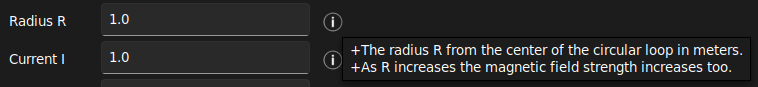\n\n## Features\n\n- normal tooltips\n- show tooltip with `s` seconds `delay`\n- tooltip tracks mouse cursor\n- tooltip displays strings and string returning functions\n- fully customisable, tooltip inherits underlying theme style\n\n## Install\n\n```shell\npip install tkinter-tooltip\n```\n\n## Examples\n\n### Normal tooltips\n\nBy default the tooltip activates when entering and/or moving in the widget are\nand deactivates when leaving and/or pressing any button.\n\n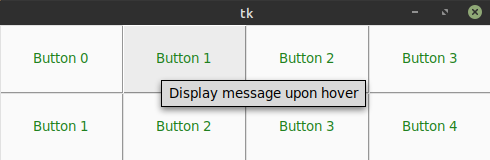\n\n```python\nimport tkinter as tk\nimport tkinter.ttk as ttk\nfrom tktooltip import ToolTip\n\napp = tk.Tk()\nb = ttk.Button(app, text=\"Button\")\nb.pack()\nToolTip(b, msg=\"Hover info\")\napp.mainloop()\n```\n\n### Delayed tooltip\n\n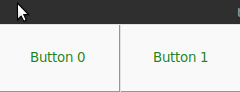\n\n```python\nimport tkinter as tk\nimport tkinter.ttk as ttk\nfrom tktooltip import ToolTip\n\napp = tk.Tk()\nb = ttk.Button(app, text=\"Button\")\nb.pack()\nToolTip(b, msg=\"Hover info\", delay=2.0) # True by default\napp.mainloop()\n```\n\n### Tracking tooltip\n\nHave the tooltip follow the mousse cursor around when moving.\n\n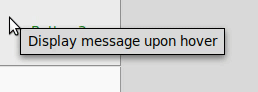\n\n```python\nimport tkinter as tk\nimport tkinter.ttk as ttk\nfrom tktooltip import ToolTip\n\napp = tk.Tk()\nb = ttk.Button(app, text=\"Button\")\nb.pack()\nToolTip(b, msg=\"Hover info\", follow=True) # True by default\napp.mainloop()\n```\n\n### Function as tooltip\n\nHere the tooltip returns the value of `time.asctime()` which updates with every\nmovement. You can control the refresh rate of the `ToolTip` through the `refresh`\nargument by default it is set to `1s`.\n\n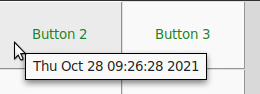\n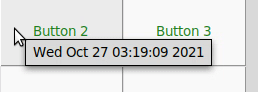\n\n```python\nimport time\nimport tkinter as tk\nimport tkinter.ttk as ttk\nfrom tktooltip import ToolTip\n\napp = tk.Tk()\nb = ttk.Button(app, text=\"Button\")\nb.pack()\n# NOTE: pass the function itself not the return value\nToolTip(b, msg=time.asctime, delay=0)\napp.mainloop()\n```\n\n### Themed tooltip\n\n`tkinter-tooltip` is fully aware of the underlying theme (in this case a dark theme),\nand can even be furher customised by passing `tk` styling arguments to the tooltip\n\n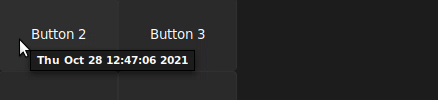\n\nStyle tooltip and underlying the button. If a full theme has been used then\nthe `ToolTip` will inherit the settings of the theme by default.\n\n```python\nimport tkinter as tk\nimport tkinter.ttk as ttk\nfrom tktooltip import ToolTip\n\napp = tk.Tk()\ns = ttk.Style()\ns.configure(\"custom.TButton\", foreground=\"#ffffff\", background=\"#1c1c1c\")\nb = ttk.Button(app, text=\"Button\", style=\"custom.TButton\")\nb.pack()\nToolTip(b, msg=\"Hover info\", delay=0,\n parent_kwargs={\"bg\": \"black\", \"padx\": 5, \"pady\": 5},\n fg=\"#ffffff\", bg=\"#1c1c1c\", padx=10, pady=10)\napp.mainloop()\n```\n\n## Notes\n\n- Certain options do not match great with each other, a good example is `follow`\n and `delay` using small x/y offsets. This can cause the tooltip to appear\n inside the widget. Hovering over the tooltip will cause it to disappear and\n reappear, in a new position, potentially again inside the widget.\n\n## Contributing\n\nYou can find the instructions on how to contribute in this project in the\n[CONTRIBUTING.md](CONTRIBUTING.md) file.\n\n## Acknowledgements\n\n`tkinter-tooltip` is based on the original work performed by\n[Tucker Beck](http://code.activestate.com/recipes/576688-tooltip-for-tkinter/)\nlicensed under an MIT License.\n\n## License\n\n[MIT](LICENSE) License\n",
"bugtrack_url": null,
"license": "MIT",
"summary": "An easy and customisable ToolTip implementation for Tkinter",
"version": "3.1.2",
"project_urls": {
"Documentation": "https://gnikit.github.io/tkinter-tooltip",
"Homepage": "https://github.com/gnikit/tkinter-tooltip",
"Repository": "https://github.com/gnikit/tkinter-tooltip",
"Tracker": "https://github.com/gnikit/tkinter-tooltip/issues"
},
"split_keywords": [
"tkinter",
" tktooltip",
" tkinter-tooltip",
" tooltip",
" pop-up"
],
"urls": [
{
"comment_text": "",
"digests": {
"blake2b_256": "faa0b1d00dce752c2a3dad72515196da8b40816eac8385b2f901352cee9086c5",
"md5": "15007e22433a90f90a07f49d05c4afb2",
"sha256": "5bad74f2d476d9e2418598b2438f06e4b658dd6a89ee39a0bbfebb4fb7fdeb7f"
},
"downloads": -1,
"filename": "tkinter_tooltip-3.1.2-py3-none-any.whl",
"has_sig": false,
"md5_digest": "15007e22433a90f90a07f49d05c4afb2",
"packagetype": "bdist_wheel",
"python_version": "py3",
"requires_python": ">=3.7",
"size": 7793,
"upload_time": "2024-11-17T16:52:01",
"upload_time_iso_8601": "2024-11-17T16:52:01.732468Z",
"url": "https://files.pythonhosted.org/packages/fa/a0/b1d00dce752c2a3dad72515196da8b40816eac8385b2f901352cee9086c5/tkinter_tooltip-3.1.2-py3-none-any.whl",
"yanked": false,
"yanked_reason": null
},
{
"comment_text": "",
"digests": {
"blake2b_256": "a9f1e864d09013055e4c372995214efbd217415d8c8e91af2dbc91aaabe81f39",
"md5": "95feaee67a62034e093c2459094c193a",
"sha256": "dac8a6720c851936dfea2d96f90920a4dac31b46b78379c5e0ef0b6ed8af2964"
},
"downloads": -1,
"filename": "tkinter_tooltip-3.1.2.tar.gz",
"has_sig": false,
"md5_digest": "95feaee67a62034e093c2459094c193a",
"packagetype": "sdist",
"python_version": "source",
"requires_python": ">=3.7",
"size": 859778,
"upload_time": "2024-11-17T16:52:03",
"upload_time_iso_8601": "2024-11-17T16:52:03.856651Z",
"url": "https://files.pythonhosted.org/packages/a9/f1/e864d09013055e4c372995214efbd217415d8c8e91af2dbc91aaabe81f39/tkinter_tooltip-3.1.2.tar.gz",
"yanked": false,
"yanked_reason": null
}
],
"upload_time": "2024-11-17 16:52:03",
"github": true,
"gitlab": false,
"bitbucket": false,
"codeberg": false,
"github_user": "gnikit",
"github_project": "tkinter-tooltip",
"travis_ci": false,
"coveralls": true,
"github_actions": true,
"lcname": "tkinter-tooltip"
}

