# TkinterWeb
**Fast and lightweight web browser, rich text, and app design widgets for Tkinter.**
## Overview
**TkinterWeb offers bindings and extensions to a modified version of the Tkhtml3 widget from [http://tkhtml.tcl.tk](https://web.archive.org/web/20250219233338/http://tkhtml.tcl.tk/), which enables enables the display of HTML and CSS code in Tkinter applications.**
Some of TkinterWeb's uses include:
- Displaying websites, feeds, help files, and other styled HTML
- Displaying images, including SVG images
- Creating a rich text or HTML editor
- Designing apps using HTML templates
- Creating prettier apps, with rounded buttons and more!
All major operating systems running Python 3.2+ are supported.
## Usage
**TkinterWeb provides a web browser frame, a label widget capable of displaying styled HTML, and an HTML-based geometry manager.**
TkinterWeb can be used in any Tkinter application. Here is an example:
```
import tkinter as tk
from tkinterweb import HtmlFrame # import the HtmlFrame widget
root = tk.Tk() # create the Tkinter window
frame = HtmlFrame(root) # create the HTML widget
frame.load_website("https://tkinterweb.readthedocs.io/en/latest/") # load a website
frame.pack(fill="both", expand=True) # attach the HtmlFrame widget to the window
root.mainloop()
```
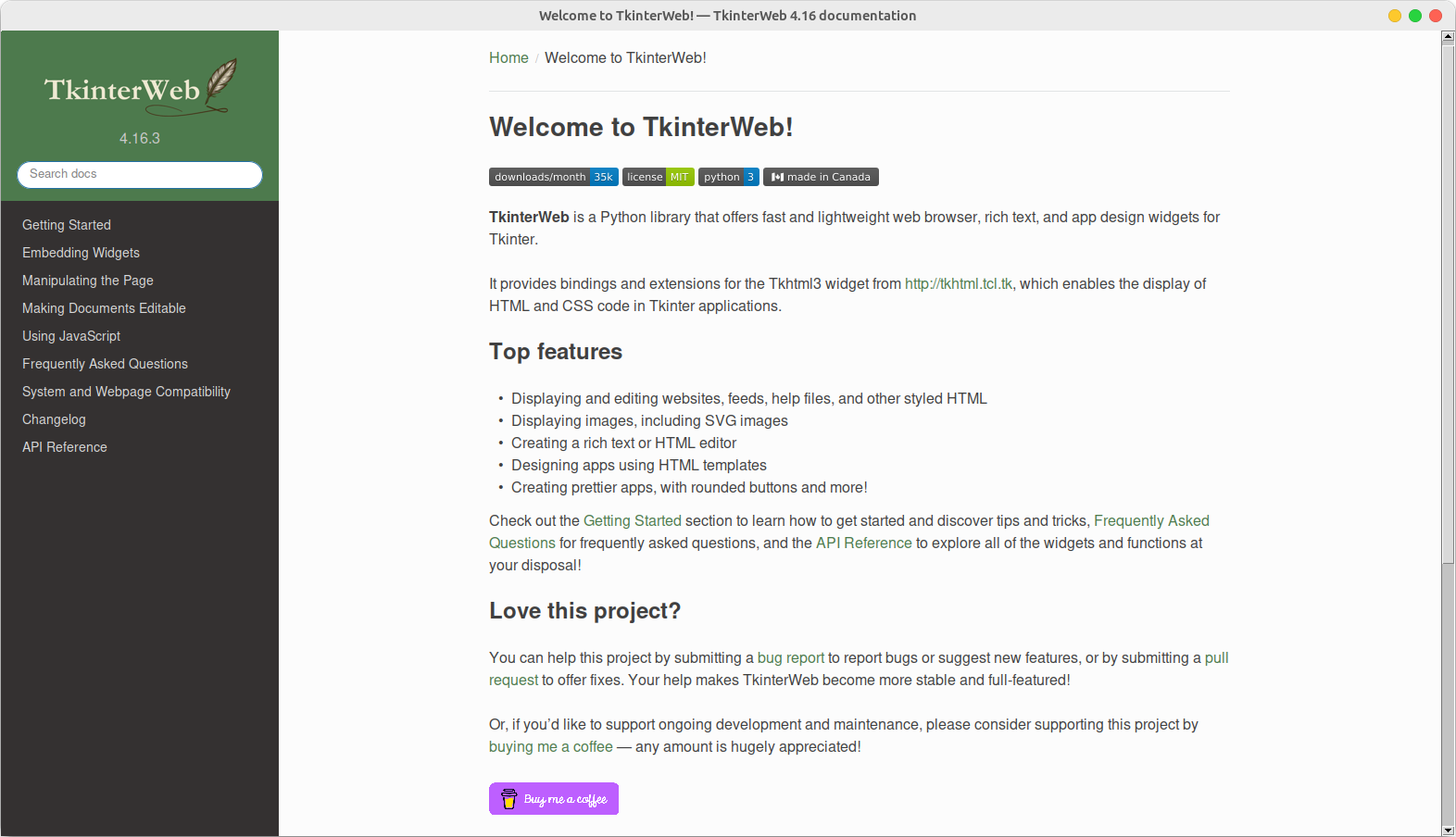
**Visit the [Read the Docs home page](https://tkinterweb.readthedocs.io/en/latest/) for more information!**
Raw data
{
"_id": null,
"home_page": "https://github.com/Andereoo/TkinterWeb",
"name": "tkinterweb",
"maintainer": null,
"docs_url": null,
"requires_python": ">=3.2",
"maintainer_email": null,
"keywords": "tkinter, Tkinter, tkhtml, Tkhtml, Tk, HTML, CSS, webbrowser",
"author": null,
"author_email": null,
"download_url": "https://files.pythonhosted.org/packages/a7/90/74ff9bb5da292617db9ee8bafc6d740553d69677f65941fb0a4f30357af5/tkinterweb-4.8.1.tar.gz",
"platform": null,
"description": "# TkinterWeb \n**Fast and lightweight web browser, rich text, and app design widgets for Tkinter.**\n\n## Overview\n**TkinterWeb offers bindings and extensions to a modified version of the Tkhtml3 widget from [http://tkhtml.tcl.tk](https://web.archive.org/web/20250219233338/http://tkhtml.tcl.tk/), which enables enables the display of HTML and CSS code in Tkinter applications.** \n\nSome of TkinterWeb's uses include:\n\n- Displaying websites, feeds, help files, and other styled HTML\n- Displaying images, including SVG images\n- Creating a rich text or HTML editor\n- Designing apps using HTML templates\n- Creating prettier apps, with rounded buttons and more!\n\nAll major operating systems running Python 3.2+ are supported. \n\n## Usage\n**TkinterWeb provides a web browser frame, a label widget capable of displaying styled HTML, and an HTML-based geometry manager.**\n\nTkinterWeb can be used in any Tkinter application. Here is an example:\n```\nimport tkinter as tk\nfrom tkinterweb import HtmlFrame # import the HtmlFrame widget\n\nroot = tk.Tk() # create the Tkinter window\nframe = HtmlFrame(root) # create the HTML widget\nframe.load_website(\"https://tkinterweb.readthedocs.io/en/latest/\") # load a website\nframe.pack(fill=\"both\", expand=True) # attach the HtmlFrame widget to the window\nroot.mainloop()\n```\n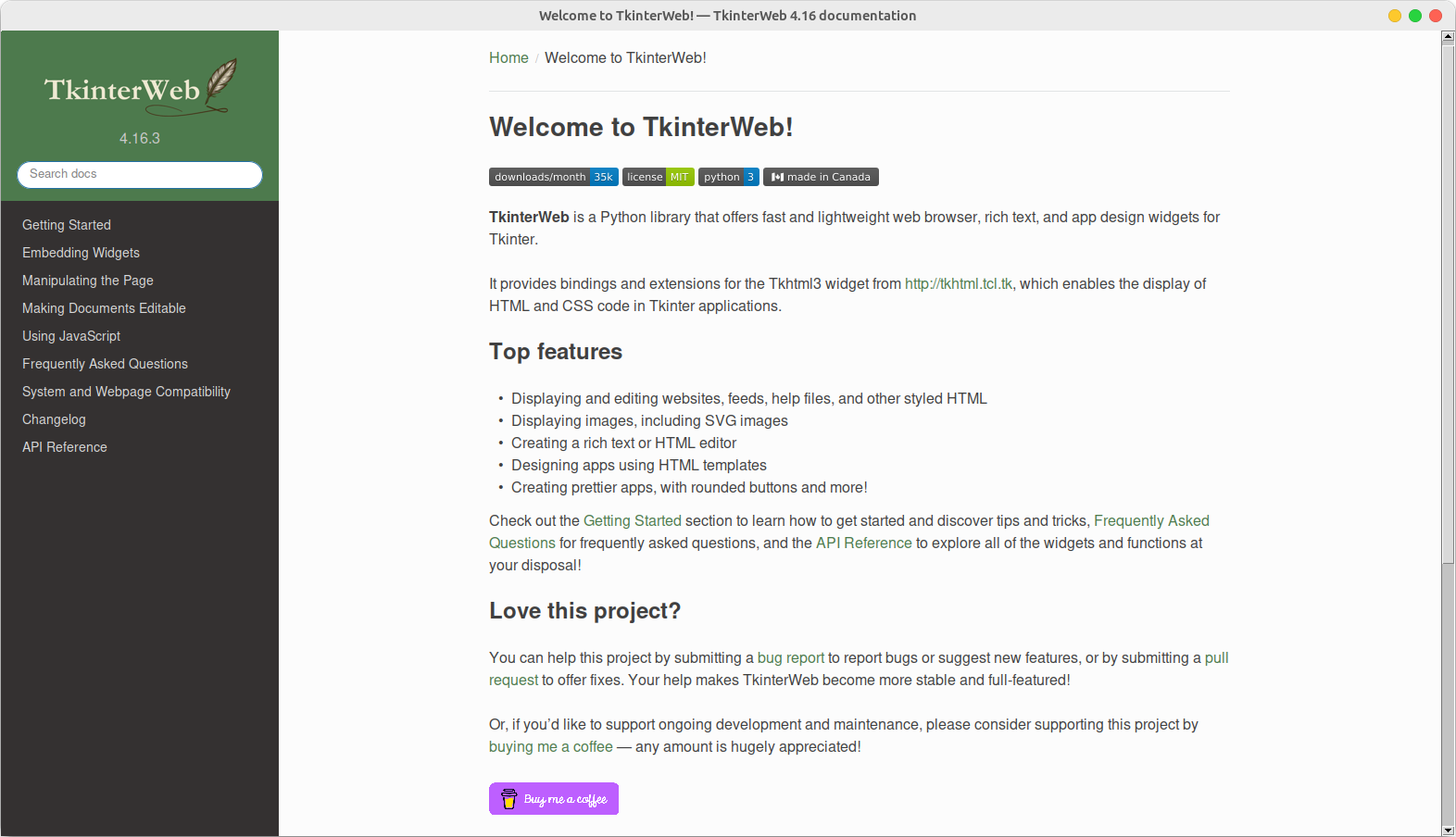\n\n**Visit the [Read the Docs home page](https://tkinterweb.readthedocs.io/en/latest/) for more information!**\n",
"bugtrack_url": null,
"license": "MIT",
"summary": "HTML/CSS viewer, editor, and app builder for Tkinter",
"version": "4.8.1",
"project_urls": {
"Homepage": "https://github.com/Andereoo/TkinterWeb"
},
"split_keywords": [
"tkinter",
" tkinter",
" tkhtml",
" tkhtml",
" tk",
" html",
" css",
" webbrowser"
],
"urls": [
{
"comment_text": "",
"digests": {
"blake2b_256": "7b44c62752aed90e310e6e47c6336a85ec096480170926d5d750372dd8d0ff86",
"md5": "ad459c79b1138fbe31ffcf58ad1d2658",
"sha256": "df8c5b5e43d5b8a651259c8a35907d1c55665dbb0a7c0402821c76d55bc0ab3f"
},
"downloads": -1,
"filename": "tkinterweb-4.8.1-py3-none-any.whl",
"has_sig": false,
"md5_digest": "ad459c79b1138fbe31ffcf58ad1d2658",
"packagetype": "bdist_wheel",
"python_version": "py3",
"requires_python": ">=3.2",
"size": 170841,
"upload_time": "2025-11-02T21:37:32",
"upload_time_iso_8601": "2025-11-02T21:37:32.125589Z",
"url": "https://files.pythonhosted.org/packages/7b/44/c62752aed90e310e6e47c6336a85ec096480170926d5d750372dd8d0ff86/tkinterweb-4.8.1-py3-none-any.whl",
"yanked": false,
"yanked_reason": null
},
{
"comment_text": "",
"digests": {
"blake2b_256": "a79074ff9bb5da292617db9ee8bafc6d740553d69677f65941fb0a4f30357af5",
"md5": "3b2c40846e41df841b88fa87b626035b",
"sha256": "f3eab1f88b620c5d5042209573235c5e0dcadde857064e3798b7513906fc2e17"
},
"downloads": -1,
"filename": "tkinterweb-4.8.1.tar.gz",
"has_sig": false,
"md5_digest": "3b2c40846e41df841b88fa87b626035b",
"packagetype": "sdist",
"python_version": "source",
"requires_python": ">=3.2",
"size": 170577,
"upload_time": "2025-11-02T21:37:33",
"upload_time_iso_8601": "2025-11-02T21:37:33.967517Z",
"url": "https://files.pythonhosted.org/packages/a7/90/74ff9bb5da292617db9ee8bafc6d740553d69677f65941fb0a4f30357af5/tkinterweb-4.8.1.tar.gz",
"yanked": false,
"yanked_reason": null
}
],
"upload_time": "2025-11-02 21:37:33",
"github": true,
"gitlab": false,
"bitbucket": false,
"codeberg": false,
"github_user": "Andereoo",
"github_project": "TkinterWeb",
"travis_ci": false,
"coveralls": false,
"github_actions": false,
"requirements": [
{
"name": "tkinterweb-tkhtml",
"specs": [
[
">=",
"2.0.0"
]
]
},
{
"name": "Pillow",
"specs": [
[
">=",
"10.0.0"
]
]
}
],
"lcname": "tkinterweb"
}
