# uBitTool
[](https://codecov.io/gh/carlosperate/ubittool)
[](https://github.com/carlosperate/ubittool/actions/workflows/test.yml)
[](https://github.com/carlosperate/ubittool/actions/workflows/build.yml)
[](https://pypi.org/project/ubittool/)

[](https://github.com/ambv/black)
[](LICENSE)
uBitTool is a command line and GUI application to interface with the micro:bit.
It can:
- Read the micro:bit flash contents
- Extract user Python code from the micro:bit flash
- Flash the micro:bit
- Compare the contents of the micro:bit flash against a local hex file
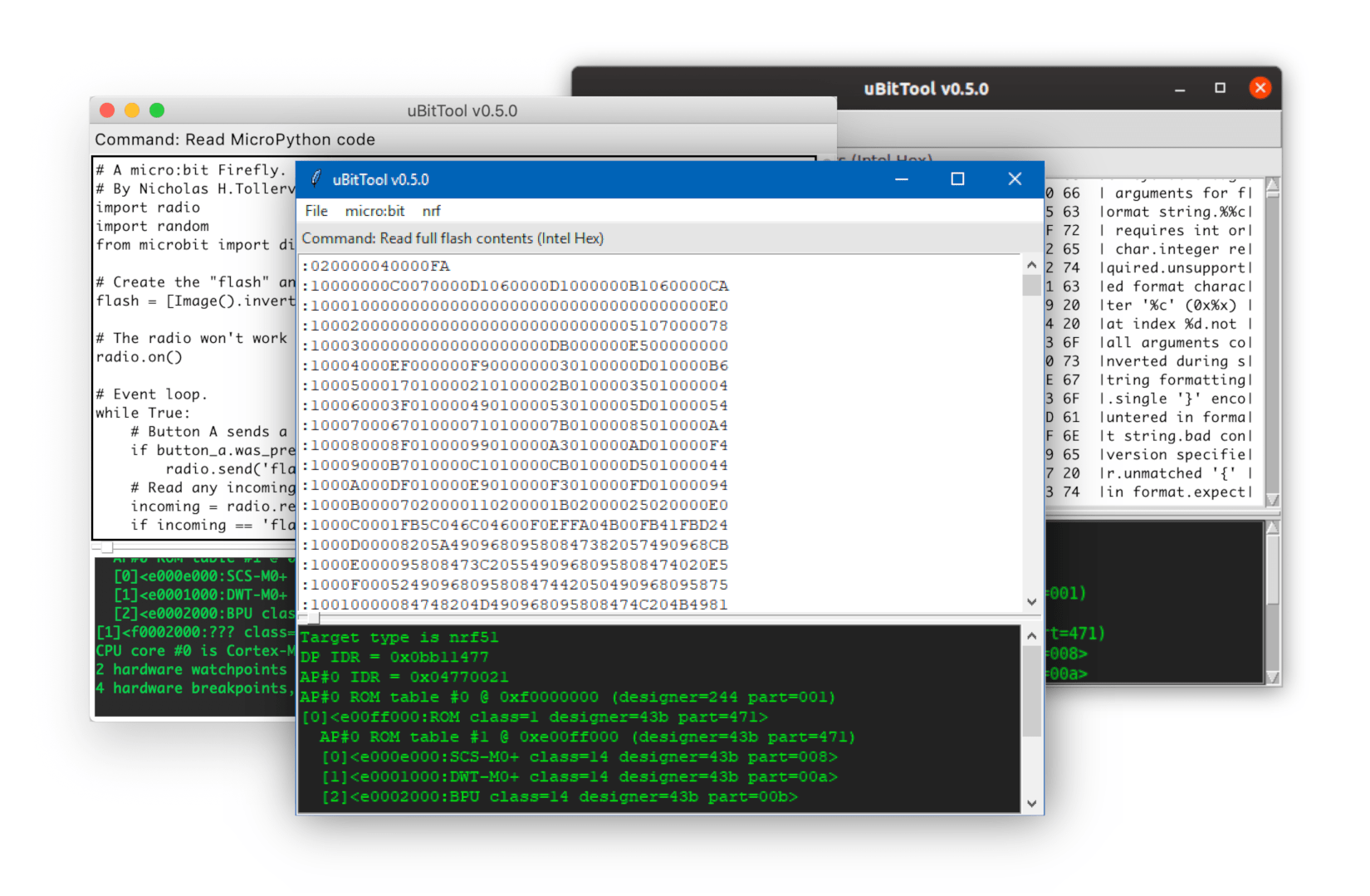
<p align="center">
<img src="https://www.embeddedlog.com/ubittool/assets/img/terminal-recording.svg" alt="terminal recording demo">
</p>
## Docs
The documentation is online at
[https://carlosperate.github.io/ubittool/](https://carlosperate.github.io/ubittool/),
and its source can be found in `docs` directory.
## Basic Introduction
The easiest way to use uBitTool is via the application GUI.
- Download one of the latest GUI executables for macOS or Windows from the
[GitHub Releases Page](https://github.com/carlosperate/ubittool/releases).
- Plug-in your micro:bit to the computer via USB
- Open the GUI executable file
- On the application menu click "nrf > Read Full Flash contents (Intel Hex)".
- A full image of the micro:bit flash should now be displayed in the GUI :)
For more information and instructions for other platforms please visit the
[Documentation](https://carlosperate.github.io/ubittool/).
Raw data
{
"_id": null,
"home_page": "https://carlosperate.github.io/ubittool/",
"name": "ubittool",
"maintainer": "",
"docs_url": null,
"requires_python": ">=3.6,<3.10",
"maintainer_email": "",
"keywords": "microbit,micro:bit,bbcmicrobit,ubittool",
"author": "Carlos Pereira Atencio",
"author_email": "carlosperate@embeddedlog.com",
"download_url": "https://files.pythonhosted.org/packages/36/50/bdf29038202c5054511e1b1d04b1b2799e97cac7f629279971017eae071c/ubittool-0.7.0.tar.gz",
"platform": null,
"description": "# uBitTool\n\n[](https://codecov.io/gh/carlosperate/ubittool)\n[](https://github.com/carlosperate/ubittool/actions/workflows/test.yml)\n[](https://github.com/carlosperate/ubittool/actions/workflows/build.yml)\n[](https://pypi.org/project/ubittool/)\n\n[](https://github.com/ambv/black)\n[](LICENSE)\n\nuBitTool is a command line and GUI application to interface with the micro:bit.\n\nIt can:\n\n- Read the micro:bit flash contents\n- Extract user Python code from the micro:bit flash\n- Flash the micro:bit\n- Compare the contents of the micro:bit flash against a local hex file\n\n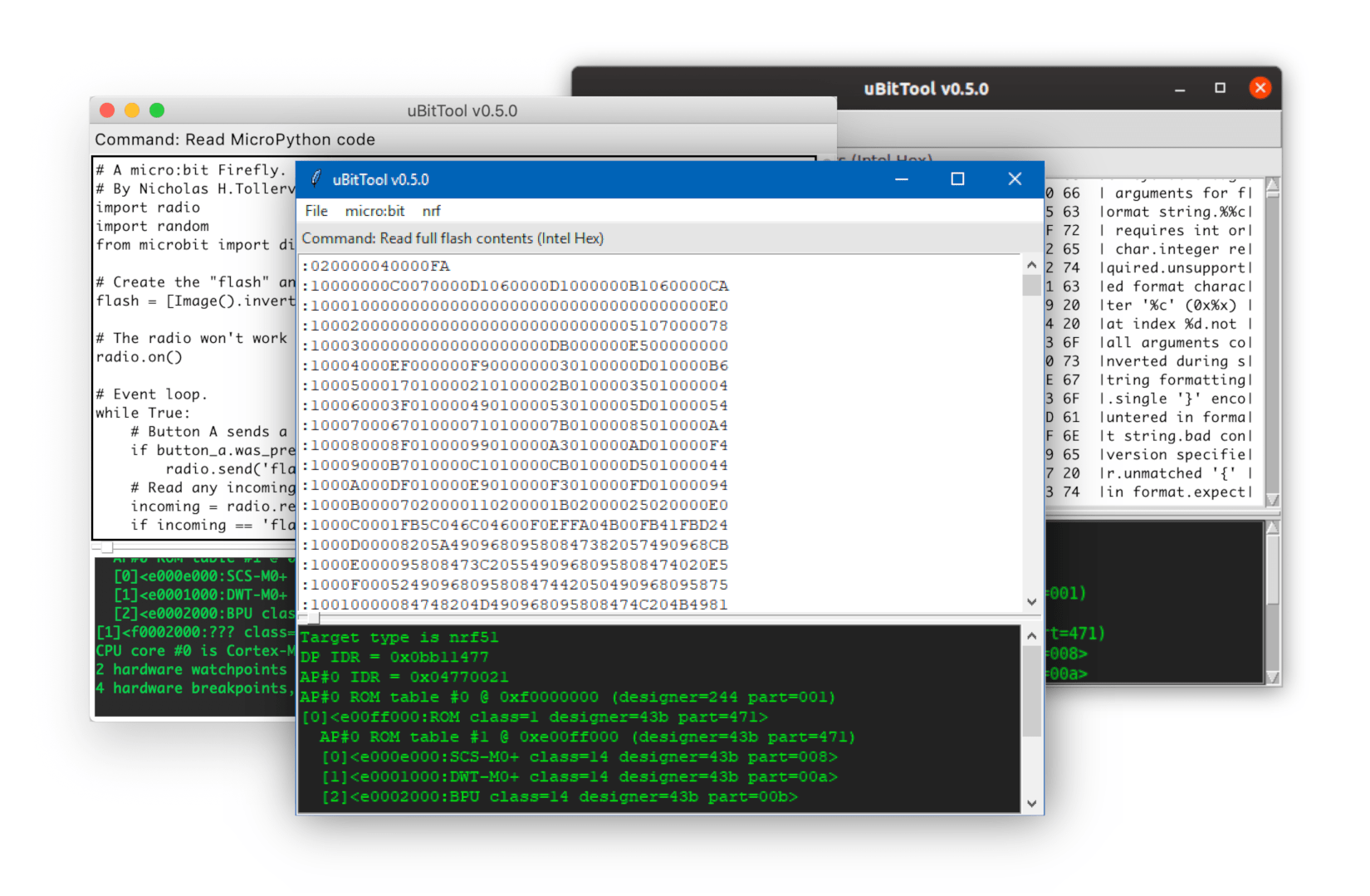\n\n<p align=\"center\">\n <img src=\"https://www.embeddedlog.com/ubittool/assets/img/terminal-recording.svg\" alt=\"terminal recording demo\">\n</p>\n\n## Docs\n\nThe documentation is online at\n[https://carlosperate.github.io/ubittool/](https://carlosperate.github.io/ubittool/),\nand its source can be found in `docs` directory.\n\n## Basic Introduction\n\nThe easiest way to use uBitTool is via the application GUI.\n\n- Download one of the latest GUI executables for macOS or Windows from the\n [GitHub Releases Page](https://github.com/carlosperate/ubittool/releases).\n- Plug-in your micro:bit to the computer via USB\n- Open the GUI executable file\n- On the application menu click \"nrf > Read Full Flash contents (Intel Hex)\".\n- A full image of the micro:bit flash should now be displayed in the GUI :)\n\nFor more information and instructions for other platforms please visit the\n[Documentation](https://carlosperate.github.io/ubittool/).\n",
"bugtrack_url": null,
"license": "MIT",
"summary": "Tool to interface with the BBC micro:bit.",
"version": "0.7.0",
"project_urls": {
"Documentation": "https://carlosperate.github.io/ubittool/",
"Homepage": "https://carlosperate.github.io/ubittool/",
"Repository": "https://github.com/carlosperate/ubittool/"
},
"split_keywords": [
"microbit",
"micro:bit",
"bbcmicrobit",
"ubittool"
],
"urls": [
{
"comment_text": "",
"digests": {
"blake2b_256": "2d3e6a94a67f06797dc1651cbd2d95449818c0c878a038edba4fa548446498f0",
"md5": "080e76acadb19d5109f133c67be00453",
"sha256": "7e87c5b3935018285b8a875d1fbe0ed912180c6a8130a377d4368c8392a0a65f"
},
"downloads": -1,
"filename": "ubittool-0.7.0-py3-none-any.whl",
"has_sig": false,
"md5_digest": "080e76acadb19d5109f133c67be00453",
"packagetype": "bdist_wheel",
"python_version": "py3",
"requires_python": ">=3.6,<3.10",
"size": 14426,
"upload_time": "2023-10-08T11:09:26",
"upload_time_iso_8601": "2023-10-08T11:09:26.803548Z",
"url": "https://files.pythonhosted.org/packages/2d/3e/6a94a67f06797dc1651cbd2d95449818c0c878a038edba4fa548446498f0/ubittool-0.7.0-py3-none-any.whl",
"yanked": false,
"yanked_reason": null
},
{
"comment_text": "",
"digests": {
"blake2b_256": "3650bdf29038202c5054511e1b1d04b1b2799e97cac7f629279971017eae071c",
"md5": "297f7ba700771a52e2897aadf5112392",
"sha256": "da7ddab8e157fa1028267053bb4723c449f62136fdcb882aad450e8c3f4dc042"
},
"downloads": -1,
"filename": "ubittool-0.7.0.tar.gz",
"has_sig": false,
"md5_digest": "297f7ba700771a52e2897aadf5112392",
"packagetype": "sdist",
"python_version": "source",
"requires_python": ">=3.6,<3.10",
"size": 13992,
"upload_time": "2023-10-08T11:09:28",
"upload_time_iso_8601": "2023-10-08T11:09:28.590451Z",
"url": "https://files.pythonhosted.org/packages/36/50/bdf29038202c5054511e1b1d04b1b2799e97cac7f629279971017eae071c/ubittool-0.7.0.tar.gz",
"yanked": false,
"yanked_reason": null
}
],
"upload_time": "2023-10-08 11:09:28",
"github": true,
"gitlab": false,
"bitbucket": false,
"codeberg": false,
"github_user": "carlosperate",
"github_project": "ubittool",
"travis_ci": false,
"coveralls": true,
"github_actions": true,
"requirements": [],
"lcname": "ubittool"
}

