# viaConstructor
OpenSource CAM-Tool to generate gCode from DXF,SVG and HPGL-Files
## Known Issues:
* beta - version
* >= Python-3.9
* running on Linux, OS-X and Windows
* may be unstable on Windows
* problems with some OpenGL versions (black 3D-View)
* tabs on circles sometimes broken
* slow on very big files
## Features:
* 3D-Preview
* Tabs and Pockets with Islands
* Headless-Support to generate gcode on the console
* the preview of the milling path is generated by the original gcode data using a simple gcode-interpreter
* the offsets are calculated internaly, no offset-support in the cnc controller is needed
* the gcode-interpreter can be used externaly to generate thumbnails and previews
* the dxf-reader can be used externaly to generate thumbnails and previews
* automatic offset finder (inside/outside)
* automatic order of multiple parts (nearest first)
* nested parts will milled in the right order (inside parts first)
* can read DXF, SVG, HPGL and STL (cross section)
* Truetype-Fonts to generate simple Text
* generates gCode and HPGL output
## demo-video
[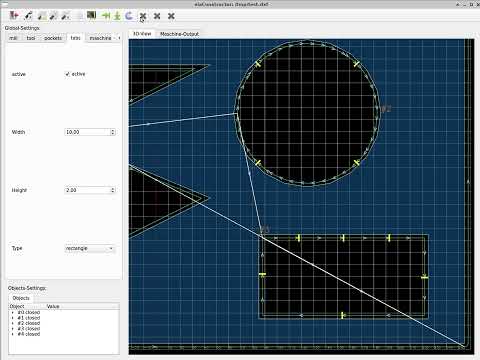](https://www.youtube.com/watch?v=4OBiqeqKDsk "Demo-Video")
## screenshot
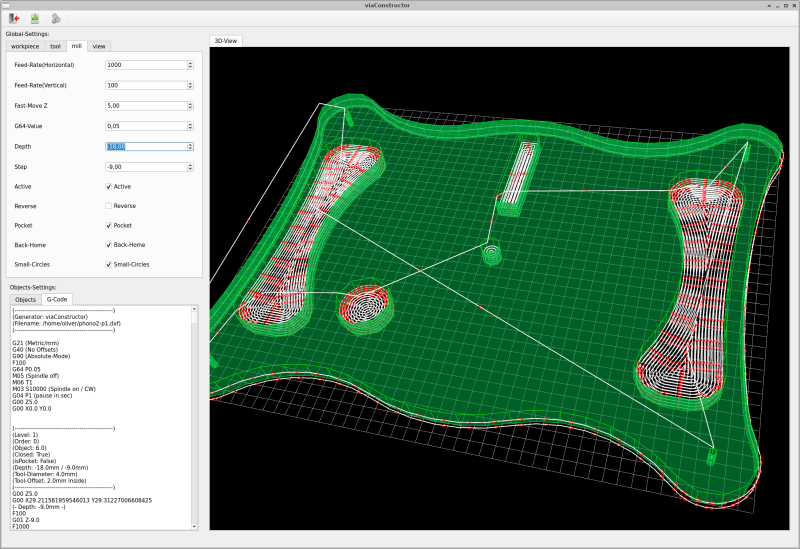
## quikstart
### install with pip
```
pip3 install viaconstructor
```
### get code
```
git clone https://github.com/multigcs/viaconstructor.git
cd viaconstructor
pip3 install -r requirements.txt
```
### start viaconstructor
```
./bin/viaconstructor tests/data/simple.dxf
```
### thumbnail generator: gcode to jpg
```
./bin/gcodepreview tests/data/simple.ngc -o tests/data/simple.jpg
```
### thumbnail generator: dxf to jpg
```
./bin/dxfpreview tests/data/simple.dxf -o tests/data/simple.jpg
```
### running on macos/osx
```
brew install python@3.10
git clone https://github.com/multigcs/viaconstructor.git
cd viaconstructor
/usr/local/bin/python3 -m pip install -r requirements-install.txt
/usr/local/bin/python3 -m viaconstructor tests/data/simple.dxf
```
### running on Windows10
you can simply extract this zip file to you disk and execute the start.bat:
https://www.multixmedia.org/viaconstructor.zip
this zip-file includes python3.10.10 and all needed packages
or
install python3.10.10 from: https://www.python.org/ftp/python/3.10.10/python-3.10.10-amd64.exe
install git from: https://github.com/git-for-windows/git/releases/download/v2.40.0.windows.1/Git-2.40.0-64-bit.exe
at the moment, you need also Visual Studio Community 2022 from: https://visualstudio.microsoft.com/vs/community/ (to install pyclipper / some dll's needed for CavalierContours)
```
git clone https://github.com/multigcs/viaconstructor.git
python3.exe -m pip install -r requirements-install.in
python3.exe -m viaconstructor tests/data/simple.dxf
```
## Screenshots
### Helix
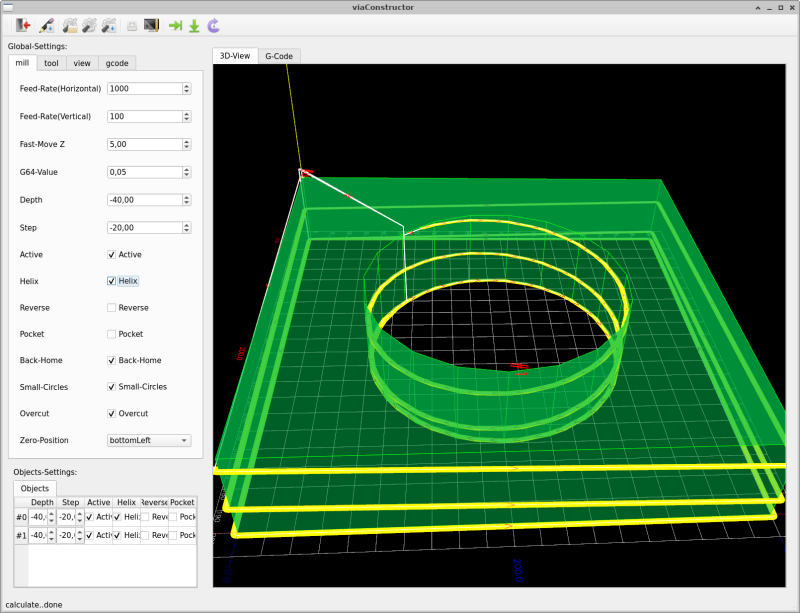
### Overcut
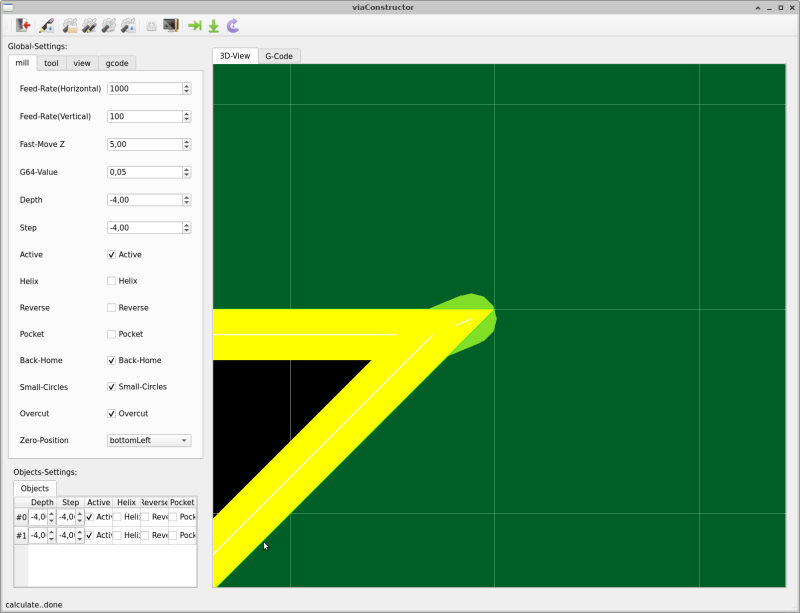
### Tabs
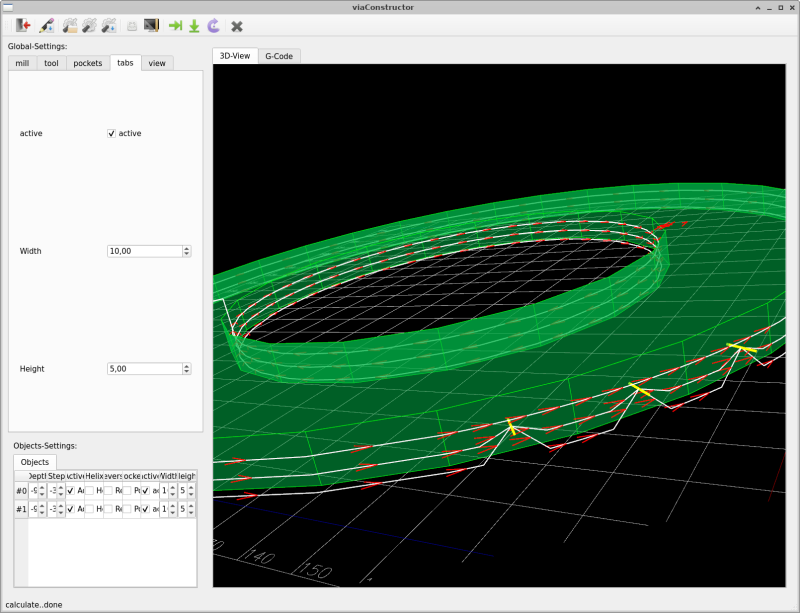
### Pockets
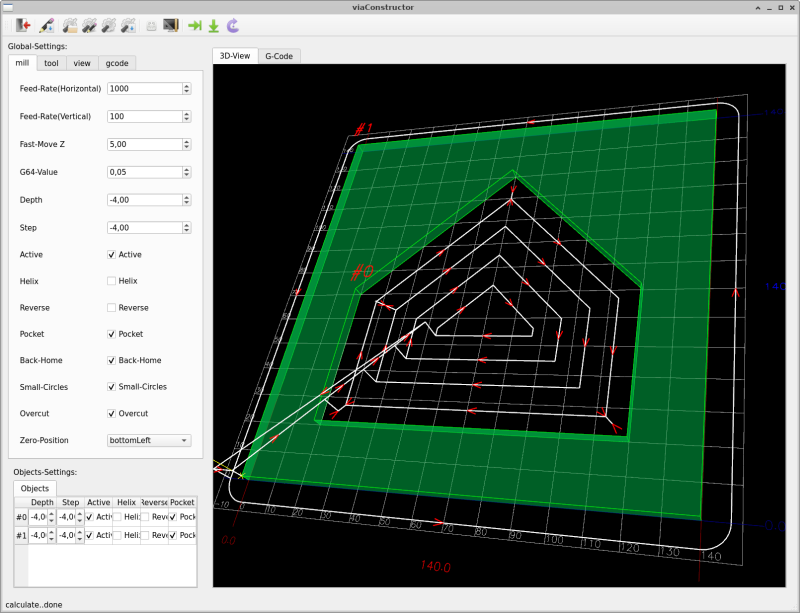
### Lead-In/Lead-Out
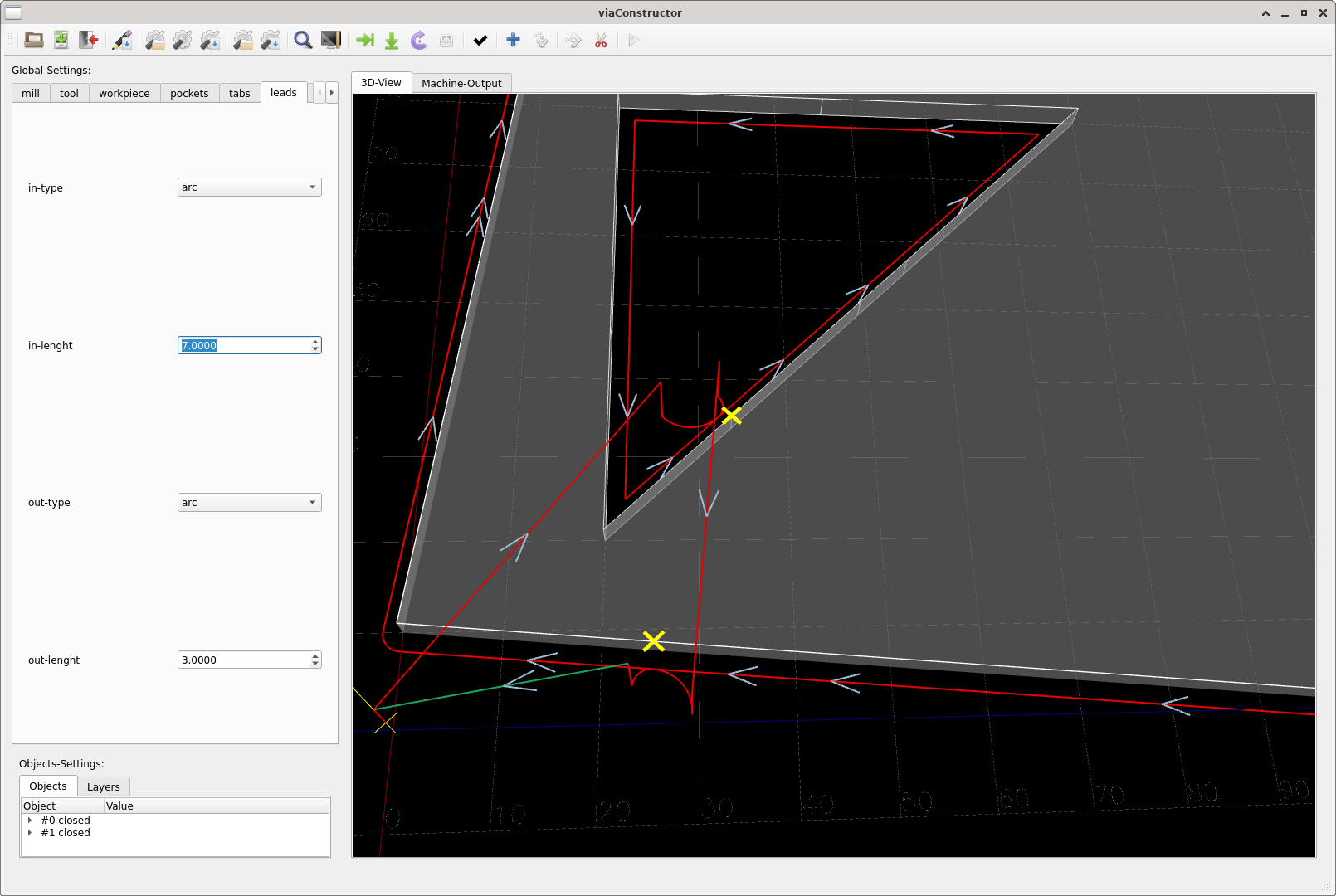
### OSX
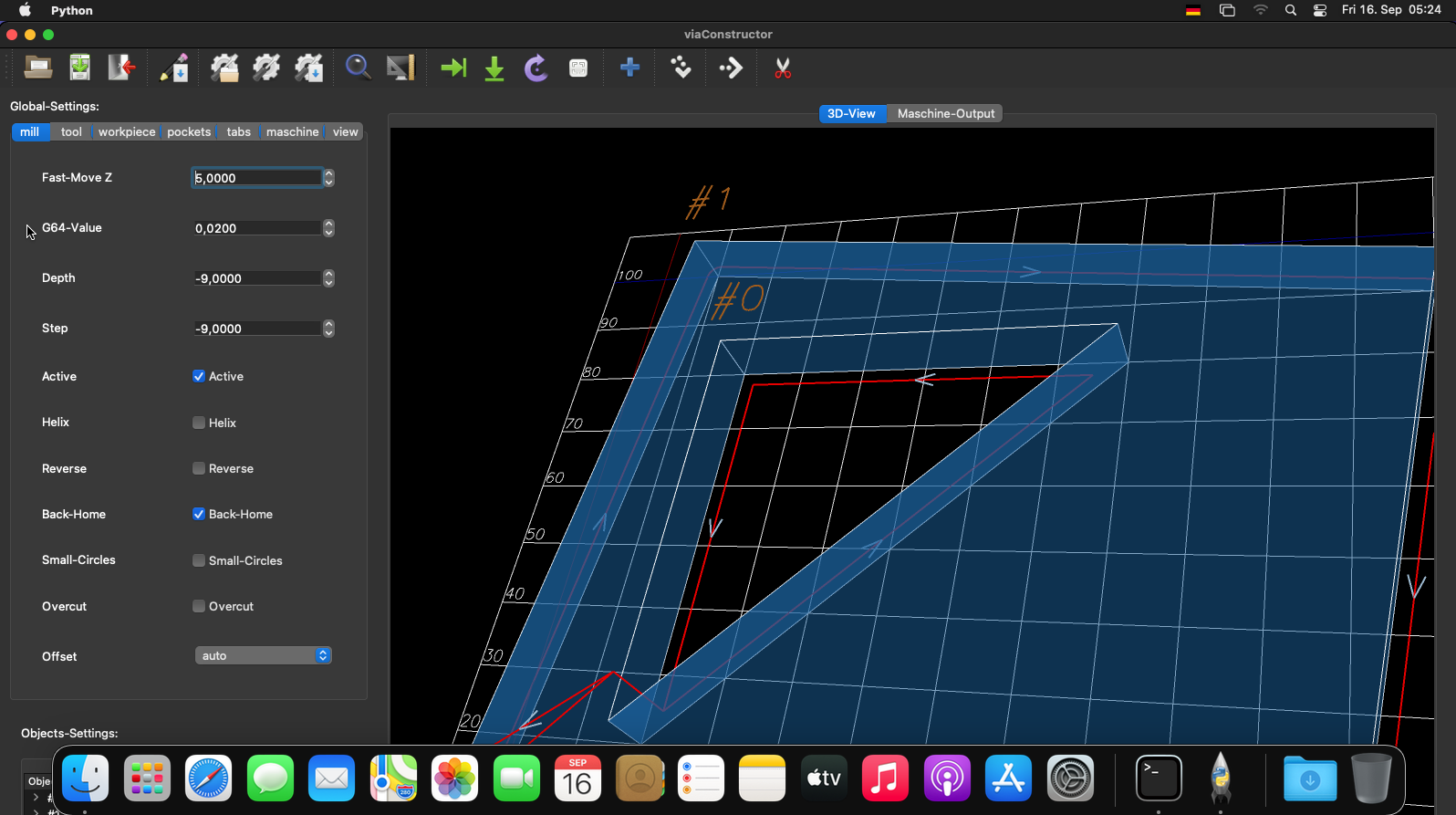
### Windows
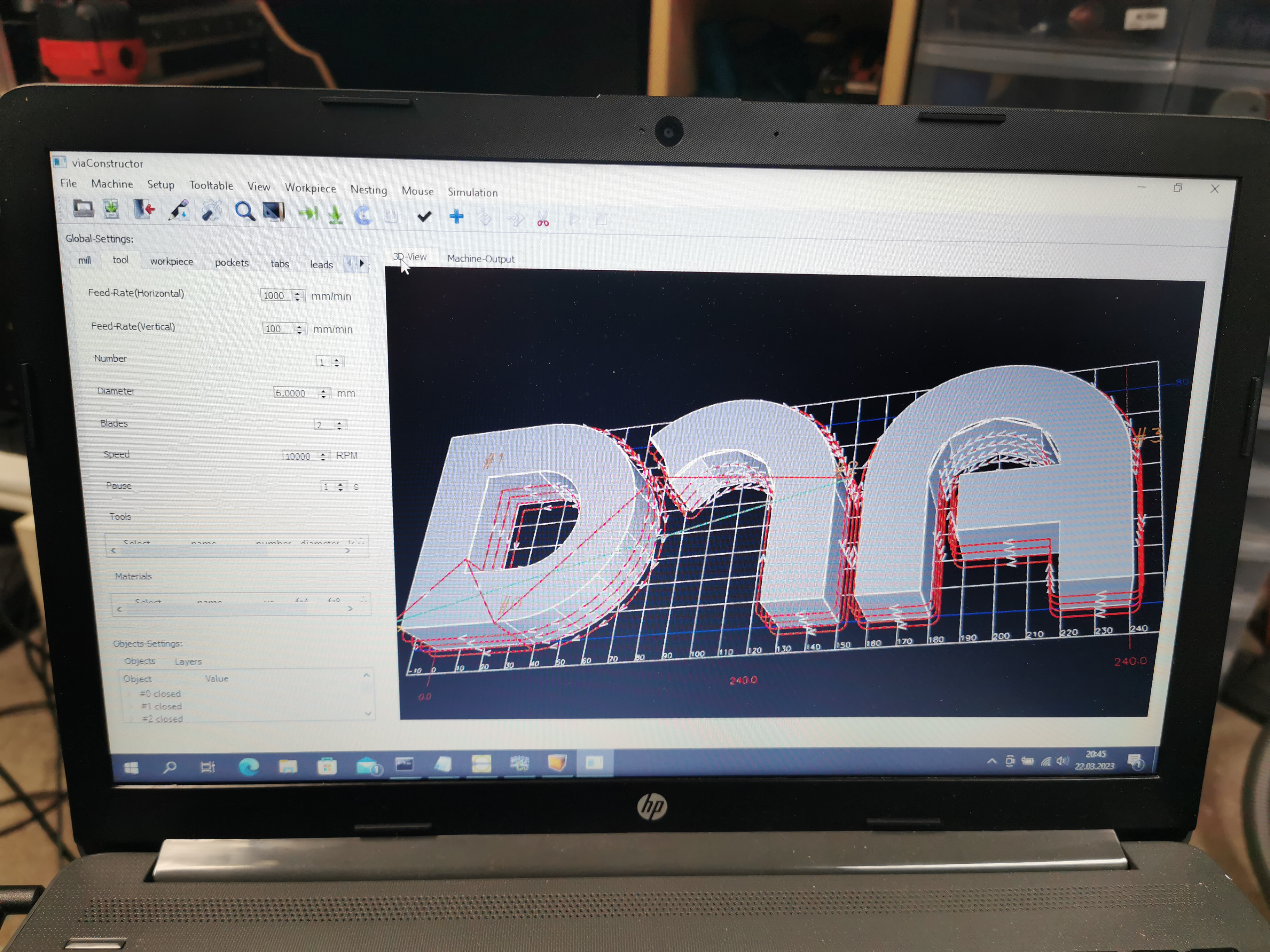
Raw data
{
"_id": null,
"home_page": "https://github.com/multigcs/viaconstructor",
"name": "viaconstructor",
"maintainer": null,
"docs_url": null,
"requires_python": null,
"maintainer_email": null,
"keywords": null,
"author": "Oliver Dippel",
"author_email": "o.dippel@gmx.de",
"download_url": "https://files.pythonhosted.org/packages/1f/16/41aed6522ddde326593d9b5e653b850cf310785c7b1ecbb5aaf8d17d358e/viaconstructor-0.6.6.tar.gz",
"platform": null,
"description": "# viaConstructor\n\nOpenSource CAM-Tool to generate gCode from DXF,SVG and HPGL-Files\n\n## Known Issues:\n* beta - version\n* >= Python-3.9\n* running on Linux, OS-X and Windows\n* may be unstable on Windows\n* problems with some OpenGL versions (black 3D-View)\n* tabs on circles sometimes broken\n* slow on very big files\n\n## Features:\n * 3D-Preview\n * Tabs and Pockets with Islands\n * Headless-Support to generate gcode on the console\n * the preview of the milling path is generated by the original gcode data using a simple gcode-interpreter\n * the offsets are calculated internaly, no offset-support in the cnc controller is needed\n * the gcode-interpreter can be used externaly to generate thumbnails and previews\n * the dxf-reader can be used externaly to generate thumbnails and previews\n * automatic offset finder (inside/outside)\n * automatic order of multiple parts (nearest first)\n * nested parts will milled in the right order (inside parts first)\n * can read DXF, SVG, HPGL and STL (cross section)\n * Truetype-Fonts to generate simple Text\n * generates gCode and HPGL output\n\n## demo-video\n[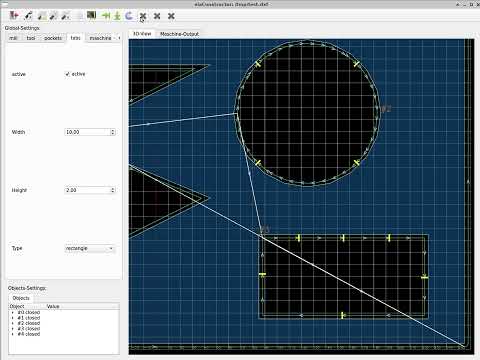](https://www.youtube.com/watch?v=4OBiqeqKDsk \"Demo-Video\")\n\n## screenshot\n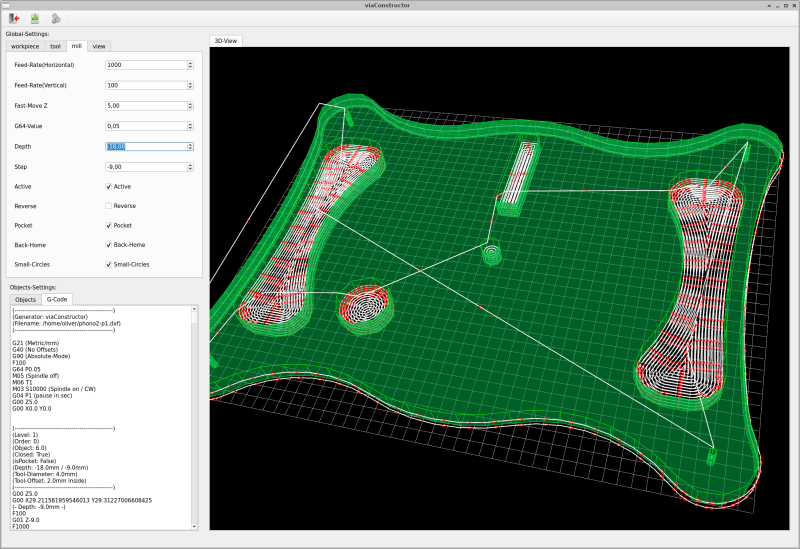\n\n## quikstart\n\n### install with pip\n```\npip3 install viaconstructor\n```\n\n### get code\n```\ngit clone https://github.com/multigcs/viaconstructor.git\ncd viaconstructor\npip3 install -r requirements.txt\n```\n\n### start viaconstructor\n```\n./bin/viaconstructor tests/data/simple.dxf\n```\n\n### thumbnail generator: gcode to jpg\n```\n./bin/gcodepreview tests/data/simple.ngc -o tests/data/simple.jpg\n```\n\n### thumbnail generator: dxf to jpg\n```\n./bin/dxfpreview tests/data/simple.dxf -o tests/data/simple.jpg\n```\n\n### running on macos/osx\n```\nbrew install python@3.10\ngit clone https://github.com/multigcs/viaconstructor.git\ncd viaconstructor\n/usr/local/bin/python3 -m pip install -r requirements-install.txt\n/usr/local/bin/python3 -m viaconstructor tests/data/simple.dxf\n```\n\n### running on Windows10\nyou can simply extract this zip file to you disk and execute the start.bat:\n\n https://www.multixmedia.org/viaconstructor.zip\n\nthis zip-file includes python3.10.10 and all needed packages\n\nor \n\ninstall python3.10.10 from: https://www.python.org/ftp/python/3.10.10/python-3.10.10-amd64.exe\ninstall git from: https://github.com/git-for-windows/git/releases/download/v2.40.0.windows.1/Git-2.40.0-64-bit.exe\nat the moment, you need also Visual Studio Community 2022 from: https://visualstudio.microsoft.com/vs/community/ (to install pyclipper / some dll's needed for CavalierContours)\n```\ngit clone https://github.com/multigcs/viaconstructor.git\npython3.exe -m pip install -r requirements-install.in\npython3.exe -m viaconstructor tests/data/simple.dxf\n```\n\n## Screenshots\n\n### Helix\n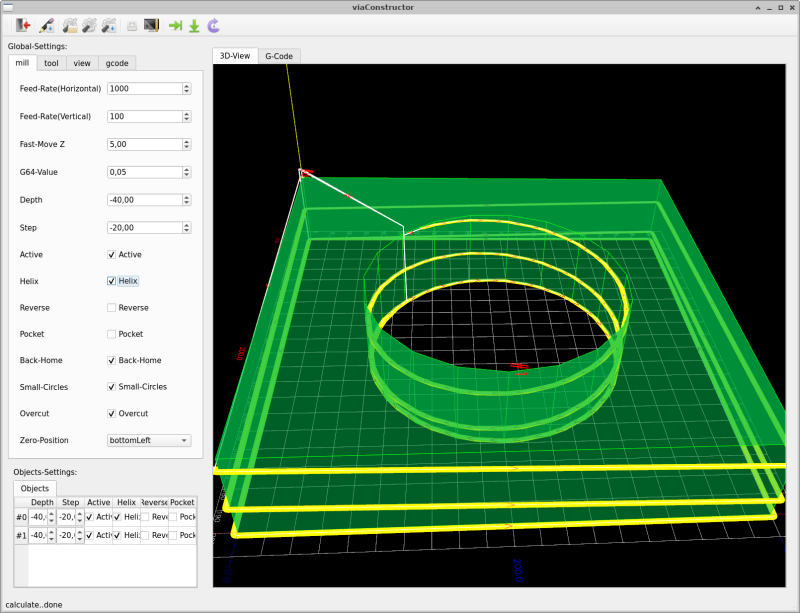\n\n### Overcut\n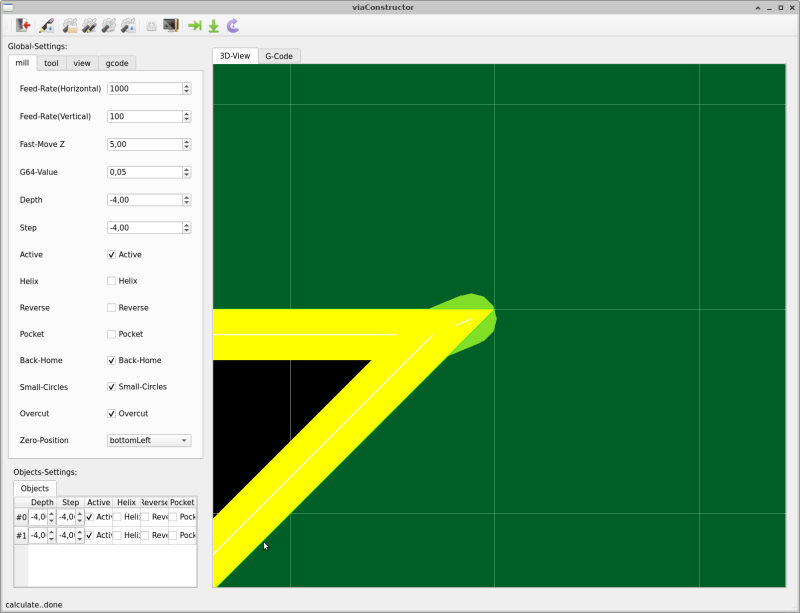\n\n### Tabs\n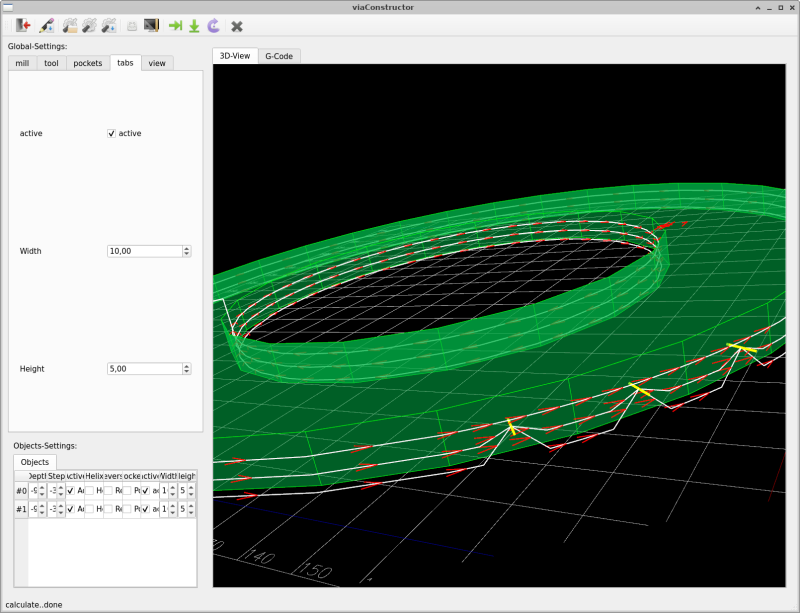\n\n### Pockets\n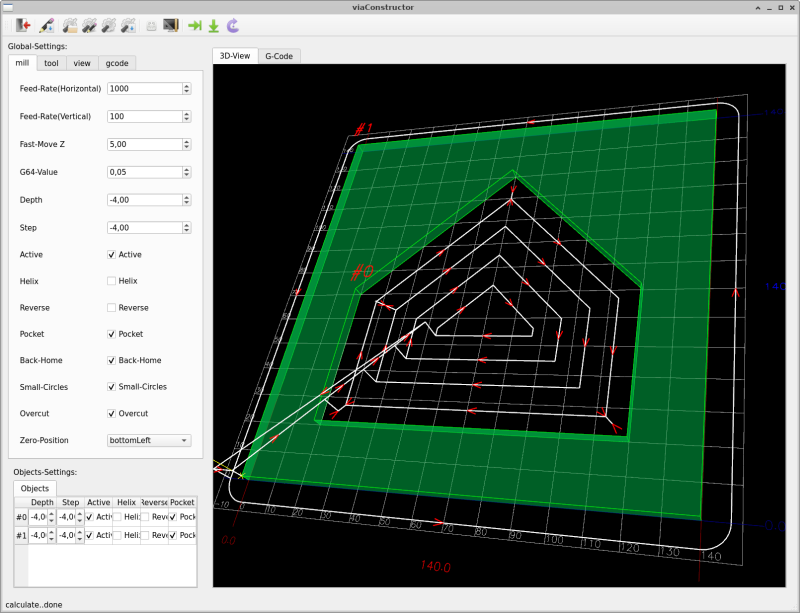\n\n### Lead-In/Lead-Out\n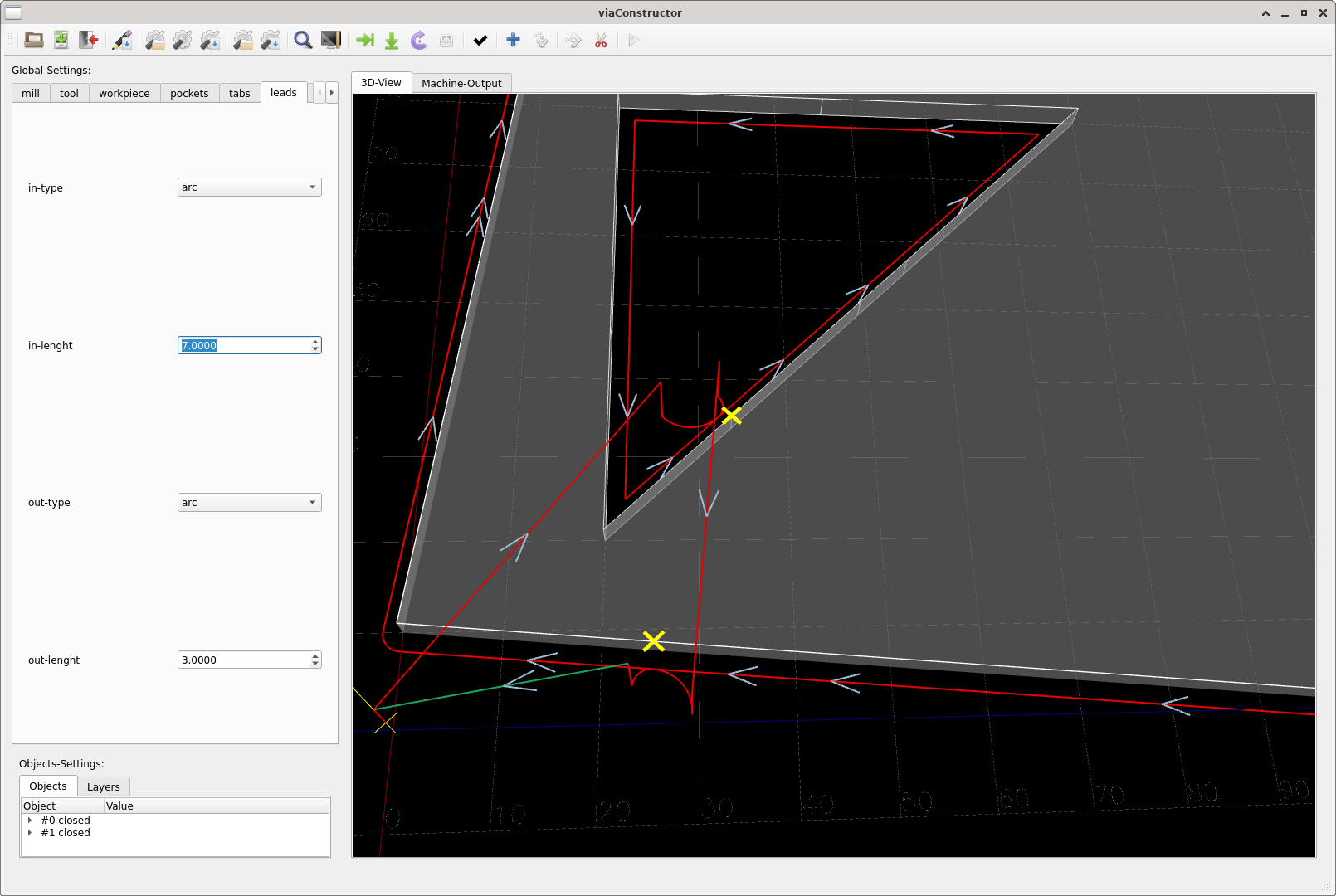\n\n### OSX\n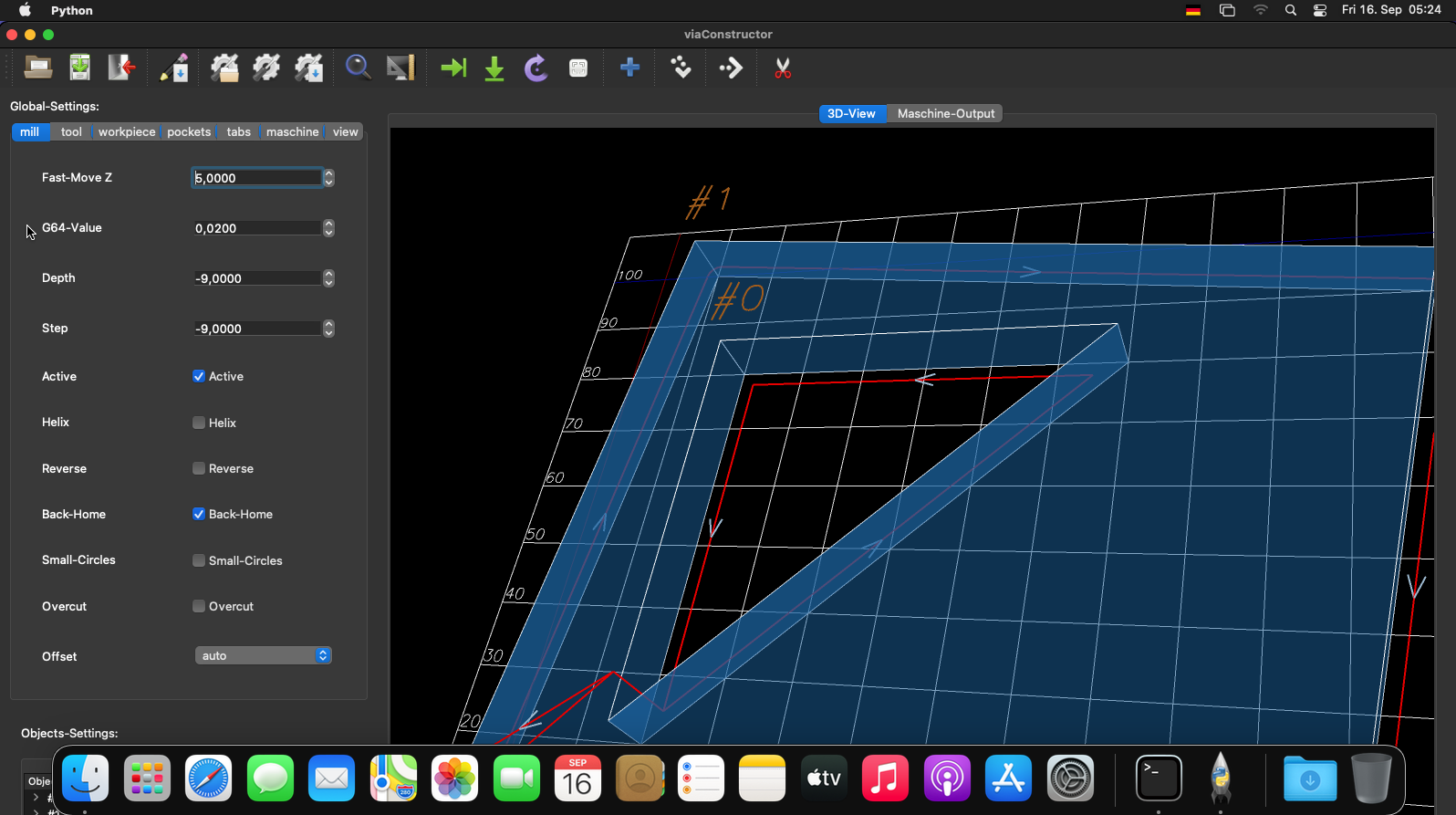\n\n### Windows\n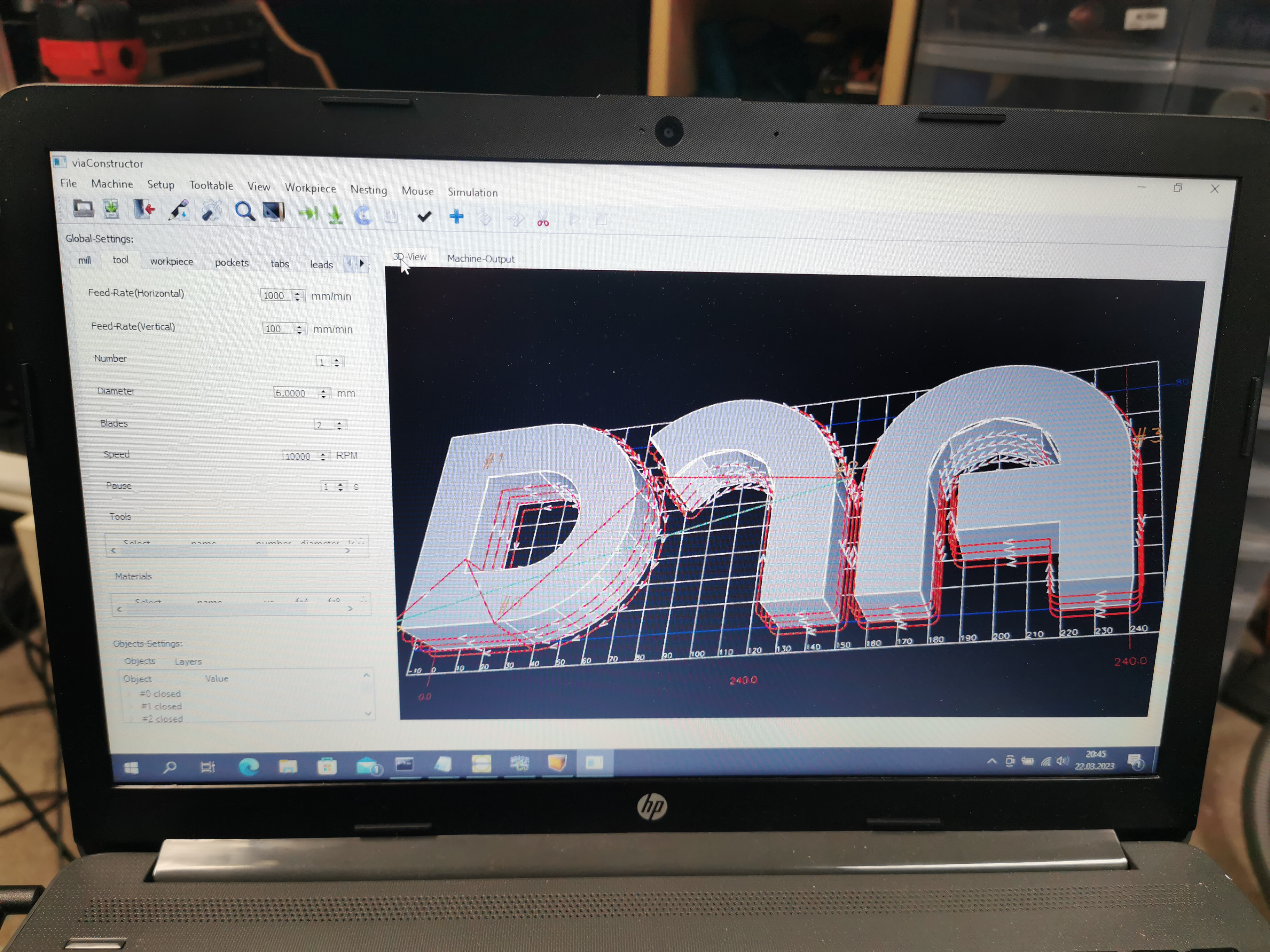\n\n",
"bugtrack_url": null,
"license": "LICENSE",
"summary": "python based cam-tool to convert dxf into gcode",
"version": "0.6.6",
"project_urls": {
"Homepage": "https://github.com/multigcs/viaconstructor"
},
"split_keywords": [],
"urls": [
{
"comment_text": "",
"digests": {
"blake2b_256": "1f1641aed6522ddde326593d9b5e653b850cf310785c7b1ecbb5aaf8d17d358e",
"md5": "fd9abab785e19356c2e9582df62bc33a",
"sha256": "06dc6baaaade14b651c2822e7ab084c7f115346a46ee86a4997ea8033255131e"
},
"downloads": -1,
"filename": "viaconstructor-0.6.6.tar.gz",
"has_sig": false,
"md5_digest": "fd9abab785e19356c2e9582df62bc33a",
"packagetype": "sdist",
"python_version": "source",
"requires_python": null,
"size": 794850,
"upload_time": "2024-04-01T19:41:59",
"upload_time_iso_8601": "2024-04-01T19:41:59.904690Z",
"url": "https://files.pythonhosted.org/packages/1f/16/41aed6522ddde326593d9b5e653b850cf310785c7b1ecbb5aaf8d17d358e/viaconstructor-0.6.6.tar.gz",
"yanked": false,
"yanked_reason": null
}
],
"upload_time": "2024-04-01 19:41:59",
"github": true,
"gitlab": false,
"bitbucket": false,
"codeberg": false,
"github_user": "multigcs",
"github_project": "viaconstructor",
"travis_ci": false,
"coveralls": false,
"github_actions": false,
"requirements": [],
"lcname": "viaconstructor"
}
