







# Wabee SDK
**wabee-sdk** is a Python module for development of modules and extensions for the Wabee agentic AI platform.
## Installation
```bash
pip install wabee
```
## Command Line Interface (CLI)
The Wabee SDK includes a powerful CLI tool to streamline the development of Wabee agent tools.
### Creating a New Tool
Create a new tool using the interactive CLI:
```bash
wabee tools create
```
This command will prompt you for:
- Tool name
- Tool type (simple or complete)
- Tool description
- Initial version
#### Tool Types
1. **Simple Tool**:
- Ideal for straightforward, single-function tools
- Uses the `@simple_tool` decorator
- Less boilerplate code
- Perfect for quick implementations
2. **Complete Tool**:
- Full class implementation
- More control over tool behavior
- Better for complex tools with multiple operations
- Includes error handling infrastructure
### Building Tool Containers
Build a tool into a container image:
```bash
wabee tools build <tool_directory> [options]
```
Options:
- `--image`: Specify custom image name (default: toolname:latest)
Example:
```bash
wabee tools build ./my-tool
```
## Tool Project Structure
When you create a new tool, the following structure is generated:
```
my_tool/
├── my_tool_tool.py # Main tool implementation
├── requirements.txt # Python dependencies
├── server.py # gRPC server implementation
└── toolspec.yaml # Tool specification and metadata
```
## RPC Server
Each built tool runs as a gRPC server that exposes a standardized interface for tool execution. The server:
- Listens on port 50051 by default (configurable via WABEE_GRPC_PORT)
- Automatically handles input validation using your Pydantic schemas
- Provides standardized error handling and reporting
- Supports streaming responses for long-running operations
When you build a tool with `wabee tools build`, the resulting container image includes:
- Your tool implementation
- All dependencies
- A pre-configured gRPC server
- Generated protocol buffers for type-safe communication
You can run the built container with:
```bash
docker run -p 50051:50051 mytool:latest
```
### toolspec.yaml
The tool specification file contains metadata about your tool:
```yaml
tool:
name: MyTool
description: Your tool description
version: 0.1.0
entrypoint: my_tool_tool.py
```
### Requirements
- Python >=3.11,<3.12
- Docker (for building containers)
- Internet connection (for downloading S2I builder)
## Development Examples
### Simple Tool Example
```python
from pydantic import BaseModel
from wabee.tools.simple_tool import simple_tool
class MyToolInput(BaseModel):
message: str
@simple_tool(schema=MyToolInput)
async def my_tool(input_data: MyToolInput) -> str:
return f"Processed: {input_data.message}"
```
### Complete Tool Example
```python
from typing import Optional, Type
from pydantic import BaseModel
from wabee.tools.base_tool import BaseTool
from wabee.tools.tool_error import ToolError
class MyToolInput(BaseModel):
message: str
class MyTool(BaseTool):
args_schema: Type[BaseModel] = MyToolInput
async def execute(self, input_data: MyToolInput) -> tuple[Optional[str], Optional[ToolError]]:
try:
result = f"Processed: {input_data.message}"
return result, None
except Exception as e:
return None, ToolError(type="EXECUTION_ERROR", message=str(e))
```
## Contributing
Suggestions are welcome! Please feel free to submit bug reports or feedbacks as a Github issues.
## Links
- Website: https://wabee.ai/
- Documentation: https://documentation.wabee.ai
- GitHub: https://github.com/wabee-ai/wabee-sdk
Raw data
{
"_id": null,
"home_page": null,
"name": "wabee",
"maintainer": "Developers",
"docs_url": null,
"requires_python": "<3.12,>=3.10",
"maintainer_email": "developers@wabee.ai",
"keywords": "wabee, wabee ai, ai agents, generative ai, llm agents",
"author": "Developers",
"author_email": "developers@wabee.ai",
"download_url": "https://files.pythonhosted.org/packages/8e/95/a6e2272b5a9dbc67cea82488f6b50849312c8b08096c8d1a403f16f692d8/wabee-0.2.6.tar.gz",
"platform": null,
"description": "\n\n\n\n\n\n\n\n\n\n\n# Wabee SDK\n\n**wabee-sdk** is a Python module for development of modules and extensions for the Wabee agentic AI platform.\n\n## Installation\n\n```bash\npip install wabee\n```\n\n## Command Line Interface (CLI)\n\nThe Wabee SDK includes a powerful CLI tool to streamline the development of Wabee agent tools.\n\n### Creating a New Tool\n\nCreate a new tool using the interactive CLI:\n\n```bash\nwabee tools create\n```\n\nThis command will prompt you for:\n- Tool name\n- Tool type (simple or complete)\n- Tool description\n- Initial version\n\n#### Tool Types\n\n1. **Simple Tool**: \n - Ideal for straightforward, single-function tools\n - Uses the `@simple_tool` decorator\n - Less boilerplate code\n - Perfect for quick implementations\n\n2. **Complete Tool**:\n - Full class implementation\n - More control over tool behavior\n - Better for complex tools with multiple operations\n - Includes error handling infrastructure\n\n### Building Tool Containers\n\nBuild a tool into a container image:\n\n```bash\nwabee tools build <tool_directory> [options]\n```\n\nOptions:\n- `--image`: Specify custom image name (default: toolname:latest)\n\nExample:\n```bash\nwabee tools build ./my-tool\n```\n\n## Tool Project Structure\n\nWhen you create a new tool, the following structure is generated:\n\n```\nmy_tool/\n\u251c\u2500\u2500 my_tool_tool.py # Main tool implementation\n\u251c\u2500\u2500 requirements.txt # Python dependencies\n\u251c\u2500\u2500 server.py # gRPC server implementation\n\u2514\u2500\u2500 toolspec.yaml # Tool specification and metadata\n```\n\n## RPC Server\n\nEach built tool runs as a gRPC server that exposes a standardized interface for tool execution. The server:\n\n- Listens on port 50051 by default (configurable via WABEE_GRPC_PORT)\n- Automatically handles input validation using your Pydantic schemas\n- Provides standardized error handling and reporting\n- Supports streaming responses for long-running operations\n\nWhen you build a tool with `wabee tools build`, the resulting container image includes:\n- Your tool implementation\n- All dependencies\n- A pre-configured gRPC server\n- Generated protocol buffers for type-safe communication\n\nYou can run the built container with:\n```bash\ndocker run -p 50051:50051 mytool:latest\n```\n\n### toolspec.yaml\n\nThe tool specification file contains metadata about your tool:\n\n```yaml\ntool:\n name: MyTool\n description: Your tool description\n version: 0.1.0\n entrypoint: my_tool_tool.py\n```\n\n### Requirements\n\n- Python >=3.11,<3.12\n- Docker (for building containers)\n- Internet connection (for downloading S2I builder)\n\n## Development Examples\n\n### Simple Tool Example\n\n```python\nfrom pydantic import BaseModel\nfrom wabee.tools.simple_tool import simple_tool\n\nclass MyToolInput(BaseModel):\n message: str\n\n@simple_tool(schema=MyToolInput)\nasync def my_tool(input_data: MyToolInput) -> str:\n return f\"Processed: {input_data.message}\"\n```\n\n### Complete Tool Example\n\n```python\nfrom typing import Optional, Type\nfrom pydantic import BaseModel\nfrom wabee.tools.base_tool import BaseTool\nfrom wabee.tools.tool_error import ToolError\n\nclass MyToolInput(BaseModel):\n message: str\n\nclass MyTool(BaseTool):\n args_schema: Type[BaseModel] = MyToolInput\n\n async def execute(self, input_data: MyToolInput) -> tuple[Optional[str], Optional[ToolError]]:\n try:\n result = f\"Processed: {input_data.message}\"\n return result, None\n except Exception as e:\n return None, ToolError(type=\"EXECUTION_ERROR\", message=str(e))\n```\n\n## Contributing\n\nSuggestions are welcome! Please feel free to submit bug reports or feedbacks as a Github issues.\n\n## Links\n\n- Website: https://wabee.ai/\n- Documentation: https://documentation.wabee.ai\n- GitHub: https://github.com/wabee-ai/wabee-sdk\n\n",
"bugtrack_url": null,
"license": "Apache License V2",
"summary": "Wabee AI Software Development Kit",
"version": "0.2.6",
"project_urls": null,
"split_keywords": [
"wabee",
" wabee ai",
" ai agents",
" generative ai",
" llm agents"
],
"urls": [
{
"comment_text": "",
"digests": {
"blake2b_256": "a183a459e81ebe06c44663712e0f72d46228ac60df766851b3a2e225e85efac0",
"md5": "c587d2abbc75610b118cd54d1e3fabac",
"sha256": "a45b7f207f6a743f525498bd825f8455aecbfb5ac97afb90b97c04006ce67bfc"
},
"downloads": -1,
"filename": "wabee-0.2.6-py3-none-any.whl",
"has_sig": false,
"md5_digest": "c587d2abbc75610b118cd54d1e3fabac",
"packagetype": "bdist_wheel",
"python_version": "py3",
"requires_python": "<3.12,>=3.10",
"size": 28724,
"upload_time": "2025-01-07T00:57:59",
"upload_time_iso_8601": "2025-01-07T00:57:59.100610Z",
"url": "https://files.pythonhosted.org/packages/a1/83/a459e81ebe06c44663712e0f72d46228ac60df766851b3a2e225e85efac0/wabee-0.2.6-py3-none-any.whl",
"yanked": false,
"yanked_reason": null
},
{
"comment_text": "",
"digests": {
"blake2b_256": "8e95a6e2272b5a9dbc67cea82488f6b50849312c8b08096c8d1a403f16f692d8",
"md5": "b9192e7cba045f5b934a31791fbb774e",
"sha256": "388165658003be157a7319cc31ef28b4c490b06d22627981c5aed2bf27c922f1"
},
"downloads": -1,
"filename": "wabee-0.2.6.tar.gz",
"has_sig": false,
"md5_digest": "b9192e7cba045f5b934a31791fbb774e",
"packagetype": "sdist",
"python_version": "source",
"requires_python": "<3.12,>=3.10",
"size": 23969,
"upload_time": "2025-01-07T00:58:00",
"upload_time_iso_8601": "2025-01-07T00:58:00.412409Z",
"url": "https://files.pythonhosted.org/packages/8e/95/a6e2272b5a9dbc67cea82488f6b50849312c8b08096c8d1a403f16f692d8/wabee-0.2.6.tar.gz",
"yanked": false,
"yanked_reason": null
}
],
"upload_time": "2025-01-07 00:58:00",
"github": false,
"gitlab": false,
"bitbucket": false,
"codeberg": false,
"lcname": "wabee"
}