# Weather Command
[](https://github.com/sanders41/weather-command/actions?query=workflow%3ATesting+branch%3Amain+event%3Apush)
[](https://results.pre-commit.ci/latest/github/sanders41/weather-command/main)
[](https://codecov.io/gh/sanders41/weather-command)
[](https://badge.fury.io/py/weather-command)
[](https://github.com/sanders41/weather-command)
A command line weather app
NOTE: [OpenWeather](https://openweathermap.org/) is now requiring a credit card to use the service
even if you stay under the paid amount of calls. I am not interesting in providing my credit card
so instead I am archiving the project.
## Installation
Installation with [pipx](https://github.com/pypa/pipx) is recommended.
```sh
pipx install weather-command
```
Alternatively Weather Command can be installed with pip.
```sh
pip install weather-command
```
## Usage
First an API key is needed from [OpenWeather](https://openweathermap.org/), A free account is all that
is needed. Once you have your API key create an environment variable named `OPEN_WEATHER_API_KEY` that
constains your API key.
```sh
export OPEN_WEATHER_API_KEY=your-api-key
```
Each time the shell is restarted this variable will be cleared. To avoid this it can be added to your
profile. For example if your shell is zsh the API key can be added to the `~/.zshenv` file. Doing this
will prevent the need to re-add the key each time the shell is started.
To get the weather for a city:
```sh
weather city seattle
```
Once installed you can also add aliases to your shell to make it quick to get a forecast. For example
if your shell is zsh you can add something like the following to your `~/.zshrc` file:
```sh
alias we="weather zip 98109 -i --am-pm"
alias wed="weather zip 98109 -i --am-pm -f daily"
alias weh="weather zip 98109 -i --am-pm -f hourly"
```
After adding this to the `~/.zshrc` you will need to restart your terminal. After that typing `we`
will get the current forecast, `wed` will get the daily forecast and `weh` will get the hourly forecast.
## Examples
- Current Weather
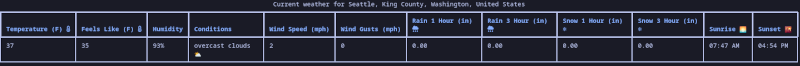
- Current Weather Temp Only
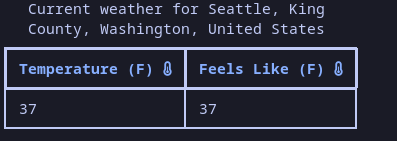
- Daily Weather
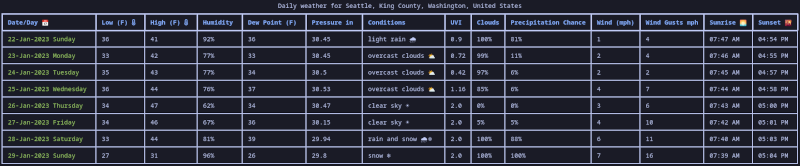
- Daily Weather Temp Only
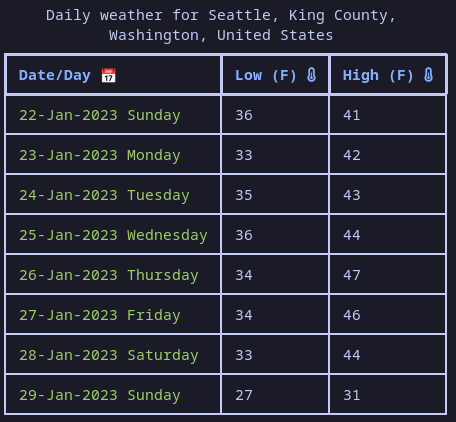
- Hourly Weather
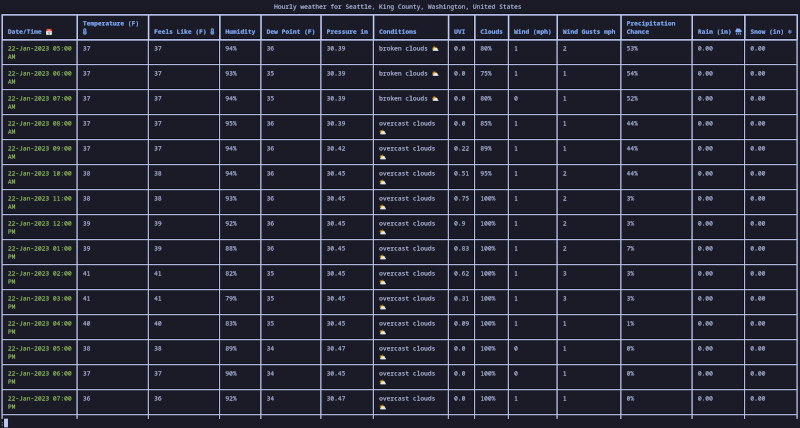
- Hourly Weather Temp Only
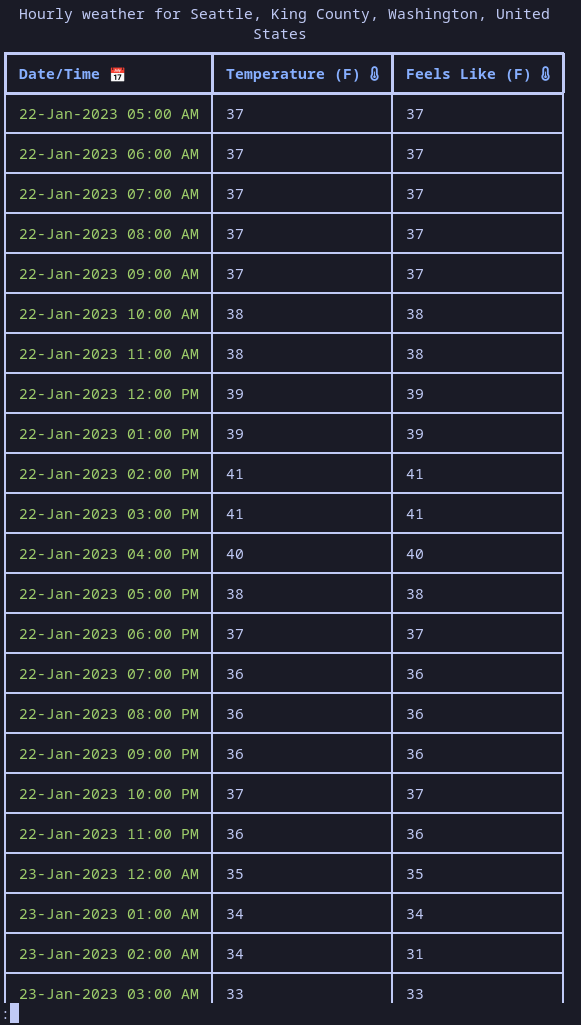
## Settings
weather now has the ability to save settings to default certain flags. The list of possible settings can be seen with:
```sh
weather settings --help
```
## Contributing
Contributions to this project are welcome. If you are interested in contributing please see our [contributing guide](CONTRIBUTING.md)
Raw data
{
"_id": null,
"home_page": "https://github.com/sanders41/weather-command",
"name": "weather-command",
"maintainer": null,
"docs_url": null,
"requires_python": "<4.0,>=3.8",
"maintainer_email": null,
"keywords": "weather, cli",
"author": "Paul Sanders",
"author_email": "psanders1@gmail.com",
"download_url": "https://files.pythonhosted.org/packages/ac/44/d41a1ec92cbae2c02885563c0c67351b5b643bd5d58c4b7769079098fe10/weather_command-6.1.7.tar.gz",
"platform": null,
"description": "# Weather Command\n\n[](https://github.com/sanders41/weather-command/actions?query=workflow%3ATesting+branch%3Amain+event%3Apush)\n[](https://results.pre-commit.ci/latest/github/sanders41/weather-command/main)\n[](https://codecov.io/gh/sanders41/weather-command)\n[](https://badge.fury.io/py/weather-command)\n[](https://github.com/sanders41/weather-command)\n\nA command line weather app\n\nNOTE: [OpenWeather](https://openweathermap.org/) is now requiring a credit card to use the service\neven if you stay under the paid amount of calls. I am not interesting in providing my credit card\nso instead I am archiving the project.\n\n## Installation\n\nInstallation with [pipx](https://github.com/pypa/pipx) is recommended.\n\n```sh\npipx install weather-command\n```\n\nAlternatively Weather Command can be installed with pip.\n\n```sh\npip install weather-command\n```\n\n## Usage\n\nFirst an API key is needed from [OpenWeather](https://openweathermap.org/), A free account is all that\nis needed. Once you have your API key create an environment variable named `OPEN_WEATHER_API_KEY` that\nconstains your API key.\n\n```sh\nexport OPEN_WEATHER_API_KEY=your-api-key\n```\n\nEach time the shell is restarted this variable will be cleared. To avoid this it can be added to your\nprofile. For example if your shell is zsh the API key can be added to the `~/.zshenv` file. Doing this\nwill prevent the need to re-add the key each time the shell is started.\n\nTo get the weather for a city:\n\n```sh\nweather city seattle\n```\n\nOnce installed you can also add aliases to your shell to make it quick to get a forecast. For example\nif your shell is zsh you can add something like the following to your `~/.zshrc` file:\n\n```sh\nalias we=\"weather zip 98109 -i --am-pm\"\nalias wed=\"weather zip 98109 -i --am-pm -f daily\"\nalias weh=\"weather zip 98109 -i --am-pm -f hourly\"\n```\n\nAfter adding this to the `~/.zshrc` you will need to restart your terminal. After that typing `we`\nwill get the current forecast, `wed` will get the daily forecast and `weh` will get the hourly forecast.\n\n## Examples\n\n- Current Weather\n\n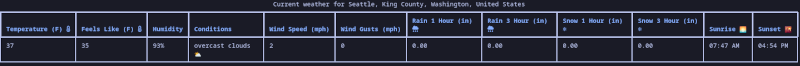\n\n- Current Weather Temp Only\n\n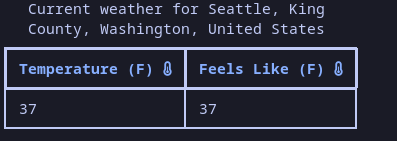\n\n- Daily Weather\n\n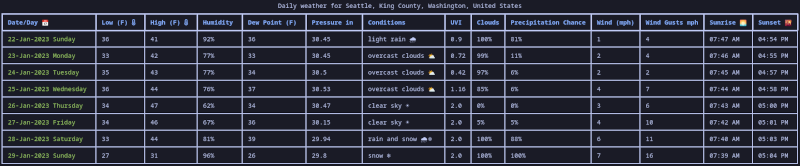\n\n- Daily Weather Temp Only\n\n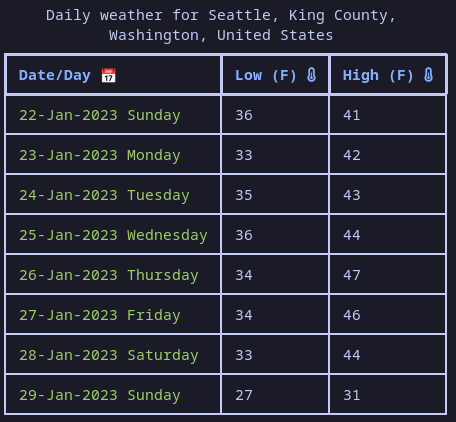\n\n- Hourly Weather\n\n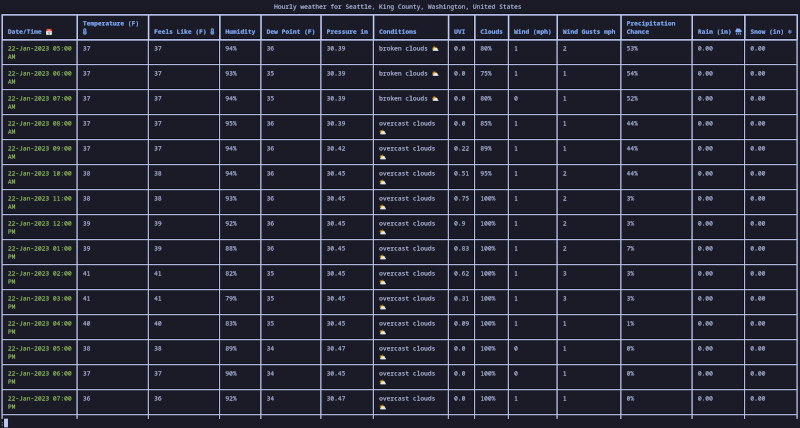\n\n- Hourly Weather Temp Only\n\n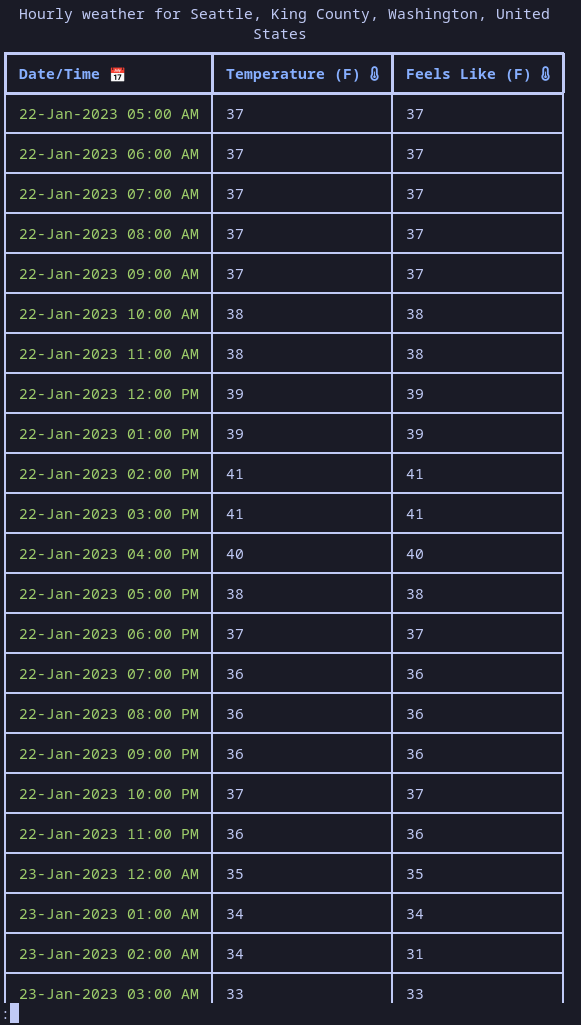\n\n## Settings\n\nweather now has the ability to save settings to default certain flags. The list of possible settings can be seen with:\n\n```sh\nweather settings --help\n```\n\n## Contributing\n\nContributions to this project are welcome. If you are interested in contributing please see our [contributing guide](CONTRIBUTING.md)\n",
"bugtrack_url": null,
"license": "MIT",
"summary": "Command line weather app",
"version": "6.1.7",
"project_urls": {
"Documentation": "https://github.com/sanders41/weather-command",
"Homepage": "https://github.com/sanders41/weather-command",
"Repository": "https://github.com/sanders41/weather-command"
},
"split_keywords": [
"weather",
" cli"
],
"urls": [
{
"comment_text": "",
"digests": {
"blake2b_256": "1ad208331c6344f4534706d4230cf12d2952559f32c2ec558a75a6afecef7953",
"md5": "af9f761f15cfdf9c4be516c3dc653af8",
"sha256": "4f7c47285b55c41d2dd3f6312ceaee0965338e573966d77301025a1419b19b5f"
},
"downloads": -1,
"filename": "weather_command-6.1.7-py3-none-any.whl",
"has_sig": false,
"md5_digest": "af9f761f15cfdf9c4be516c3dc653af8",
"packagetype": "bdist_wheel",
"python_version": "py3",
"requires_python": "<4.0,>=3.8",
"size": 17643,
"upload_time": "2024-10-13T00:55:33",
"upload_time_iso_8601": "2024-10-13T00:55:33.904656Z",
"url": "https://files.pythonhosted.org/packages/1a/d2/08331c6344f4534706d4230cf12d2952559f32c2ec558a75a6afecef7953/weather_command-6.1.7-py3-none-any.whl",
"yanked": false,
"yanked_reason": null
},
{
"comment_text": "",
"digests": {
"blake2b_256": "ac44d41a1ec92cbae2c02885563c0c67351b5b643bd5d58c4b7769079098fe10",
"md5": "5269f67d7d083554db35384d706972bd",
"sha256": "d413e63a3aba5986a49921646832971b2f955d5c6dace91724ae86142f0160dc"
},
"downloads": -1,
"filename": "weather_command-6.1.7.tar.gz",
"has_sig": false,
"md5_digest": "5269f67d7d083554db35384d706972bd",
"packagetype": "sdist",
"python_version": "source",
"requires_python": "<4.0,>=3.8",
"size": 14612,
"upload_time": "2024-10-13T00:55:35",
"upload_time_iso_8601": "2024-10-13T00:55:35.620278Z",
"url": "https://files.pythonhosted.org/packages/ac/44/d41a1ec92cbae2c02885563c0c67351b5b643bd5d58c4b7769079098fe10/weather_command-6.1.7.tar.gz",
"yanked": false,
"yanked_reason": null
}
],
"upload_time": "2024-10-13 00:55:35",
"github": true,
"gitlab": false,
"bitbucket": false,
"codeberg": false,
"github_user": "sanders41",
"github_project": "weather-command",
"travis_ci": false,
"coveralls": false,
"github_actions": true,
"lcname": "weather-command"
}
