| Name | wow-addon-packager JSON |
| Version |
0.13.0
 JSON
JSON |
| download |
| home_page | None |
| Summary | A developer-friendly World of Warcraft addon packager |
| upload_time | 2025-01-19 19:52:54 |
| maintainer | None |
| docs_url | None |
| author | None |
| requires_python | >=3.13 |
| license | None |
| keywords |
addons
wow
world of warcraft
|
| VCS |
|
| bugtrack_url |
|
| requirements |
No requirements were recorded.
|
| Travis-CI |
No Travis.
|
| coveralls test coverage |
No coveralls.
|
# wap
[](https://github.com/t-mart/wap/actions/workflows/ci.yml)
[](https://pypi.org/project/wow-addon-packager/)
A developer-friendly World of Warcraft addon packager.
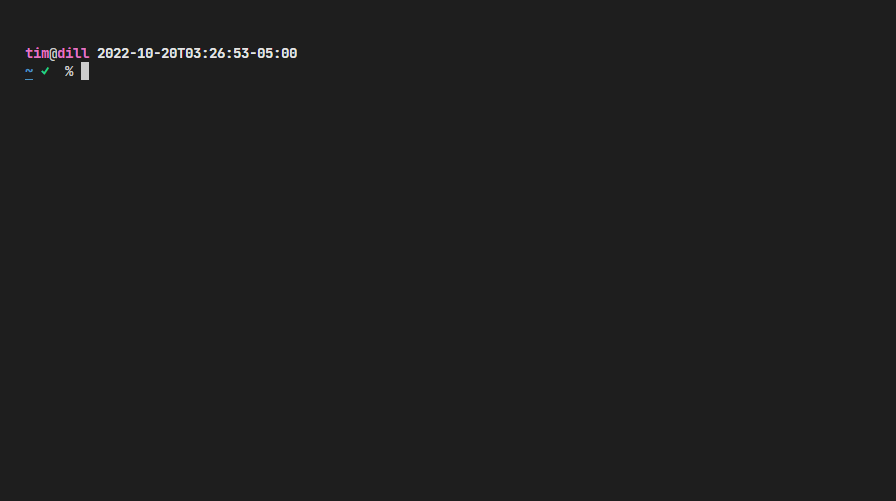
## Features
- [Builds](https://t-mart.github.io/wap/commands/build/) Retail, Classic,
Vanilla addons (or all three!)
- [Publishes](https://t-mart.github.io/wap/commands/publish/) your addons to CurseForge
- [Generates valid TOC files](https://t-mart.github.io/wap/toc-gen/) automagically
- [Continuously rebuilds](https://t-mart.github.io/wap/commands/build/#-watch) your addon during
development
- Sets up new addon projects quickly, ready to go with one
[command](https://t-mart.github.io/wap/commands/new-project/)
- Consolidates all configuration in
[one easy-to-edit file](https://t-mart.github.io/wap/configuration)
- Supports and is tested on Windows, macOS, and Linux
- Has awesome [documentation](https://t-mart.github.io/wap/)
## wap in 5 minutes
These instructions create and upload a working addon without editing a single line of code!
1. Download and install [Python 3.11](https://www.python.org/downloads/).
2. Install `wap`:
```console
pip install --upgrade --user wow-addon-packager
```
3. Create a new a project:
```console
wap new-project
```
And then, answer the prompts. Don't worry too much about your answers -- you can always change
them later in your configuration file.
4. Change to your new project's directory. For example, if you named it `MyAddon` in the last step,
you'd type:
```console
cd MyAddon
```
5. Build your addon package and link it to your local World of Warcraft installation:
```console
wap build --link
```
At this point, **you can play the game with your addon**.
6. Upload your addon to CurseForge with your
[API token](https://authors.curseforge.com/account/api-tokens) so that others can use it:
```console
wap publish --curseforge-token "<api-token>"
```
## Project Information
- License: MIT
- PyPI: <https://pypi.org/project/wow-addon-packager/>
- Source Code: <https://github.com/t-mart/wap>
- Documentation: <https://t-mart.github.io/wap/>
- GitHub Action: <https://github.com/t-mart/wap-action>
- Supported Python Versions: 3.11 and later
- Badge: [](https://github.com/t-mart/wap)
- Contribution Guide: <https://t-mart.github.io/wap/contributing>
Raw data
{
"_id": null,
"home_page": null,
"name": "wow-addon-packager",
"maintainer": null,
"docs_url": null,
"requires_python": ">=3.13",
"maintainer_email": null,
"keywords": "Addons, WoW, World of Warcraft",
"author": null,
"author_email": "Tim Martin <tim@timmart.in>",
"download_url": "https://files.pythonhosted.org/packages/8d/65/f7d39946688f79347cb1b8ce11ad52b59bde0b5bcf373880cd9807d8c72f/wow_addon_packager-0.13.0.tar.gz",
"platform": null,
"description": "# wap\n\n[](https://github.com/t-mart/wap/actions/workflows/ci.yml)\n[](https://pypi.org/project/wow-addon-packager/)\n\nA developer-friendly World of Warcraft addon packager.\n\n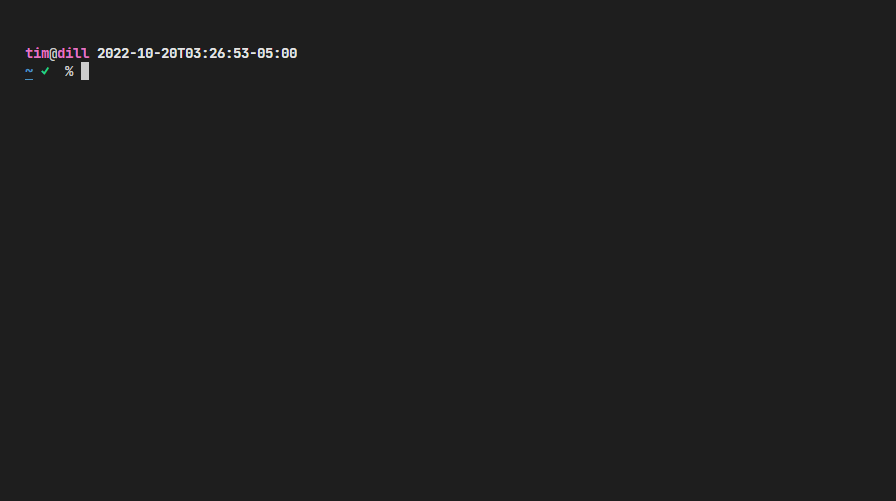\n\n## Features\n\n- [Builds](https://t-mart.github.io/wap/commands/build/) Retail, Classic,\n Vanilla addons (or all three!)\n- [Publishes](https://t-mart.github.io/wap/commands/publish/) your addons to CurseForge\n- [Generates valid TOC files](https://t-mart.github.io/wap/toc-gen/) automagically\n- [Continuously rebuilds](https://t-mart.github.io/wap/commands/build/#-watch) your addon during\n development\n- Sets up new addon projects quickly, ready to go with one\n [command](https://t-mart.github.io/wap/commands/new-project/)\n- Consolidates all configuration in\n [one easy-to-edit file](https://t-mart.github.io/wap/configuration)\n- Supports and is tested on Windows, macOS, and Linux\n- Has awesome [documentation](https://t-mart.github.io/wap/)\n\n## wap in 5 minutes\n\nThese instructions create and upload a working addon without editing a single line of code!\n\n1. Download and install [Python 3.11](https://www.python.org/downloads/).\n\n2. Install `wap`:\n\n ```console\n pip install --upgrade --user wow-addon-packager\n ```\n\n3. Create a new a project:\n\n ```console\n wap new-project\n ```\n\n And then, answer the prompts. Don't worry too much about your answers -- you can always change\n them later in your configuration file.\n\n4. Change to your new project's directory. For example, if you named it `MyAddon` in the last step,\n you'd type:\n\n ```console\n cd MyAddon\n ```\n\n5. Build your addon package and link it to your local World of Warcraft installation:\n\n ```console\n wap build --link\n ```\n\n At this point, **you can play the game with your addon**.\n\n6. Upload your addon to CurseForge with your\n [API token](https://authors.curseforge.com/account/api-tokens) so that others can use it:\n\n ```console\n wap publish --curseforge-token \"<api-token>\"\n ```\n\n## Project Information\n\n- License: MIT\n- PyPI: <https://pypi.org/project/wow-addon-packager/>\n- Source Code: <https://github.com/t-mart/wap>\n- Documentation: <https://t-mart.github.io/wap/>\n- GitHub Action: <https://github.com/t-mart/wap-action>\n- Supported Python Versions: 3.11 and later\n- Badge: [](https://github.com/t-mart/wap)\n- Contribution Guide: <https://t-mart.github.io/wap/contributing>\n",
"bugtrack_url": null,
"license": null,
"summary": "A developer-friendly World of Warcraft addon packager",
"version": "0.13.0",
"project_urls": null,
"split_keywords": [
"addons",
" wow",
" world of warcraft"
],
"urls": [
{
"comment_text": null,
"digests": {
"blake2b_256": "05f9c537eacc5df4a253d4efd54333bcd0ea110033d71a47a6e4380824537b69",
"md5": "8c6f28ffa981c525082966d5069bef58",
"sha256": "fdc3724356c81f7193f46f19601080212f8ef3c7995134ad8dfc45f6d3e9569a"
},
"downloads": -1,
"filename": "wow_addon_packager-0.13.0-py3-none-any.whl",
"has_sig": false,
"md5_digest": "8c6f28ffa981c525082966d5069bef58",
"packagetype": "bdist_wheel",
"python_version": "py3",
"requires_python": ">=3.13",
"size": 30426,
"upload_time": "2025-01-19T19:52:52",
"upload_time_iso_8601": "2025-01-19T19:52:52.537569Z",
"url": "https://files.pythonhosted.org/packages/05/f9/c537eacc5df4a253d4efd54333bcd0ea110033d71a47a6e4380824537b69/wow_addon_packager-0.13.0-py3-none-any.whl",
"yanked": false,
"yanked_reason": null
},
{
"comment_text": null,
"digests": {
"blake2b_256": "8d65f7d39946688f79347cb1b8ce11ad52b59bde0b5bcf373880cd9807d8c72f",
"md5": "362e3d22998ea2d5f17ad6db2e336aa7",
"sha256": "61ccb8406e12c4f4d834b94cb097efb4bfd0dd2690fb9f40fbbbe8e9d1907e3b"
},
"downloads": -1,
"filename": "wow_addon_packager-0.13.0.tar.gz",
"has_sig": false,
"md5_digest": "362e3d22998ea2d5f17ad6db2e336aa7",
"packagetype": "sdist",
"python_version": "source",
"requires_python": ">=3.13",
"size": 770408,
"upload_time": "2025-01-19T19:52:54",
"upload_time_iso_8601": "2025-01-19T19:52:54.719895Z",
"url": "https://files.pythonhosted.org/packages/8d/65/f7d39946688f79347cb1b8ce11ad52b59bde0b5bcf373880cd9807d8c72f/wow_addon_packager-0.13.0.tar.gz",
"yanked": false,
"yanked_reason": null
}
],
"upload_time": "2025-01-19 19:52:54",
"github": false,
"gitlab": false,
"bitbucket": false,
"codeberg": false,
"lcname": "wow-addon-packager"
}