## Xiaomi Flashable Firmware Creator GUI
Create flashable firmware zip from MIUI Recovery ROMs!
[](https://crowdin.com/project/mi-flashable-firmware-creator)
[](https://pypi.org/project/xiaomi-flashable-firmware-creator-gui/)
[](https://www.python.org/)
[](#) <br />
[](https://www.paypal.me/yshalsager)
[](https://www.paypal.me/yshalsager)
[](https://liberapay.com/yshalsager)
Xiaomi Flashable Firmware Creator is a tool that generates flashable firmware-update packages from official MIUI ROMS.
It supports creating untouched firmware, non-arb firmware, firmware + vendor flashable zip, and firmware-less ROMs.
[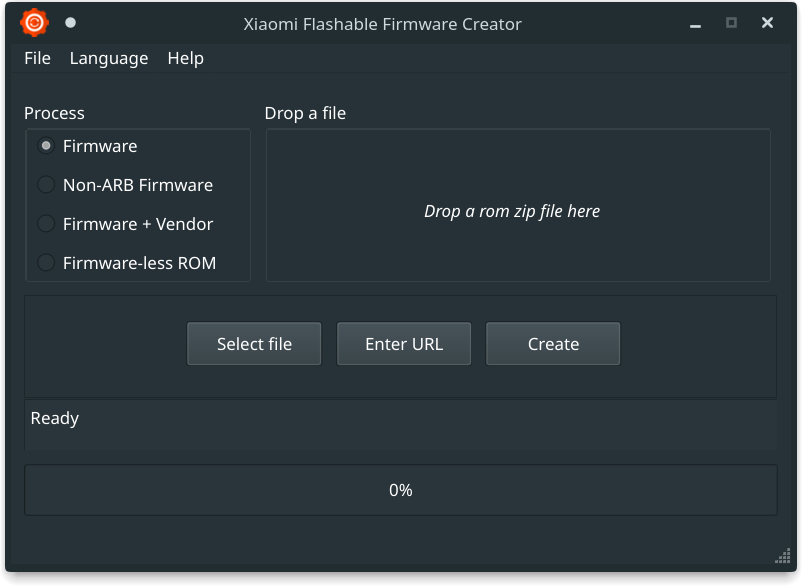](https://xiaomifirmwareupdater.com/projects/xiaomi-flashable-firmware-creator/)
### Features:
* Easy-to-use interface
* Multilanguage support (more than 25 languages!). Thanks to our community members!
#### Screenshots:
[Here](https://github.com/XiaomiFirmwareUpdater/xiaomi-flashable-firmware-creator-gui/tree/master/screenshots)
### Installation
**Using pip**
You can simply install this tool using Python pip.
```shell script
pip install xiaomi_flashable_firmware_creator_gui
```
**Manual Installation**
* Clone this repo using `git clone`
* Make sure that you have Python3 installed with pip version higher than 19 on your device.
* Install the required packages by running the following command in cloned repo folder.
```shell script
pip3 install .
```
### GUI Usage:
* Run the tool.
```shell script
xiaomi_flashable_firmware_creator_g
```
Raw data
{
"_id": null,
"home_page": "https://xiaomifirmwareupdater.com/projects/xiaomi-flashable-firmware-creator/",
"name": "xiaomi-flashable-firmware-creator-gui",
"maintainer": "",
"docs_url": null,
"requires_python": ">=3.10,<4.0",
"maintainer_email": "",
"keywords": "xiaomi,firmware,android",
"author": "yshalsager",
"author_email": "ysh-alsager@hotmail.com",
"download_url": "https://files.pythonhosted.org/packages/5c/79/68d6b1a9e8f86453fc9192b9f555a3af4e65b3771f13f6784cd90fc0d141/xiaomi_flashable_firmware_creator_gui-2.3.16.tar.gz",
"platform": null,
"description": "## Xiaomi Flashable Firmware Creator GUI\n\nCreate flashable firmware zip from MIUI Recovery ROMs!\n\n[](https://crowdin.com/project/mi-flashable-firmware-creator)\n\n[](https://pypi.org/project/xiaomi-flashable-firmware-creator-gui/)\n[](https://www.python.org/)\n[](#) <br />\n[](https://www.paypal.me/yshalsager)\n[](https://www.paypal.me/yshalsager)\n[](https://liberapay.com/yshalsager)\n\nXiaomi Flashable Firmware Creator is a tool that generates flashable firmware-update packages from official MIUI ROMS.\n\nIt supports creating untouched firmware, non-arb firmware, firmware + vendor flashable zip, and firmware-less ROMs.\n[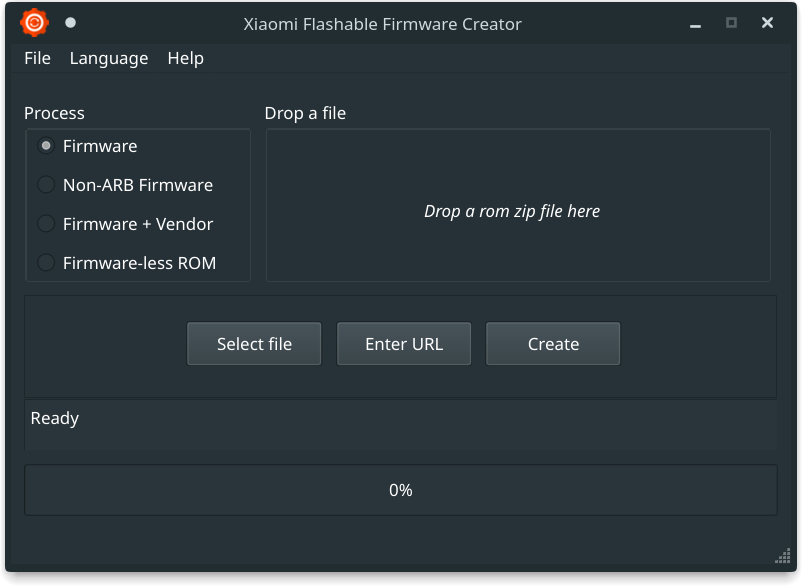](https://xiaomifirmwareupdater.com/projects/xiaomi-flashable-firmware-creator/)\n\n### Features:\n\n* Easy-to-use interface\n* Multilanguage support (more than 25 languages!). Thanks to our community members!\n\n#### Screenshots:\n\n[Here](https://github.com/XiaomiFirmwareUpdater/xiaomi-flashable-firmware-creator-gui/tree/master/screenshots)\n\n### Installation\n\n**Using pip**\nYou can simply install this tool using Python pip.\n\n```shell script\npip install xiaomi_flashable_firmware_creator_gui\n```\n\n**Manual Installation**\n\n* Clone this repo using `git clone`\n* Make sure that you have Python3 installed with pip version higher than 19 on your device.\n* Install the required packages by running the following command in cloned repo folder.\n\n```shell script\npip3 install .\n```\n\n### GUI Usage:\n\n* Run the tool.\n\n```shell script\nxiaomi_flashable_firmware_creator_g\n```\n",
"bugtrack_url": null,
"license": "GPL-3.0-only",
"summary": "Create flashable firmware zip from MIUI Recovery ROMs!",
"version": "2.3.16",
"split_keywords": [
"xiaomi",
"firmware",
"android"
],
"urls": [
{
"comment_text": "",
"digests": {
"blake2b_256": "d08264866ff5dba3fb5da66576ad35472c6922106a282cf9712a30724a2a5499",
"md5": "0b51827edc25db8242e7a1ee33d11f8a",
"sha256": "1a3dd610237489f1a7d64664e3d6db013478d6fde5649b01807c7a8dae37e014"
},
"downloads": -1,
"filename": "xiaomi_flashable_firmware_creator_gui-2.3.16-py3-none-any.whl",
"has_sig": false,
"md5_digest": "0b51827edc25db8242e7a1ee33d11f8a",
"packagetype": "bdist_wheel",
"python_version": "py3",
"requires_python": ">=3.10,<4.0",
"size": 311652,
"upload_time": "2023-04-25T14:16:33",
"upload_time_iso_8601": "2023-04-25T14:16:33.451345Z",
"url": "https://files.pythonhosted.org/packages/d0/82/64866ff5dba3fb5da66576ad35472c6922106a282cf9712a30724a2a5499/xiaomi_flashable_firmware_creator_gui-2.3.16-py3-none-any.whl",
"yanked": false,
"yanked_reason": null
},
{
"comment_text": "",
"digests": {
"blake2b_256": "5c7968d6b1a9e8f86453fc9192b9f555a3af4e65b3771f13f6784cd90fc0d141",
"md5": "75aa90244fa2e9c55a0d9554f29e41c6",
"sha256": "13fca0e39e89bb6d69b58ea253640d9dba920669a68af84436abd69cbe42afb2"
},
"downloads": -1,
"filename": "xiaomi_flashable_firmware_creator_gui-2.3.16.tar.gz",
"has_sig": false,
"md5_digest": "75aa90244fa2e9c55a0d9554f29e41c6",
"packagetype": "sdist",
"python_version": "source",
"requires_python": ">=3.10,<4.0",
"size": 127353,
"upload_time": "2023-04-25T14:16:36",
"upload_time_iso_8601": "2023-04-25T14:16:36.167906Z",
"url": "https://files.pythonhosted.org/packages/5c/79/68d6b1a9e8f86453fc9192b9f555a3af4e65b3771f13f6784cd90fc0d141/xiaomi_flashable_firmware_creator_gui-2.3.16.tar.gz",
"yanked": false,
"yanked_reason": null
}
],
"upload_time": "2023-04-25 14:16:36",
"github": false,
"gitlab": false,
"bitbucket": false,
"lcname": "xiaomi-flashable-firmware-creator-gui"
}