 
## STOP GENOCIDE OF INNOCENT PEOPLE

<pre>
_ _
| | | |
_ _ _____ _| |_ _ _| |__ ___
| | | |/ _ \ \ /\ / / __| | | | '_ \ / _ \
| |_| | __/\ V V /| |_| |_| | |_) | __/
\__, |\___| \_/\_/ \__|\__,_|_.__/ \___|
__/ |
|___/
</pre>
yewtube, forked from mps-youtube , is a Terminal based YouTube player and downloader. No Youtube API key required. <br>
Visit [this](./COLLABORATORS.md) page if you want to support maintainers of this project.
Installation
-----------
# Stable Version
### Using pip
1. Install using `pip install yewtube`
2. Run using, `yt`. Enjoy!
### Using pipx (Recommended)
1. Install **_pipx_** using `pip install pipx`
2. Install `yewtube` using `pipx install yewtube`
3. Now, type `yt` That's it.
# Latest Version
### Using pip
1. Install using `pip install git+https://github.com/mps-youtube/yewtube.git`
2. Run using, `yt`. Enjoy!
### Using pipx
1. Install **_pipx_** using `pip install pipx`
2. Install `yewtube` using `pipx install git+https://github.com/mps-youtube/yewtube.git`
3. Now, type `yt` That's it.
What's new in yewtube?
----------------------
- **No Youtube API Key required**
- **Run audio in VLC with no GUI**
See complete and up-to-date changelog [here](https://github.com/mps-youtube/yewtube/blob/master/CHANGELOG.md).
These features are still inherited from [mps-youtube](https://github.com/mps-youtube/mps-youtube).
- Search and play audio/video from YouTube
- Search tracks of albums by album title
- Search and import YouTube playlists
- Create and save local playlists
- Download audio/video
- Convert to mp3 & other formats (requires ffmpeg or avconv)
- View video comments
- Works with Python 3.x
- Works with Windows, Linux and Mac OS X
- Requires mplayer, mpv or VLC
This project is based on [mps-youtube](https://github.com/mps-youtube/mps-youtube) and mps-youtube is based on [mps](https://web.archive.org/web/20180429034221/https://github.com/np1/mps), a terminal based program to search, stream and download music. This
implementation uses YouTube as a source of content and can play and
download video as well as audio. The [pafy](https://github.com/mps-youtube/pafy) library handles interfacing with YouTube.
[mps-youtube wiki](https://github.com/mps-youtube/mps-youtube/wiki/Troubleshooting) <br>
[yewtube wiki](https://github.com/mps-youtube/yewtube/wiki/FAQ)
Screenshots
-----------
Search:<br>
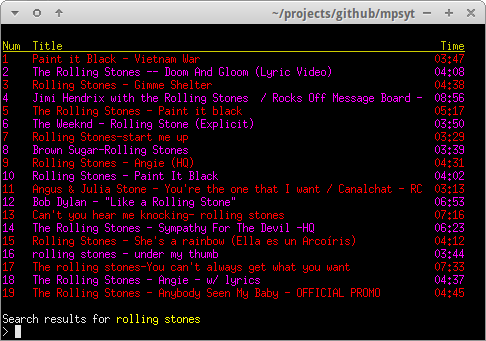
A standard search is performed by entering `/` followed by search terms.
You can play all of the search results by giving `1-` as input
Repeating song/songs can be done with `song_number[loop]`, for example:
`1[3]` or `4-6[2]`
Local Playlists:<br>
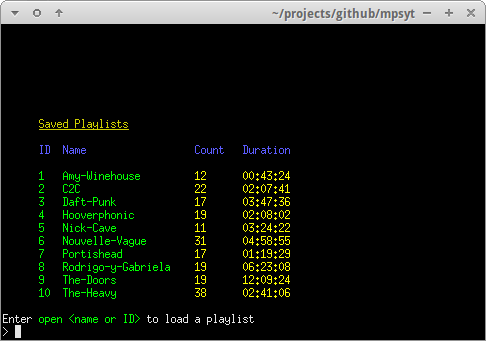
Search result items can easily be stored in local playlists.
YouTube Playlists:<br>
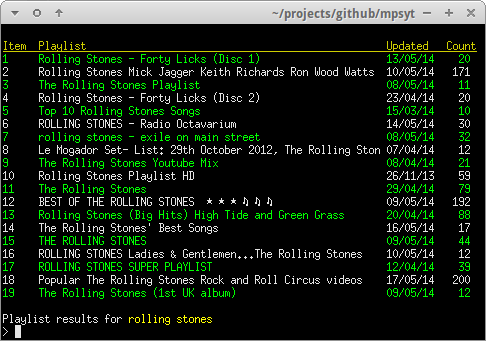
YouTube playlists can be searched and played or saved as local
playlists.
A playlist search is performed by `//` followed by search term.
Download:<br>
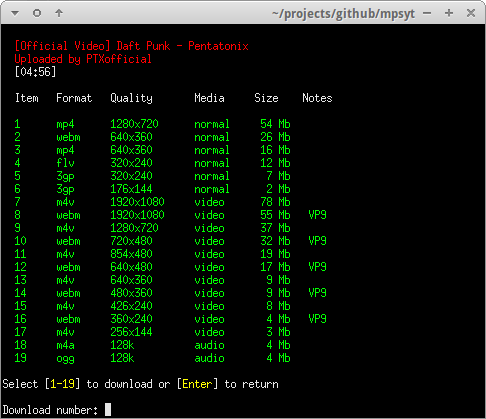
Content can be downloaded in various formats and resolutions.
Comments:<br>
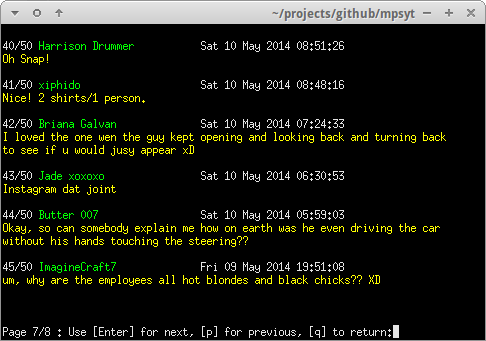
A basic comments browser is available to view YouTube user comments.
Music Album Matching:<br>
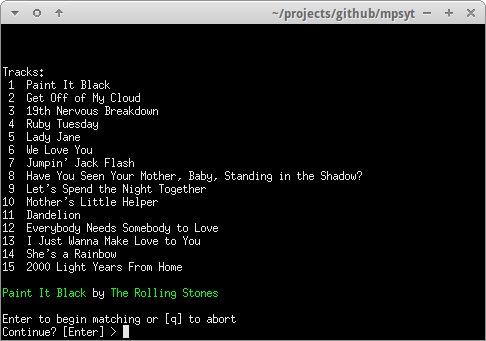
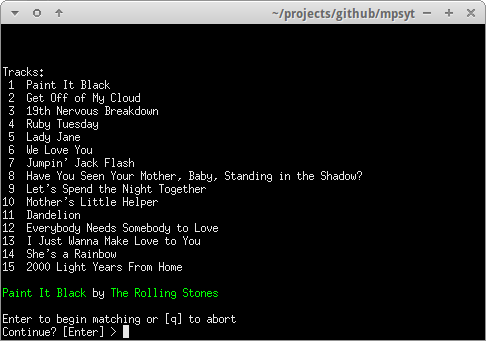
An album title can be specified and yewtube will attempt to find
matches for each track of the album, based on title and duration. Type
`help search` for more info.
Customisation:<br>
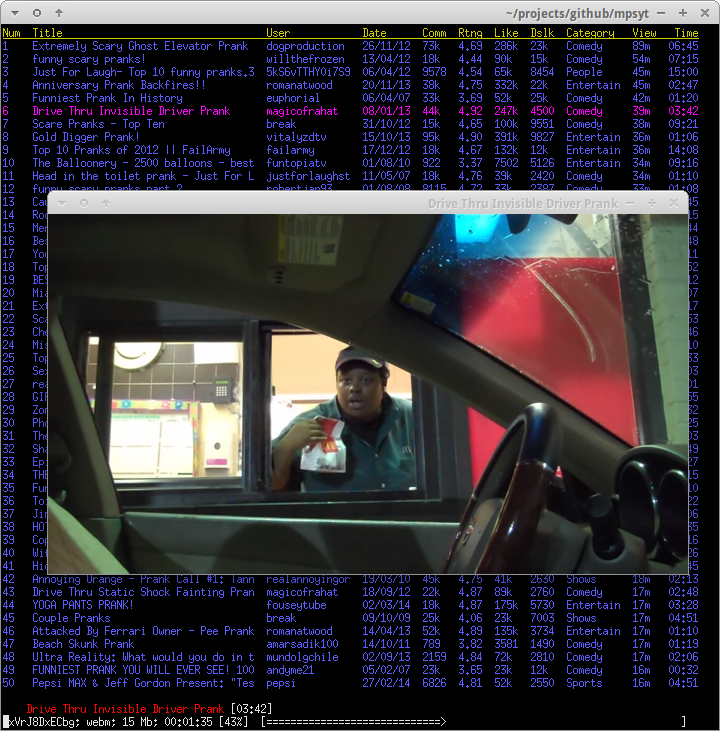
Search results can be customised to display additional fields and
ordered by various criteria.
This configuration was set up using the following commands
```
set order views
set columns user:14 date comments rating likes dislikes category:9 views
```
Type `help config` for help on configuration options
Upgrading
---------
### If installed using pipx
`pipx upgrade yewtube`
Optionally with upgrading all dependencies:
`pipx runpip yewtube install --upgrade-strategy eager --upgrade yewtube`
### If installed using pip
`pip install --upgrade yewtube`
Optionally with upgrading all dependencies:
`pip install --upgrade-strategy eager --upgrade yewtube`
Usage
-----
yewtube is run on the command line using the command:
`yt`
Enter `h` from within the program for help.
Using yewtube with mpris
------------------------
1. Install PyGObject, GTK and their dependencies based on this guide https://pygobject.readthedocs.io/en/latest/getting_started.html
2. Install yewtube with mpris extra
```shell
> # recommended
> pipx install 'yewtube[mpris]'
> # or
> pip install 'yewtube[mpris]'
```
3. check yewtube version
```shell
> yt --version
yewtube version : 2.8.2
yt_dlp version : 2022.02.04
Python version : 3.9.7 (default, Nov 7 2021, 15:17:57)
[GCC 11.2.0]
Processor : x86_64
Machine type : x86_64
Architecture : 64bit, ELF
Platform : Linux-5.13.0-35-generic-x86_64-with-glibc2.34
sys.stdout.enc : utf-8
default enc : utf-8
Config dir : /home/user/.config/mps-youtube
dbus : 1.2.18
glib : True
env:TERM : tmux-256color
env:SHELL : /usr/bin/zsh
env:LANG : en_US.UTF-8
```
If everything working correctly, dbug and glib would have similar result as above text
4. run `set mpris true` on yewtube
5. check with `playerctl`
```shell
> playerctl -l
mps-youtube.instance567867
```
Check also the [common-issue](https://github.com/mps-youtube/yewtube/wiki/Common-issues) if you are having problem with yewtube.
How to Contribute
-----------------
Contributions are warmly welcomed! However, please check out the [contribution page](https://github.com/mps-youtube/yewtube/blob/master/CONTRIBUTING.md) before making a contribution.
Raw data
{
"_id": null,
"home_page": "https://github.com/mps-youtube/yewtube",
"name": "yewtube",
"maintainer": null,
"docs_url": null,
"requires_python": ">=3.6",
"maintainer_email": null,
"keywords": "video, music, audio, youtube, stream, download",
"author": "talha_programmer",
"author_email": "iamtalhaasghar@gmail.com",
"download_url": "https://files.pythonhosted.org/packages/66/b2/b9023daf0229a41fabae38526db08e484f132e011cb6137cf705d261d8cc/yewtube-2.12.0.tar.gz",
"platform": null,
"description": "\n \n\n## STOP GENOCIDE OF INNOCENT PEOPLE\n\n\n\n<pre>\n _ _ \n | | | | \n _ _ _____ _| |_ _ _| |__ ___ \n | | | |/ _ \\ \\ /\\ / / __| | | | '_ \\ / _ \\\n | |_| | __/\\ V V /| |_| |_| | |_) | __/\n \\__, |\\___| \\_/\\_/ \\__|\\__,_|_.__/ \\___|\n __/ | \n |___/\n\n\n</pre>\n\nyewtube, forked from mps-youtube , is a Terminal based YouTube player and downloader. No Youtube API key required. <br>\nVisit [this](./COLLABORATORS.md) page if you want to support maintainers of this project.\n\nInstallation\n-----------\n# Stable Version\n\n### Using pip\n1. Install using `pip install yewtube`\n2. Run using, `yt`. Enjoy! \n\n### Using pipx (Recommended)\n1. Install **_pipx_** using `pip install pipx`\n2. Install `yewtube` using `pipx install yewtube`\n3. Now, type `yt` That's it.\n\n# Latest Version\n\n### Using pip\n1. Install using `pip install git+https://github.com/mps-youtube/yewtube.git`\n2. Run using, `yt`. Enjoy! \n\n### Using pipx\n1. Install **_pipx_** using `pip install pipx`\n2. Install `yewtube` using `pipx install git+https://github.com/mps-youtube/yewtube.git`\n3. Now, type `yt` That's it.\n\nWhat's new in yewtube?\n----------------------\n- **No Youtube API Key required**\n- **Run audio in VLC with no GUI**\n\nSee complete and up-to-date changelog [here](https://github.com/mps-youtube/yewtube/blob/master/CHANGELOG.md).\n\nThese features are still inherited from [mps-youtube](https://github.com/mps-youtube/mps-youtube).\n- Search and play audio/video from YouTube\n- Search tracks of albums by album title\n- Search and import YouTube playlists\n- Create and save local playlists\n- Download audio/video\n- Convert to mp3 & other formats (requires ffmpeg or avconv)\n- View video comments\n- Works with Python 3.x\n- Works with Windows, Linux and Mac OS X\n- Requires mplayer, mpv or VLC\n\nThis project is based on [mps-youtube](https://github.com/mps-youtube/mps-youtube) and mps-youtube is based on [mps](https://web.archive.org/web/20180429034221/https://github.com/np1/mps), a terminal based program to search, stream and download music. This\nimplementation uses YouTube as a source of content and can play and\ndownload video as well as audio. The [pafy](https://github.com/mps-youtube/pafy) library handles interfacing with YouTube.\n\n[mps-youtube wiki](https://github.com/mps-youtube/mps-youtube/wiki/Troubleshooting) <br>\n[yewtube wiki](https://github.com/mps-youtube/yewtube/wiki/FAQ)\n\nScreenshots\n-----------\n\nSearch:<br>\n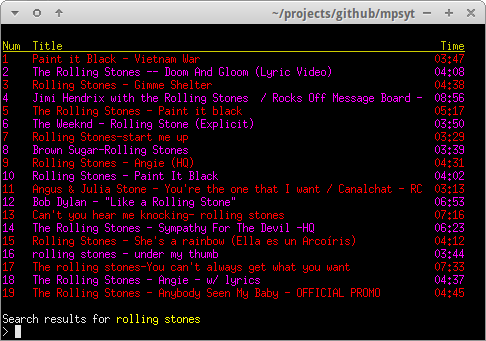\n\nA standard search is performed by entering `/` followed by search terms.\n\nYou can play all of the search results by giving `1-` as input\n\nRepeating song/songs can be done with `song_number[loop]`, for example:\n`1[3]` or `4-6[2]`\n\nLocal Playlists:<br>\n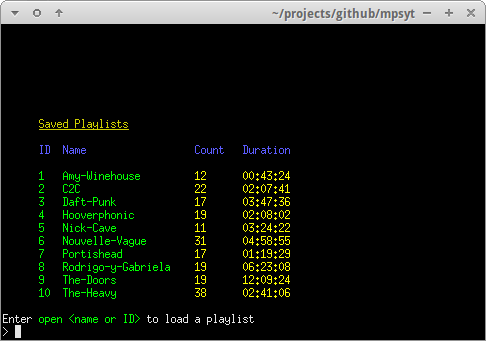\n\nSearch result items can easily be stored in local playlists.\n\nYouTube Playlists:<br>\n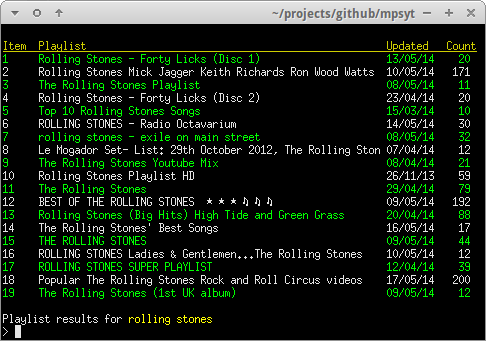\n\nYouTube playlists can be searched and played or saved as local\nplaylists.\n\nA playlist search is performed by `//` followed by search term.\n\nDownload:<br>\n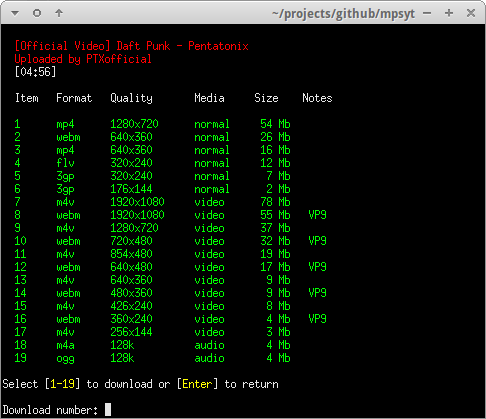\n\nContent can be downloaded in various formats and resolutions.\n\nComments:<br>\n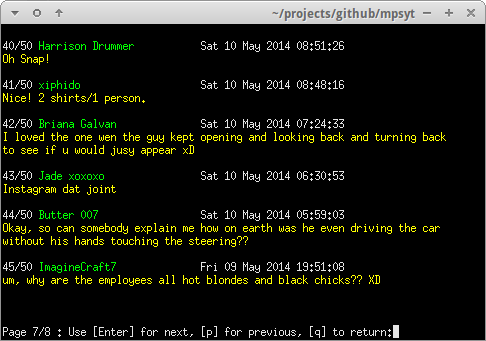\n\nA basic comments browser is available to view YouTube user comments.\n\nMusic Album Matching:<br>\n\n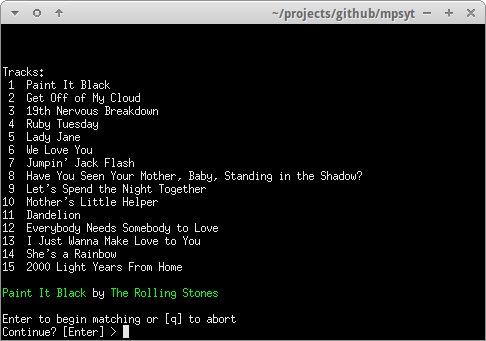\n\n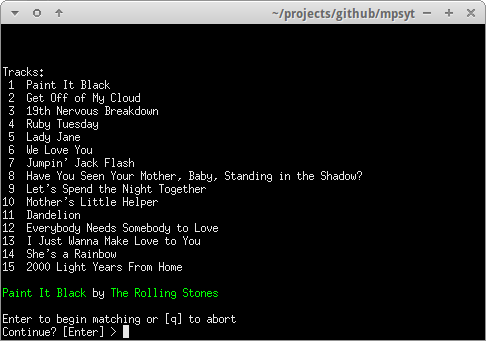\n\nAn album title can be specified and yewtube will attempt to find\nmatches for each track of the album, based on title and duration. Type\n`help search` for more info.\n\nCustomisation:<br>\n\n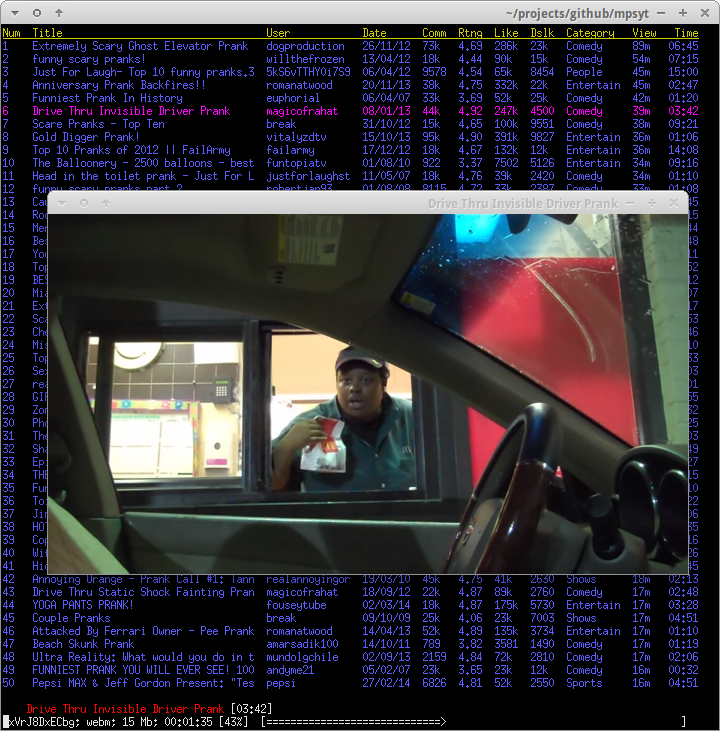\n\nSearch results can be customised to display additional fields and\nordered by various criteria.\n\nThis configuration was set up using the following commands\n```\nset order views\nset columns user:14 date comments rating likes dislikes category:9 views\n```\n\nType `help config` for help on configuration options\n\nUpgrading\n---------\n\n### If installed using pipx\n\n`pipx upgrade yewtube`\n\nOptionally with upgrading all dependencies:\n\n`pipx runpip yewtube install --upgrade-strategy eager --upgrade yewtube`\n\n### If installed using pip\n\n`pip install --upgrade yewtube`\n\nOptionally with upgrading all dependencies:\n\n`pip install --upgrade-strategy eager --upgrade yewtube`\n\nUsage\n-----\n\nyewtube is run on the command line using the command:\n\n `yt`\n\nEnter `h` from within the program for help.\n\n\nUsing yewtube with mpris\n------------------------\n\n1. Install PyGObject, GTK and their dependencies based on this guide https://pygobject.readthedocs.io/en/latest/getting_started.html\n2. Install yewtube with mpris extra\n\n```shell\n> # recommended\n> pipx install 'yewtube[mpris]'\n> # or\n> pip install 'yewtube[mpris]'\n```\n\n3. check yewtube version\n\n```shell\n> yt --version\nyewtube version : 2.8.2\nyt_dlp version : 2022.02.04\nPython version : 3.9.7 (default, Nov 7 2021, 15:17:57)\n[GCC 11.2.0]\nProcessor : x86_64\nMachine type : x86_64\nArchitecture : 64bit, ELF\nPlatform : Linux-5.13.0-35-generic-x86_64-with-glibc2.34\nsys.stdout.enc : utf-8\ndefault enc : utf-8\nConfig dir : /home/user/.config/mps-youtube\ndbus : 1.2.18\nglib : True\nenv:TERM : tmux-256color\nenv:SHELL : /usr/bin/zsh\nenv:LANG : en_US.UTF-8\n```\n\nIf everything working correctly, dbug and glib would have similar result as above text\n\n4. run `set mpris true` on yewtube\n5. check with `playerctl`\n\n```shell\n> playerctl -l\nmps-youtube.instance567867\n```\n\nCheck also the [common-issue](https://github.com/mps-youtube/yewtube/wiki/Common-issues) if you are having problem with yewtube.\n\nHow to Contribute\n-----------------\n\nContributions are warmly welcomed! However, please check out the [contribution page](https://github.com/mps-youtube/yewtube/blob/master/CONTRIBUTING.md) before making a contribution.\n",
"bugtrack_url": null,
"license": null,
"summary": "A Terminal based YouTube player and downloader. No Youtube API key required. Forked from mps-youtube",
"version": "2.12.0",
"project_urls": {
"Download": "https://github.com/mps-youtube/yewtube/releases",
"Homepage": "https://github.com/mps-youtube/yewtube"
},
"split_keywords": [
"video",
" music",
" audio",
" youtube",
" stream",
" download"
],
"urls": [
{
"comment_text": "",
"digests": {
"blake2b_256": "558c856dd1840e3aa57a5c599f9570fbc15159e66185fd7a258158a07370cd61",
"md5": "f5b62769d2415b62399e6a0512e51cbb",
"sha256": "44cf3b98ea6acdb1de3f5fc6829d79050ecd9ca929d6bd19e3b0f1d3a1dfc412"
},
"downloads": -1,
"filename": "yewtube-2.12.0-py3-none-any.whl",
"has_sig": false,
"md5_digest": "f5b62769d2415b62399e6a0512e51cbb",
"packagetype": "bdist_wheel",
"python_version": "py3",
"requires_python": ">=3.6",
"size": 118019,
"upload_time": "2024-09-11T12:03:46",
"upload_time_iso_8601": "2024-09-11T12:03:46.449572Z",
"url": "https://files.pythonhosted.org/packages/55/8c/856dd1840e3aa57a5c599f9570fbc15159e66185fd7a258158a07370cd61/yewtube-2.12.0-py3-none-any.whl",
"yanked": false,
"yanked_reason": null
},
{
"comment_text": "",
"digests": {
"blake2b_256": "66b2b9023daf0229a41fabae38526db08e484f132e011cb6137cf705d261d8cc",
"md5": "df2334b328eee085a3f6f53b8adafbb4",
"sha256": "fe8dbb67aff18829678cdb34c94cb0eb9500a8aa0c45043873f88c851c404ed4"
},
"downloads": -1,
"filename": "yewtube-2.12.0.tar.gz",
"has_sig": false,
"md5_digest": "df2334b328eee085a3f6f53b8adafbb4",
"packagetype": "sdist",
"python_version": "source",
"requires_python": ">=3.6",
"size": 212790,
"upload_time": "2024-09-11T12:03:48",
"upload_time_iso_8601": "2024-09-11T12:03:48.695283Z",
"url": "https://files.pythonhosted.org/packages/66/b2/b9023daf0229a41fabae38526db08e484f132e011cb6137cf705d261d8cc/yewtube-2.12.0.tar.gz",
"yanked": false,
"yanked_reason": null
}
],
"upload_time": "2024-09-11 12:03:48",
"github": true,
"gitlab": false,
"bitbucket": false,
"codeberg": false,
"github_user": "mps-youtube",
"github_project": "yewtube",
"travis_ci": false,
"coveralls": false,
"github_actions": true,
"requirements": [],
"lcname": "yewtube"
}
