ZenCad
======
CAD system for righteous zen programmers
What is it?
-----------
ZenCad - it's a system for use oce geometry core in openscad's script style.
So, it's openscad idea, python language and opencascade power in one.
Manual and Information
----------------------
- Manual: [here](https://mirmik.github.io/zencad/).
- Articles:
- habr: [Система скриптового 3д моделирования ZenCad](https://habr.com/ru/post/443140/)
- Community chat (Telegram): [https://t.me/zencad](https://t.me/zencad)
Installation
------------
### Common:
Zencad needs *pythonocc* and *opencascade core*(OCCT). After first launch
(type `zencad` or `python3 -m zencad` commands)
library instalation utility will started. You can use it for *pythonocc* and *OCCT* installation. Also you can install libraries manualy.
```
apt install qt5-default
python3 -m pip install zencad[gui]
zencad
# On first launch, Zenсad will ask you to download the required libraries.
# After completing the necessary operations, close the installation utility and run the program again.
zencad
```
### Installation without graphical part:
Install zencad as library without gui part:
```python3 -m pip install zencad```
```python3 -m zencad --install-occt-force```
```python3 -m zencad --install-pythonocc-force```
### For Windows:
Windows version of ZenCad needed `vcredist` (Microsoft Redistibutable Package).
Please, install `vcredist 2015` for Python3.7 and also `vcredist 2019` for Python3.8 and later.
Standalone Distribution
-----------------------
ZenCad have standalone version for Windows.
Windows prerelease version in [releases](https://github.com/mirmik/zencad/releases).
Source code
---------------
Main project repo:
[https://github.com/mirmik/zencad](https://github.com/mirmik/zencad)
Related repos:
[https://github.com/mirmik/zenframe](https://github.com/mirmik/zenframe)
[https://github.com/mirmik/evalcache](https://github.com/mirmik/evalcache)
HelloWorld
----------
```python
#!/usr/bin/env python3
#coding: utf-8
from zencad import *
model = box(200, center = True) - sphere(120) + sphere(60)
display(m)
show()
```
Result:
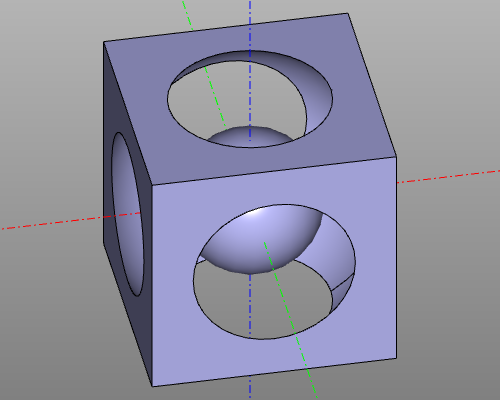
Raw data
{
"_id": null,
"home_page": "https://github.com/mirmik/zencad",
"name": "zencad",
"maintainer": null,
"docs_url": null,
"requires_python": ">3.6.0",
"maintainer_email": null,
"keywords": "testing, cad",
"author": "mirmik",
"author_email": "mirmikns@yandex.ru",
"download_url": "https://files.pythonhosted.org/packages/d7/61/69409788c7a5ed42ba6fb55b46a0542c977b4e996c180c847baee47e6e61/zencad-1.3.3.tar.gz",
"platform": null,
"description": "ZenCad\n======\nCAD system for righteous zen programmers \n\nWhat is it?\n-----------\nZenCad - it's a system for use oce geometry core in openscad's script style.\nSo, it's openscad idea, python language and opencascade power in one. \n\nManual and Information\n----------------------\n- Manual: [here](https://mirmik.github.io/zencad/).\n\n- Articles: \n\t- habr: [\u0421\u0438\u0441\u0442\u0435\u043c\u0430 \u0441\u043a\u0440\u0438\u043f\u0442\u043e\u0432\u043e\u0433\u043e 3\u0434 \u043c\u043e\u0434\u0435\u043b\u0438\u0440\u043e\u0432\u0430\u043d\u0438\u044f ZenCad](https://habr.com/ru/post/443140/)\n\n- Community chat (Telegram): [https://t.me/zencad](https://t.me/zencad)\n\nInstallation\n------------\n### Common:\nZencad needs *pythonocc* and *opencascade core*(OCCT). After first launch\n(type `zencad` or `python3 -m zencad` commands)\nlibrary instalation utility will started. You can use it for *pythonocc* and *OCCT* installation. Also you can install libraries manualy.\n```\napt install qt5-default\npython3 -m pip install zencad[gui]\nzencad \n# On first launch, Zen\u0441ad will ask you to download the required libraries. \n# After completing the necessary operations, close the installation utility and run the program again. \nzencad\n```\n\n### Installation without graphical part:\nInstall zencad as library without gui part:\n```python3 -m pip install zencad```\n```python3 -m zencad --install-occt-force``` \n```python3 -m zencad --install-pythonocc-force```\n\n### For Windows: \nWindows version of ZenCad needed `vcredist` (Microsoft Redistibutable Package). \nPlease, install `vcredist 2015` for Python3.7 and also `vcredist 2019` for Python3.8 and later.\n\nStandalone Distribution\n-----------------------\nZenCad have standalone version for Windows.\nWindows prerelease version in [releases](https://github.com/mirmik/zencad/releases).\n\nSource code\n---------------\nMain project repo: \n\t[https://github.com/mirmik/zencad](https://github.com/mirmik/zencad) \nRelated repos: \n\t[https://github.com/mirmik/zenframe](https://github.com/mirmik/zenframe) \n\t[https://github.com/mirmik/evalcache](https://github.com/mirmik/evalcache) \n\nHelloWorld\n----------\n```python\n#!/usr/bin/env python3\n#coding: utf-8\n\nfrom zencad import *\n\nmodel = box(200, center = True) - sphere(120) + sphere(60)\n\ndisplay(m)\nshow()\n```\nResult: \n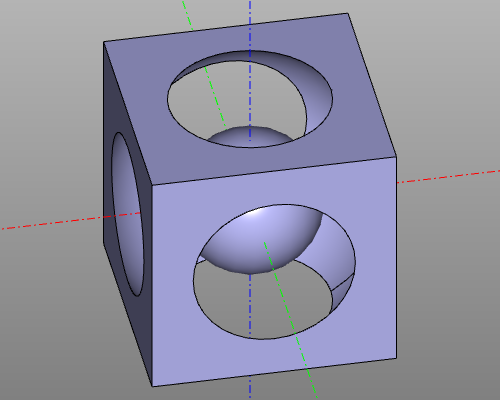\n\n\n",
"bugtrack_url": null,
"license": "MIT",
"summary": "CAD system for righteous zen programmers",
"version": "1.3.3",
"project_urls": {
"Homepage": "https://github.com/mirmik/zencad"
},
"split_keywords": [
"testing",
" cad"
],
"urls": [
{
"comment_text": "",
"digests": {
"blake2b_256": "0390eb2f687e2905306ec6f76e2fc7569fd97497e7997d7bc619599312a0fe8a",
"md5": "4cf6a8ba387f23032a6d8f3f3918af86",
"sha256": "26ddebd15244aa8ad12673ecb5fd720af8bd6b2d9a6abbe36f8f05b708c83321"
},
"downloads": -1,
"filename": "zencad-1.3.3-py3-none-any.whl",
"has_sig": false,
"md5_digest": "4cf6a8ba387f23032a6d8f3f3918af86",
"packagetype": "bdist_wheel",
"python_version": "py3",
"requires_python": ">3.6.0",
"size": 783836,
"upload_time": "2024-04-18T13:36:28",
"upload_time_iso_8601": "2024-04-18T13:36:28.484154Z",
"url": "https://files.pythonhosted.org/packages/03/90/eb2f687e2905306ec6f76e2fc7569fd97497e7997d7bc619599312a0fe8a/zencad-1.3.3-py3-none-any.whl",
"yanked": false,
"yanked_reason": null
},
{
"comment_text": "",
"digests": {
"blake2b_256": "d76169409788c7a5ed42ba6fb55b46a0542c977b4e996c180c847baee47e6e61",
"md5": "08cb5d63c019858a0a91f7ff22264d1b",
"sha256": "1d504ee4568a73e44624d74186af1e1edcfac385fa86072e81575c73cbd41fa1"
},
"downloads": -1,
"filename": "zencad-1.3.3.tar.gz",
"has_sig": false,
"md5_digest": "08cb5d63c019858a0a91f7ff22264d1b",
"packagetype": "sdist",
"python_version": "source",
"requires_python": ">3.6.0",
"size": 750201,
"upload_time": "2024-04-18T13:37:04",
"upload_time_iso_8601": "2024-04-18T13:37:04.178421Z",
"url": "https://files.pythonhosted.org/packages/d7/61/69409788c7a5ed42ba6fb55b46a0542c977b4e996c180c847baee47e6e61/zencad-1.3.3.tar.gz",
"yanked": false,
"yanked_reason": null
}
],
"upload_time": "2024-04-18 13:37:04",
"github": true,
"gitlab": false,
"bitbucket": false,
"codeberg": false,
"github_user": "mirmik",
"github_project": "zencad",
"travis_ci": false,
"coveralls": false,
"github_actions": true,
"requirements": [],
"lcname": "zencad"
}
