| Name | execsql JSON |
| Version |
1.130.1
 JSON
JSON |
| download |
| home_page | https://osdn.net/project/execsql/ |
| Summary | Runs a SQL script against a PostgreSQL, SQLite, MariaDB/MySQL, DuckDB, Firebird, MS-Access, MS-SQL-Server, or Oracle database, or an ODBC DSN. Provides metacommands to import and export data, copy data between databases, conditionally execute SQL and metacommands, and dynamically alter SQL and metacommands with substitution variables. Data can be exported in 18 different formats, including CSV, TSV, ODS, HTML, JSON, LaTeX, and Markdown tables, and using custom templates. |
| upload_time | 2024-09-28 23:12:07 |
| maintainer | None |
| docs_url | https://pythonhosted.org/execsql/ |
| author | Dreas Nielsen |
| requires_python | >=2.7 |
| license | GPL |
| keywords |
sql
postgres
postgresql
sqlite
firebird
access
sql server
mysql
mariadb
odbc
oracle
duckdb
database
xlrd
psycopg2
pyodbc
pymysql
fdb
cx_oracle
cx-oracle
odfpy
etl
csv
tsv
xml
html
json
feather
latex
opendocument
table
dbms
redshift
cockroachdb
query
script
import
export
parquet
template
jinja
airspeed
zip
|
| VCS |
|
| bugtrack_url |
|
| requirements |
No requirements were recorded.
|
| Travis-CI |
No Travis.
|
| coveralls test coverage |
No coveralls.
|
 *Multi-DBMS SQL script processor.*
*execsql.py* is a Python program that runs a SQL script stored in a text file
against a PostgreSQL, MS-Access, SQLite, DuckDB, MS-SQL-Server, MySQL, MariaDB,
Firebird, or Oracle database, or an ODBC DSN. *execsql* also supports a
set of special commands (metacommands) that can import and export data,
copy data between databases, and conditionally execute SQL statements and metacommands.
These metacommands make up a control language that works the same across
all supported database management systems (DBMSs). The metacommands are
embedded in SQL comments, so they will be ignored by other script
processors (e.g., *psql* for Postgres and *sqlcmd* for SQL Server). The
metacommands make up a toolbox that can be used to create both automated
and interactive data processing applications.
The program's features and requirements are summarized below.
Complete documentation is available at
[https://execsql.readthedocs.io/](https://execsql.readthedocs.io/).
[](https://pypi.org/project/execsql/)
[](https://pepy.tech/project/execsql/)
Capabilities
=========================
You can use *execsql* to:
* Import data from text files or spreadsheets into
a database.
* Copy data between different databases, even databases using different
types of DBMSs.
* Export tables and views as formatted text, comma-separated values (CSV), tab-separated
values (TSV), OpenDocument spreadsheets, HTML tables, JSON, XML, LaTeX tables, HDF5
tables, unformatted (e.g., binary) data, or several other formats.
* Export data to non-tabular formats using several different
template processors.
* Display a table or view in a GUI dialog,
optionally allowing the user to select a data row, enter a data
value, or respond to a prompt.
* Display a pair of tables or views in a GUI dialog, allowing the user
to compare data and find rows with matching or non-matching key values.
* Conditionally execute different SQL commands and metacommands based on the DBMS in use,
the database in use, data values, user input, and other conditions.
* Execute blocks of SQL statements or *execsql* metacommands repeatedly, using
any of three different looping methods.
* Use simple dynamically-created data entry forms to get user input.
* Write status or informational messages to the console or to a file
during the processing of a SQL script. Status messages and data exported in
text format can be combined in a single text file. Data tables can be
exported in a text format that is compatible with Markdown pipe tables,
so that script output can be converted into a variety of document formats.
* Write more modular and maintainable SQL code by factoring repeated
code out into separate scripts, parameterizing the code using
substitution variables, and using the INCLUDE or SCRIPT metacommands
to merge the modules into a single stream of commands.
* Merge multiple elements of a workflow—e.g., data loading, summarization, and
reporting—into a single script for better coupling of related steps and more
secure maintenance.
* Use *execsql* as a CGI script for a web application that needs to run
SQL scripts and return database output.
Standard SQL provides no features for interacting with external files or
with the user, or for controlling the flow of actions to be carried out
based either on data or on user input. Some DBMSs provide these features,
but capabilities and syntax differ between DBMSs. *execsql* provides
these features in a way that operates identically across all supported
DBMSs on both Linux and Windows.
*execsql* is inherently a command-line program that can operate in a completely
non-interactive mode (except for password prompts). Therefore, it is suitable
for incorporation into a toolchain controlled by a shell script (on Linux),
batch file (on Windows), or other system-level scripting application. When
used in this mode, the only interactive elements will be password prompts.
However, several metacommands generate interactive prompts and data
displays, so *execsql* scripts can be written to provide some user interactivity.
In addition, *execsql* automatically maintains a log that documents key
information about each run of the program, including the databases that are
used, the scripts that are run, and the user's choices in response to
interactive prompts. Together, the script and the log provide documentation
of all actions carried out that may have altered data.
The documentation includes 30 examples showing the use of
*execsql*'s metacommands, in both simple and complex scripts.
An Illustration
=================
The following code illustrates the use of metacommands and substitution variables.
Lines starting with "\-\- !x!" are metacommands that implement *execsql*-specific features.
Identifiers enclosed in pairs of exclamation points (!!) are substitution variables
that have been defined with the SUB metacommand. The "$date_tag" variable is
a substitution variable that is defined by *execsql* itself rather than by the user.
-- ==== Configuration ====
-- Put the (date-tagged) logfile name in the 'inputfile' substitution variable.
-- !x! SUB inputfile logs/errors_!!$date_tag!!
-- Ensure that the export directory will be created if necessary.
-- !x! CONFIG MAKE_EXPORT_DIRS Yes
-- ==== Display Fatal Errors ====
-- !x! IF(file_exists(!!inputfile!!))
-- Import the data to a staging table.
-- !x! IMPORT TO REPLACEMENT staging.errorlog FROM !!inputfile!!
-- Create a view to display only fatal errors.
create temporary view fatals as
select user, run_time, process
from staging.errorlog
where severity = 'FATAL';
-- !x! IF(HASROWS(fatals))
-- Export the fatal errors to a dated report.
-- !x! EXPORT fatals TO reports/error_report_!!$date_tag!! AS CSV
-- Also display it to the user in a GUI.
-- !x! PROMPT MESSAGE "Fatal errors in !!inputfile!!:" DISPLAY fatals
-- !x! ELSE
-- !x! WRITE "There are no fatal errors."
-- !x! ENDIF
-- !x! ELSE
-- !x! WRITE "There is no error log."
-- !x! ENDIF
drop table if exists staging.errorlog cascade;
The IMPORT metacommand reads the specified file and loads the data into
the target (staging) table, automatically choosing appropriate data types
for each column. The EXPORT metacommand saves the data in a CSV file
that can be used by other applications. The PROMPT metacommand produces
a GUI display of the data as follows:
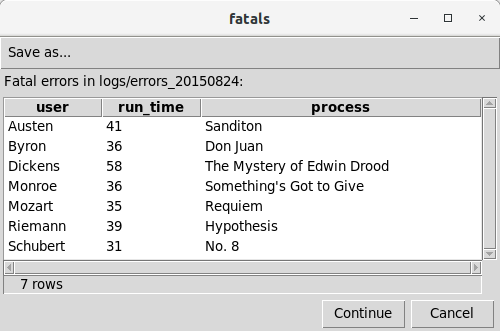
The complete documentation includes additional examples.
Requirements
===========================
The *execsql* program uses third-party Python libraries to communicate with
different database and spreadsheet software. These libraries must be
installed to use those programs with *execsql*. Only those libraries that
are needed, based on the command line arguments and metacommands, must
be installed. The libraries required for each database or spreadsheet
application are:
* PosgreSQL: psycopg2.
* MariaDB or MySQL: pymysql.
* SQL Server: pydobc.
* DuckDB: duckdb.
* Firebird: fdb.
* MS-Access: pydobc and pywin32.
* Oracle: cx-Oracle.
* DSN connections: pyodbc.
* OpenDocument spreadsheets: odfpy.
* Excel spreadsheets (read only): xlrd and openpyxl.
Connections to SQLite databases are made using Python's standard library,
so no additional software is needed.
If the Jinja or Airspeed template processors will be used, those software
libraries must also be installed.
All of these libraries can be installed from the Python Package Index (PyPI)
using *pip*.
Syntax and Options
========================
Different forms of command lines, with varying arguments and options, are shown below.
Commands
------------------------
```
execsql.py -ta [other options] sql_script_file Access_db
execsql.py -tf [other options] sql_script_file Firebird_host Firebird_db
execsql.py -tm [other options] sql_script_file MySQL_host MySQL_db
execsql.py -tp [other options] sql_script_file Postgres_host Postgres_db
execsql.py -ts [other options] sql_script_file SQL_Server_host SQL_Server_db
execsql.py -to [other options] sql_script_file Oracle_host Oracle_service
execsql.py -tl [other options] sql_script_file SQLite_db
execsql.py -tl [other options] sql_script_file DuckDB_db
execsql.py -tl [other options] sql_script_file DSN_name
```
Most arguments and options can also be specified in a configuration file, so
only the script file name need be specified on the command line.
```
execsql.py sql_script_file
```
Command-line Arguments
-----------------------------
```
sql_script_file The name of a text file of SQL commands to be executed. Required argument.
Access_db The name of the Access database against which to run the SQL.
DSN_name The data set name for an ODBC connection.
Firebird_db The name of the Firebird database against which to run the SQL.
Firebird_host The name of the Firebird host (server) against which to run the SQL.
MySQL_db The name of the MySQL database against which to run the SQL.
MySQL_host The name of the MySQL host (server) against which to run the SQL.
Oracle_host The name of the Oracle host (server) against which to run the SQL.
Oracle_service The Oracle service name (database) against which to run the SQL.
Postgres_db The name of the Postgres database against which to run the SQL.
Postgres_host The name of the Postgres host (server) against which to run the SQL.
SQL_Server_db The name of the SQL Server database against which to run the SQL.
SQL_Server_host The name of the SQL Server host (server) against which to run the SQL.
SQLite_db The name of the SQLite database against which to run the SQL.
DuckDB_db The name of the DuckDB database against which to run the SQL.
```
Command-line Options
------------------------
```
-a value Define the replacement for a substitution variable $ARG_x.
-d value Automatically make directories used by the EXPORT
metacommand: 'n'-no (default); 'y'-yes.
-e value Character encoding of the database. Only used for some
database types.
-f value Character encoding of the script file.
-g value Character encoding to use for output of the WRITE and EXPORT
metacommands.
-i value Character encoding to use for data files imported with the
IMPORT metacommand.
-l Use execsql.log in the user's home directory.
-m Display the allowable metacommands, and exit.
-p value The port number to use for client-server databases.
-s value The number of lines of an IMPORTed file to scan to diagnose
the quote and delimiter characters.
-t value Type of database:
'p'-Postgres,
'f'-Firebird,
'l'-SQLite,
'k'-DuckDB,
'm'-MySQL or MariaDB,
'a'-Access,
's'-SQL Server,
'o'-Oracle,
'd'-DSN connection.
-u value The database user name (optional).
-v value Use a GUI for interactive prompts.
-w Do not prompt for the password when the user is specified.
-y List all valid character encodings and exit.
-z value Buffer size, in kb, to use with the IMPORT metacommand
(the default is 32).
```
Documentation, Tools, and Templates
===========================================
Complete documentation is at [Read the Docs](https://execsql.readthedocs.io/)
Tools that are installed with *execsql*, that illustrate various uses, and that are useful in their
own right, are:
* Upsert scripts): A set of *execsql* scripts for
Postgres, MariaDB/MySQL, and SQL Server that will perform a merge (upsert) operation
on multiple tables simultaneously, automatically ordering the tables according to
foreign key constraints, and performing null, primary key, and foreign key data
integrity checks. These scripts use the *information_schema* views and so operate
on any set of tables in any supported DBMS without customization.
* Staging table comparison scripts: A set of *execsql*
scripts for Postgres, MariaDB/MySQL, and SQL Server that will perform various comparisons
of the data in a staging table to the data in the corresponding base table. These scripts
use the *information_schema* views and so operate on any table in any supported DBMS
without customization.
* Glossary creation script: An *execsql* script that
will produce a table of terms (e.g., column names) and definitions, and that may be useful
to accompany a database export.
The set of script templates that are also installed include several types of templates that may be useful in conjunction with *execsql.py*. These are:
* *execsql.conf*: An annotated version of the configuration file that includes all
configuration settings and notes on their usage.
* *script_template.sql*: A framework for SQL scripts that make use of several *execsql*
features. It includes sections for custom configuration settings, custom logfile creation,
and reporting of unexpected script exits (through user cancellation or errors).
* *config_settings.sqlite* and *example_config_prompt.sql*: A SQLite database containing
specifications for all settings configurable with the CONFIG metacommand, in the form
used by the PROMPT ENTRY_FORM metacommand, and a SQL script illustrating how this database can be used to prompt the user for some or all of the configuration settings.
Copyright and License
================================
Copyright (c) 2007-2024 R.Dreas Nielsen
This program is free software: you can redistribute it and/or modify it under
the terms of the GNU General Public License as published by the Free Software
Foundation, either version 3 of the License, or (at your option) any later
version. This program is distributed in the hope that it will be useful, but
WITHOUT ANY WARRANTY; without even the implied warranty of MERCHANTABILITY or
FITNESS FOR A PARTICULAR PURPOSE. See the GNU General Public License for more
details. The GNU General Public License is available at
http://www.gnu.org/licenses/.
Raw data
{
"_id": null,
"home_page": "https://osdn.net/project/execsql/",
"name": "execsql",
"maintainer": null,
"docs_url": "https://pythonhosted.org/execsql/",
"requires_python": ">=2.7",
"maintainer_email": null,
"keywords": "SQL, Postgres, PostgreSQL, SQLite, Firebird, Access, SQL Server, MySQL, MariaDb, ODBC, Oracle, DuckDB, database, xlrd, psycopg2, pyodbc, pymysql, fdb, cx_Oracle, cx-Oracle, odfpy, ETL, CSV, TSV, XML, HTML, JSON, Feather, LaTeX, OpenDocument, table, DBMS, Redshift, CockroachDB, query, script, import, export, Parquet, template, Jinja, Airspeed, zip",
"author": "Dreas Nielsen",
"author_email": "cortice@tutanota.com",
"download_url": "https://files.pythonhosted.org/packages/41/1b/441798728e62ec758dbcc678682f80f7d2bdf100797beafc1f45ca39e766/execsql-1.130.1.tar.gz",
"platform": null,
"description": " *Multi-DBMS SQL script processor.*\n*execsql.py* is a Python program that runs a SQL script stored in a text file \nagainst a PostgreSQL, MS-Access, SQLite, DuckDB, MS-SQL-Server, MySQL, MariaDB,\nFirebird, or Oracle database, or an ODBC DSN. *execsql* also supports a\nset of special commands (metacommands) that can import and export data,\ncopy data between databases, and conditionally execute SQL statements and metacommands. \nThese metacommands make up a control language that works the same across \nall supported database management systems (DBMSs). The metacommands are \nembedded in SQL comments, so they will be ignored by other script \nprocessors (e.g., *psql* for Postgres and *sqlcmd* for SQL Server). The \nmetacommands make up a toolbox that can be used to create both automated \nand interactive data processing applications.\n\nThe program's features and requirements are summarized below.\nComplete documentation is available at\n[https://execsql.readthedocs.io/](https://execsql.readthedocs.io/).\n\n[](https://pypi.org/project/execsql/) \n[](https://pepy.tech/project/execsql/)\n\n\nCapabilities\n=========================\n\nYou can use *execsql* to:\n\n* Import data from text files or spreadsheets into\n a database.\n* Copy data between different databases, even databases using different\n types of DBMSs.\n* Export tables and views as formatted text, comma-separated values (CSV), tab-separated\n values (TSV), OpenDocument spreadsheets, HTML tables, JSON, XML, LaTeX tables, HDF5\n tables, unformatted (e.g., binary) data, or several other formats.\n* Export data to non-tabular formats using several different\n template processors.\n* Display a table or view in a GUI dialog,\n optionally allowing the user to select a data row, enter a data\n value, or respond to a prompt.\n* Display a pair of tables or views in a GUI dialog, allowing the user\n to compare data and find rows with matching or non-matching key values.\n* Conditionally execute different SQL commands and metacommands based on the DBMS in use,\n the database in use, data values, user input, and other conditions.\n* Execute blocks of SQL statements or *execsql* metacommands repeatedly, using\n any of three different looping methods.\n* Use simple dynamically-created data entry forms to get user input.\n* Write status or informational messages to the console or to a file \n during the processing of a SQL script. Status messages and data exported in \n text format can be combined in a single text file. Data tables can be \n exported in a text format that is compatible with Markdown pipe tables,\n so that script output can be converted into a variety of document formats.\n* Write more modular and maintainable SQL code by factoring repeated \n code out into separate scripts, parameterizing the code using \n substitution variables, and using the INCLUDE or SCRIPT metacommands \n to merge the modules into a single stream of commands.\n* Merge multiple elements of a workflow\u2014e.g., data loading, summarization, and\n reporting\u2014into a single script for better coupling of related steps and more\n secure maintenance.\n* Use *execsql* as a CGI script for a web application that needs to run\n SQL scripts and return database output.\n\nStandard SQL provides no features for interacting with external files or \nwith the user, or for controlling the flow of actions to be carried out\nbased either on data or on user input. Some DBMSs provide these features,\nbut capabilities and syntax differ between DBMSs. *execsql* provides \nthese features in a way that operates identically across all supported \nDBMSs on both Linux and Windows.\n\n*execsql* is inherently a command-line program that can operate in a completely \nnon-interactive mode (except for password prompts). Therefore, it is suitable \nfor incorporation into a toolchain controlled by a shell script (on Linux), \nbatch file (on Windows), or other system-level scripting application. When \nused in this mode, the only interactive elements will be password prompts.\nHowever, several metacommands generate interactive prompts and data\ndisplays, so *execsql* scripts can be written to provide some user interactivity.\n\nIn addition, *execsql* automatically maintains a log that documents key \ninformation about each run of the program, including the databases that are \nused, the scripts that are run, and the user's choices in response to \ninteractive prompts. Together, the script and the log provide documentation \nof all actions carried out that may have altered data.\n\nThe documentation includes 30 examples showing the use of\n*execsql*'s metacommands, in both simple and complex scripts.\n\n\nAn Illustration\n=================\n\nThe following code illustrates the use of metacommands and substitution variables.\nLines starting with \"\\-\\- !x!\" are metacommands that implement *execsql*-specific features.\nIdentifiers enclosed in pairs of exclamation points (!!) are substitution variables\nthat have been defined with the SUB metacommand. The \"$date_tag\" variable is\na substitution variable that is defined by *execsql* itself rather than by the user.\n\n -- ==== Configuration ====\n -- Put the (date-tagged) logfile name in the 'inputfile' substitution variable.\n -- !x! SUB inputfile logs/errors_!!$date_tag!!\n -- Ensure that the export directory will be created if necessary.\n -- !x! CONFIG MAKE_EXPORT_DIRS Yes\n\n -- ==== Display Fatal Errors ====\n -- !x! IF(file_exists(!!inputfile!!))\n -- Import the data to a staging table.\n -- !x! IMPORT TO REPLACEMENT staging.errorlog FROM !!inputfile!!\n -- Create a view to display only fatal errors.\n create temporary view fatals as\n select user, run_time, process\n from staging.errorlog\n where severity = 'FATAL';\n -- !x! IF(HASROWS(fatals))\n -- Export the fatal errors to a dated report.\n -- !x! EXPORT fatals TO reports/error_report_!!$date_tag!! AS CSV\n -- Also display it to the user in a GUI.\n -- !x! PROMPT MESSAGE \"Fatal errors in !!inputfile!!:\" DISPLAY fatals\n -- !x! ELSE\n -- !x! WRITE \"There are no fatal errors.\"\n -- !x! ENDIF\n -- !x! ELSE\n -- !x! WRITE \"There is no error log.\"\n -- !x! ENDIF\n drop table if exists staging.errorlog cascade;\n\nThe IMPORT metacommand reads the specified file and loads the data into\nthe target (staging) table, automatically choosing appropriate data types\nfor each column. The EXPORT metacommand saves the data in a CSV file\nthat can be used by other applications. The PROMPT metacommand produces\na GUI display of the data as follows:\n\n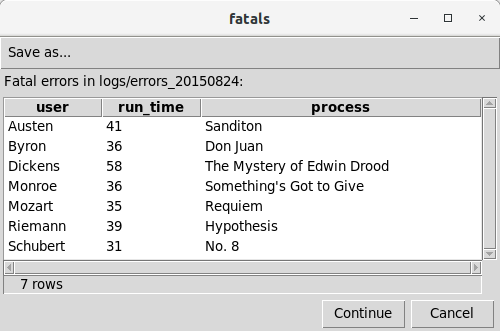\n\nThe complete documentation includes additional examples.\n\n\nRequirements\n===========================\n\nThe *execsql* program uses third-party Python libraries to communicate with \ndifferent database and spreadsheet software. These libraries must be \ninstalled to use those programs with *execsql*. Only those libraries that \nare needed, based on the command line arguments and metacommands, must \nbe installed. The libraries required for each database or spreadsheet \napplication are:\n\n* PosgreSQL: psycopg2.\n* MariaDB or MySQL: pymysql.\n* SQL Server: pydobc.\n* DuckDB: duckdb.\n* Firebird: fdb.\n* MS-Access: pydobc and pywin32.\n* Oracle: cx-Oracle.\n* DSN connections: pyodbc.\n* OpenDocument spreadsheets: odfpy.\n* Excel spreadsheets (read only): xlrd and openpyxl.\n\nConnections to SQLite databases are made using Python's standard library, \nso no additional software is needed.\n\nIf the Jinja or Airspeed template processors will be used, those software\nlibraries must also be installed.\n\nAll of these libraries can be installed from the Python Package Index (PyPI)\nusing *pip*.\n\n\nSyntax and Options\n========================\n\nDifferent forms of command lines, with varying arguments and options, are shown below.\n\nCommands\n------------------------\n\n```\n execsql.py -ta [other options] sql_script_file Access_db \n\n execsql.py -tf [other options] sql_script_file Firebird_host Firebird_db\n\n execsql.py -tm [other options] sql_script_file MySQL_host MySQL_db \n\n execsql.py -tp [other options] sql_script_file Postgres_host Postgres_db\n\n execsql.py -ts [other options] sql_script_file SQL_Server_host SQL_Server_db\n\n execsql.py -to [other options] sql_script_file Oracle_host Oracle_service\n\n execsql.py -tl [other options] sql_script_file SQLite_db \n\n execsql.py -tl [other options] sql_script_file DuckDB_db \n\n execsql.py -tl [other options] sql_script_file DSN_name \n```\n\nMost arguments and options can also be specified in a configuration file, so\nonly the script file name need be specified on the command line.\n\n```\n execsql.py sql_script_file\n```\n\n\nCommand-line Arguments\n-----------------------------\n\n```\n sql_script_file The name of a text file of SQL commands to be executed. Required argument.\n\n Access_db The name of the Access database against which to run the SQL.\n\n DSN_name The data set name for an ODBC connection.\n\n Firebird_db The name of the Firebird database against which to run the SQL.\n\n Firebird_host The name of the Firebird host (server) against which to run the SQL. \n\n MySQL_db The name of the MySQL database against which to run the SQL.\n\n MySQL_host The name of the MySQL host (server) against which to run the SQL.\n\n Oracle_host The name of the Oracle host (server) against which to run the SQL.\n\n Oracle_service The Oracle service name (database) against which to run the SQL.\n\n Postgres_db The name of the Postgres database against which to run the SQL.\n\n Postgres_host The name of the Postgres host (server) against which to run the SQL. \n\n SQL_Server_db The name of the SQL Server database against which to run the SQL.\n\n SQL_Server_host The name of the SQL Server host (server) against which to run the SQL. \n\n SQLite_db The name of the SQLite database against which to run the SQL.\n\n DuckDB_db The name of the DuckDB database against which to run the SQL.\n```\n\nCommand-line Options\n------------------------\n\n```\n -a value Define the replacement for a substitution variable $ARG_x. \n -d value Automatically make directories used by the \tEXPORT\n metacommand: 'n'-no (default); 'y'-yes.\n -e value Character encoding of the database. Only used for some \n database types. \n -f value Character encoding of the script file. \n -g value Character encoding to use for output of the WRITE and EXPORT\n metacommands. \n -i value Character encoding to use for data files imported with the \n IMPORT metacommand. \n -l Use execsql.log in the user's home directory.\n -m Display the allowable metacommands, and exit. \n -p value The port number to use for client-server databases. \n -s value The number of lines of an IMPORTed file to scan to diagnose \n the quote and delimiter characters. \n -t value Type of database: \n 'p'-Postgres, \n 'f'-Firebird, \n 'l'-SQLite, \n 'k'-DuckDB, \n 'm'-MySQL or MariaDB, \n 'a'-Access, \n 's'-SQL Server, \n 'o'-Oracle,\n 'd'-DSN connection.\n -u value The database user name (optional). \n -v value Use a GUI for interactive prompts. \n -w Do not prompt for the password when the user is specified. \n -y List all valid character encodings and exit. \n -z value Buffer size, in kb, to use with the IMPORT metacommand \n (the default is 32).\n```\n\n\nDocumentation, Tools, and Templates\n===========================================\n\nComplete documentation is at [Read the Docs](https://execsql.readthedocs.io/)\n\nTools that are installed with *execsql*, that illustrate various uses, and that are useful in their\nown right, are:\n\n* Upsert scripts): A set of *execsql* scripts for\n Postgres, MariaDB/MySQL, and SQL Server that will perform a merge (upsert) operation\n on multiple tables simultaneously, automatically ordering the tables according to\n foreign key constraints, and performing null, primary key, and foreign key data\n integrity checks. These scripts use the *information_schema* views and so operate\n on any set of tables in any supported DBMS without customization.\n* Staging table comparison scripts: A set of *execsql*\n scripts for Postgres, MariaDB/MySQL, and SQL Server that will perform various comparisons\n of the data in a staging table to the data in the corresponding base table. These scripts\n use the *information_schema* views and so operate on any table in any supported DBMS\n without customization.\n* Glossary creation script: An *execsql* script that\n will produce a table of terms (e.g., column names) and definitions, and that may be useful\n to accompany a database export.\n\nThe set of script templates that are also installed include several types of templates that may be useful in conjunction with *execsql.py*. These are:\n\n* *execsql.conf*: An annotated version of the configuration file that includes all\n configuration settings and notes on their usage.\n* *script_template.sql*: A framework for SQL scripts that make use of several *execsql*\n features. It includes sections for custom configuration settings, custom logfile creation,\n and reporting of unexpected script exits (through user cancellation or errors).\n* *config_settings.sqlite* and *example_config_prompt.sql*: A SQLite database containing\n specifications for all settings configurable with the CONFIG metacommand, in the form\n used by the PROMPT ENTRY_FORM metacommand, and a SQL script illustrating how this database can be used to prompt the user for some or all of the configuration settings.\n\n\n\n\nCopyright and License\n================================\n\nCopyright (c) 2007-2024 R.Dreas Nielsen\n\nThis program is free software: you can redistribute it and/or modify it under\nthe terms of the GNU General Public License as published by the Free Software\nFoundation, either version 3 of the License, or (at your option) any later\nversion. This program is distributed in the hope that it will be useful, but\nWITHOUT ANY WARRANTY; without even the implied warranty of MERCHANTABILITY or\nFITNESS FOR A PARTICULAR PURPOSE. See the GNU General Public License for more\ndetails. The GNU General Public License is available at\nhttp://www.gnu.org/licenses/.\n\n",
"bugtrack_url": null,
"license": "GPL",
"summary": "Runs a SQL script against a PostgreSQL, SQLite, MariaDB/MySQL, DuckDB, Firebird, MS-Access, MS-SQL-Server, or Oracle database, or an ODBC DSN. Provides metacommands to import and export data, copy data between databases, conditionally execute SQL and metacommands, and dynamically alter SQL and metacommands with substitution variables. Data can be exported in 18 different formats, including CSV, TSV, ODS, HTML, JSON, LaTeX, and Markdown tables, and using custom templates.",
"version": "1.130.1",
"project_urls": {
"Homepage": "https://osdn.net/project/execsql/"
},
"split_keywords": [
"sql",
" postgres",
" postgresql",
" sqlite",
" firebird",
" access",
" sql server",
" mysql",
" mariadb",
" odbc",
" oracle",
" duckdb",
" database",
" xlrd",
" psycopg2",
" pyodbc",
" pymysql",
" fdb",
" cx_oracle",
" cx-oracle",
" odfpy",
" etl",
" csv",
" tsv",
" xml",
" html",
" json",
" feather",
" latex",
" opendocument",
" table",
" dbms",
" redshift",
" cockroachdb",
" query",
" script",
" import",
" export",
" parquet",
" template",
" jinja",
" airspeed",
" zip"
],
"urls": [
{
"comment_text": "",
"digests": {
"blake2b_256": "411b441798728e62ec758dbcc678682f80f7d2bdf100797beafc1f45ca39e766",
"md5": "45a9cc1c58106f4429995fd5363bb22f",
"sha256": "d741483eee71dca94b9e28c962da5bebb8466b553cdd9297e71f9e0c3cd666f8"
},
"downloads": -1,
"filename": "execsql-1.130.1.tar.gz",
"has_sig": false,
"md5_digest": "45a9cc1c58106f4429995fd5363bb22f",
"packagetype": "sdist",
"python_version": "source",
"requires_python": ">=2.7",
"size": 235333,
"upload_time": "2024-09-28T23:12:07",
"upload_time_iso_8601": "2024-09-28T23:12:07.264747Z",
"url": "https://files.pythonhosted.org/packages/41/1b/441798728e62ec758dbcc678682f80f7d2bdf100797beafc1f45ca39e766/execsql-1.130.1.tar.gz",
"yanked": false,
"yanked_reason": null
}
],
"upload_time": "2024-09-28 23:12:07",
"github": false,
"gitlab": false,
"bitbucket": false,
"codeberg": false,
"lcname": "execsql"
}