# livelossplot
[](https://pypi.org/project/livelossplot/)



[](https://github.com/stared/livelossplot/actions)
[](https://pepy.tech/project/livelossplot)
[](https://twitter.com/pmigdal)
Don't train deep learning models blindfolded! Be impatient and look at each epoch of your training!
([RECENT CHANGES](CHANGELOG.md), [EXAMPLES IN COLAB](https://colab.research.google.com/github/stared/livelossplot), [API LOOKUP](http://p.migdal.pl/livelossplot/), [CODE](https://github.com/stared/livelossplot))
A live training loss plot in [Jupyter Notebook](http://jupyter.org/) for [Keras](https://keras.io/), [PyTorch](http://pytorch.org/) and other frameworks. An open-source Python package by [Piotr Migdał](https://p.migdal.pl/), [Bartłomiej Olechno](https://github.com/Bartolo1024/) and [others](https://github.com/stared/livelossplot/graphs/contributors). **Open for collaboration!** (Some tasks are as simple as writing code docstrings, so - no excuses! :))
```python
from livelossplot import PlotLossesKeras
model.fit(X_train, Y_train,
epochs=10,
validation_data=(X_test, Y_test),
callbacks=[PlotLossesKeras()],
verbose=0)
```
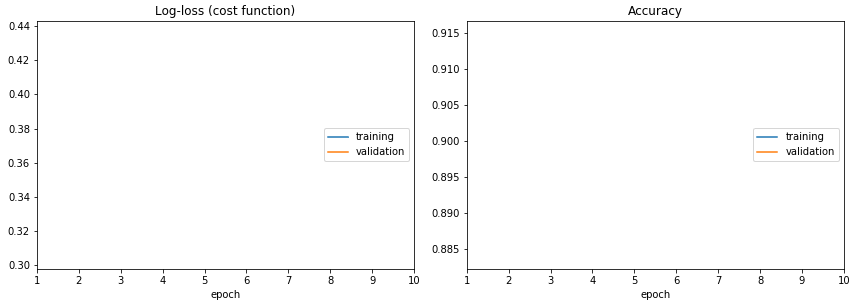
- (The most FA)Q: Why not TensorBoard?
- A: Jupyter Notebook compatibility (for exploration and teaching). The simplicity of use.
## Installation
To install [this version from PyPI](https://pypi.org/project/livelossplot/), type:
```bash
pip install livelossplot
```
To get the newest one from this repo (note that we are in the alpha stage, so there may be frequent updates), type:
```bash
pip install git+git://github.com/stared/livelossplot.git
```
## Examples
Look at notebook files with full working [examples](https://github.com/stared/livelossplot/blob/master/examples/):
- [keras.ipynb](https://github.com/stared/livelossplot/blob/master/examples/keras.ipynb) - a Keras callback
- [minimal.ipynb](https://github.com/stared/livelossplot/blob/master/examples/minimal.ipynb) - a bare API, to use anywhere
- [bokeh.ipynb](https://github.com/stared/livelossplot/blob/master/examples/bokeh.ipynb) - a bare API, plots with Bokeh ([open it in Colab to see the plots](https://colab.research.google.com/github/stared/livelossplot/blob/master/examples/bokeh.ipynb))
- [pytorch.ipynb](https://github.com/stared/livelossplot/blob/master/examples/pytorch.ipynb) - a bare API, as applied to PyTorch
- [2d_prediction_maps.ipynb](https://github.com/stared/livelossplot/blob/master/examples/2d_prediction_maps.ipynb) - example of custom plots - 2d prediction maps (0.4.1+)
- [poutyne.ipynb](https://github.com/stared/livelossplot/blob/master/examples/poutyne.ipynb) - a Poutyne callback ([Poutyne](https://poutyne.org/) is a Keras-like framework for PyTorch)
- [torchbearer.ipynb](https://github.com/stared/livelossplot/blob/master/examples/torchbearer.ipynb) - an example using the built in functionality from torchbearer ([torchbearer](https://github.com/ecs-vlc/torchbearer) is a model fitting library for PyTorch)
- [neptune.py](https://github.com/stared/livelossplot/blob/master/examples/neptune.py) and [neptune.ipynb](https://github.com/stared/livelossplot/blob/master/examples/neptune.ipynb) - a [Neptune.AI](https://neptune.ai/)
- [matplotlib.ipynb](https://github.com/stared/livelossplot/blob/master/examples/matplotlib.ipynb) - a Matplotlib output example
- [various_options.ipynb](https://github.com/stared/livelossplot/blob/master/examples/various_options.ipynb) - an extended API for metrics grouping and custom outputs
You [run examples in Colab](https://colab.research.google.com/github/stared/livelossplot).
## Overview
Text logs are easy, but it's easy to miss the most crucial information: is it learning, doing nothing or overfitting?
Visual feedback allows us to keep track of the training process. Now there is one for Jupyter.
If you want to get serious - use [TensorBoard](https://www.tensorflow.org/programmers_guide/summaries_and_tensorboard), .
But what if you just want to train a small model in Jupyter Notebook? Here is a way to do so, using `livelossplot` as a plug&play component
### from livelossplot import ...
`PlotLosses` for a generic API.
```{python}
plotlosses = PlotLosses()
plotlosses.update({'acc': 0.7, 'val_acc': 0.4, 'loss': 0.9, 'val_loss': 1.1})
plot.send() # draw, update logs, etc
```
There are callbacks for common libraries and frameworks: `PlotLossesKeras`, `PlotLossesKerasTF`, `PlotLossesPoutyne`, `PlotLossesIgnite`.
Feel invited to write, and contribute, your adapter.
If you want to use a bare logger, there is `MainLogger`.
### from livelossplot.outputs import ...
Plots: `MatplotlibPlot`, `BokehPlot`.
Loggers: `ExtremaPrinter` (to standard output), `TensorboardLogger`, `TensorboardTFLogger`, `NeptuneLogger`.
To use them, initialize PlotLosses with some outputs:
```{python}
plotlosses = PlotLosses(outputs=[MatplotlibPlot(), TensorboardLogger()])
```
There are custom `matplotlib` plots in `livelossplot.outputs.matplotlib_subplots` you can pass in `MatplotlibPlot` arguments.
If you like to plot with [Bokeh](https://docs.bokeh.org/en/latest/) instead of [matplotlib](https://matplotlib.org/), use
```{python}
plotlosses = PlotLosses(outputs=[BokehPlot()])
```
## Sponsors
This project supported by [Jacek Migdał](http://jacek.migdal.pl/), [Marek Cichy](https://medium.com/@marekkcichy/), [Casper da Costa-Luis](https://cdcl.ml/), and [Piotr Zientara](https://twitter.com/piotr_zientara). [Join the sponsors - show your ❤️ and support, and appear on the list](https://github.com/sponsors/stared)! It will give me time and energy to work on this project.
This project is also supported by a European program *Program Operacyjny Inteligentny Rozwój* for [GearShift - building the engine of behavior of wheeled motor vehicles and map’s generation based on artificial intelligence algorithms implemented on the Unreal Engine platform](https://mapadotacji.gov.pl/projekty/874596/?lang=en) lead by ECC Games (NCBR grant GameINN).
## Trivia
It started as [this gist](https://gist.github.com/stared/dfb4dfaf6d9a8501cd1cc8b8cb806d2e). Since it went popular, I decided to rewrite it as a package.
Oh, and I am in general interested in data vis, see [Simple diagrams of convoluted neural networks](https://medium.com/inbrowserai/simple-diagrams-of-convoluted-neural-networks-39c097d2925b) (and overview of deep learning architecture diagrams):
> A good diagram is worth a thousand equations — let’s create more of these!
...or [my other data vis projects](https://p.migdal.pl/projects/).
## Todo
If you want more functionality - open an [Issue](https://github.com/stared/livelossplot/issues) or even better - prepare a [Pull Request](https://github.com/stared/livelossplot/pulls).
Raw data
{
"_id": null,
"home_page": "https://github.com/stared/livelossplot",
"name": "livelossplot",
"maintainer": "",
"docs_url": null,
"requires_python": ">=3.7",
"maintainer_email": "",
"keywords": "keras,pytorch,plot,chart,deep-learning",
"author": "Piotr Migda\u0142",
"author_email": "pmigdal@gmail.com",
"download_url": "https://files.pythonhosted.org/packages/13/e9/7a1bdea97b97a321844f38d707fe3e786d598215e6dc06e5a024f8494fe0/livelossplot-0.5.5.tar.gz",
"platform": null,
"description": "# livelossplot\n\n[](https://pypi.org/project/livelossplot/)\n\n\n\n[](https://github.com/stared/livelossplot/actions)\n[](https://pepy.tech/project/livelossplot)\n[](https://twitter.com/pmigdal)\n\nDon't train deep learning models blindfolded! Be impatient and look at each epoch of your training!\n\n([RECENT CHANGES](CHANGELOG.md), [EXAMPLES IN COLAB](https://colab.research.google.com/github/stared/livelossplot), [API LOOKUP](http://p.migdal.pl/livelossplot/), [CODE](https://github.com/stared/livelossplot))\n\nA live training loss plot in [Jupyter Notebook](http://jupyter.org/) for [Keras](https://keras.io/), [PyTorch](http://pytorch.org/) and other frameworks. An open-source Python package by [Piotr Migda\u0142](https://p.migdal.pl/), [Bart\u0142omiej Olechno](https://github.com/Bartolo1024/) and [others](https://github.com/stared/livelossplot/graphs/contributors). **Open for collaboration!** (Some tasks are as simple as writing code docstrings, so - no excuses! :))\n\n```python\nfrom livelossplot import PlotLossesKeras\n\nmodel.fit(X_train, Y_train,\n epochs=10,\n validation_data=(X_test, Y_test),\n callbacks=[PlotLossesKeras()],\n verbose=0)\n```\n\n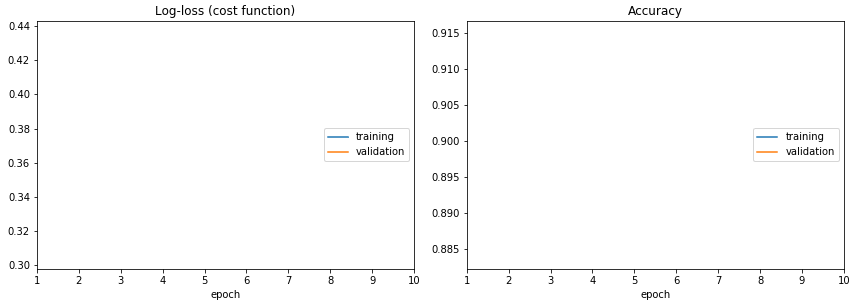\n\n- (The most FA)Q: Why not TensorBoard?\n- A: Jupyter Notebook compatibility (for exploration and teaching). The simplicity of use.\n\n## Installation\n\nTo install [this version from PyPI](https://pypi.org/project/livelossplot/), type:\n\n```bash\npip install livelossplot\n```\n\nTo get the newest one from this repo (note that we are in the alpha stage, so there may be frequent updates), type:\n\n```bash\npip install git+git://github.com/stared/livelossplot.git\n```\n\n## Examples\n\nLook at notebook files with full working [examples](https://github.com/stared/livelossplot/blob/master/examples/):\n\n- [keras.ipynb](https://github.com/stared/livelossplot/blob/master/examples/keras.ipynb) - a Keras callback\n- [minimal.ipynb](https://github.com/stared/livelossplot/blob/master/examples/minimal.ipynb) - a bare API, to use anywhere\n- [bokeh.ipynb](https://github.com/stared/livelossplot/blob/master/examples/bokeh.ipynb) - a bare API, plots with Bokeh ([open it in Colab to see the plots](https://colab.research.google.com/github/stared/livelossplot/blob/master/examples/bokeh.ipynb))\n- [pytorch.ipynb](https://github.com/stared/livelossplot/blob/master/examples/pytorch.ipynb) - a bare API, as applied to PyTorch\n- [2d_prediction_maps.ipynb](https://github.com/stared/livelossplot/blob/master/examples/2d_prediction_maps.ipynb) - example of custom plots - 2d prediction maps (0.4.1+)\n- [poutyne.ipynb](https://github.com/stared/livelossplot/blob/master/examples/poutyne.ipynb) - a Poutyne callback ([Poutyne](https://poutyne.org/) is a Keras-like framework for PyTorch)\n- [torchbearer.ipynb](https://github.com/stared/livelossplot/blob/master/examples/torchbearer.ipynb) - an example using the built in functionality from torchbearer ([torchbearer](https://github.com/ecs-vlc/torchbearer) is a model fitting library for PyTorch)\n- [neptune.py](https://github.com/stared/livelossplot/blob/master/examples/neptune.py) and [neptune.ipynb](https://github.com/stared/livelossplot/blob/master/examples/neptune.ipynb) - a [Neptune.AI](https://neptune.ai/)\n- [matplotlib.ipynb](https://github.com/stared/livelossplot/blob/master/examples/matplotlib.ipynb) - a Matplotlib output example\n- [various_options.ipynb](https://github.com/stared/livelossplot/blob/master/examples/various_options.ipynb) - an extended API for metrics grouping and custom outputs\n\nYou [run examples in Colab](https://colab.research.google.com/github/stared/livelossplot).\n\n## Overview\n\nText logs are easy, but it's easy to miss the most crucial information: is it learning, doing nothing or overfitting?\nVisual feedback allows us to keep track of the training process. Now there is one for Jupyter.\n\nIf you want to get serious - use [TensorBoard](https://www.tensorflow.org/programmers_guide/summaries_and_tensorboard), .\nBut what if you just want to train a small model in Jupyter Notebook? Here is a way to do so, using `livelossplot` as a plug&play component\n\n### from livelossplot import ...\n\n`PlotLosses` for a generic API.\n\n```{python}\nplotlosses = PlotLosses()\nplotlosses.update({'acc': 0.7, 'val_acc': 0.4, 'loss': 0.9, 'val_loss': 1.1})\nplot.send() # draw, update logs, etc\n```\n\nThere are callbacks for common libraries and frameworks: `PlotLossesKeras`, `PlotLossesKerasTF`, `PlotLossesPoutyne`, `PlotLossesIgnite`.\n\nFeel invited to write, and contribute, your adapter.\nIf you want to use a bare logger, there is `MainLogger`.\n\n### from livelossplot.outputs import ...\n\nPlots: `MatplotlibPlot`, `BokehPlot`.\n\nLoggers: `ExtremaPrinter` (to standard output), `TensorboardLogger`, `TensorboardTFLogger`, `NeptuneLogger`.\n\nTo use them, initialize PlotLosses with some outputs:\n\n```{python}\nplotlosses = PlotLosses(outputs=[MatplotlibPlot(), TensorboardLogger()])\n```\n\nThere are custom `matplotlib` plots in `livelossplot.outputs.matplotlib_subplots` you can pass in `MatplotlibPlot` arguments.\n\nIf you like to plot with [Bokeh](https://docs.bokeh.org/en/latest/) instead of [matplotlib](https://matplotlib.org/), use\n\n```{python}\nplotlosses = PlotLosses(outputs=[BokehPlot()])\n```\n\n## Sponsors\n\nThis project supported by [Jacek Migda\u0142](http://jacek.migdal.pl/), [Marek Cichy](https://medium.com/@marekkcichy/), [Casper da Costa-Luis](https://cdcl.ml/), and [Piotr Zientara](https://twitter.com/piotr_zientara). [Join the sponsors - show your \u2764\ufe0f and support, and appear on the list](https://github.com/sponsors/stared)! It will give me time and energy to work on this project.\n\nThis project is also supported by a European program *Program Operacyjny Inteligentny Rozw\u00f3j* for [GearShift - building the engine of behavior of wheeled motor vehicles and map\u2019s generation based on artificial intelligence algorithms implemented on the Unreal Engine platform](https://mapadotacji.gov.pl/projekty/874596/?lang=en) lead by ECC Games (NCBR grant GameINN).\n\n## Trivia\n\nIt started as [this gist](https://gist.github.com/stared/dfb4dfaf6d9a8501cd1cc8b8cb806d2e). Since it went popular, I decided to rewrite it as a package.\n\nOh, and I am in general interested in data vis, see [Simple diagrams of convoluted neural networks](https://medium.com/inbrowserai/simple-diagrams-of-convoluted-neural-networks-39c097d2925b) (and overview of deep learning architecture diagrams):\n\n> A good diagram is worth a thousand equations\u200a\u2014\u200alet\u2019s create more of these!\n\n...or [my other data vis projects](https://p.migdal.pl/projects/).\n\n## Todo\n\nIf you want more functionality - open an [Issue](https://github.com/stared/livelossplot/issues) or even better - prepare a [Pull Request](https://github.com/stared/livelossplot/pulls).\n\n\n",
"bugtrack_url": null,
"license": "MIT",
"summary": "Live training loss plot in Jupyter Notebook for Keras, PyTorch and others.",
"version": "0.5.5",
"split_keywords": [
"keras",
"pytorch",
"plot",
"chart",
"deep-learning"
],
"urls": [
{
"comment_text": "",
"digests": {
"md5": "601a42558942f53b6b3eb131300b1036",
"sha256": "fde7c2894e841ada77f6c546ec0689ece9ffe2aca8b1fe09501e50a0ab7e3b86"
},
"downloads": -1,
"filename": "livelossplot-0.5.5-py3-none-any.whl",
"has_sig": false,
"md5_digest": "601a42558942f53b6b3eb131300b1036",
"packagetype": "bdist_wheel",
"python_version": "py3",
"requires_python": ">=3.7",
"size": 22558,
"upload_time": "2022-04-04T16:14:08",
"upload_time_iso_8601": "2022-04-04T16:14:08.453662Z",
"url": "https://files.pythonhosted.org/packages/e3/fd/07864f0fdb2d279d2b777fd6ac1ce6e31d19b23b7bc9807145b076d49f2b/livelossplot-0.5.5-py3-none-any.whl",
"yanked": false,
"yanked_reason": null
},
{
"comment_text": "",
"digests": {
"md5": "b76a01ca084228a0ebd481bbd1aedb06",
"sha256": "e3dde5d4d56bcfda74b295a57d201fba589c03ff395c257199affe1da8b44d35"
},
"downloads": -1,
"filename": "livelossplot-0.5.5.tar.gz",
"has_sig": false,
"md5_digest": "b76a01ca084228a0ebd481bbd1aedb06",
"packagetype": "sdist",
"python_version": "source",
"requires_python": ">=3.7",
"size": 19858,
"upload_time": "2022-04-04T16:14:10",
"upload_time_iso_8601": "2022-04-04T16:14:10.131636Z",
"url": "https://files.pythonhosted.org/packages/13/e9/7a1bdea97b97a321844f38d707fe3e786d598215e6dc06e5a024f8494fe0/livelossplot-0.5.5.tar.gz",
"yanked": false,
"yanked_reason": null
}
],
"upload_time": "2022-04-04 16:14:10",
"github": true,
"gitlab": false,
"bitbucket": false,
"github_user": "stared",
"github_project": "livelossplot",
"travis_ci": false,
"coveralls": false,
"github_actions": true,
"lcname": "livelossplot"
}
