[](https://pypi.org/project/mangadex-downloader)
[](https://pypi.org/project/mangadex-downloader)
[](https://pypi.org/project/mangadex-downloader)
[](https://discord.gg/NENvQ5b5Pt)
# mangadex-downloader
[](https://github.com/mansuf/mangadex-downloader/blob/main/README.id.md)
[](https://github.com/mansuf/mangadex-downloader/blob/main/README.tr.md)
A command-line tool to download manga from [MangaDex](https://mangadex.org/), written in [Python](https://www.python.org/).
## Table of Contents
- [Key Features](#key-features)
- [Supported formats](#supported-formats)
- [Installation](#installation)
- [Python Package Index (PyPI)](#installation-pypi)
- [Bundled executable](#installation-bundled-executable)
- [Docker](#installation-docker)
- [Development version](#installation-development-version)
- [Usage](#usage)
- [PyPI version](#usage-pypi-version)
- [Bundled executable version](#usage-bundled-executable-version)
- [Docker version](#usage-docker-version)
- [Contributing](#contributing)
- [Donation](#donation)
- [Support](#support)
- [Links](#links)
- [Disclaimer](#disclaimer)
## Key Features <a id="key-features"></a>
- Download manga, cover manga, chapter, or list directly from MangaDex
- Download manga or list from user library
- Find and download MangaDex URLs from MangaDex forums ([https://forums.mangadex.org/](https://forums.mangadex.org/))
- Download manga in each chapters, each volumes, or wrap all chapters into single file
- Search (with filters) and download manga
- Filter chapters with scalantion groups or users
- Manga tags, groups, and users blacklist support
- Batch download support
- Authentication (with cache) support
- Control how many chapters and pages you want to download
- Multi languages support
- Legacy MangaDex url support
- Save as raw images, EPUB, PDF, Comic Book Archive (.cbz or .cb7)
- Respect API rate limit
***And ability to not download oneshot chapter***
## Supported formats <a id="supported-formats"></a>
[Read here](https://mangadex-dl.mansuf.link/en/latest/formats.html) for more info.
## Installation <a id="installation"></a>
What will you need:
- Python 3.10.x or up with Pip (if you are in Windows, you can download bundled executable. [See this instructions how to install it](#installation-bundled-executable))
That's it.
### Python Package Index (PyPI) <a id="installation-pypi"></a>
Installing mangadex-downloader is easy, as long as you have requirements above.
```shell
# For Windows
py -3 -m pip install mangadex-downloader
# For Linux / Mac OS
python3 -m pip install mangadex-downloader
```
You can also install optional dependencies
- [py7zr](https://pypi.org/project/py7zr/) for cb7 support
- [orjson](https://pypi.org/project/orjson/) for maximum performance (fast JSON library)
- [lxml](https://pypi.org/project/lxml/) for EPUB support
Or you can install all optional dependencies
```shell
# For Windows
py -3 -m pip install mangadex-downloader[optional]
# For Mac OS / Linux
python3 -m pip install mangadex-downloader[optional]
```
There you go, easy ain't it ?.
### Bundled executable <a id="installation-bundled-executable"></a>
**NOTE:** This installation only apply to Windows.
Because this is bundled executable, Python are not required to install.
Steps:
- Download latest version here -> https://github.com/mansuf/mangadex-downloader/releases
- Extract it.
- That's it ! You have successfully install mangadex-downloader.
[See this instructions to run mangadex-downloader](#usage-bundled-executable-version)
### Docker <a id="installation-docker"></a>
Available at:
- https://hub.docker.com/r/mansuf/mangadex-downloader
- https://gallery.ecr.aws/mansuf/mangadex-downloader
```sh
# Dockerhub
docker pull mansuf/mangadex-downloader
# AWS ECR (Alternative)
docker pull public.ecr.aws/mansuf/mangadex-downloader
```
If you want to get optional features such as `EPUB` support, `cb7` support, etc.
You can use tag ending with `-optional`
```sh
# Dockerhub
docker pull mansuf/mangadex-downloader:latest-optional
docker pull mansuf/mangadex-downloader:v3.0.0-optional
# AWS ECR (Alternative)
docker pull public.ecr.aws/mansuf/mangadex-downloader:latest-optional
docker pull public.ecr.aws/mansuf/mangadex-downloader:v3.0.0-optional
```
**NOTE**: If you're wondering why optional tags doesn't have arm/v6 platform support.
That's because some dependencies (most notably `orjson`) require rust compiler
and i give up installing rust compiler in arm/v6 platform, there is too much errors for me.
### Development version <a id="installation-development-version"></a>
**NOTE:** You must have git installed. If you don't have it, install it from here https://git-scm.com/.
```shell
git clone https://github.com/mansuf/mangadex-downloader.git
cd mangadex-downloader
python setup.py install # or "pip install ."
```
## Usage <a id="usage"></a>
### PyPI version <a id="usage-pypi-version"></a>
```shell
mangadex-dl "insert MangaDex URL here"
# or
mangadex-downloader "insert MangaDex URL here"
# Use this if "mangadex-dl" or "mangadex-downloader" didn't work
# For Windows
py -3 -m mangadex_downloader "insert MangaDex URL here"
# For Linux / Mac OS
python3 -m mangadex_downloader "insert MangaDex URL here"
```
### Bundled executable version <a id="usage-bundled-executable-version"></a>
- Navigate to folder where you downloaded mangadex-downloader
- Open "start cmd.bat" (don't worry it's not a virus, it will open a command prompt)
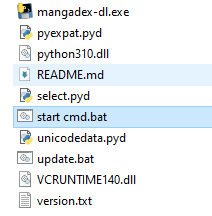
- And then start using mangadex-downloader, see example below:
```shell
mangadex-dl.exe "insert MangaDex URL here"
```
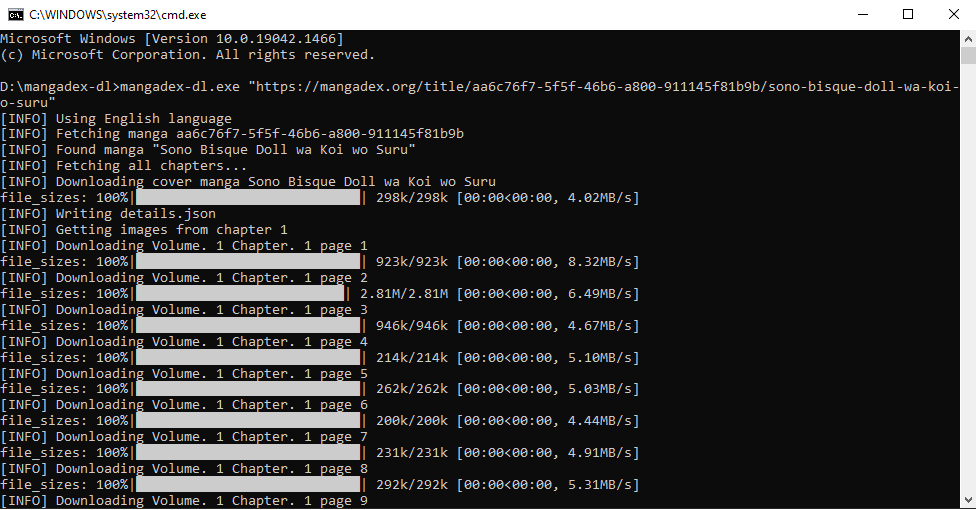
### Docker version <a id="usage-docker-version"></a>
The downloaded files in the container are stored in `/downloads` directory
```sh
# Dockerhub
docker run --rm -v /home/sussyuser/sussymanga:/downloads mansuf/mangadex-downloader "insert MangaDex URL"
# AWS ECR (alternative)
docker run --rm -v /home/sussyuser/sussymanga:/downloads public.ecr.aws/mansuf/mangadex-downloader "insert MangaDex URL"
```
For more example usage, you can [read here](https://mangadex-dl.mansuf.link/en/stable/cli_usage/index.html)
For more info about CLI options, you can [read here](https://mangadex-dl.mansuf.link/en/stable/cli_ref/index.html)
## Contributing <a id="contributing"></a>
See [CONTRIBUTING.md](https://github.com/mansuf/mangadex-downloader/blob/main/CONTRIBUTING.md) for more info
## Donation <a id="donation"></a>
If you like this project, please consider donate to one of these websites:
- [Sociabuzz](https://sociabuzz.com/mansuf/donate)
- [Ko-fi](https://ko-fi.com/rahmanyusuf)
- [Github Sponsor](https://github.com/sponsors/mansuf)
Any donation amount will be appreciated 💖
## Support <a id="support"></a>
Need help ? Have questions or you just wanna chat ?
[Come join to discord server](https://discord.gg/NENvQ5b5Pt)
Please note, that the Discord server is really new and it doesn't have anything on it. So please be respect and kind.
## Links <a id="links"></a>
- [PyPI](https://pypi.org/project/mangadex-downloader/)
- [Docs](https://mangadex-dl.mansuf.link)
- [Discord Server (Mostly for questions and support)](https://discord.gg/NENvQ5b5Pt)
## Disclaimer <a id="disclaimer"></a>
mangadex-downloader are not affiliated with MangaDex. Also, the current maintainer ([@mansuf](https://github.com/mansuf)) is not a MangaDex dev
Raw data
{
"_id": null,
"home_page": "https://github.com/mansuf/mangadex-downloader",
"name": "mangadex-downloader",
"maintainer": null,
"docs_url": null,
"requires_python": ">=3.10",
"maintainer_email": null,
"keywords": "mangadex",
"author": "Rahman Yusuf",
"author_email": "danipart4@gmail.com",
"download_url": "https://files.pythonhosted.org/packages/7e/54/4a158f106b59a4e87d9c51a8af5dac6bf03c86d17ccf9bb3dcf9f7568a2d/mangadex_downloader-3.0.0.tar.gz",
"platform": null,
"description": "[](https://pypi.org/project/mangadex-downloader)\n[](https://pypi.org/project/mangadex-downloader)\n[](https://pypi.org/project/mangadex-downloader)\n[](https://discord.gg/NENvQ5b5Pt)\n\n# mangadex-downloader\n\n[](https://github.com/mansuf/mangadex-downloader/blob/main/README.id.md)\n[](https://github.com/mansuf/mangadex-downloader/blob/main/README.tr.md)\n\nA command-line tool to download manga from [MangaDex](https://mangadex.org/), written in [Python](https://www.python.org/).\n\n## Table of Contents\n\n- [Key Features](#key-features)\n- [Supported formats](#supported-formats)\n- [Installation](#installation)\n - [Python Package Index (PyPI)](#installation-pypi)\n - [Bundled executable](#installation-bundled-executable)\n - [Docker](#installation-docker)\n - [Development version](#installation-development-version)\n- [Usage](#usage)\n - [PyPI version](#usage-pypi-version)\n - [Bundled executable version](#usage-bundled-executable-version)\n - [Docker version](#usage-docker-version)\n- [Contributing](#contributing)\n- [Donation](#donation)\n- [Support](#support)\n- [Links](#links)\n- [Disclaimer](#disclaimer)\n\n## Key Features <a id=\"key-features\"></a>\n\n- Download manga, cover manga, chapter, or list directly from MangaDex\n- Download manga or list from user library\n- Find and download MangaDex URLs from MangaDex forums ([https://forums.mangadex.org/](https://forums.mangadex.org/))\n- Download manga in each chapters, each volumes, or wrap all chapters into single file\n- Search (with filters) and download manga\n- Filter chapters with scalantion groups or users\n- Manga tags, groups, and users blacklist support\n- Batch download support\n- Authentication (with cache) support\n- Control how many chapters and pages you want to download\n- Multi languages support\n- Legacy MangaDex url support\n- Save as raw images, EPUB, PDF, Comic Book Archive (.cbz or .cb7)\n- Respect API rate limit\n\n***And ability to not download oneshot chapter***\n\n## Supported formats <a id=\"supported-formats\"></a>\n\n[Read here](https://mangadex-dl.mansuf.link/en/latest/formats.html) for more info.\n\n## Installation <a id=\"installation\"></a>\n\nWhat will you need:\n\n- Python 3.10.x or up with Pip (if you are in Windows, you can download bundled executable. [See this instructions how to install it](#installation-bundled-executable))\n\nThat's it.\n\n### Python Package Index (PyPI) <a id=\"installation-pypi\"></a>\n\nInstalling mangadex-downloader is easy, as long as you have requirements above.\n\n```shell\n# For Windows\npy -3 -m pip install mangadex-downloader\n\n# For Linux / Mac OS\npython3 -m pip install mangadex-downloader\n```\n\nYou can also install optional dependencies\n\n- [py7zr](https://pypi.org/project/py7zr/) for cb7 support\n- [orjson](https://pypi.org/project/orjson/) for maximum performance (fast JSON library)\n- [lxml](https://pypi.org/project/lxml/) for EPUB support\n\nOr you can install all optional dependencies\n\n```shell\n# For Windows\npy -3 -m pip install mangadex-downloader[optional]\n\n# For Mac OS / Linux\npython3 -m pip install mangadex-downloader[optional]\n```\n\nThere you go, easy ain't it ?.\n\n### Bundled executable <a id=\"installation-bundled-executable\"></a>\n\n**NOTE:** This installation only apply to Windows.\n\nBecause this is bundled executable, Python are not required to install.\n\nSteps:\n\n- Download latest version here -> https://github.com/mansuf/mangadex-downloader/releases\n- Extract it.\n- That's it ! You have successfully install mangadex-downloader. \n[See this instructions to run mangadex-downloader](#usage-bundled-executable-version)\n\n### Docker <a id=\"installation-docker\"></a>\n\nAvailable at:\n- https://hub.docker.com/r/mansuf/mangadex-downloader\n- https://gallery.ecr.aws/mansuf/mangadex-downloader\n\n```sh\n# Dockerhub\ndocker pull mansuf/mangadex-downloader\n\n# AWS ECR (Alternative)\ndocker pull public.ecr.aws/mansuf/mangadex-downloader\n```\n\nIf you want to get optional features such as `EPUB` support, `cb7` support, etc.\nYou can use tag ending with `-optional`\n\n```sh\n# Dockerhub\ndocker pull mansuf/mangadex-downloader:latest-optional\ndocker pull mansuf/mangadex-downloader:v3.0.0-optional\n\n# AWS ECR (Alternative)\ndocker pull public.ecr.aws/mansuf/mangadex-downloader:latest-optional\ndocker pull public.ecr.aws/mansuf/mangadex-downloader:v3.0.0-optional\n```\n\n**NOTE**: If you're wondering why optional tags doesn't have arm/v6 platform support. \nThat's because some dependencies (most notably `orjson`) require rust compiler \nand i give up installing rust compiler in arm/v6 platform, there is too much errors for me. \n\n### Development version <a id=\"installation-development-version\"></a>\n\n**NOTE:** You must have git installed. If you don't have it, install it from here https://git-scm.com/.\n\n```shell\ngit clone https://github.com/mansuf/mangadex-downloader.git\ncd mangadex-downloader\npython setup.py install # or \"pip install .\"\n```\n\n## Usage <a id=\"usage\"></a>\n\n### PyPI version <a id=\"usage-pypi-version\"></a>\n\n```shell\n\nmangadex-dl \"insert MangaDex URL here\" \n# or\nmangadex-downloader \"insert MangaDex URL here\" \n\n# Use this if \"mangadex-dl\" or \"mangadex-downloader\" didn't work\n\n# For Windows\npy -3 -m mangadex_downloader \"insert MangaDex URL here\" \n\n# For Linux / Mac OS\npython3 -m mangadex_downloader \"insert MangaDex URL here\" \n```\n\n### Bundled executable version <a id=\"usage-bundled-executable-version\"></a>\n\n- Navigate to folder where you downloaded mangadex-downloader\n- Open \"start cmd.bat\" (don't worry it's not a virus, it will open a command prompt)\n\n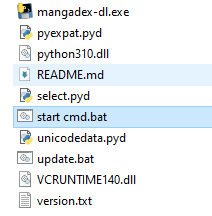\n\n- And then start using mangadex-downloader, see example below:\n\n```shell\nmangadex-dl.exe \"insert MangaDex URL here\" \n```\n\n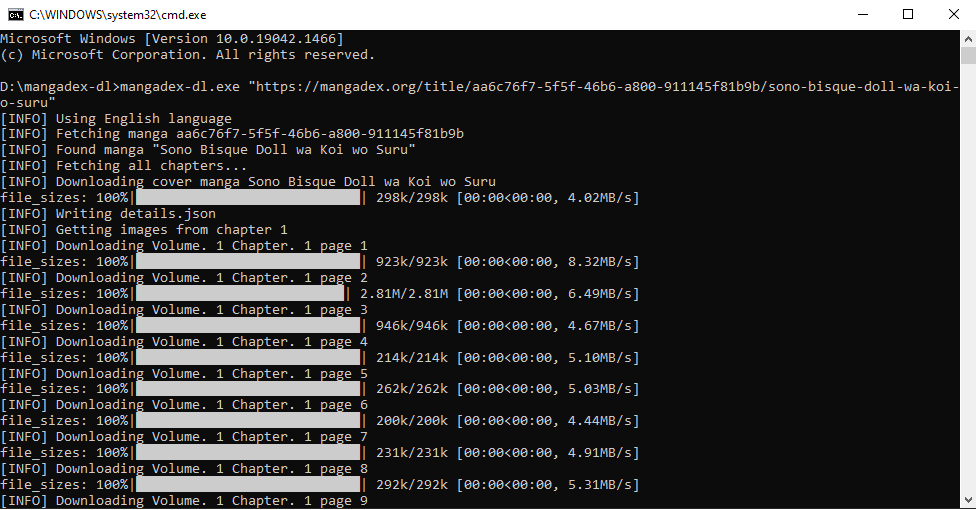\n\n### Docker version <a id=\"usage-docker-version\"></a>\n\nThe downloaded files in the container are stored in `/downloads` directory\n\n```sh\n# Dockerhub\ndocker run --rm -v /home/sussyuser/sussymanga:/downloads mansuf/mangadex-downloader \"insert MangaDex URL\"\n\n# AWS ECR (alternative)\ndocker run --rm -v /home/sussyuser/sussymanga:/downloads public.ecr.aws/mansuf/mangadex-downloader \"insert MangaDex URL\"\n```\n\nFor more example usage, you can [read here](https://mangadex-dl.mansuf.link/en/stable/cli_usage/index.html)\n\nFor more info about CLI options, you can [read here](https://mangadex-dl.mansuf.link/en/stable/cli_ref/index.html)\n\n## Contributing <a id=\"contributing\"></a>\n\nSee [CONTRIBUTING.md](https://github.com/mansuf/mangadex-downloader/blob/main/CONTRIBUTING.md) for more info\n\n## Donation <a id=\"donation\"></a>\n\nIf you like this project, please consider donate to one of these websites:\n\n- [Sociabuzz](https://sociabuzz.com/mansuf/donate)\n- [Ko-fi](https://ko-fi.com/rahmanyusuf)\n- [Github Sponsor](https://github.com/sponsors/mansuf)\n\nAny donation amount will be appreciated \ud83d\udc96\n\n## Support <a id=\"support\"></a>\n\nNeed help ? Have questions or you just wanna chat ?\n\n[Come join to discord server](https://discord.gg/NENvQ5b5Pt)\n\nPlease note, that the Discord server is really new and it doesn't have anything on it. So please be respect and kind.\n\n## Links <a id=\"links\"></a>\n\n- [PyPI](https://pypi.org/project/mangadex-downloader/)\n- [Docs](https://mangadex-dl.mansuf.link)\n- [Discord Server (Mostly for questions and support)](https://discord.gg/NENvQ5b5Pt)\n\n## Disclaimer <a id=\"disclaimer\"></a>\n\nmangadex-downloader are not affiliated with MangaDex. Also, the current maintainer ([@mansuf](https://github.com/mansuf)) is not a MangaDex dev\n",
"bugtrack_url": null,
"license": "MIT",
"summary": "A Command-line tool to download manga from MangaDex, written in Python",
"version": "3.0.0",
"project_urls": {
"Download": "https://github.com/mansuf/mangadex-downloader/releases",
"Homepage": "https://github.com/mansuf/mangadex-downloader"
},
"split_keywords": [
"mangadex"
],
"urls": [
{
"comment_text": null,
"digests": {
"blake2b_256": "4965d286ec0769631978da8f79bb6f2290615d2b84caecb4b84ee80a01db9a81",
"md5": "ea524bd666bee73a8dd866df1bf1b1de",
"sha256": "e1dcfc87971aebdd29b195b48aa5b74b0e1961274f80500a2ad8c9a33247b696"
},
"downloads": -1,
"filename": "mangadex_downloader-3.0.0-py3-none-any.whl",
"has_sig": false,
"md5_digest": "ea524bd666bee73a8dd866df1bf1b1de",
"packagetype": "bdist_wheel",
"python_version": "py3",
"requires_python": ">=3.10",
"size": 3091843,
"upload_time": "2025-02-09T15:34:07",
"upload_time_iso_8601": "2025-02-09T15:34:07.367915Z",
"url": "https://files.pythonhosted.org/packages/49/65/d286ec0769631978da8f79bb6f2290615d2b84caecb4b84ee80a01db9a81/mangadex_downloader-3.0.0-py3-none-any.whl",
"yanked": false,
"yanked_reason": null
},
{
"comment_text": null,
"digests": {
"blake2b_256": "7e544a158f106b59a4e87d9c51a8af5dac6bf03c86d17ccf9bb3dcf9f7568a2d",
"md5": "cc798cbefea175bf39759c207e8116df",
"sha256": "c56c623d8b26cdae24cdcb767db6a009140175c877692843ba1c4a71ef3146ea"
},
"downloads": -1,
"filename": "mangadex_downloader-3.0.0.tar.gz",
"has_sig": false,
"md5_digest": "cc798cbefea175bf39759c207e8116df",
"packagetype": "sdist",
"python_version": "source",
"requires_python": ">=3.10",
"size": 3043635,
"upload_time": "2025-02-09T15:34:10",
"upload_time_iso_8601": "2025-02-09T15:34:10.176298Z",
"url": "https://files.pythonhosted.org/packages/7e/54/4a158f106b59a4e87d9c51a8af5dac6bf03c86d17ccf9bb3dcf9f7568a2d/mangadex_downloader-3.0.0.tar.gz",
"yanked": false,
"yanked_reason": null
}
],
"upload_time": "2025-02-09 15:34:10",
"github": true,
"gitlab": false,
"bitbucket": false,
"codeberg": false,
"github_user": "mansuf",
"github_project": "mangadex-downloader",
"travis_ci": false,
"coveralls": false,
"github_actions": true,
"requirements": [
{
"name": "requests-doh",
"specs": [
[
"==",
"1.0.0"
]
]
},
{
"name": "requests",
"specs": []
},
{
"name": "tqdm",
"specs": []
},
{
"name": "pathvalidate",
"specs": []
},
{
"name": "packaging",
"specs": []
},
{
"name": "pyjwt",
"specs": []
},
{
"name": "beautifulsoup4",
"specs": []
},
{
"name": "Pillow",
"specs": [
[
"==",
"11.1.0"
]
]
},
{
"name": "chardet",
"specs": []
}
],
"lcname": "mangadex-downloader"
}
