# ToolMate AI
[ToolMate AI](https://toolmate.ai/), formerly known as LetMeDoIt AI, is a cutting-edge AI companion that seamlessly integrates agents, tools, and plugins to excel in conversations, generative work, and task execution. With the ability to perform multi-step actions, users can customize workflows to tackle complex projects with ease.
# Audio Overview
[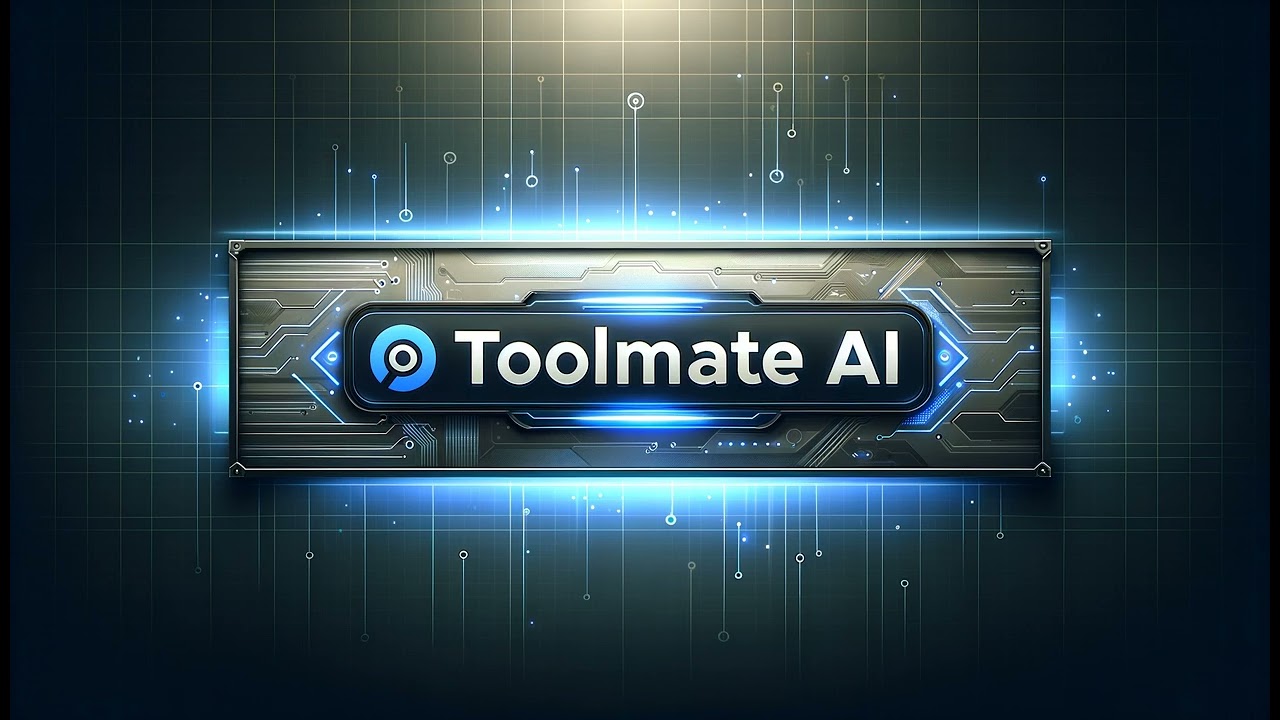](https://youtu.be/kLv0lUNoTQw)
[Click to listen audio overview](https://youtu.be/kLv0lUNoTQw)
# Three Inteface Options
1. [Graphical User Interface](https://github.com/eliranwong/toolmate/blob/main/package/toolmate/docs/GUI.md)
> toolmateai


2. [Terminal Interactive Mode](https://github.com/eliranwong/toolmate/blob/main/package/toolmate/docs/Quick%20Guide.md#prompt-interface), run:
> toolmate

3. [Command Line Interface](https://github.com/eliranwong/toolmate/blob/main/package/toolmate/docs/ToolMate%20API%20Server.md), for options, run:
> tm -h

# Simple to Use
With tool auto-selection agent enabled, simply enter your request, e.g.
> Send a thank you email to Peter at peter@gmail.com
You can also specify a tool manually, e.g.
> @send_gmail Send a thank you email to Peter at peter@gmail.com
Remark: Default tool `@chat` is applied to chat with users when tool-selection agent is not enabled and a tool is not specified.
To run prompt directly via terminal, simply prefix your requests with `tm` or `tmc`, e.g.
> tm Send a thank you email to Peter at peter@gmail.com
Remarks: `tm` always starts a new conversation, whereas `tmc` extends a conversation in a chat session. You can always return and continue the previous conversation by using the `tmc` command, even if you have run other commands after the initial conversation or closed the terminal window and opened a new one, as long as you do not restart the backend `tmserver` or your device system.
To run multiple tools in a single request, simply declare tools, with each tool signature, which starts with `@`, followed by an instruction, e.g.
```
@chat Tell me a joke
@chat Tell me anther one
@send_gmail Send these joke to Peter at peter@gmail.com
```
Pre-defined workflow is supported, e.g.:
Save the following content in a file and named, for example, `my_workflow.txt`:
```
@search_google Updates about ToolMate AI?
@send_gmail Email this information to Peter at peter@gmail.com
```
In GUI or Terminal modes, run:
> @workflow my_workflow.txt
In CLI mode, run:
> cat my_workflow.txt | tm
Read more about tools at:
https://github.com/eliranwong/toolmate/blob/main/package/toolmate/docs/Tool%20Selection%20Configurations.md
https://github.com/eliranwong/toolmate/blob/main/package/toolmate/docs/Tool%20Descriptions.md
https://github.com/eliranwong/toolmate/blob/main/package/toolmate/docs/Running%20Multiple%20Tools%20in%20One%20Go.md
# Use ToolMate as a Library
You can use package `toolmate` as LLM APIs or library to quicken the development of your AI projects.
Extended projects that based on ToolMate AI APIs:
[TeamGen AI](https://github.com/eliranwong/teamgenai) - Automate generating teams of AI agents to resolve user requests
NEW! We are developing a separate project `toolmate-sdk`, incorporating the best aspects of our ToolMate AI, to create a library aimed at further advancing the development of AI applications.
Find more updates at: https://github.com/eliranwong/toolmate-sdk/tree/main
# Documentation
https://github.com/eliranwong/toolmate/wiki
# Latest changes
https://github.com/eliranwong/toolmate/blob/main/latest_changes.md
# Supported Platforms
Windows, macOS, Linux, ChromeOS, Android
# AI Backends and Models

ToolMate AI supports a wide range of AI backends and models, including [Ollama, Llama.cpp, Llama-cpp-python, Anthropic API, Groq Cloud API, Mistral AI API, X AI API, OpenAI API, Github API, Azure API, Google AI Studio API, Google Vertex AI and Google GenAI SDK](https://github.com/eliranwong/toolmate/blob/main/package/toolmate/docs/Supported%20Backends%20and%20Models.md). Llama-cpp-python is selected as the default backend because it is completely free and requires no additional setup. However, users can switch backends at any time.
Read more at https://github.com/eliranwong/toolmate/blob/main/package/toolmate/docs/Supported%20Backends%20and%20Models.md
# New Additions
[NEW! Support Anthropic Claude 3.5 Sonnet](https://github.com/eliranwong/toolmate/blob/main/package/toolmate/docs/Anthropic%20API%20Setup.md)
[NEW! Support Gemini 2.0 Models](https://github.com/eliranwong/toolmate/blob/main/package/toolmate/docs/Gemini.md)
[NEW! Support Paid Azure API Keys](https://github.com/eliranwong/toolmate/blob/main/package/toolmate/docs/Azure%20API%20Setup.md)
[NEW! Support Free Github API Keys](https://github.com/eliranwong/toolmate/blob/main/package/toolmate/docs/Github%20API%20Setup.md)
[NEW! Graphical User Interface](https://github.com/eliranwong/toolmate/blob/main/package/toolmate/docs/GUI.md)
[NEW! AutoGen Agents Integration](https://github.com/eliranwong/toolmate/blob/main/package/toolmate/docs/AutoGen%20Integration.md)
[NEW! Support Ollama v0.5.0+ latest structured output feature](https://github.com/eliranwong/toolmate/blob/main/package/toolmate/docs/Configure%20Ollama%20Server.md)
[NEW! Support Llama.cpp server running on Android](https://github.com/eliranwong/toolmate/blob/main/package/toolmate/docs/Android%20Versions.md)
[NEW! Support X AI / Grok API Keys](https://github.com/eliranwong/toolmate/blob/main/package/toolmate/docs/xAI.md)
[NEW! ToolMate API Server & Client](https://github.com/eliranwong/toolmate/blob/main/package/toolmate/docs/ToolMate%20API%20Server.md)
[NEW! Support Mistral API Keys](https://github.com/eliranwong/toolmate/blob/main/package/toolmate/docs/Mistral%20API%20Setup.md)
[NEW! Edit Current Conversation](https://github.com/eliranwong/toolmate/blob/main/package/toolmate/docs/Edit%20Current%20Conversation.md)
[NEW! Support Android](https://github.com/eliranwong/toolmate/blob/main/package/toolmate/docs/Android%20Versions.md)
[NEW! Perplexica and SearXNG Integration](https://github.com/eliranwong/toolmate/blob/main/package/toolmate/docs/Perplexica%20and%20SearXNG%20Integration.md#searxng-setup)
# Distinctive Features
[Tool Selection Agent](https://github.com/eliranwong/toolmate/blob/main/package/toolmate/docs/Tool%20Selection%20Configurations.md)
[Deep Reflection Agents](https://github.com/eliranwong/toolmate/blob/main/package/toolmate/docs/Reflection%20Agents.md)
[Risk Management Agent](https://github.com/eliranwong/toolmate/blob/main/package/toolmate/docs/Risk%20Management%20Agent.md)
[Running Multiple Tools in One Go](https://github.com/eliranwong/toolmate/blob/main/package/toolmate/docs/Running%20Multiple%20Tools%20in%20One%20Go.md)
[Plentiful Built-in Tools](https://github.com/eliranwong/toolmate/blob/main/package/toolmate/docs/Tool%20Descriptions.md)
[Highly Customisable Plugins](https://github.com/eliranwong/toolmate/wiki#plugins)
[Savable, Searchable and Sharable Records](https://github.com/eliranwong/toolmate/blob/main/package/toolmate/docs/Chat%20Record%20Management.md)
[Integration with Popular AI Tools](https://github.com/eliranwong/toolmate/wiki#integration)
# Quick Tool Calling
Starting with version 0.2.86+, users can utilize the `@` symbol to designate a specific tool within the application. The `toolmate` package now comes with a suite of pre-built tools:
@add_google_calendar_event @add_outlook_calendar_event @agents @anthropic @append_command @append_fabric @append_fabric_pattern @append_instruction @apps @azure @b @bapi @bible @bible_commentary @captain @chat @codey @command @convert_relative_datetime @copy_to_clipboard @correct_python_code @create_image_dalle3 @create_image_imagen3 @create_map @create_qrcode @create_statistical_graphics @datetimes @deep_reflection @download_web_content @download_youtube_audio @download_youtube_video @edit_text @examine_audio_google @examine_audio_groq @examine_audio_openai @examine_audio_whisper @examine_files @examine_images_azure @examine_images_github @examine_images_googleai @examine_images_groq @examine_images_ollama @examine_images_openai @examine_images_pixtral @examine_images_vertexai @examine_web_content @execute_python_code @extract_bible_references @extract_python_code @extract_text @fabric @fabric_pattern @files @genai @general @github @googleai @groq @group @help @images @improve_writing @install_python_package @it @list_current_directory_contents @llamacpppython @llamacppserver @load_conversations @lyrics @map @mistral @modify_images @music @news @o1 @o1_mini @ollama @online @open_browser @openai @packages @palm2 @paste_from_clipboard @perplexica_github @perplexica_googleai @perplexica_groq @perplexica_openai @perplexica_xai @proxy @qna @radio @read_aloud @recommend_tool @reflection @remove_image_background @repos @save_memory @science @scientific_publications @screenshot @search_bible @search_bible_paragraphs @search_bing @search_conversations @search_finance @search_google @search_google_news @search_memory @search_searxng @search_sqlite @search_tavily @search_weather @send_gmail @send_outlook @send_tweet @social_media @software_wikis @task @tavily @transcribe_audio_google @transcribe_audio_groq @transcribe_audio_openai @transcribe_audio_whisper @translate @uniquebible @uniquebible_api @uniquebible_web @use_my_computer @vertexai @videos @web @wikimedia @workflow @xai
Android-only tools:
@show_location @show_connection @start_recording @stop_recording @phone_call @play_media @search_contacts @take_photo @selfie @read_sms @send_sms @send_email @send_whatsapp @share @share_file
For those interested in expanding the capabilities of ToolMate AI, [custom tools can be added to the system via plugins](https://github.com/eliranwong/toolmate/blob/main/package/toolmate/docs/Plugins%20-%20How%20to%20Write%20a%20Custom%20Plugin.md).
Tips:
* Type the `@` symbol to launch a drop-down menu listing all available tools for selection..
* Enter the `@` symbol to display a list of all available tools and their descriptions
* `@chat` is regarded as a single tool. If you just want a direct response generated by LLM, simply use `@chat`.
* `@command` `@task` is like a magic tools designed to execute computing tasks upon user requests.
* `@recommend_tool` is designed to help users to find an appropriate tool to resolve a given request.
* `@help` is created for searching documentations
# Selectie Screenshots
## Desktop GUI Integration

## Android Support

## Tool Selection Agent

[Read more ...](https://github.com/eliranwong/toolmate/blob/main/package/toolmate/docs/Tool%20Selection%20Configurations.md)
## Multiple Tools in One Go
From version 0.2.87+, ToolMate AI supports use of multiple tools in a single request. It enables individual tools to work on results, generated by running previous tools.

Read more at: https://github.com/eliranwong/toolmate/blob/main/package/toolmate/docs/Running%20Multiple%20Tools%20in%20One%20Go.md
## Customizable Plugins

## AutoGen Agents Integration
https://github.com/eliranwong/toolmate/blob/main/package/toolmate/docs/AutoGen%20Integration.md
## System Command and Fabric Integration
CLI Options: https://github.com/eliranwong/toolmate/blob/main/package/toolmate/docs/CLI%20Options.md
System Command Integration: https://github.com/eliranwong/toolmate/blob/main/package/toolmate/docs/System%20Command%20Integration.md
Fabric Integration: https://github.com/eliranwong/toolmate/blob/main/package/toolmate/docs/Fabric%20Integration.md
## Support GPU Offloading

## Access to Real-time Data

## Access to Device Information

## Task Execution

## Content Creation

# Installation
For Windows / macOS / LinuX / ChromeOS users:
> pip install --upgrade toolmate
or
> pip install --upgrade toolmate_lite
The lite version `toolmate_lite` runs faster and supports Android Termux. It lacks some of the features that are equipped with the full version `toolmate`.
For Android users:
> pip install --upgrade toolmate_lite
## Extra Modules
`cpp` install additional cpp libraries, i.e. `llama-cpp-python[server]` and `stable-diffusion-cpp-python`
> pip install --upgrade toolmate[cpp]
`gui` install additional GUI library for running gui system tray and experimental desktop assistant
> pip install --upgrade toolmate[gui]
`linux` install additional packages for Linux users, i.e. `flaml[automl]`, `piper-tts`
> pip install --upgrade toolmate[linux]
`bible` install additional libraries for working with bible tools
> pip install --upgrade toolmate[bible]
Read more at https://github.com/eliranwong/toolmate/blob/main/package/toolmate/docs/Install%20ToolMate.md
# Setup
> tmsetup
# Interactive Mode
> toolmate
# CLI
> tm -h
# GPU Acceleration
[GPU Acceleration](https://github.com/eliranwong/toolmate/blob/main/package/toolmate/docs/GPU%20Acceleration.md)
[GPU Acceleration with Llama.cpp Server](https://github.com/eliranwong/toolmate/blob/main/package/toolmate/docs/GPU%20Acceleration%20with%20Llama_cpp%20server.md)
# Quick Guide
https://github.com/eliranwong/toolmate/blob/main/package/toolmate/docs/Quick%20Guide.md
# More
Documentation https://github.com/eliranwong/toolmate/wiki
# Welcome Contributions
You are welcome to make contributions to this project by:
* joining the development collaboratively
* donations to show support and invest for the future
Support link: https://www.paypal.me/toolmate
Please kindly report of any issues at https://github.com/eliranwong/toolmate/issues
Raw data
{
"_id": null,
"home_page": "https://toolmate.ai",
"name": "toolmate",
"maintainer": null,
"docs_url": null,
"requires_python": "<3.13,>=3.8",
"maintainer_email": null,
"keywords": "ai assistant ollama llama llamacpp groq openai chatgpt gemini autogen rag agent stable-diffusion fabric dalle imagen",
"author": "Eliran Wong",
"author_email": "support@toolmate.ai",
"download_url": "https://files.pythonhosted.org/packages/b4/8e/cc79605e5d5ead0293d73a89310ae1cca1389e0f85268af0dded573110c8/toolmate-0.6.52.tar.gz",
"platform": null,
"description": "# ToolMate AI\n\n[ToolMate AI](https://toolmate.ai/), formerly known as LetMeDoIt AI, is a cutting-edge AI companion that seamlessly integrates agents, tools, and plugins to excel in conversations, generative work, and task execution. With the ability to perform multi-step actions, users can customize workflows to tackle complex projects with ease.\n\n# Audio Overview\n\n[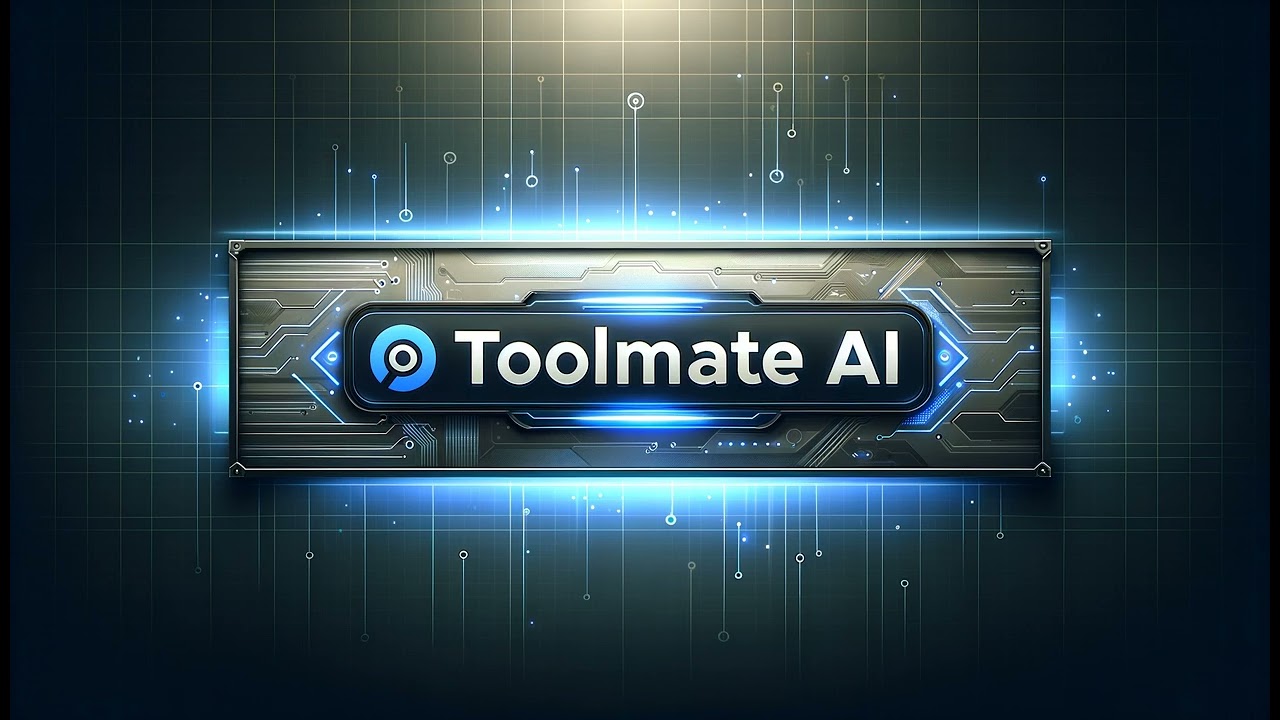](https://youtu.be/kLv0lUNoTQw)\n\n[Click to listen audio overview](https://youtu.be/kLv0lUNoTQw)\n\n# Three Inteface Options\n\n1. [Graphical User Interface](https://github.com/eliranwong/toolmate/blob/main/package/toolmate/docs/GUI.md)\n\n> toolmateai\n\n\n\n\n\n2. [Terminal Interactive Mode](https://github.com/eliranwong/toolmate/blob/main/package/toolmate/docs/Quick%20Guide.md#prompt-interface), run:\n\n> toolmate\n\n\n\n3. [Command Line Interface](https://github.com/eliranwong/toolmate/blob/main/package/toolmate/docs/ToolMate%20API%20Server.md), for options, run:\n\n> tm -h\n\n\n\n# Simple to Use\n\nWith tool auto-selection agent enabled, simply enter your request, e.g.\n\n> Send a thank you email to Peter at peter@gmail.com\n\nYou can also specify a tool manually, e.g.\n\n> @send_gmail Send a thank you email to Peter at peter@gmail.com\n\nRemark: Default tool `@chat` is applied to chat with users when tool-selection agent is not enabled and a tool is not specified.\n\nTo run prompt directly via terminal, simply prefix your requests with `tm` or `tmc`, e.g.\n\n> tm Send a thank you email to Peter at peter@gmail.com\n\nRemarks: `tm` always starts a new conversation, whereas `tmc` extends a conversation in a chat session. You can always return and continue the previous conversation by using the `tmc` command, even if you have run other commands after the initial conversation or closed the terminal window and opened a new one, as long as you do not restart the backend `tmserver` or your device system.\n\nTo run multiple tools in a single request, simply declare tools, with each tool signature, which starts with `@`, followed by an instruction, e.g.\n\n```\n@chat Tell me a joke\n@chat Tell me anther one\n@send_gmail Send these joke to Peter at peter@gmail.com\n```\n\nPre-defined workflow is supported, e.g.:\n\nSave the following content in a file and named, for example, `my_workflow.txt`:\n\n```\n@search_google Updates about ToolMate AI?\n@send_gmail Email this information to Peter at peter@gmail.com\n```\n\nIn GUI or Terminal modes, run:\n\n> @workflow my_workflow.txt\n\nIn CLI mode, run:\n\n> cat my_workflow.txt | tm\n\nRead more about tools at:\n\nhttps://github.com/eliranwong/toolmate/blob/main/package/toolmate/docs/Tool%20Selection%20Configurations.md\n\nhttps://github.com/eliranwong/toolmate/blob/main/package/toolmate/docs/Tool%20Descriptions.md\n\nhttps://github.com/eliranwong/toolmate/blob/main/package/toolmate/docs/Running%20Multiple%20Tools%20in%20One%20Go.md\n\n# Use ToolMate as a Library\n\nYou can use package `toolmate` as LLM APIs or library to quicken the development of your AI projects.\n\nExtended projects that based on ToolMate AI APIs:\n\n[TeamGen AI](https://github.com/eliranwong/teamgenai) - Automate generating teams of AI agents to resolve user requests\n\nNEW! We are developing a separate project `toolmate-sdk`, incorporating the best aspects of our ToolMate AI, to create a library aimed at further advancing the development of AI applications.\n\nFind more updates at: https://github.com/eliranwong/toolmate-sdk/tree/main\n\n# Documentation\n\nhttps://github.com/eliranwong/toolmate/wiki\n\n# Latest changes\n\nhttps://github.com/eliranwong/toolmate/blob/main/latest_changes.md\n\n# Supported Platforms\n\nWindows, macOS, Linux, ChromeOS, Android\n\n# AI Backends and Models\n\n\n\nToolMate AI supports a wide range of AI backends and models, including [Ollama, Llama.cpp, Llama-cpp-python, Anthropic API, Groq Cloud API, Mistral AI API, X AI API, OpenAI API, Github API, Azure API, Google AI Studio API, Google Vertex AI and Google GenAI SDK](https://github.com/eliranwong/toolmate/blob/main/package/toolmate/docs/Supported%20Backends%20and%20Models.md). Llama-cpp-python is selected as the default backend because it is completely free and requires no additional setup. However, users can switch backends at any time.\n\nRead more at https://github.com/eliranwong/toolmate/blob/main/package/toolmate/docs/Supported%20Backends%20and%20Models.md\n\n# New Additions\n\n[NEW! Support Anthropic Claude 3.5 Sonnet](https://github.com/eliranwong/toolmate/blob/main/package/toolmate/docs/Anthropic%20API%20Setup.md)\n\n[NEW! Support Gemini 2.0 Models](https://github.com/eliranwong/toolmate/blob/main/package/toolmate/docs/Gemini.md)\n\n[NEW! Support Paid Azure API Keys](https://github.com/eliranwong/toolmate/blob/main/package/toolmate/docs/Azure%20API%20Setup.md)\n\n[NEW! Support Free Github API Keys](https://github.com/eliranwong/toolmate/blob/main/package/toolmate/docs/Github%20API%20Setup.md)\n\n[NEW! Graphical User Interface](https://github.com/eliranwong/toolmate/blob/main/package/toolmate/docs/GUI.md)\n\n[NEW! AutoGen Agents Integration](https://github.com/eliranwong/toolmate/blob/main/package/toolmate/docs/AutoGen%20Integration.md)\n\n[NEW! Support Ollama v0.5.0+ latest structured output feature](https://github.com/eliranwong/toolmate/blob/main/package/toolmate/docs/Configure%20Ollama%20Server.md)\n\n[NEW! Support Llama.cpp server running on Android](https://github.com/eliranwong/toolmate/blob/main/package/toolmate/docs/Android%20Versions.md)\n\n[NEW! Support X AI / Grok API Keys](https://github.com/eliranwong/toolmate/blob/main/package/toolmate/docs/xAI.md)\n\n[NEW! ToolMate API Server & Client](https://github.com/eliranwong/toolmate/blob/main/package/toolmate/docs/ToolMate%20API%20Server.md)\n\n[NEW! Support Mistral API Keys](https://github.com/eliranwong/toolmate/blob/main/package/toolmate/docs/Mistral%20API%20Setup.md)\n\n[NEW! Edit Current Conversation](https://github.com/eliranwong/toolmate/blob/main/package/toolmate/docs/Edit%20Current%20Conversation.md)\n\n[NEW! Support Android](https://github.com/eliranwong/toolmate/blob/main/package/toolmate/docs/Android%20Versions.md)\n\n[NEW! Perplexica and SearXNG Integration](https://github.com/eliranwong/toolmate/blob/main/package/toolmate/docs/Perplexica%20and%20SearXNG%20Integration.md#searxng-setup)\n\n# Distinctive Features\n\n[Tool Selection Agent](https://github.com/eliranwong/toolmate/blob/main/package/toolmate/docs/Tool%20Selection%20Configurations.md)\n\n[Deep Reflection Agents](https://github.com/eliranwong/toolmate/blob/main/package/toolmate/docs/Reflection%20Agents.md)\n\n[Risk Management Agent](https://github.com/eliranwong/toolmate/blob/main/package/toolmate/docs/Risk%20Management%20Agent.md)\n\n[Running Multiple Tools in One Go](https://github.com/eliranwong/toolmate/blob/main/package/toolmate/docs/Running%20Multiple%20Tools%20in%20One%20Go.md)\n\n[Plentiful Built-in Tools](https://github.com/eliranwong/toolmate/blob/main/package/toolmate/docs/Tool%20Descriptions.md)\n\n[Highly Customisable Plugins](https://github.com/eliranwong/toolmate/wiki#plugins)\n\n[Savable, Searchable and Sharable Records](https://github.com/eliranwong/toolmate/blob/main/package/toolmate/docs/Chat%20Record%20Management.md)\n\n[Integration with Popular AI Tools](https://github.com/eliranwong/toolmate/wiki#integration)\n\n# Quick Tool Calling\n\nStarting with version 0.2.86+, users can utilize the `@` symbol to designate a specific tool within the application. The `toolmate` package now comes with a suite of pre-built tools:\n\n@add_google_calendar_event @add_outlook_calendar_event @agents @anthropic @append_command @append_fabric @append_fabric_pattern @append_instruction @apps @azure @b @bapi @bible @bible_commentary @captain @chat @codey @command @convert_relative_datetime @copy_to_clipboard @correct_python_code @create_image_dalle3 @create_image_imagen3 @create_map @create_qrcode @create_statistical_graphics @datetimes @deep_reflection @download_web_content @download_youtube_audio @download_youtube_video @edit_text @examine_audio_google @examine_audio_groq @examine_audio_openai @examine_audio_whisper @examine_files @examine_images_azure @examine_images_github @examine_images_googleai @examine_images_groq @examine_images_ollama @examine_images_openai @examine_images_pixtral @examine_images_vertexai @examine_web_content @execute_python_code @extract_bible_references @extract_python_code @extract_text @fabric @fabric_pattern @files @genai @general @github @googleai @groq @group @help @images @improve_writing @install_python_package @it @list_current_directory_contents @llamacpppython @llamacppserver @load_conversations @lyrics @map @mistral @modify_images @music @news @o1 @o1_mini @ollama @online @open_browser @openai @packages @palm2 @paste_from_clipboard @perplexica_github @perplexica_googleai @perplexica_groq @perplexica_openai @perplexica_xai @proxy @qna @radio @read_aloud @recommend_tool @reflection @remove_image_background @repos @save_memory @science @scientific_publications @screenshot @search_bible @search_bible_paragraphs @search_bing @search_conversations @search_finance @search_google @search_google_news @search_memory @search_searxng @search_sqlite @search_tavily @search_weather @send_gmail @send_outlook @send_tweet @social_media @software_wikis @task @tavily @transcribe_audio_google @transcribe_audio_groq @transcribe_audio_openai @transcribe_audio_whisper @translate @uniquebible @uniquebible_api @uniquebible_web @use_my_computer @vertexai @videos @web @wikimedia @workflow @xai\n\nAndroid-only tools:\n\n@show_location @show_connection @start_recording @stop_recording @phone_call @play_media @search_contacts @take_photo @selfie @read_sms @send_sms @send_email @send_whatsapp @share @share_file\n\nFor those interested in expanding the capabilities of ToolMate AI, [custom tools can be added to the system via plugins](https://github.com/eliranwong/toolmate/blob/main/package/toolmate/docs/Plugins%20-%20How%20to%20Write%20a%20Custom%20Plugin.md).\n\nTips: \n\n* Type the `@` symbol to launch a drop-down menu listing all available tools for selection..\n* Enter the `@` symbol to display a list of all available tools and their descriptions\n* `@chat` is regarded as a single tool. If you just want a direct response generated by LLM, simply use `@chat`.\n* `@command` `@task` is like a magic tools designed to execute computing tasks upon user requests.\n* `@recommend_tool` is designed to help users to find an appropriate tool to resolve a given request.\n* `@help` is created for searching documentations\n\n# Selectie Screenshots\n\n## Desktop GUI Integration\n\n\n\n## Android Support\n\n\n\n## Tool Selection Agent\n\n\n\n[Read more ...](https://github.com/eliranwong/toolmate/blob/main/package/toolmate/docs/Tool%20Selection%20Configurations.md)\n\n## Multiple Tools in One Go\n\nFrom version 0.2.87+, ToolMate AI supports use of multiple tools in a single request. It enables individual tools to work on results, generated by running previous tools.\n\n\n\nRead more at: https://github.com/eliranwong/toolmate/blob/main/package/toolmate/docs/Running%20Multiple%20Tools%20in%20One%20Go.md\n\n## Customizable Plugins\n\n\n\n## AutoGen Agents Integration\n\nhttps://github.com/eliranwong/toolmate/blob/main/package/toolmate/docs/AutoGen%20Integration.md\n\n## System Command and Fabric Integration\n\nCLI Options: https://github.com/eliranwong/toolmate/blob/main/package/toolmate/docs/CLI%20Options.md\n\nSystem Command Integration: https://github.com/eliranwong/toolmate/blob/main/package/toolmate/docs/System%20Command%20Integration.md\n\nFabric Integration: https://github.com/eliranwong/toolmate/blob/main/package/toolmate/docs/Fabric%20Integration.md\n\n## Support GPU Offloading\n\n\n\n## Access to Real-time Data\n\n\n\n## Access to Device Information\n\n\n\n## Task Execution\n\n\n\n## Content Creation\n\n\n\n# Installation\n\nFor Windows / macOS / LinuX / ChromeOS users:\n\n> pip install --upgrade toolmate\n\nor \n\n> pip install --upgrade toolmate_lite\n\nThe lite version `toolmate_lite` runs faster and supports Android Termux. It lacks some of the features that are equipped with the full version `toolmate`.\n\nFor Android users:\n\n> pip install --upgrade toolmate_lite\n\n## Extra Modules\n\n`cpp` install additional cpp libraries, i.e. `llama-cpp-python[server]` and `stable-diffusion-cpp-python`\n\n> pip install --upgrade toolmate[cpp]\n\n`gui` install additional GUI library for running gui system tray and experimental desktop assistant\n\n> pip install --upgrade toolmate[gui]\n\n`linux` install additional packages for Linux users, i.e. `flaml[automl]`, `piper-tts`\n\n> pip install --upgrade toolmate[linux]\n\n`bible` install additional libraries for working with bible tools\n\n> pip install --upgrade toolmate[bible]\n\nRead more at https://github.com/eliranwong/toolmate/blob/main/package/toolmate/docs/Install%20ToolMate.md\n\n# Setup\n\n> tmsetup\n\n# Interactive Mode\n\n> toolmate\n\n# CLI\n\n> tm -h\n\n# GPU Acceleration\n\n[GPU Acceleration](https://github.com/eliranwong/toolmate/blob/main/package/toolmate/docs/GPU%20Acceleration.md)\n\n[GPU Acceleration with Llama.cpp Server](https://github.com/eliranwong/toolmate/blob/main/package/toolmate/docs/GPU%20Acceleration%20with%20Llama_cpp%20server.md)\n\n# Quick Guide\n\nhttps://github.com/eliranwong/toolmate/blob/main/package/toolmate/docs/Quick%20Guide.md\n\n# More\n\nDocumentation https://github.com/eliranwong/toolmate/wiki\n\n# Welcome Contributions\n\nYou are welcome to make contributions to this project by:\n\n* joining the development collaboratively\n\n* donations to show support and invest for the future\n\nSupport link: https://www.paypal.me/toolmate\n\nPlease kindly report of any issues at https://github.com/eliranwong/toolmate/issues\n",
"bugtrack_url": null,
"license": "GNU General Public License (GPL)",
"summary": "ToolMate AI, developed by Eliran Wong, is a cutting-edge AI companion that seamlessly integrates agents, tools, and plugins to excel in conversations, generative work, and task execution. Supports custom workflow and plugins to automate multi-step actions.",
"version": "0.6.52",
"project_urls": {
"Documentation": "https://github.com/eliranwong/toolmate/wiki",
"Funding": "https://www.paypal.me/toolmate",
"Homepage": "https://toolmate.ai",
"Source": "https://github.com/eliranwong/toolmate",
"Tracker": "https://github.com/eliranwong/toolmate/issues"
},
"split_keywords": [
"ai",
"assistant",
"ollama",
"llama",
"llamacpp",
"groq",
"openai",
"chatgpt",
"gemini",
"autogen",
"rag",
"agent",
"stable-diffusion",
"fabric",
"dalle",
"imagen"
],
"urls": [
{
"comment_text": null,
"digests": {
"blake2b_256": "57074ad0020e8eea51356be08fdbf762514d2941df44fd5db9f35d7b4f63891a",
"md5": "f1919979f7ea9f3b3efe2194de3b170a",
"sha256": "41f58524233044b8653474df992189160c5f51be39fff938dde6c6ed1579dc59"
},
"downloads": -1,
"filename": "toolmate-0.6.52-py3-none-any.whl",
"has_sig": false,
"md5_digest": "f1919979f7ea9f3b3efe2194de3b170a",
"packagetype": "bdist_wheel",
"python_version": "py3",
"requires_python": "<3.13,>=3.8",
"size": 9762143,
"upload_time": "2025-02-16T22:05:58",
"upload_time_iso_8601": "2025-02-16T22:05:58.241240Z",
"url": "https://files.pythonhosted.org/packages/57/07/4ad0020e8eea51356be08fdbf762514d2941df44fd5db9f35d7b4f63891a/toolmate-0.6.52-py3-none-any.whl",
"yanked": false,
"yanked_reason": null
},
{
"comment_text": null,
"digests": {
"blake2b_256": "b48ecc79605e5d5ead0293d73a89310ae1cca1389e0f85268af0dded573110c8",
"md5": "501a0f4cbb4d0c85f43fbb8b50dc5d89",
"sha256": "f49546bfe97eb4d32e7009b4a5d421bd2db4b3d8f69a8b1565fed80e12f3bc9f"
},
"downloads": -1,
"filename": "toolmate-0.6.52.tar.gz",
"has_sig": false,
"md5_digest": "501a0f4cbb4d0c85f43fbb8b50dc5d89",
"packagetype": "sdist",
"python_version": "source",
"requires_python": "<3.13,>=3.8",
"size": 9468946,
"upload_time": "2025-02-16T22:06:04",
"upload_time_iso_8601": "2025-02-16T22:06:04.970305Z",
"url": "https://files.pythonhosted.org/packages/b4/8e/cc79605e5d5ead0293d73a89310ae1cca1389e0f85268af0dded573110c8/toolmate-0.6.52.tar.gz",
"yanked": false,
"yanked_reason": null
}
],
"upload_time": "2025-02-16 22:06:04",
"github": true,
"gitlab": false,
"bitbucket": false,
"codeberg": false,
"github_user": "eliranwong",
"github_project": "toolmate",
"travis_ci": false,
"coveralls": false,
"github_actions": false,
"lcname": "toolmate"
}
