| Name | up2b JSON |
| Version |
0.7.1
 JSON
JSON |
| download |
| home_page | None |
| Summary | 上传图片到图床 |
| upload_time | 2024-06-18 12:37:19 |
| maintainer | None |
| docs_url | None |
| author | None |
| requires_python | >=3 |
| license | MIT License Copyright (c) 2021 thep0y Permission is hereby granted, free of charge, to any person obtaining a copy of this software and associated documentation files (the "Software"), to deal in the Software without restriction, including without limitation the rights to use, copy, modify, merge, publish, distribute, sublicense, and/or sell copies of the Software, and to permit persons to whom the Software is furnished to do so, subject to the following conditions: The above copyright notice and this permission notice shall be included in all copies or substantial portions of the Software. THE SOFTWARE IS PROVIDED "AS IS", WITHOUT WARRANTY OF ANY KIND, EXPRESS OR IMPLIED, INCLUDING BUT NOT LIMITED TO THE WARRANTIES OF MERCHANTABILITY, FITNESS FOR A PARTICULAR PURPOSE AND NONINFRINGEMENT. IN NO EVENT SHALL THE AUTHORS OR COPYRIGHT HOLDERS BE LIABLE FOR ANY CLAIM, DAMAGES OR OTHER LIABILITY, WHETHER IN AN ACTION OF CONTRACT, TORT OR OTHERWISE, ARISING FROM, OUT OF OR IN CONNECTION WITH THE SOFTWARE OR THE USE OR OTHER DEALINGS IN THE SOFTWARE. |
| keywords |
typora
image bed
upload
picture bed
图床
|
| VCS |
 |
| bugtrack_url |
|
| requirements |
requests
pytest
colorful-logger
colort
requests_toolbelt
click
pillow
tqdm
|
| Travis-CI |

|
| coveralls test coverage |
No coveralls.
|
[English](https://github.com/thep0y/up2b)
> 命令行管理太麻烦?试试[up2b-gui](https://github.com/thep0y/up2b-gui)吧!
<h1 align="center">UP2B</h1>
<p align="center">
<a href="https://pepy.tech/project/up2b"><img alt="Downloads" src="https://static.pepy.tech/badge/up2b"></a>
</p>
一个能在终端中将图片上传到图床的包。
支持 Linux、macOS 和 Windows。
## 特点
支持以下图床自动上传:
- sm.ms
- imgse.com(原 imgtu.com)
- github.com
- imgtg.com
成功上传到`github`后会返回`jsdelivr`的 CDN 链接,加快在中国境内对图片的访问速度。
支持 jpeg/jpg 和 png 图片的自动压缩,但仅在测试阶段,可能有些小问题,如果你不想在使用此功能时出现错误或达不到预期则不建议使用。
## 怎么用
安装`up2b`包:
```shell
pip install up2b
```
安装后,会多出一条`up2b`命令:
```
Usage: python -m up2b [OPTIONS] COMMAND [ARGS]...
Options:
-h, --help 显示本帮助信息
-v, --version 显示版本信息
Commands:
choose 选择图床
config-watermark 配置文字水印
current 显示正在使用的图床
list 列出支持的所有图床
login 保存图床登录信息
login-git 保存 git 登录信息
upload 上传图片
```
### 1 选择图床
第一次使用时,必须先选择图床。
`up2b`的`choose`命令的可选值为:
- 0
- sm.ms
- 1
- imgse.com
- 2
- github.com
- 4
- imgtg.com
```bash
# 如果你想选择sm.ms
up2b choose 0
```
> 你可能也注意到了,图床的 code 不连续,这是因为最初写这个项目的时候没有考虑到一些图床挂掉的可能性,删掉一些挂掉的图床后,为了使配置文件不冲突,所以图床 code 无法连续。
>
> 在 1.0 版本中,将不会再使用数字作为图床的 code,这个问题将会解决,同时会启用全新的配置文件,与 0.X.X 版本的配置文件将不通用。
### 2 保存认证信息
#### **普通图床:**
git 仓库本身并不算是图床,所以 git 仓库之外的图床都是普通图床。
使用普通图床时,用`login`命令进行认证信息的配置,如:
```shell
up2b login username password
```
#### **git 仓库:**
此包所指的 git 仓库包括`github`。
使用 git 仓库作为图床,需要用或`login-git`命令进行认证信息的配置。
认证信息需要四个参数:
- `ACCESS_TOKEN` 私密令牌
- `USERNAME` 用户名
- `REPO` 仓库名
- `FOLDER` 想要保存在仓库里的哪个文件夹中,会自动创建不存在的文件夹
比如,我想将图片保存在`image-bed`仓库里的`md`文件夹内,输入此命令:
```shell
up2b login-git access_token username image-bed md
```
### 3 (可选) 在 typora 内填写命令
最重要的上传功能:
```
Usage: up2b upload [OPTIONS] [IMAGE_PATH]...
上传图片
Options:
-aw, --add-watermark 对要上传的图片添加文字水印
-ac, --auto-compress 允许自动压缩图片
-ic, --ignore-cache 忽略数据库缓存,强制上传图片
-h, --help Show this message and exit.
```
将`up2b upload`命令填到`Typora`里,命令里有个参数`-ac`为可选参数,其作用为开启自动压缩功能,如果不加此参数,上传图片时不会自动压缩,超出图床限制大小就会报错。而添加此参数,则会自动将超限图片压缩到限制图片大小或以下,保证顺利上传。
但自动压缩功能当前没有经过严谨地测试,所以不能保证不出问题,有问题请将异常的截图发在电报群里。
开启自动压缩功能:
```shell
up2b upload -ac
```
不开启自动压缩功能:
```shell
up2b upload
```
你也可以添加文字水印:
```bash
up2b upload -aw
```
但需先配置文字水印的相关信息:
```bash
up2b config-watermark -50 -50 50 'test watermark' '/path/of/font/font.ttf' 48
```
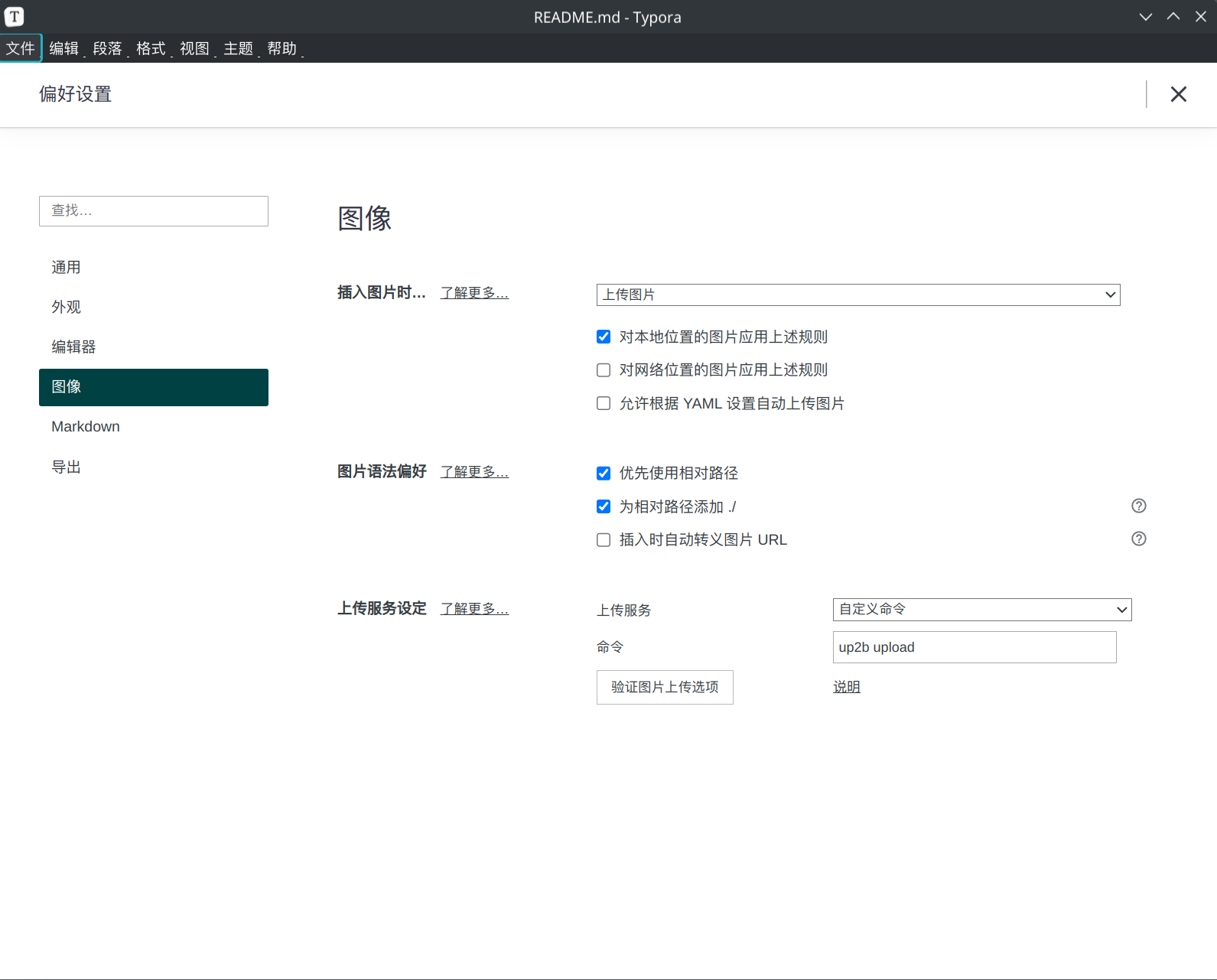
## 自行打包
如果此项目中更新了某些特性对你来说很有用,但尚未发布新的 release,那么你可以自行打包安装。
### 创建虚拟环境
如果你不担心对环境中的其他包产生影响,也不介意自己的 Python 库中多一些可能永远用不到的包,则可以忽略此步。
> 如果你使用的环境管理工具为 pthon 内置的 venv,请自行创建环境,这里不多介绍。
```bash
conda create -n up2b-temp python=3.11
conda activate up2b-temp
```
### 安装依赖
```bash
pip install build
```
### 打包
```bash
python -m build
```
会在项目的根目录创建`dist`目录,里面就有打包好的`whl`文件,安装即可:
```
pip install -U dist/up2b-*-py3-none-any.whl
```
## TODO
鉴于图床网站凉的速度超乎想象,所以在下个大版本中我不打算再对任何图床进行支持,而是使用配置文件的方式由用户自行添加图床,并添加检测图床可用性的功能。
以下是 v1 版本的初步功能设计。
- [ ] 设计通用配置文件规则
- [ ] 图床类型
- [ ] git
- [ ] api
- [ ] 非 api
- [ ] 图床可用性检测及无效标记
- [ ] 对配置文件中的图床进行可达(超时)检测
- [ ] 对不可达(超时)的图床添加一个无效标记,并记录检测时间
- [ ] 用户可设置检测周期,在检测周期内不会检测无效图床以节约时间
- [ ] 用户可设置删除(软删除)无效图床配置的周期次数,当达到或超过此次数的检测周期后,将在配置文件中将此图床标记为永久失效(软删除)
- [ ] 用户可在配置文件中删除无效标记
- [ ] 本地网页配置
配置文件规则复杂,为了降低用户的使用成本,为用户提供网页版可视化配置项。
- [ ] 可配置规则
- [ ] 可检测可用性
- [ ] 可设置无效性检测周期
- [ ] 可手动添加、删除无效标记
v1 版本后将不再维护 up2b-gui 项目,将可视化配置转移动网页配置中。
除以上功能外,仍需考虑的点有:
- 技术栈的选择
python 虽然简单,但是为了更好地支持网页配置和降低前后端维护成本,我也在考虑 node 实现。
同时,使用图床的人中有一些普通用户,既不懂 node,也不懂 python,这种情况下需要使用可编译语言发布二进制可执行文件,所以 Go 也在考虑的范围内。当前我正在接触 rust,也不排除用 rust 实现。
- 配置文件的类型
当前的配置文件是 json,如果一旦规则复杂起来,json 可能就不太适合作为可编辑的配置文件了,故需在 yaml 和 toml 中作出选择。
Raw data
{
"_id": null,
"home_page": null,
"name": "up2b",
"maintainer": null,
"docs_url": null,
"requires_python": ">=3",
"maintainer_email": null,
"keywords": "typora, image bed, upload, picture bed, \u56fe\u5e8a",
"author": null,
"author_email": "thep0y <thepoy@163.com>",
"download_url": "https://files.pythonhosted.org/packages/7b/2a/01b8510b885ba3aed64e6085a30f4625b6b0e3180511c7f50c70430def6e/up2b-0.7.1.tar.gz",
"platform": null,
"description": "[English](https://github.com/thep0y/up2b)\n\n> \u547d\u4ee4\u884c\u7ba1\u7406\u592a\u9ebb\u70e6\uff1f\u8bd5\u8bd5[up2b-gui](https://github.com/thep0y/up2b-gui)\u5427\uff01\n\n<h1 align=\"center\">UP2B</h1>\n\n<p align=\"center\">\n\t<a href=\"https://pepy.tech/project/up2b\"><img alt=\"Downloads\" src=\"https://static.pepy.tech/badge/up2b\"></a>\n</p>\n\n\u4e00\u4e2a\u80fd\u5728\u7ec8\u7aef\u4e2d\u5c06\u56fe\u7247\u4e0a\u4f20\u5230\u56fe\u5e8a\u7684\u5305\u3002\n\n\u652f\u6301 Linux\u3001macOS \u548c Windows\u3002\n\n## \u7279\u70b9\n\n\u652f\u6301\u4ee5\u4e0b\u56fe\u5e8a\u81ea\u52a8\u4e0a\u4f20:\n\n- sm.ms\n- imgse.com(\u539f imgtu.com)\n- github.com\n- imgtg.com\n\n\u6210\u529f\u4e0a\u4f20\u5230`github`\u540e\u4f1a\u8fd4\u56de`jsdelivr`\u7684 CDN \u94fe\u63a5\uff0c\u52a0\u5feb\u5728\u4e2d\u56fd\u5883\u5185\u5bf9\u56fe\u7247\u7684\u8bbf\u95ee\u901f\u5ea6\u3002\n\n\u652f\u6301 jpeg/jpg \u548c png \u56fe\u7247\u7684\u81ea\u52a8\u538b\u7f29\uff0c\u4f46\u4ec5\u5728\u6d4b\u8bd5\u9636\u6bb5\uff0c\u53ef\u80fd\u6709\u4e9b\u5c0f\u95ee\u9898\uff0c\u5982\u679c\u4f60\u4e0d\u60f3\u5728\u4f7f\u7528\u6b64\u529f\u80fd\u65f6\u51fa\u73b0\u9519\u8bef\u6216\u8fbe\u4e0d\u5230\u9884\u671f\u5219\u4e0d\u5efa\u8bae\u4f7f\u7528\u3002\n\n## \u600e\u4e48\u7528\n\n\u5b89\u88c5`up2b`\u5305:\n\n```shell\npip install up2b\n```\n\n\u5b89\u88c5\u540e\uff0c\u4f1a\u591a\u51fa\u4e00\u6761`up2b`\u547d\u4ee4\uff1a\n\n```\nUsage: python -m up2b [OPTIONS] COMMAND [ARGS]...\n\nOptions:\n\t-h, --help \u663e\u793a\u672c\u5e2e\u52a9\u4fe1\u606f\n\t-v, --version \u663e\u793a\u7248\u672c\u4fe1\u606f\nCommands:\n\tchoose \u9009\u62e9\u56fe\u5e8a\n\tconfig-watermark \u914d\u7f6e\u6587\u5b57\u6c34\u5370\n\tcurrent \u663e\u793a\u6b63\u5728\u4f7f\u7528\u7684\u56fe\u5e8a\n\tlist \u5217\u51fa\u652f\u6301\u7684\u6240\u6709\u56fe\u5e8a\n\tlogin \u4fdd\u5b58\u56fe\u5e8a\u767b\u5f55\u4fe1\u606f\n\tlogin-git \u4fdd\u5b58 git \u767b\u5f55\u4fe1\u606f\n\tupload \u4e0a\u4f20\u56fe\u7247\n```\n\n### 1 \u9009\u62e9\u56fe\u5e8a\n\n\u7b2c\u4e00\u6b21\u4f7f\u7528\u65f6\uff0c\u5fc5\u987b\u5148\u9009\u62e9\u56fe\u5e8a\u3002\n\n`up2b`\u7684`choose`\u547d\u4ee4\u7684\u53ef\u9009\u503c\u4e3a\uff1a\n\n- 0\n - sm.ms\n- 1\n - imgse.com\n- 2\n - github.com\n- 4\n - imgtg.com\n\n```bash\n# \u5982\u679c\u4f60\u60f3\u9009\u62e9sm.ms\nup2b choose 0\n```\n\n> \u4f60\u53ef\u80fd\u4e5f\u6ce8\u610f\u5230\u4e86\uff0c\u56fe\u5e8a\u7684 code \u4e0d\u8fde\u7eed\uff0c\u8fd9\u662f\u56e0\u4e3a\u6700\u521d\u5199\u8fd9\u4e2a\u9879\u76ee\u7684\u65f6\u5019\u6ca1\u6709\u8003\u8651\u5230\u4e00\u4e9b\u56fe\u5e8a\u6302\u6389\u7684\u53ef\u80fd\u6027\uff0c\u5220\u6389\u4e00\u4e9b\u6302\u6389\u7684\u56fe\u5e8a\u540e\uff0c\u4e3a\u4e86\u4f7f\u914d\u7f6e\u6587\u4ef6\u4e0d\u51b2\u7a81\uff0c\u6240\u4ee5\u56fe\u5e8a code \u65e0\u6cd5\u8fde\u7eed\u3002\n>\n> \u5728 1.0 \u7248\u672c\u4e2d\uff0c\u5c06\u4e0d\u4f1a\u518d\u4f7f\u7528\u6570\u5b57\u4f5c\u4e3a\u56fe\u5e8a\u7684 code\uff0c\u8fd9\u4e2a\u95ee\u9898\u5c06\u4f1a\u89e3\u51b3\uff0c\u540c\u65f6\u4f1a\u542f\u7528\u5168\u65b0\u7684\u914d\u7f6e\u6587\u4ef6\uff0c\u4e0e 0.X.X \u7248\u672c\u7684\u914d\u7f6e\u6587\u4ef6\u5c06\u4e0d\u901a\u7528\u3002\n\n### 2 \u4fdd\u5b58\u8ba4\u8bc1\u4fe1\u606f\n\n#### **\u666e\u901a\u56fe\u5e8a\uff1a**\n\ngit \u4ed3\u5e93\u672c\u8eab\u5e76\u4e0d\u7b97\u662f\u56fe\u5e8a\uff0c\u6240\u4ee5 git \u4ed3\u5e93\u4e4b\u5916\u7684\u56fe\u5e8a\u90fd\u662f\u666e\u901a\u56fe\u5e8a\u3002\n\n\u4f7f\u7528\u666e\u901a\u56fe\u5e8a\u65f6\uff0c\u7528`login`\u547d\u4ee4\u8fdb\u884c\u8ba4\u8bc1\u4fe1\u606f\u7684\u914d\u7f6e\uff0c\u5982\uff1a\n\n```shell\nup2b login username password\n```\n\n#### **git \u4ed3\u5e93\uff1a**\n\n\u6b64\u5305\u6240\u6307\u7684 git \u4ed3\u5e93\u5305\u62ec`github`\u3002\n\n\u4f7f\u7528 git \u4ed3\u5e93\u4f5c\u4e3a\u56fe\u5e8a\uff0c\u9700\u8981\u7528\u6216`login-git`\u547d\u4ee4\u8fdb\u884c\u8ba4\u8bc1\u4fe1\u606f\u7684\u914d\u7f6e\u3002\n\n\u8ba4\u8bc1\u4fe1\u606f\u9700\u8981\u56db\u4e2a\u53c2\u6570\uff1a\n\n- `ACCESS_TOKEN` \u79c1\u5bc6\u4ee4\u724c\n- `USERNAME` \u7528\u6237\u540d\n- `REPO` \u4ed3\u5e93\u540d\n- `FOLDER` \u60f3\u8981\u4fdd\u5b58\u5728\u4ed3\u5e93\u91cc\u7684\u54ea\u4e2a\u6587\u4ef6\u5939\u4e2d\uff0c\u4f1a\u81ea\u52a8\u521b\u5efa\u4e0d\u5b58\u5728\u7684\u6587\u4ef6\u5939\n\n\u6bd4\u5982\uff0c\u6211\u60f3\u5c06\u56fe\u7247\u4fdd\u5b58\u5728`image-bed`\u4ed3\u5e93\u91cc\u7684`md`\u6587\u4ef6\u5939\u5185\uff0c\u8f93\u5165\u6b64\u547d\u4ee4\uff1a\n\n```shell\nup2b login-git access_token username image-bed md\n```\n\n### 3 (\u53ef\u9009) \u5728 typora \u5185\u586b\u5199\u547d\u4ee4\n\n\u6700\u91cd\u8981\u7684\u4e0a\u4f20\u529f\u80fd\uff1a\n\n```\nUsage: up2b upload [OPTIONS] [IMAGE_PATH]...\n\n\t\u4e0a\u4f20\u56fe\u7247\n\nOptions:\n\t-aw, --add-watermark \u5bf9\u8981\u4e0a\u4f20\u7684\u56fe\u7247\u6dfb\u52a0\u6587\u5b57\u6c34\u5370\n\t-ac, --auto-compress \u5141\u8bb8\u81ea\u52a8\u538b\u7f29\u56fe\u7247\n\t-ic, --ignore-cache \u5ffd\u7565\u6570\u636e\u5e93\u7f13\u5b58\uff0c\u5f3a\u5236\u4e0a\u4f20\u56fe\u7247\n\t-h, --help Show this message and exit.\n```\n\n\u5c06`up2b upload`\u547d\u4ee4\u586b\u5230`Typora`\u91cc\uff0c\u547d\u4ee4\u91cc\u6709\u4e2a\u53c2\u6570`-ac`\u4e3a\u53ef\u9009\u53c2\u6570\uff0c\u5176\u4f5c\u7528\u4e3a\u5f00\u542f\u81ea\u52a8\u538b\u7f29\u529f\u80fd\uff0c\u5982\u679c\u4e0d\u52a0\u6b64\u53c2\u6570\uff0c\u4e0a\u4f20\u56fe\u7247\u65f6\u4e0d\u4f1a\u81ea\u52a8\u538b\u7f29\uff0c\u8d85\u51fa\u56fe\u5e8a\u9650\u5236\u5927\u5c0f\u5c31\u4f1a\u62a5\u9519\u3002\u800c\u6dfb\u52a0\u6b64\u53c2\u6570\uff0c\u5219\u4f1a\u81ea\u52a8\u5c06\u8d85\u9650\u56fe\u7247\u538b\u7f29\u5230\u9650\u5236\u56fe\u7247\u5927\u5c0f\u6216\u4ee5\u4e0b\uff0c\u4fdd\u8bc1\u987a\u5229\u4e0a\u4f20\u3002\n\n\u4f46\u81ea\u52a8\u538b\u7f29\u529f\u80fd\u5f53\u524d\u6ca1\u6709\u7ecf\u8fc7\u4e25\u8c28\u5730\u6d4b\u8bd5\uff0c\u6240\u4ee5\u4e0d\u80fd\u4fdd\u8bc1\u4e0d\u51fa\u95ee\u9898\uff0c\u6709\u95ee\u9898\u8bf7\u5c06\u5f02\u5e38\u7684\u622a\u56fe\u53d1\u5728\u7535\u62a5\u7fa4\u91cc\u3002\n\n\u5f00\u542f\u81ea\u52a8\u538b\u7f29\u529f\u80fd\uff1a\n\n```shell\nup2b upload -ac\n```\n\n\u4e0d\u5f00\u542f\u81ea\u52a8\u538b\u7f29\u529f\u80fd\uff1a\n\n```shell\nup2b upload\n```\n\n\u4f60\u4e5f\u53ef\u4ee5\u6dfb\u52a0\u6587\u5b57\u6c34\u5370\uff1a\n\n```bash\nup2b upload -aw\n```\n\n\u4f46\u9700\u5148\u914d\u7f6e\u6587\u5b57\u6c34\u5370\u7684\u76f8\u5173\u4fe1\u606f\uff1a\n\n```bash\nup2b config-watermark -50 -50 50 'test watermark' '/path/of/font/font.ttf' 48\n```\n\n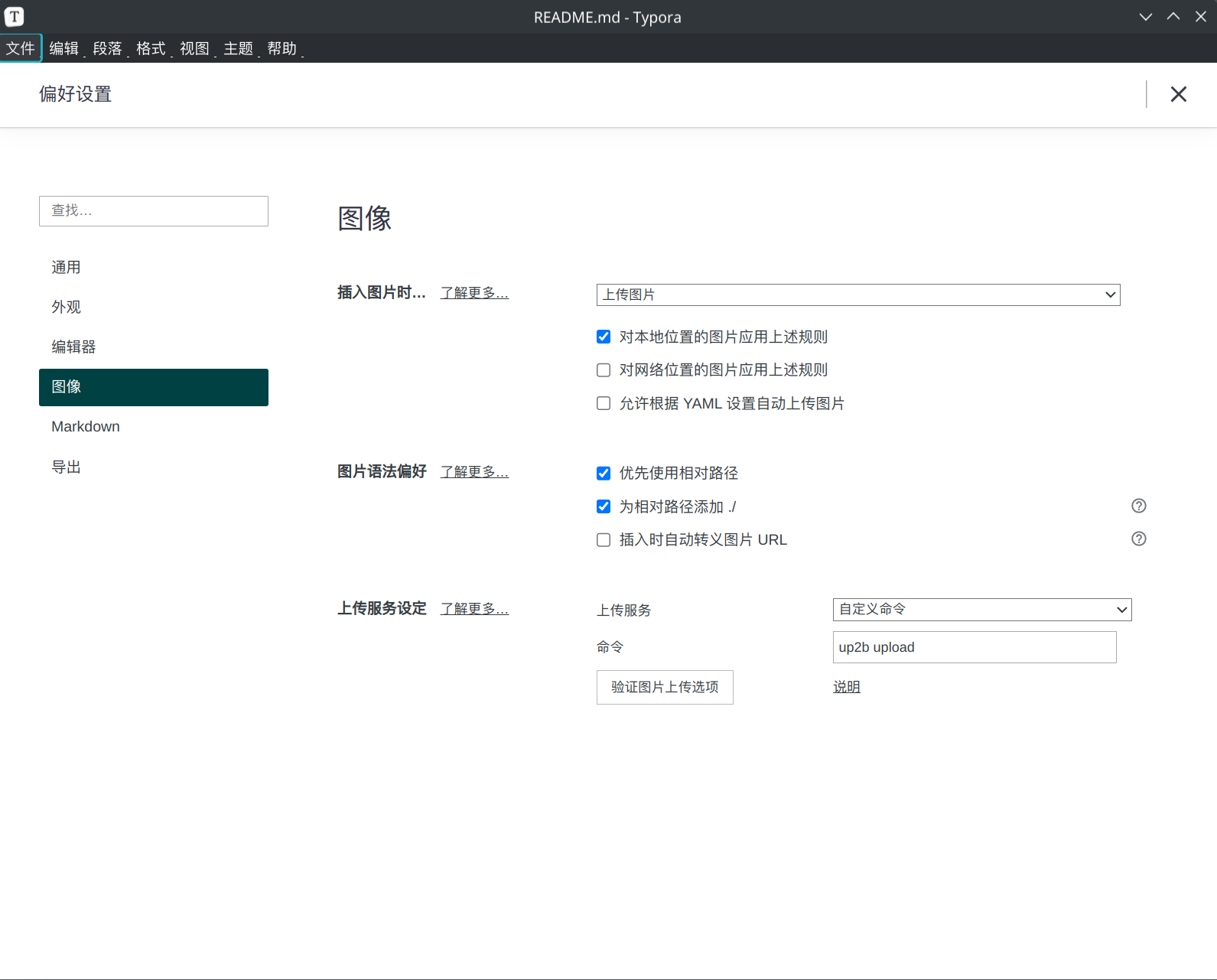\n\n## \u81ea\u884c\u6253\u5305\n\n\u5982\u679c\u6b64\u9879\u76ee\u4e2d\u66f4\u65b0\u4e86\u67d0\u4e9b\u7279\u6027\u5bf9\u4f60\u6765\u8bf4\u5f88\u6709\u7528\uff0c\u4f46\u5c1a\u672a\u53d1\u5e03\u65b0\u7684 release\uff0c\u90a3\u4e48\u4f60\u53ef\u4ee5\u81ea\u884c\u6253\u5305\u5b89\u88c5\u3002\n\n### \u521b\u5efa\u865a\u62df\u73af\u5883\n\n\u5982\u679c\u4f60\u4e0d\u62c5\u5fc3\u5bf9\u73af\u5883\u4e2d\u7684\u5176\u4ed6\u5305\u4ea7\u751f\u5f71\u54cd\uff0c\u4e5f\u4e0d\u4ecb\u610f\u81ea\u5df1\u7684 Python \u5e93\u4e2d\u591a\u4e00\u4e9b\u53ef\u80fd\u6c38\u8fdc\u7528\u4e0d\u5230\u7684\u5305\uff0c\u5219\u53ef\u4ee5\u5ffd\u7565\u6b64\u6b65\u3002\n\n> \u5982\u679c\u4f60\u4f7f\u7528\u7684\u73af\u5883\u7ba1\u7406\u5de5\u5177\u4e3a pthon \u5185\u7f6e\u7684 venv\uff0c\u8bf7\u81ea\u884c\u521b\u5efa\u73af\u5883\uff0c\u8fd9\u91cc\u4e0d\u591a\u4ecb\u7ecd\u3002\n\n```bash\nconda create -n up2b-temp python=3.11\nconda activate up2b-temp\n```\n\n### \u5b89\u88c5\u4f9d\u8d56\n\n```bash\npip install build\n```\n\n### \u6253\u5305\n\n```bash\npython -m build\n```\n\n\u4f1a\u5728\u9879\u76ee\u7684\u6839\u76ee\u5f55\u521b\u5efa`dist`\u76ee\u5f55\uff0c\u91cc\u9762\u5c31\u6709\u6253\u5305\u597d\u7684`whl`\u6587\u4ef6\uff0c\u5b89\u88c5\u5373\u53ef\uff1a\n\n```\npip install -U dist/up2b-*-py3-none-any.whl\n```\n\n## TODO\n\n\u9274\u4e8e\u56fe\u5e8a\u7f51\u7ad9\u51c9\u7684\u901f\u5ea6\u8d85\u4e4e\u60f3\u8c61\uff0c\u6240\u4ee5\u5728\u4e0b\u4e2a\u5927\u7248\u672c\u4e2d\u6211\u4e0d\u6253\u7b97\u518d\u5bf9\u4efb\u4f55\u56fe\u5e8a\u8fdb\u884c\u652f\u6301\uff0c\u800c\u662f\u4f7f\u7528\u914d\u7f6e\u6587\u4ef6\u7684\u65b9\u5f0f\u7531\u7528\u6237\u81ea\u884c\u6dfb\u52a0\u56fe\u5e8a\uff0c\u5e76\u6dfb\u52a0\u68c0\u6d4b\u56fe\u5e8a\u53ef\u7528\u6027\u7684\u529f\u80fd\u3002\n\n\u4ee5\u4e0b\u662f v1 \u7248\u672c\u7684\u521d\u6b65\u529f\u80fd\u8bbe\u8ba1\u3002\n\n- [ ] \u8bbe\u8ba1\u901a\u7528\u914d\u7f6e\u6587\u4ef6\u89c4\u5219\n\n - [ ] \u56fe\u5e8a\u7c7b\u578b\n - [ ] git\n - [ ] api\n - [ ] \u975e api\n\n- [ ] \u56fe\u5e8a\u53ef\u7528\u6027\u68c0\u6d4b\u53ca\u65e0\u6548\u6807\u8bb0\n\n - [ ] \u5bf9\u914d\u7f6e\u6587\u4ef6\u4e2d\u7684\u56fe\u5e8a\u8fdb\u884c\u53ef\u8fbe\uff08\u8d85\u65f6\uff09\u68c0\u6d4b\n - [ ] \u5bf9\u4e0d\u53ef\u8fbe\uff08\u8d85\u65f6\uff09\u7684\u56fe\u5e8a\u6dfb\u52a0\u4e00\u4e2a\u65e0\u6548\u6807\u8bb0\uff0c\u5e76\u8bb0\u5f55\u68c0\u6d4b\u65f6\u95f4\n - [ ] \u7528\u6237\u53ef\u8bbe\u7f6e\u68c0\u6d4b\u5468\u671f\uff0c\u5728\u68c0\u6d4b\u5468\u671f\u5185\u4e0d\u4f1a\u68c0\u6d4b\u65e0\u6548\u56fe\u5e8a\u4ee5\u8282\u7ea6\u65f6\u95f4\n - [ ] \u7528\u6237\u53ef\u8bbe\u7f6e\u5220\u9664\uff08\u8f6f\u5220\u9664\uff09\u65e0\u6548\u56fe\u5e8a\u914d\u7f6e\u7684\u5468\u671f\u6b21\u6570\uff0c\u5f53\u8fbe\u5230\u6216\u8d85\u8fc7\u6b64\u6b21\u6570\u7684\u68c0\u6d4b\u5468\u671f\u540e\uff0c\u5c06\u5728\u914d\u7f6e\u6587\u4ef6\u4e2d\u5c06\u6b64\u56fe\u5e8a\u6807\u8bb0\u4e3a\u6c38\u4e45\u5931\u6548\uff08\u8f6f\u5220\u9664\uff09\n - [ ] \u7528\u6237\u53ef\u5728\u914d\u7f6e\u6587\u4ef6\u4e2d\u5220\u9664\u65e0\u6548\u6807\u8bb0\n\n- [ ] \u672c\u5730\u7f51\u9875\u914d\u7f6e\n\n \u914d\u7f6e\u6587\u4ef6\u89c4\u5219\u590d\u6742\uff0c\u4e3a\u4e86\u964d\u4f4e\u7528\u6237\u7684\u4f7f\u7528\u6210\u672c\uff0c\u4e3a\u7528\u6237\u63d0\u4f9b\u7f51\u9875\u7248\u53ef\u89c6\u5316\u914d\u7f6e\u9879\u3002\n\n - [ ] \u53ef\u914d\u7f6e\u89c4\u5219\n - [ ] \u53ef\u68c0\u6d4b\u53ef\u7528\u6027\n - [ ] \u53ef\u8bbe\u7f6e\u65e0\u6548\u6027\u68c0\u6d4b\u5468\u671f\n - [ ] \u53ef\u624b\u52a8\u6dfb\u52a0\u3001\u5220\u9664\u65e0\u6548\u6807\u8bb0\n\nv1 \u7248\u672c\u540e\u5c06\u4e0d\u518d\u7ef4\u62a4 up2b-gui \u9879\u76ee\uff0c\u5c06\u53ef\u89c6\u5316\u914d\u7f6e\u8f6c\u79fb\u52a8\u7f51\u9875\u914d\u7f6e\u4e2d\u3002\n\n\u9664\u4ee5\u4e0a\u529f\u80fd\u5916\uff0c\u4ecd\u9700\u8003\u8651\u7684\u70b9\u6709\uff1a\n\n- \u6280\u672f\u6808\u7684\u9009\u62e9\n\n python \u867d\u7136\u7b80\u5355\uff0c\u4f46\u662f\u4e3a\u4e86\u66f4\u597d\u5730\u652f\u6301\u7f51\u9875\u914d\u7f6e\u548c\u964d\u4f4e\u524d\u540e\u7aef\u7ef4\u62a4\u6210\u672c\uff0c\u6211\u4e5f\u5728\u8003\u8651 node \u5b9e\u73b0\u3002\n\n \u540c\u65f6\uff0c\u4f7f\u7528\u56fe\u5e8a\u7684\u4eba\u4e2d\u6709\u4e00\u4e9b\u666e\u901a\u7528\u6237\uff0c\u65e2\u4e0d\u61c2 node\uff0c\u4e5f\u4e0d\u61c2 python\uff0c\u8fd9\u79cd\u60c5\u51b5\u4e0b\u9700\u8981\u4f7f\u7528\u53ef\u7f16\u8bd1\u8bed\u8a00\u53d1\u5e03\u4e8c\u8fdb\u5236\u53ef\u6267\u884c\u6587\u4ef6\uff0c\u6240\u4ee5 Go \u4e5f\u5728\u8003\u8651\u7684\u8303\u56f4\u5185\u3002\u5f53\u524d\u6211\u6b63\u5728\u63a5\u89e6 rust\uff0c\u4e5f\u4e0d\u6392\u9664\u7528 rust \u5b9e\u73b0\u3002\n\n- \u914d\u7f6e\u6587\u4ef6\u7684\u7c7b\u578b\n\n \u5f53\u524d\u7684\u914d\u7f6e\u6587\u4ef6\u662f json\uff0c\u5982\u679c\u4e00\u65e6\u89c4\u5219\u590d\u6742\u8d77\u6765\uff0cjson \u53ef\u80fd\u5c31\u4e0d\u592a\u9002\u5408\u4f5c\u4e3a\u53ef\u7f16\u8f91\u7684\u914d\u7f6e\u6587\u4ef6\u4e86\uff0c\u6545\u9700\u5728 yaml \u548c toml \u4e2d\u4f5c\u51fa\u9009\u62e9\u3002\n",
"bugtrack_url": null,
"license": "MIT License Copyright (c) 2021 thep0y Permission is hereby granted, free of charge, to any person obtaining a copy of this software and associated documentation files (the \"Software\"), to deal in the Software without restriction, including without limitation the rights to use, copy, modify, merge, publish, distribute, sublicense, and/or sell copies of the Software, and to permit persons to whom the Software is furnished to do so, subject to the following conditions: The above copyright notice and this permission notice shall be included in all copies or substantial portions of the Software. THE SOFTWARE IS PROVIDED \"AS IS\", WITHOUT WARRANTY OF ANY KIND, EXPRESS OR IMPLIED, INCLUDING BUT NOT LIMITED TO THE WARRANTIES OF MERCHANTABILITY, FITNESS FOR A PARTICULAR PURPOSE AND NONINFRINGEMENT. IN NO EVENT SHALL THE AUTHORS OR COPYRIGHT HOLDERS BE LIABLE FOR ANY CLAIM, DAMAGES OR OTHER LIABILITY, WHETHER IN AN ACTION OF CONTRACT, TORT OR OTHERWISE, ARISING FROM, OUT OF OR IN CONNECTION WITH THE SOFTWARE OR THE USE OR OTHER DEALINGS IN THE SOFTWARE. ",
"summary": "\u4e0a\u4f20\u56fe\u7247\u5230\u56fe\u5e8a",
"version": "0.7.1",
"project_urls": {
"homepage": "https://github.com/thep0y/up2b",
"repository": "https://github.com/thep0y/up2b"
},
"split_keywords": [
"typora",
" image bed",
" upload",
" picture bed",
" \u56fe\u5e8a"
],
"urls": [
{
"comment_text": "",
"digests": {
"blake2b_256": "aa4f88de56c96df86aba8d3d05001d8ee7fb34db302506ef03a737368660d26f",
"md5": "230cc1311578f462afed23ebfff40114",
"sha256": "b01f662afdfa18b4ad97b368d2c6fdd660acf50862473b20fa6a1f8bf7ac9f18"
},
"downloads": -1,
"filename": "up2b-0.7.1-py3-none-any.whl",
"has_sig": false,
"md5_digest": "230cc1311578f462afed23ebfff40114",
"packagetype": "bdist_wheel",
"python_version": "py3",
"requires_python": ">=3",
"size": 40673,
"upload_time": "2024-06-18T12:37:16",
"upload_time_iso_8601": "2024-06-18T12:37:16.062314Z",
"url": "https://files.pythonhosted.org/packages/aa/4f/88de56c96df86aba8d3d05001d8ee7fb34db302506ef03a737368660d26f/up2b-0.7.1-py3-none-any.whl",
"yanked": false,
"yanked_reason": null
},
{
"comment_text": "",
"digests": {
"blake2b_256": "7b2a01b8510b885ba3aed64e6085a30f4625b6b0e3180511c7f50c70430def6e",
"md5": "808b6f5a9f0b6d31252696de732f75dd",
"sha256": "2bb65081d300adf0bceb6117f3609ef19690a8362300ebd09c8c8fad6f202688"
},
"downloads": -1,
"filename": "up2b-0.7.1.tar.gz",
"has_sig": false,
"md5_digest": "808b6f5a9f0b6d31252696de732f75dd",
"packagetype": "sdist",
"python_version": "source",
"requires_python": ">=3",
"size": 246563,
"upload_time": "2024-06-18T12:37:19",
"upload_time_iso_8601": "2024-06-18T12:37:19.920237Z",
"url": "https://files.pythonhosted.org/packages/7b/2a/01b8510b885ba3aed64e6085a30f4625b6b0e3180511c7f50c70430def6e/up2b-0.7.1.tar.gz",
"yanked": false,
"yanked_reason": null
}
],
"upload_time": "2024-06-18 12:37:19",
"github": true,
"gitlab": false,
"bitbucket": false,
"codeberg": false,
"github_user": "thep0y",
"github_project": "up2b",
"travis_ci": true,
"coveralls": false,
"github_actions": true,
"requirements": [
{
"name": "requests",
"specs": []
},
{
"name": "pytest",
"specs": []
},
{
"name": "colorful-logger",
"specs": [
[
">=",
"0.2.0b4"
]
]
},
{
"name": "colort",
"specs": [
[
">=",
"1.0.1"
]
]
},
{
"name": "requests_toolbelt",
"specs": []
},
{
"name": "click",
"specs": []
},
{
"name": "pillow",
"specs": []
},
{
"name": "tqdm",
"specs": []
}
],
"tox": true,
"lcname": "up2b"
}

