<h1 align="center">
🚅 LiteLLM
</h1>
<p align="center">
<p align="center">
<a href="https://render.com/deploy?repo=https://github.com/BerriAI/litellm" target="_blank" rel="nofollow"><img src="https://render.com/images/deploy-to-render-button.svg" alt="Deploy to Render"></a>
<a href="https://railway.app/template/HLP0Ub?referralCode=jch2ME">
<img src="https://railway.app/button.svg" alt="Deploy on Railway">
</a>
</p>
<p align="center">Call all LLM APIs using the OpenAI format [Bedrock, Huggingface, VertexAI, TogetherAI, Azure, OpenAI, Groq etc.]
<br>
</p>
<h4 align="center"><a href="https://docs.litellm.ai/docs/simple_proxy" target="_blank">LiteLLM Proxy Server (LLM Gateway)</a> | <a href="https://docs.litellm.ai/docs/hosted" target="_blank"> Hosted Proxy (Preview)</a> | <a href="https://docs.litellm.ai/docs/enterprise"target="_blank">Enterprise Tier</a></h4>
<h4 align="center">
<a href="https://pypi.org/project/litellm/" target="_blank">
<img src="https://img.shields.io/pypi/v/litellm.svg" alt="PyPI Version">
</a>
<a href="https://www.ycombinator.com/companies/berriai">
<img src="https://img.shields.io/badge/Y%20Combinator-W23-orange?style=flat-square" alt="Y Combinator W23">
</a>
<a href="https://wa.link/huol9n">
<img src="https://img.shields.io/static/v1?label=Chat%20on&message=WhatsApp&color=success&logo=WhatsApp&style=flat-square" alt="Whatsapp">
</a>
<a href="https://discord.gg/wuPM9dRgDw">
<img src="https://img.shields.io/static/v1?label=Chat%20on&message=Discord&color=blue&logo=Discord&style=flat-square" alt="Discord">
</a>
<a href="https://www.litellm.ai/support">
<img src="https://img.shields.io/static/v1?label=Chat%20on&message=Slack&color=black&logo=Slack&style=flat-square" alt="Slack">
</a>
</h4>
LiteLLM manages:
- Translate inputs to provider's `completion`, `embedding`, and `image_generation` endpoints
- [Consistent output](https://docs.litellm.ai/docs/completion/output), text responses will always be available at `['choices'][0]['message']['content']`
- Retry/fallback logic across multiple deployments (e.g. Azure/OpenAI) - [Router](https://docs.litellm.ai/docs/routing)
- Set Budgets & Rate limits per project, api key, model [LiteLLM Proxy Server (LLM Gateway)](https://docs.litellm.ai/docs/simple_proxy)
[**Jump to LiteLLM Proxy (LLM Gateway) Docs**](https://github.com/BerriAI/litellm?tab=readme-ov-file#litellm-proxy-server-llm-gateway---docs) <br>
[**Jump to Supported LLM Providers**](https://github.com/BerriAI/litellm?tab=readme-ov-file#supported-providers-docs)
🚨 **Stable Release:** Use docker images with the `-stable` tag. These have undergone 12 hour load tests, before being published. [More information about the release cycle here](https://docs.litellm.ai/docs/proxy/release_cycle)
Support for more providers. Missing a provider or LLM Platform, raise a [feature request](https://github.com/BerriAI/litellm/issues/new?assignees=&labels=enhancement&projects=&template=feature_request.yml&title=%5BFeature%5D%3A+).
# Usage ([**Docs**](https://docs.litellm.ai/docs/))
> [!IMPORTANT]
> LiteLLM v1.0.0 now requires `openai>=1.0.0`. Migration guide [here](https://docs.litellm.ai/docs/migration)
> LiteLLM v1.40.14+ now requires `pydantic>=2.0.0`. No changes required.
<a target="_blank" href="https://colab.research.google.com/github/BerriAI/litellm/blob/main/cookbook/liteLLM_Getting_Started.ipynb">
<img src="https://colab.research.google.com/assets/colab-badge.svg" alt="Open In Colab"/>
</a>
```shell
pip install litellm
```
```python
from litellm import completion
import os
## set ENV variables
os.environ["OPENAI_API_KEY"] = "your-openai-key"
os.environ["ANTHROPIC_API_KEY"] = "your-anthropic-key"
messages = [{ "content": "Hello, how are you?","role": "user"}]
# openai call
response = completion(model="openai/gpt-4o", messages=messages)
# anthropic call
response = completion(model="anthropic/claude-sonnet-4-20250514", messages=messages)
print(response)
```
### Response (OpenAI Format)
```json
{
"id": "chatcmpl-1214900a-6cdd-4148-b663-b5e2f642b4de",
"created": 1751494488,
"model": "claude-sonnet-4-20250514",
"object": "chat.completion",
"system_fingerprint": null,
"choices": [
{
"finish_reason": "stop",
"index": 0,
"message": {
"content": "Hello! I'm doing well, thank you for asking. I'm here and ready to help with whatever you'd like to discuss or work on. How are you doing today?",
"role": "assistant",
"tool_calls": null,
"function_call": null
}
}
],
"usage": {
"completion_tokens": 39,
"prompt_tokens": 13,
"total_tokens": 52,
"completion_tokens_details": null,
"prompt_tokens_details": {
"audio_tokens": null,
"cached_tokens": 0
},
"cache_creation_input_tokens": 0,
"cache_read_input_tokens": 0
}
}
```
Call any model supported by a provider, with `model=<provider_name>/<model_name>`. There might be provider-specific details here, so refer to [provider docs for more information](https://docs.litellm.ai/docs/providers)
## Async ([Docs](https://docs.litellm.ai/docs/completion/stream#async-completion))
```python
from litellm import acompletion
import asyncio
async def test_get_response():
user_message = "Hello, how are you?"
messages = [{"content": user_message, "role": "user"}]
response = await acompletion(model="openai/gpt-4o", messages=messages)
return response
response = asyncio.run(test_get_response())
print(response)
```
## Streaming ([Docs](https://docs.litellm.ai/docs/completion/stream))
liteLLM supports streaming the model response back, pass `stream=True` to get a streaming iterator in response.
Streaming is supported for all models (Bedrock, Huggingface, TogetherAI, Azure, OpenAI, etc.)
```python
from litellm import completion
response = completion(model="openai/gpt-4o", messages=messages, stream=True)
for part in response:
print(part.choices[0].delta.content or "")
# claude sonnet 4
response = completion('anthropic/claude-sonnet-4-20250514', messages, stream=True)
for part in response:
print(part)
```
### Response chunk (OpenAI Format)
```json
{
"id": "chatcmpl-fe575c37-5004-4926-ae5e-bfbc31f356ca",
"created": 1751494808,
"model": "claude-sonnet-4-20250514",
"object": "chat.completion.chunk",
"system_fingerprint": null,
"choices": [
{
"finish_reason": null,
"index": 0,
"delta": {
"provider_specific_fields": null,
"content": "Hello",
"role": "assistant",
"function_call": null,
"tool_calls": null,
"audio": null
},
"logprobs": null
}
],
"provider_specific_fields": null,
"stream_options": null,
"citations": null
}
```
## Logging Observability ([Docs](https://docs.litellm.ai/docs/observability/callbacks))
LiteLLM exposes pre defined callbacks to send data to Lunary, MLflow, Langfuse, DynamoDB, s3 Buckets, Helicone, Promptlayer, Traceloop, Athina, Slack
```python
from litellm import completion
## set env variables for logging tools (when using MLflow, no API key set up is required)
os.environ["LUNARY_PUBLIC_KEY"] = "your-lunary-public-key"
os.environ["HELICONE_API_KEY"] = "your-helicone-auth-key"
os.environ["LANGFUSE_PUBLIC_KEY"] = ""
os.environ["LANGFUSE_SECRET_KEY"] = ""
os.environ["ATHINA_API_KEY"] = "your-athina-api-key"
os.environ["OPENAI_API_KEY"] = "your-openai-key"
# set callbacks
litellm.success_callback = ["lunary", "mlflow", "langfuse", "athina", "helicone"] # log input/output to lunary, langfuse, supabase, athina, helicone etc
#openai call
response = completion(model="openai/gpt-4o", messages=[{"role": "user", "content": "Hi 👋 - i'm openai"}])
```
# LiteLLM Proxy Server (LLM Gateway) - ([Docs](https://docs.litellm.ai/docs/simple_proxy))
Track spend + Load Balance across multiple projects
[Hosted Proxy (Preview)](https://docs.litellm.ai/docs/hosted)
The proxy provides:
1. [Hooks for auth](https://docs.litellm.ai/docs/proxy/virtual_keys#custom-auth)
2. [Hooks for logging](https://docs.litellm.ai/docs/proxy/logging#step-1---create-your-custom-litellm-callback-class)
3. [Cost tracking](https://docs.litellm.ai/docs/proxy/virtual_keys#tracking-spend)
4. [Rate Limiting](https://docs.litellm.ai/docs/proxy/users#set-rate-limits)
## 📖 Proxy Endpoints - [Swagger Docs](https://litellm-api.up.railway.app/)
## Quick Start Proxy - CLI
```shell
pip install 'litellm[proxy]'
```
### Step 1: Start litellm proxy
```shell
$ litellm --model huggingface/bigcode/starcoder
#INFO: Proxy running on http://0.0.0.0:4000
```
### Step 2: Make ChatCompletions Request to Proxy
> [!IMPORTANT]
> 💡 [Use LiteLLM Proxy with Langchain (Python, JS), OpenAI SDK (Python, JS) Anthropic SDK, Mistral SDK, LlamaIndex, Instructor, Curl](https://docs.litellm.ai/docs/proxy/user_keys)
```python
import openai # openai v1.0.0+
client = openai.OpenAI(api_key="anything",base_url="http://0.0.0.0:4000") # set proxy to base_url
# request sent to model set on litellm proxy, `litellm --model`
response = client.chat.completions.create(model="gpt-3.5-turbo", messages = [
{
"role": "user",
"content": "this is a test request, write a short poem"
}
])
print(response)
```
## Proxy Key Management ([Docs](https://docs.litellm.ai/docs/proxy/virtual_keys))
Connect the proxy with a Postgres DB to create proxy keys
```bash
# Get the code
git clone https://github.com/BerriAI/litellm
# Go to folder
cd litellm
# Add the master key - you can change this after setup
echo 'LITELLM_MASTER_KEY="sk-1234"' > .env
# Add the litellm salt key - you cannot change this after adding a model
# It is used to encrypt / decrypt your LLM API Key credentials
# We recommend - https://1password.com/password-generator/
# password generator to get a random hash for litellm salt key
echo 'LITELLM_SALT_KEY="sk-1234"' >> .env
source .env
# Start
docker compose up
```
UI on `/ui` on your proxy server
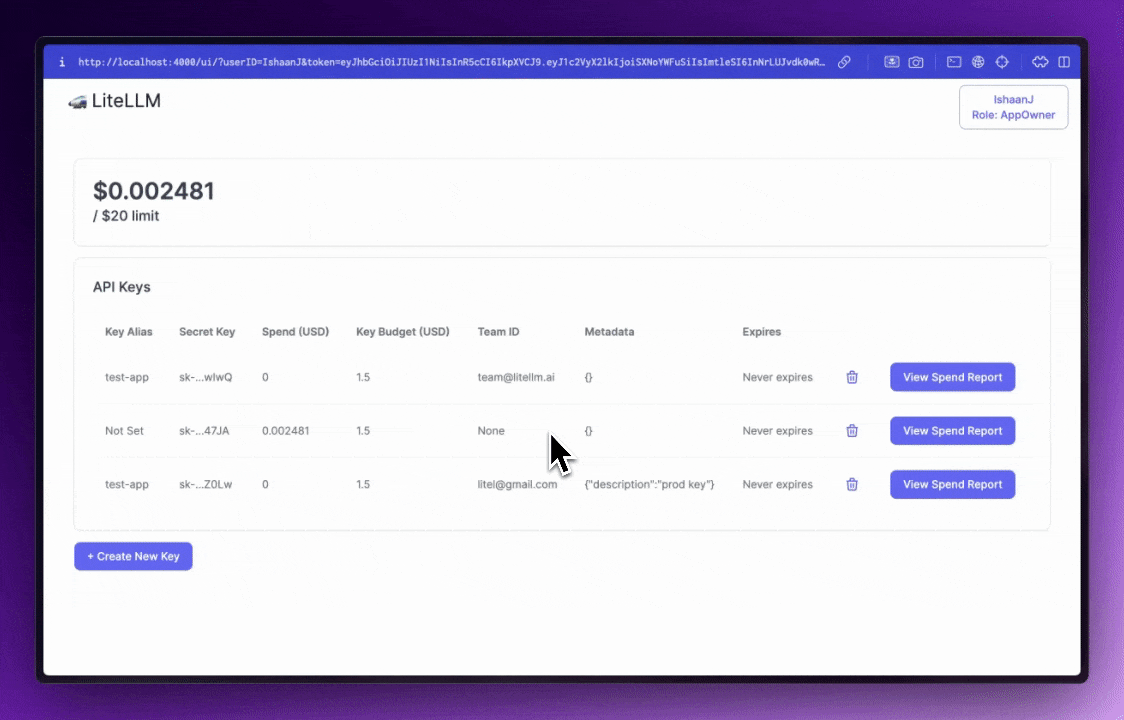
Set budgets and rate limits across multiple projects
`POST /key/generate`
### Request
```shell
curl 'http://0.0.0.0:4000/key/generate' \
--header 'Authorization: Bearer sk-1234' \
--header 'Content-Type: application/json' \
--data-raw '{"models": ["gpt-3.5-turbo", "gpt-4", "claude-2"], "duration": "20m","metadata": {"user": "ishaan@berri.ai", "team": "core-infra"}}'
```
### Expected Response
```shell
{
"key": "sk-kdEXbIqZRwEeEiHwdg7sFA", # Bearer token
"expires": "2023-11-19T01:38:25.838000+00:00" # datetime object
}
```
## Supported Providers ([Website Supported Models](https://models.litellm.ai/) | [Docs](https://docs.litellm.ai/docs/providers))
| Provider | `/chat/completions` | `/messages` | `/responses` | `/embeddings` | `/image/generations` | `/audio/transcriptions` | `/audio/speech` | `/moderations` | `/batches` | `/rerank` |
|-------------------------------------------------------------------------------------|---------------------|-------------|--------------|---------------|----------------------|-------------------------|-----------------|----------------|-----------|-----------|
| [AI/ML API (`aiml`)](https://docs.litellm.ai/docs/providers/aiml) | ✅ | ✅ | ✅ | ✅ | ✅ | | | | | |
| [AI21 (`ai21`)](https://docs.litellm.ai/docs/providers/ai21) | ✅ | ✅ | ✅ | | | | | | | |
| [AI21 Chat (`ai21_chat`)](https://docs.litellm.ai/docs/providers/ai21) | ✅ | ✅ | ✅ | | | | | | | |
| [Aleph Alpha](https://docs.litellm.ai/docs/providers/aleph_alpha) | ✅ | ✅ | ✅ | | | | | | | |
| [Anthropic (`anthropic`)](https://docs.litellm.ai/docs/providers/anthropic) | ✅ | ✅ | ✅ | | | | | | ✅ | |
| [Anthropic Text (`anthropic_text`)](https://docs.litellm.ai/docs/providers/anthropic) | ✅ | ✅ | ✅ | | | | | | ✅ | |
| [Anyscale](https://docs.litellm.ai/docs/providers/anyscale) | ✅ | ✅ | ✅ | | | | | | | |
| [AssemblyAI (`assemblyai`)](https://docs.litellm.ai/docs/pass_through/assembly_ai) | ✅ | ✅ | ✅ | | | ✅ | | | | |
| [Auto Router (`auto_router`)](https://docs.litellm.ai/docs/proxy/auto_routing) | ✅ | ✅ | ✅ | | | | | | | |
| [AWS - Bedrock (`bedrock`)](https://docs.litellm.ai/docs/providers/bedrock) | ✅ | ✅ | ✅ | ✅ | | | | | | ✅ |
| [AWS - Sagemaker (`sagemaker`)](https://docs.litellm.ai/docs/providers/aws_sagemaker) | ✅ | ✅ | ✅ | ✅ | | | | | | |
| [Azure (`azure`)](https://docs.litellm.ai/docs/providers/azure) | ✅ | ✅ | ✅ | ✅ | ✅ | ✅ | ✅ | ✅ | ✅ | |
| [Azure AI (`azure_ai`)](https://docs.litellm.ai/docs/providers/azure_ai) | ✅ | ✅ | ✅ | ✅ | ✅ | ✅ | ✅ | ✅ | ✅ | |
| [Azure Text (`azure_text`)](https://docs.litellm.ai/docs/providers/azure) | ✅ | ✅ | ✅ | | | ✅ | ✅ | ✅ | ✅ | |
| [Baseten (`baseten`)](https://docs.litellm.ai/docs/providers/baseten) | ✅ | ✅ | ✅ | | | | | | | |
| [Bytez (`bytez`)](https://docs.litellm.ai/docs/providers/bytez) | ✅ | ✅ | ✅ | | | | | | | |
| [Cerebras (`cerebras`)](https://docs.litellm.ai/docs/providers/cerebras) | ✅ | ✅ | ✅ | | | | | | | |
| [Clarifai (`clarifai`)](https://docs.litellm.ai/docs/providers/clarifai) | ✅ | ✅ | ✅ | | | | | | | |
| [Cloudflare AI Workers (`cloudflare`)](https://docs.litellm.ai/docs/providers/cloudflare_workers) | ✅ | ✅ | ✅ | | | | | | | |
| [Codestral (`codestral`)](https://docs.litellm.ai/docs/providers/codestral) | ✅ | ✅ | ✅ | | | | | | | |
| [Cohere (`cohere`)](https://docs.litellm.ai/docs/providers/cohere) | ✅ | ✅ | ✅ | ✅ | | | | | | ✅ |
| [Cohere Chat (`cohere_chat`)](https://docs.litellm.ai/docs/providers/cohere) | ✅ | ✅ | ✅ | | | | | | | |
| [CometAPI (`cometapi`)](https://docs.litellm.ai/docs/providers/cometapi) | ✅ | ✅ | ✅ | ✅ | | | | | | |
| [CompactifAI (`compactifai`)](https://docs.litellm.ai/docs/providers/compactifai) | ✅ | ✅ | ✅ | | | | | | | |
| [Custom (`custom`)](https://docs.litellm.ai/docs/providers/custom_llm_server) | ✅ | ✅ | ✅ | | | | | | | |
| [Custom OpenAI (`custom_openai`)](https://docs.litellm.ai/docs/providers/openai_compatible) | ✅ | ✅ | ✅ | | | ✅ | ✅ | ✅ | ✅ | |
| [Dashscope (`dashscope`)](https://docs.litellm.ai/docs/providers/dashscope) | ✅ | ✅ | ✅ | | | | | | | |
| [Databricks (`databricks`)](https://docs.litellm.ai/docs/providers/databricks) | ✅ | ✅ | ✅ | | | | | | | |
| [DataRobot (`datarobot`)](https://docs.litellm.ai/docs/providers/datarobot) | ✅ | ✅ | ✅ | | | | | | | |
| [Deepgram (`deepgram`)](https://docs.litellm.ai/docs/providers/deepgram) | ✅ | ✅ | ✅ | | | ✅ | | | | |
| [DeepInfra (`deepinfra`)](https://docs.litellm.ai/docs/providers/deepinfra) | ✅ | ✅ | ✅ | | | | | | | |
| [Deepseek (`deepseek`)](https://docs.litellm.ai/docs/providers/deepseek) | ✅ | ✅ | ✅ | | | | | | | |
| [ElevenLabs (`elevenlabs`)](https://docs.litellm.ai/docs/providers/elevenlabs) | ✅ | ✅ | ✅ | | | | ✅ | | | |
| [Empower (`empower`)](https://docs.litellm.ai/docs/providers/empower) | ✅ | ✅ | ✅ | | | | | | | |
| [Fal AI (`fal_ai`)](https://docs.litellm.ai/docs/providers/fal_ai) | ✅ | ✅ | ✅ | | ✅ | | | | | |
| [Featherless AI (`featherless_ai`)](https://docs.litellm.ai/docs/providers/featherless_ai) | ✅ | ✅ | ✅ | | | | | | | |
| [Fireworks AI (`fireworks_ai`)](https://docs.litellm.ai/docs/providers/fireworks_ai) | ✅ | ✅ | ✅ | | | | | | | |
| [FriendliAI (`friendliai`)](https://docs.litellm.ai/docs/providers/friendliai) | ✅ | ✅ | ✅ | | | | | | | |
| [Galadriel (`galadriel`)](https://docs.litellm.ai/docs/providers/galadriel) | ✅ | ✅ | ✅ | | | | | | | |
| [GitHub Copilot (`github_copilot`)](https://docs.litellm.ai/docs/providers/github_copilot) | ✅ | ✅ | ✅ | | | | | | | |
| [GitHub Models (`github`)](https://docs.litellm.ai/docs/providers/github) | ✅ | ✅ | ✅ | | | | | | | |
| [Google - PaLM](https://docs.litellm.ai/docs/providers/palm) | ✅ | ✅ | ✅ | | | | | | | |
| [Google - Vertex AI (`vertex_ai`)](https://docs.litellm.ai/docs/providers/vertex) | ✅ | ✅ | ✅ | ✅ | ✅ | | | | | |
| [Google AI Studio - Gemini (`gemini`)](https://docs.litellm.ai/docs/providers/gemini) | ✅ | ✅ | ✅ | | | | | | | |
| [GradientAI (`gradient_ai`)](https://docs.litellm.ai/docs/providers/gradient_ai) | ✅ | ✅ | ✅ | | | | | | | |
| [Groq AI (`groq`)](https://docs.litellm.ai/docs/providers/groq) | ✅ | ✅ | ✅ | | | | | | | |
| [Heroku (`heroku`)](https://docs.litellm.ai/docs/providers/heroku) | ✅ | ✅ | ✅ | | | | | | | |
| [Hosted VLLM (`hosted_vllm`)](https://docs.litellm.ai/docs/providers/vllm) | ✅ | ✅ | ✅ | | | | | | | |
| [Huggingface (`huggingface`)](https://docs.litellm.ai/docs/providers/huggingface) | ✅ | ✅ | ✅ | ✅ | | | | | | ✅ |
| [Hyperbolic (`hyperbolic`)](https://docs.litellm.ai/docs/providers/hyperbolic) | ✅ | ✅ | ✅ | | | | | | | |
| [IBM - Watsonx.ai (`watsonx`)](https://docs.litellm.ai/docs/providers/watsonx) | ✅ | ✅ | ✅ | ✅ | | | | | | |
| [Infinity (`infinity`)](https://docs.litellm.ai/docs/providers/infinity) | | | | ✅ | | | | | | |
| [Jina AI (`jina_ai`)](https://docs.litellm.ai/docs/providers/jina_ai) | | | | ✅ | | | | | | |
| [Lambda AI (`lambda_ai`)](https://docs.litellm.ai/docs/providers/lambda_ai) | ✅ | ✅ | ✅ | | | | | | | |
| [Lemonade (`lemonade`)](https://docs.litellm.ai/docs/providers/lemonade) | ✅ | ✅ | ✅ | | | | | | | |
| [LiteLLM Proxy (`litellm_proxy`)](https://docs.litellm.ai/docs/providers/litellm_proxy) | ✅ | ✅ | ✅ | ✅ | ✅ | | | | | |
| [Llamafile (`llamafile`)](https://docs.litellm.ai/docs/providers/llamafile) | ✅ | ✅ | ✅ | | | | | | | |
| [LM Studio (`lm_studio`)](https://docs.litellm.ai/docs/providers/lm_studio) | ✅ | ✅ | ✅ | | | | | | | |
| [Maritalk (`maritalk`)](https://docs.litellm.ai/docs/providers/maritalk) | ✅ | ✅ | ✅ | | | | | | | |
| [Meta - Llama API (`meta_llama`)](https://docs.litellm.ai/docs/providers/meta_llama) | ✅ | ✅ | ✅ | | | | | | | |
| [Mistral AI API (`mistral`)](https://docs.litellm.ai/docs/providers/mistral) | ✅ | ✅ | ✅ | ✅ | | | | | | |
| [Moonshot (`moonshot`)](https://docs.litellm.ai/docs/providers/moonshot) | ✅ | ✅ | ✅ | | | | | | | |
| [Morph (`morph`)](https://docs.litellm.ai/docs/providers/morph) | ✅ | ✅ | ✅ | | | | | | | |
| [Nebius AI Studio (`nebius`)](https://docs.litellm.ai/docs/providers/nebius) | ✅ | ✅ | ✅ | ✅ | | | | | | |
| [NLP Cloud (`nlp_cloud`)](https://docs.litellm.ai/docs/providers/nlp_cloud) | ✅ | ✅ | ✅ | | | | | | | |
| [Novita AI (`novita`)](https://novita.ai/models/llm?utm_source=github_litellm&utm_medium=github_readme&utm_campaign=github_link) | ✅ | ✅ | ✅ | | | | | | | |
| [Nscale (`nscale`)](https://docs.litellm.ai/docs/providers/nscale) | ✅ | ✅ | ✅ | | | | | | | |
| [Nvidia NIM (`nvidia_nim`)](https://docs.litellm.ai/docs/providers/nvidia_nim) | ✅ | ✅ | ✅ | | | | | | | |
| [OCI (`oci`)](https://docs.litellm.ai/docs/providers/oci) | ✅ | ✅ | ✅ | | | | | | | |
| [Ollama (`ollama`)](https://docs.litellm.ai/docs/providers/ollama) | ✅ | ✅ | ✅ | ✅ | | | | | | |
| [Ollama Chat (`ollama_chat`)](https://docs.litellm.ai/docs/providers/ollama) | ✅ | ✅ | ✅ | | | | | | | |
| [Oobabooga (`oobabooga`)](https://docs.litellm.ai/docs/providers/openai_compatible) | ✅ | ✅ | ✅ | | | ✅ | ✅ | ✅ | ✅ | |
| [OpenAI (`openai`)](https://docs.litellm.ai/docs/providers/openai) | ✅ | ✅ | ✅ | ✅ | ✅ | ✅ | ✅ | ✅ | ✅ | |
| [OpenAI-like (`openai_like`)](https://docs.litellm.ai/docs/providers/openai_compatible) | | | | ✅ | | | | | | |
| [OpenRouter (`openrouter`)](https://docs.litellm.ai/docs/providers/openrouter) | ✅ | ✅ | ✅ | | | | | | | |
| [OVHCloud AI Endpoints (`ovhcloud`)](https://docs.litellm.ai/docs/providers/ovhcloud) | ✅ | ✅ | ✅ | | | | | | | |
| [Perplexity AI (`perplexity`)](https://docs.litellm.ai/docs/providers/perplexity) | ✅ | ✅ | ✅ | | | | | | | |
| [Petals (`petals`)](https://docs.litellm.ai/docs/providers/petals) | ✅ | ✅ | ✅ | | | | | | | |
| [Predibase (`predibase`)](https://docs.litellm.ai/docs/providers/predibase) | ✅ | ✅ | ✅ | | | | | | | |
| [Recraft (`recraft`)](https://docs.litellm.ai/docs/providers/recraft) | | | | | ✅ | | | | | |
| [Replicate (`replicate`)](https://docs.litellm.ai/docs/providers/replicate) | ✅ | ✅ | ✅ | | | | | | | |
| [Sagemaker Chat (`sagemaker_chat`)](https://docs.litellm.ai/docs/providers/aws_sagemaker) | ✅ | ✅ | ✅ | | | | | | | |
| [Sambanova (`sambanova`)](https://docs.litellm.ai/docs/providers/sambanova) | ✅ | ✅ | ✅ | | | | | | | |
| [Snowflake (`snowflake`)](https://docs.litellm.ai/docs/providers/snowflake) | ✅ | ✅ | ✅ | | | | | | | |
| [Text Completion Codestral (`text-completion-codestral`)](https://docs.litellm.ai/docs/providers/codestral) | ✅ | ✅ | ✅ | | | | | | | |
| [Text Completion OpenAI (`text-completion-openai`)](https://docs.litellm.ai/docs/providers/text_completion_openai) | ✅ | ✅ | ✅ | | | ✅ | ✅ | ✅ | ✅ | |
| [Together AI (`together_ai`)](https://docs.litellm.ai/docs/providers/togetherai) | ✅ | ✅ | ✅ | | | | | | | |
| [Topaz (`topaz`)](https://docs.litellm.ai/docs/providers/topaz) | ✅ | ✅ | ✅ | | | | | | | |
| [Triton (`triton`)](https://docs.litellm.ai/docs/providers/triton-inference-server) | ✅ | ✅ | ✅ | | | | | | | |
| [V0 (`v0`)](https://docs.litellm.ai/docs/providers/v0) | ✅ | ✅ | ✅ | | | | | | | |
| [Vercel AI Gateway (`vercel_ai_gateway`)](https://docs.litellm.ai/docs/providers/vercel_ai_gateway) | ✅ | ✅ | ✅ | | | | | | | |
| [VLLM (`vllm`)](https://docs.litellm.ai/docs/providers/vllm) | ✅ | ✅ | ✅ | | | | | | | |
| [Volcengine (`volcengine`)](https://docs.litellm.ai/docs/providers/volcano) | ✅ | ✅ | ✅ | | | | | | | |
| [Voyage AI (`voyage`)](https://docs.litellm.ai/docs/providers/voyage) | | | | ✅ | | | | | | |
| [WandB Inference (`wandb`)](https://docs.litellm.ai/docs/providers/wandb_inference) | ✅ | ✅ | ✅ | | | | | | | |
| [Watsonx Text (`watsonx_text`)](https://docs.litellm.ai/docs/providers/watsonx) | ✅ | ✅ | ✅ | | | | | | | |
| [xAI (`xai`)](https://docs.litellm.ai/docs/providers/xai) | ✅ | ✅ | ✅ | | | | | | | |
| [Xinference (`xinference`)](https://docs.litellm.ai/docs/providers/xinference) | | | | ✅ | | | | | | |
[**Read the Docs**](https://docs.litellm.ai/docs/)
## Run in Developer mode
### Services
1. Setup .env file in root
2. Run dependant services `docker-compose up db prometheus`
### Backend
1. (In root) create virtual environment `python -m venv .venv`
2. Activate virtual environment `source .venv/bin/activate`
3. Install dependencies `pip install -e ".[all]"`
4. Start proxy backend `python litellm/proxy_cli.py`
### Frontend
1. Navigate to `ui/litellm-dashboard`
2. Install dependencies `npm install`
3. Run `npm run dev` to start the dashboard
# Enterprise
For companies that need better security, user management and professional support
[Talk to founders](https://calendly.com/d/4mp-gd3-k5k/litellm-1-1-onboarding-chat)
This covers:
- ✅ **Features under the [LiteLLM Commercial License](https://docs.litellm.ai/docs/proxy/enterprise):**
- ✅ **Feature Prioritization**
- ✅ **Custom Integrations**
- ✅ **Professional Support - Dedicated discord + slack**
- ✅ **Custom SLAs**
- ✅ **Secure access with Single Sign-On**
# Contributing
We welcome contributions to LiteLLM! Whether you're fixing bugs, adding features, or improving documentation, we appreciate your help.
## Quick Start for Contributors
This requires poetry to be installed.
```bash
git clone https://github.com/BerriAI/litellm.git
cd litellm
make install-dev # Install development dependencies
make format # Format your code
make lint # Run all linting checks
make test-unit # Run unit tests
make format-check # Check formatting only
```
For detailed contributing guidelines, see [CONTRIBUTING.md](CONTRIBUTING.md).
## Code Quality / Linting
LiteLLM follows the [Google Python Style Guide](https://google.github.io/styleguide/pyguide.html).
Our automated checks include:
- **Black** for code formatting
- **Ruff** for linting and code quality
- **MyPy** for type checking
- **Circular import detection**
- **Import safety checks**
All these checks must pass before your PR can be merged.
# Support / talk with founders
- [Schedule Demo 👋](https://calendly.com/d/4mp-gd3-k5k/berriai-1-1-onboarding-litellm-hosted-version)
- [Community Discord 💭](https://discord.gg/wuPM9dRgDw)
- [Community Slack 💭](https://www.litellm.ai/support)
- Our numbers 📞 +1 (770) 8783-106 / +1 (412) 618-6238
- Our emails ✉️ ishaan@berri.ai / krrish@berri.ai
# Why did we build this
- **Need for simplicity**: Our code started to get extremely complicated managing & translating calls between Azure, OpenAI and Cohere.
# Contributors
<!-- ALL-CONTRIBUTORS-LIST:START - Do not remove or modify this section -->
<!-- prettier-ignore-start -->
<!-- markdownlint-disable -->
<!-- markdownlint-restore -->
<!-- prettier-ignore-end -->
<!-- ALL-CONTRIBUTORS-LIST:END -->
<a href="https://github.com/BerriAI/litellm/graphs/contributors">
<img src="https://contrib.rocks/image?repo=BerriAI/litellm" />
</a>
Raw data
{
"_id": null,
"home_page": null,
"name": "litellm",
"maintainer": null,
"docs_url": null,
"requires_python": "!=2.7.*,!=3.0.*,!=3.1.*,!=3.2.*,!=3.3.*,!=3.4.*,!=3.5.*,!=3.6.*,!=3.7.*,>=3.8",
"maintainer_email": null,
"keywords": null,
"author": "BerriAI",
"author_email": null,
"download_url": "https://files.pythonhosted.org/packages/c3/0a/587c3f895f5d6c842d6cd630204c8bf7de677fc69ce2bd26e812c02b6e0b/litellm-1.79.3.tar.gz",
"platform": null,
"description": "<h1 align=\"center\">\n \ud83d\ude85 LiteLLM\n </h1>\n <p align=\"center\">\n <p align=\"center\">\n <a href=\"https://render.com/deploy?repo=https://github.com/BerriAI/litellm\" target=\"_blank\" rel=\"nofollow\"><img src=\"https://render.com/images/deploy-to-render-button.svg\" alt=\"Deploy to Render\"></a>\n <a href=\"https://railway.app/template/HLP0Ub?referralCode=jch2ME\">\n <img src=\"https://railway.app/button.svg\" alt=\"Deploy on Railway\">\n </a>\n </p>\n <p align=\"center\">Call all LLM APIs using the OpenAI format [Bedrock, Huggingface, VertexAI, TogetherAI, Azure, OpenAI, Groq etc.]\n <br>\n </p>\n<h4 align=\"center\"><a href=\"https://docs.litellm.ai/docs/simple_proxy\" target=\"_blank\">LiteLLM Proxy Server (LLM Gateway)</a> | <a href=\"https://docs.litellm.ai/docs/hosted\" target=\"_blank\"> Hosted Proxy (Preview)</a> | <a href=\"https://docs.litellm.ai/docs/enterprise\"target=\"_blank\">Enterprise Tier</a></h4>\n<h4 align=\"center\">\n <a href=\"https://pypi.org/project/litellm/\" target=\"_blank\">\n <img src=\"https://img.shields.io/pypi/v/litellm.svg\" alt=\"PyPI Version\">\n </a>\n <a href=\"https://www.ycombinator.com/companies/berriai\">\n <img src=\"https://img.shields.io/badge/Y%20Combinator-W23-orange?style=flat-square\" alt=\"Y Combinator W23\">\n </a>\n <a href=\"https://wa.link/huol9n\">\n <img src=\"https://img.shields.io/static/v1?label=Chat%20on&message=WhatsApp&color=success&logo=WhatsApp&style=flat-square\" alt=\"Whatsapp\">\n </a>\n <a href=\"https://discord.gg/wuPM9dRgDw\">\n <img src=\"https://img.shields.io/static/v1?label=Chat%20on&message=Discord&color=blue&logo=Discord&style=flat-square\" alt=\"Discord\">\n </a>\n <a href=\"https://www.litellm.ai/support\">\n <img src=\"https://img.shields.io/static/v1?label=Chat%20on&message=Slack&color=black&logo=Slack&style=flat-square\" alt=\"Slack\">\n </a>\n</h4>\n\nLiteLLM manages:\n\n- Translate inputs to provider's `completion`, `embedding`, and `image_generation` endpoints\n- [Consistent output](https://docs.litellm.ai/docs/completion/output), text responses will always be available at `['choices'][0]['message']['content']`\n- Retry/fallback logic across multiple deployments (e.g. Azure/OpenAI) - [Router](https://docs.litellm.ai/docs/routing)\n- Set Budgets & Rate limits per project, api key, model [LiteLLM Proxy Server (LLM Gateway)](https://docs.litellm.ai/docs/simple_proxy)\n\n[**Jump to LiteLLM Proxy (LLM Gateway) Docs**](https://github.com/BerriAI/litellm?tab=readme-ov-file#litellm-proxy-server-llm-gateway---docs) <br>\n[**Jump to Supported LLM Providers**](https://github.com/BerriAI/litellm?tab=readme-ov-file#supported-providers-docs)\n\n\ud83d\udea8 **Stable Release:** Use docker images with the `-stable` tag. These have undergone 12 hour load tests, before being published. [More information about the release cycle here](https://docs.litellm.ai/docs/proxy/release_cycle)\n\nSupport for more providers. Missing a provider or LLM Platform, raise a [feature request](https://github.com/BerriAI/litellm/issues/new?assignees=&labels=enhancement&projects=&template=feature_request.yml&title=%5BFeature%5D%3A+).\n\n# Usage ([**Docs**](https://docs.litellm.ai/docs/))\n\n> [!IMPORTANT]\n> LiteLLM v1.0.0 now requires `openai>=1.0.0`. Migration guide [here](https://docs.litellm.ai/docs/migration)\n> LiteLLM v1.40.14+ now requires `pydantic>=2.0.0`. No changes required.\n\n<a target=\"_blank\" href=\"https://colab.research.google.com/github/BerriAI/litellm/blob/main/cookbook/liteLLM_Getting_Started.ipynb\">\n <img src=\"https://colab.research.google.com/assets/colab-badge.svg\" alt=\"Open In Colab\"/>\n</a>\n\n```shell\npip install litellm\n```\n\n```python\nfrom litellm import completion\nimport os\n\n## set ENV variables\nos.environ[\"OPENAI_API_KEY\"] = \"your-openai-key\"\nos.environ[\"ANTHROPIC_API_KEY\"] = \"your-anthropic-key\"\n\nmessages = [{ \"content\": \"Hello, how are you?\",\"role\": \"user\"}]\n\n# openai call\nresponse = completion(model=\"openai/gpt-4o\", messages=messages)\n\n# anthropic call\nresponse = completion(model=\"anthropic/claude-sonnet-4-20250514\", messages=messages)\nprint(response)\n```\n\n### Response (OpenAI Format)\n\n```json\n{\n \"id\": \"chatcmpl-1214900a-6cdd-4148-b663-b5e2f642b4de\",\n \"created\": 1751494488,\n \"model\": \"claude-sonnet-4-20250514\",\n \"object\": \"chat.completion\",\n \"system_fingerprint\": null,\n \"choices\": [\n {\n \"finish_reason\": \"stop\",\n \"index\": 0,\n \"message\": {\n \"content\": \"Hello! I'm doing well, thank you for asking. I'm here and ready to help with whatever you'd like to discuss or work on. How are you doing today?\",\n \"role\": \"assistant\",\n \"tool_calls\": null,\n \"function_call\": null\n }\n }\n ],\n \"usage\": {\n \"completion_tokens\": 39,\n \"prompt_tokens\": 13,\n \"total_tokens\": 52,\n \"completion_tokens_details\": null,\n \"prompt_tokens_details\": {\n \"audio_tokens\": null,\n \"cached_tokens\": 0\n },\n \"cache_creation_input_tokens\": 0,\n \"cache_read_input_tokens\": 0\n }\n}\n```\n\nCall any model supported by a provider, with `model=<provider_name>/<model_name>`. There might be provider-specific details here, so refer to [provider docs for more information](https://docs.litellm.ai/docs/providers)\n\n## Async ([Docs](https://docs.litellm.ai/docs/completion/stream#async-completion))\n\n```python\nfrom litellm import acompletion\nimport asyncio\n\nasync def test_get_response():\n user_message = \"Hello, how are you?\"\n messages = [{\"content\": user_message, \"role\": \"user\"}]\n response = await acompletion(model=\"openai/gpt-4o\", messages=messages)\n return response\n\nresponse = asyncio.run(test_get_response())\nprint(response)\n```\n\n## Streaming ([Docs](https://docs.litellm.ai/docs/completion/stream))\n\nliteLLM supports streaming the model response back, pass `stream=True` to get a streaming iterator in response.\nStreaming is supported for all models (Bedrock, Huggingface, TogetherAI, Azure, OpenAI, etc.)\n\n```python\nfrom litellm import completion\nresponse = completion(model=\"openai/gpt-4o\", messages=messages, stream=True)\nfor part in response:\n print(part.choices[0].delta.content or \"\")\n\n# claude sonnet 4\nresponse = completion('anthropic/claude-sonnet-4-20250514', messages, stream=True)\nfor part in response:\n print(part)\n```\n\n### Response chunk (OpenAI Format)\n\n```json\n{\n \"id\": \"chatcmpl-fe575c37-5004-4926-ae5e-bfbc31f356ca\",\n \"created\": 1751494808,\n \"model\": \"claude-sonnet-4-20250514\",\n \"object\": \"chat.completion.chunk\",\n \"system_fingerprint\": null,\n \"choices\": [\n {\n \"finish_reason\": null,\n \"index\": 0,\n \"delta\": {\n \"provider_specific_fields\": null,\n \"content\": \"Hello\",\n \"role\": \"assistant\",\n \"function_call\": null,\n \"tool_calls\": null,\n \"audio\": null\n },\n \"logprobs\": null\n }\n ],\n \"provider_specific_fields\": null,\n \"stream_options\": null,\n \"citations\": null\n}\n```\n\n## Logging Observability ([Docs](https://docs.litellm.ai/docs/observability/callbacks))\n\nLiteLLM exposes pre defined callbacks to send data to Lunary, MLflow, Langfuse, DynamoDB, s3 Buckets, Helicone, Promptlayer, Traceloop, Athina, Slack\n\n```python\nfrom litellm import completion\n\n## set env variables for logging tools (when using MLflow, no API key set up is required)\nos.environ[\"LUNARY_PUBLIC_KEY\"] = \"your-lunary-public-key\"\nos.environ[\"HELICONE_API_KEY\"] = \"your-helicone-auth-key\"\nos.environ[\"LANGFUSE_PUBLIC_KEY\"] = \"\"\nos.environ[\"LANGFUSE_SECRET_KEY\"] = \"\"\nos.environ[\"ATHINA_API_KEY\"] = \"your-athina-api-key\"\n\nos.environ[\"OPENAI_API_KEY\"] = \"your-openai-key\"\n\n# set callbacks\nlitellm.success_callback = [\"lunary\", \"mlflow\", \"langfuse\", \"athina\", \"helicone\"] # log input/output to lunary, langfuse, supabase, athina, helicone etc\n\n#openai call\nresponse = completion(model=\"openai/gpt-4o\", messages=[{\"role\": \"user\", \"content\": \"Hi \ud83d\udc4b - i'm openai\"}])\n```\n\n# LiteLLM Proxy Server (LLM Gateway) - ([Docs](https://docs.litellm.ai/docs/simple_proxy))\n\nTrack spend + Load Balance across multiple projects\n\n[Hosted Proxy (Preview)](https://docs.litellm.ai/docs/hosted)\n\nThe proxy provides:\n\n1. [Hooks for auth](https://docs.litellm.ai/docs/proxy/virtual_keys#custom-auth)\n2. [Hooks for logging](https://docs.litellm.ai/docs/proxy/logging#step-1---create-your-custom-litellm-callback-class)\n3. [Cost tracking](https://docs.litellm.ai/docs/proxy/virtual_keys#tracking-spend)\n4. [Rate Limiting](https://docs.litellm.ai/docs/proxy/users#set-rate-limits)\n\n## \ud83d\udcd6 Proxy Endpoints - [Swagger Docs](https://litellm-api.up.railway.app/)\n\n\n## Quick Start Proxy - CLI\n\n```shell\npip install 'litellm[proxy]'\n```\n\n### Step 1: Start litellm proxy\n\n```shell\n$ litellm --model huggingface/bigcode/starcoder\n\n#INFO: Proxy running on http://0.0.0.0:4000\n```\n\n### Step 2: Make ChatCompletions Request to Proxy\n\n\n> [!IMPORTANT]\n> \ud83d\udca1 [Use LiteLLM Proxy with Langchain (Python, JS), OpenAI SDK (Python, JS) Anthropic SDK, Mistral SDK, LlamaIndex, Instructor, Curl](https://docs.litellm.ai/docs/proxy/user_keys)\n\n```python\nimport openai # openai v1.0.0+\nclient = openai.OpenAI(api_key=\"anything\",base_url=\"http://0.0.0.0:4000\") # set proxy to base_url\n# request sent to model set on litellm proxy, `litellm --model`\nresponse = client.chat.completions.create(model=\"gpt-3.5-turbo\", messages = [\n {\n \"role\": \"user\",\n \"content\": \"this is a test request, write a short poem\"\n }\n])\n\nprint(response)\n```\n\n## Proxy Key Management ([Docs](https://docs.litellm.ai/docs/proxy/virtual_keys))\n\nConnect the proxy with a Postgres DB to create proxy keys\n\n```bash\n# Get the code\ngit clone https://github.com/BerriAI/litellm\n\n# Go to folder\ncd litellm\n\n# Add the master key - you can change this after setup\necho 'LITELLM_MASTER_KEY=\"sk-1234\"' > .env\n\n# Add the litellm salt key - you cannot change this after adding a model\n# It is used to encrypt / decrypt your LLM API Key credentials\n# We recommend - https://1password.com/password-generator/\n# password generator to get a random hash for litellm salt key\necho 'LITELLM_SALT_KEY=\"sk-1234\"' >> .env\n\nsource .env\n\n# Start\ndocker compose up\n```\n\n\nUI on `/ui` on your proxy server\n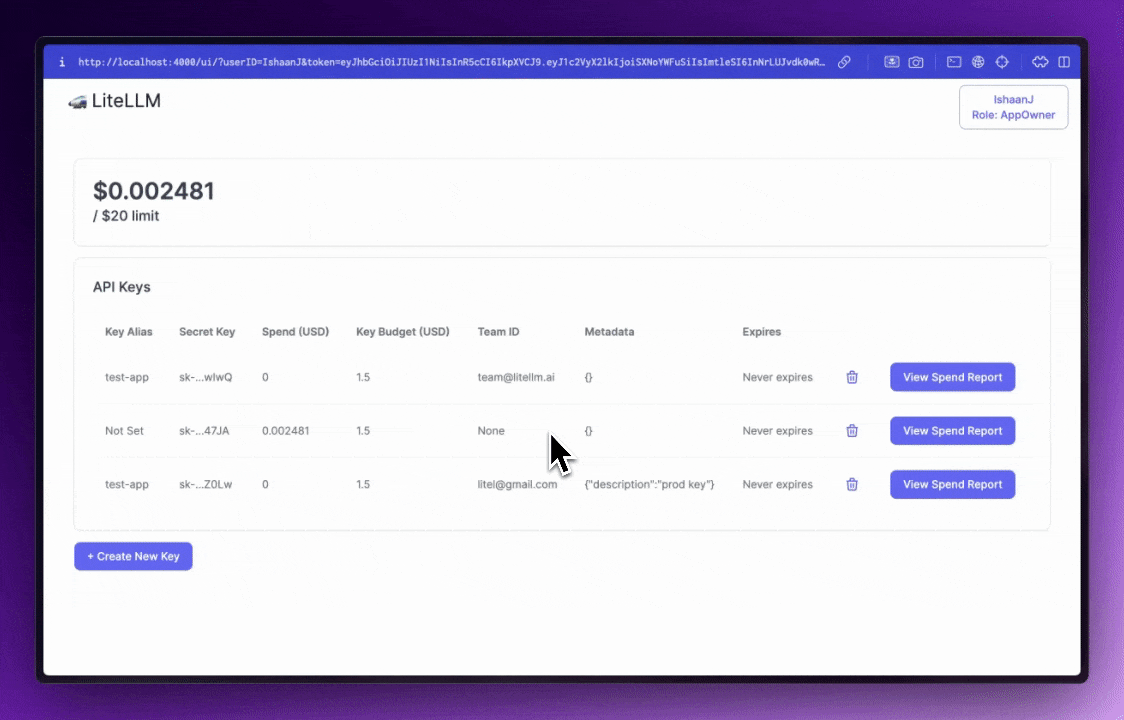\n\nSet budgets and rate limits across multiple projects\n`POST /key/generate`\n\n### Request\n\n```shell\ncurl 'http://0.0.0.0:4000/key/generate' \\\n--header 'Authorization: Bearer sk-1234' \\\n--header 'Content-Type: application/json' \\\n--data-raw '{\"models\": [\"gpt-3.5-turbo\", \"gpt-4\", \"claude-2\"], \"duration\": \"20m\",\"metadata\": {\"user\": \"ishaan@berri.ai\", \"team\": \"core-infra\"}}'\n```\n\n### Expected Response\n\n```shell\n{\n \"key\": \"sk-kdEXbIqZRwEeEiHwdg7sFA\", # Bearer token\n \"expires\": \"2023-11-19T01:38:25.838000+00:00\" # datetime object\n}\n```\n\n## Supported Providers ([Website Supported Models](https://models.litellm.ai/) | [Docs](https://docs.litellm.ai/docs/providers))\n\n| Provider | `/chat/completions` | `/messages` | `/responses` | `/embeddings` | `/image/generations` | `/audio/transcriptions` | `/audio/speech` | `/moderations` | `/batches` | `/rerank` |\n|-------------------------------------------------------------------------------------|---------------------|-------------|--------------|---------------|----------------------|-------------------------|-----------------|----------------|-----------|-----------|\n| [AI/ML API (`aiml`)](https://docs.litellm.ai/docs/providers/aiml) | \u2705 | \u2705 | \u2705 | \u2705 | \u2705 | | | | | |\n| [AI21 (`ai21`)](https://docs.litellm.ai/docs/providers/ai21) | \u2705 | \u2705 | \u2705 | | | | | | | |\n| [AI21 Chat (`ai21_chat`)](https://docs.litellm.ai/docs/providers/ai21) | \u2705 | \u2705 | \u2705 | | | | | | | |\n| [Aleph Alpha](https://docs.litellm.ai/docs/providers/aleph_alpha) | \u2705 | \u2705 | \u2705 | | | | | | | |\n| [Anthropic (`anthropic`)](https://docs.litellm.ai/docs/providers/anthropic) | \u2705 | \u2705 | \u2705 | | | | | | \u2705 | |\n| [Anthropic Text (`anthropic_text`)](https://docs.litellm.ai/docs/providers/anthropic) | \u2705 | \u2705 | \u2705 | | | | | | \u2705 | |\n| [Anyscale](https://docs.litellm.ai/docs/providers/anyscale) | \u2705 | \u2705 | \u2705 | | | | | | | |\n| [AssemblyAI (`assemblyai`)](https://docs.litellm.ai/docs/pass_through/assembly_ai) | \u2705 | \u2705 | \u2705 | | | \u2705 | | | | |\n| [Auto Router (`auto_router`)](https://docs.litellm.ai/docs/proxy/auto_routing) | \u2705 | \u2705 | \u2705 | | | | | | | |\n| [AWS - Bedrock (`bedrock`)](https://docs.litellm.ai/docs/providers/bedrock) | \u2705 | \u2705 | \u2705 | \u2705 | | | | | | \u2705 |\n| [AWS - Sagemaker (`sagemaker`)](https://docs.litellm.ai/docs/providers/aws_sagemaker) | \u2705 | \u2705 | \u2705 | \u2705 | | | | | | |\n| [Azure (`azure`)](https://docs.litellm.ai/docs/providers/azure) | \u2705 | \u2705 | \u2705 | \u2705 | \u2705 | \u2705 | \u2705 | \u2705 | \u2705 | |\n| [Azure AI (`azure_ai`)](https://docs.litellm.ai/docs/providers/azure_ai) | \u2705 | \u2705 | \u2705 | \u2705 | \u2705 | \u2705 | \u2705 | \u2705 | \u2705 | |\n| [Azure Text (`azure_text`)](https://docs.litellm.ai/docs/providers/azure) | \u2705 | \u2705 | \u2705 | | | \u2705 | \u2705 | \u2705 | \u2705 | |\n| [Baseten (`baseten`)](https://docs.litellm.ai/docs/providers/baseten) | \u2705 | \u2705 | \u2705 | | | | | | | |\n| [Bytez (`bytez`)](https://docs.litellm.ai/docs/providers/bytez) | \u2705 | \u2705 | \u2705 | | | | | | | |\n| [Cerebras (`cerebras`)](https://docs.litellm.ai/docs/providers/cerebras) | \u2705 | \u2705 | \u2705 | | | | | | | |\n| [Clarifai (`clarifai`)](https://docs.litellm.ai/docs/providers/clarifai) | \u2705 | \u2705 | \u2705 | | | | | | | |\n| [Cloudflare AI Workers (`cloudflare`)](https://docs.litellm.ai/docs/providers/cloudflare_workers) | \u2705 | \u2705 | \u2705 | | | | | | | |\n| [Codestral (`codestral`)](https://docs.litellm.ai/docs/providers/codestral) | \u2705 | \u2705 | \u2705 | | | | | | | |\n| [Cohere (`cohere`)](https://docs.litellm.ai/docs/providers/cohere) | \u2705 | \u2705 | \u2705 | \u2705 | | | | | | \u2705 |\n| [Cohere Chat (`cohere_chat`)](https://docs.litellm.ai/docs/providers/cohere) | \u2705 | \u2705 | \u2705 | | | | | | | |\n| [CometAPI (`cometapi`)](https://docs.litellm.ai/docs/providers/cometapi) | \u2705 | \u2705 | \u2705 | \u2705 | | | | | | |\n| [CompactifAI (`compactifai`)](https://docs.litellm.ai/docs/providers/compactifai) | \u2705 | \u2705 | \u2705 | | | | | | | |\n| [Custom (`custom`)](https://docs.litellm.ai/docs/providers/custom_llm_server) | \u2705 | \u2705 | \u2705 | | | | | | | |\n| [Custom OpenAI (`custom_openai`)](https://docs.litellm.ai/docs/providers/openai_compatible) | \u2705 | \u2705 | \u2705 | | | \u2705 | \u2705 | \u2705 | \u2705 | |\n| [Dashscope (`dashscope`)](https://docs.litellm.ai/docs/providers/dashscope) | \u2705 | \u2705 | \u2705 | | | | | | | |\n| [Databricks (`databricks`)](https://docs.litellm.ai/docs/providers/databricks) | \u2705 | \u2705 | \u2705 | | | | | | | |\n| [DataRobot (`datarobot`)](https://docs.litellm.ai/docs/providers/datarobot) | \u2705 | \u2705 | \u2705 | | | | | | | |\n| [Deepgram (`deepgram`)](https://docs.litellm.ai/docs/providers/deepgram) | \u2705 | \u2705 | \u2705 | | | \u2705 | | | | |\n| [DeepInfra (`deepinfra`)](https://docs.litellm.ai/docs/providers/deepinfra) | \u2705 | \u2705 | \u2705 | | | | | | | |\n| [Deepseek (`deepseek`)](https://docs.litellm.ai/docs/providers/deepseek) | \u2705 | \u2705 | \u2705 | | | | | | | |\n| [ElevenLabs (`elevenlabs`)](https://docs.litellm.ai/docs/providers/elevenlabs) | \u2705 | \u2705 | \u2705 | | | | \u2705 | | | |\n| [Empower (`empower`)](https://docs.litellm.ai/docs/providers/empower) | \u2705 | \u2705 | \u2705 | | | | | | | |\n| [Fal AI (`fal_ai`)](https://docs.litellm.ai/docs/providers/fal_ai) | \u2705 | \u2705 | \u2705 | | \u2705 | | | | | |\n| [Featherless AI (`featherless_ai`)](https://docs.litellm.ai/docs/providers/featherless_ai) | \u2705 | \u2705 | \u2705 | | | | | | | |\n| [Fireworks AI (`fireworks_ai`)](https://docs.litellm.ai/docs/providers/fireworks_ai) | \u2705 | \u2705 | \u2705 | | | | | | | |\n| [FriendliAI (`friendliai`)](https://docs.litellm.ai/docs/providers/friendliai) | \u2705 | \u2705 | \u2705 | | | | | | | |\n| [Galadriel (`galadriel`)](https://docs.litellm.ai/docs/providers/galadriel) | \u2705 | \u2705 | \u2705 | | | | | | | |\n| [GitHub Copilot (`github_copilot`)](https://docs.litellm.ai/docs/providers/github_copilot) | \u2705 | \u2705 | \u2705 | | | | | | | |\n| [GitHub Models (`github`)](https://docs.litellm.ai/docs/providers/github) | \u2705 | \u2705 | \u2705 | | | | | | | |\n| [Google - PaLM](https://docs.litellm.ai/docs/providers/palm) | \u2705 | \u2705 | \u2705 | | | | | | | |\n| [Google - Vertex AI (`vertex_ai`)](https://docs.litellm.ai/docs/providers/vertex) | \u2705 | \u2705 | \u2705 | \u2705 | \u2705 | | | | | |\n| [Google AI Studio - Gemini (`gemini`)](https://docs.litellm.ai/docs/providers/gemini) | \u2705 | \u2705 | \u2705 | | | | | | | |\n| [GradientAI (`gradient_ai`)](https://docs.litellm.ai/docs/providers/gradient_ai) | \u2705 | \u2705 | \u2705 | | | | | | | |\n| [Groq AI (`groq`)](https://docs.litellm.ai/docs/providers/groq) | \u2705 | \u2705 | \u2705 | | | | | | | |\n| [Heroku (`heroku`)](https://docs.litellm.ai/docs/providers/heroku) | \u2705 | \u2705 | \u2705 | | | | | | | |\n| [Hosted VLLM (`hosted_vllm`)](https://docs.litellm.ai/docs/providers/vllm) | \u2705 | \u2705 | \u2705 | | | | | | | |\n| [Huggingface (`huggingface`)](https://docs.litellm.ai/docs/providers/huggingface) | \u2705 | \u2705 | \u2705 | \u2705 | | | | | | \u2705 |\n| [Hyperbolic (`hyperbolic`)](https://docs.litellm.ai/docs/providers/hyperbolic) | \u2705 | \u2705 | \u2705 | | | | | | | |\n| [IBM - Watsonx.ai (`watsonx`)](https://docs.litellm.ai/docs/providers/watsonx) | \u2705 | \u2705 | \u2705 | \u2705 | | | | | | |\n| [Infinity (`infinity`)](https://docs.litellm.ai/docs/providers/infinity) | | | | \u2705 | | | | | | |\n| [Jina AI (`jina_ai`)](https://docs.litellm.ai/docs/providers/jina_ai) | | | | \u2705 | | | | | | |\n| [Lambda AI (`lambda_ai`)](https://docs.litellm.ai/docs/providers/lambda_ai) | \u2705 | \u2705 | \u2705 | | | | | | | |\n| [Lemonade (`lemonade`)](https://docs.litellm.ai/docs/providers/lemonade) | \u2705 | \u2705 | \u2705 | | | | | | | |\n| [LiteLLM Proxy (`litellm_proxy`)](https://docs.litellm.ai/docs/providers/litellm_proxy) | \u2705 | \u2705 | \u2705 | \u2705 | \u2705 | | | | | |\n| [Llamafile (`llamafile`)](https://docs.litellm.ai/docs/providers/llamafile) | \u2705 | \u2705 | \u2705 | | | | | | | |\n| [LM Studio (`lm_studio`)](https://docs.litellm.ai/docs/providers/lm_studio) | \u2705 | \u2705 | \u2705 | | | | | | | |\n| [Maritalk (`maritalk`)](https://docs.litellm.ai/docs/providers/maritalk) | \u2705 | \u2705 | \u2705 | | | | | | | |\n| [Meta - Llama API (`meta_llama`)](https://docs.litellm.ai/docs/providers/meta_llama) | \u2705 | \u2705 | \u2705 | | | | | | | |\n| [Mistral AI API (`mistral`)](https://docs.litellm.ai/docs/providers/mistral) | \u2705 | \u2705 | \u2705 | \u2705 | | | | | | |\n| [Moonshot (`moonshot`)](https://docs.litellm.ai/docs/providers/moonshot) | \u2705 | \u2705 | \u2705 | | | | | | | |\n| [Morph (`morph`)](https://docs.litellm.ai/docs/providers/morph) | \u2705 | \u2705 | \u2705 | | | | | | | |\n| [Nebius AI Studio (`nebius`)](https://docs.litellm.ai/docs/providers/nebius) | \u2705 | \u2705 | \u2705 | \u2705 | | | | | | |\n| [NLP Cloud (`nlp_cloud`)](https://docs.litellm.ai/docs/providers/nlp_cloud) | \u2705 | \u2705 | \u2705 | | | | | | | |\n| [Novita AI (`novita`)](https://novita.ai/models/llm?utm_source=github_litellm&utm_medium=github_readme&utm_campaign=github_link) | \u2705 | \u2705 | \u2705 | | | | | | | |\n| [Nscale (`nscale`)](https://docs.litellm.ai/docs/providers/nscale) | \u2705 | \u2705 | \u2705 | | | | | | | |\n| [Nvidia NIM (`nvidia_nim`)](https://docs.litellm.ai/docs/providers/nvidia_nim) | \u2705 | \u2705 | \u2705 | | | | | | | |\n| [OCI (`oci`)](https://docs.litellm.ai/docs/providers/oci) | \u2705 | \u2705 | \u2705 | | | | | | | |\n| [Ollama (`ollama`)](https://docs.litellm.ai/docs/providers/ollama) | \u2705 | \u2705 | \u2705 | \u2705 | | | | | | |\n| [Ollama Chat (`ollama_chat`)](https://docs.litellm.ai/docs/providers/ollama) | \u2705 | \u2705 | \u2705 | | | | | | | |\n| [Oobabooga (`oobabooga`)](https://docs.litellm.ai/docs/providers/openai_compatible) | \u2705 | \u2705 | \u2705 | | | \u2705 | \u2705 | \u2705 | \u2705 | |\n| [OpenAI (`openai`)](https://docs.litellm.ai/docs/providers/openai) | \u2705 | \u2705 | \u2705 | \u2705 | \u2705 | \u2705 | \u2705 | \u2705 | \u2705 | |\n| [OpenAI-like (`openai_like`)](https://docs.litellm.ai/docs/providers/openai_compatible) | | | | \u2705 | | | | | | |\n| [OpenRouter (`openrouter`)](https://docs.litellm.ai/docs/providers/openrouter) | \u2705 | \u2705 | \u2705 | | | | | | | |\n| [OVHCloud AI Endpoints (`ovhcloud`)](https://docs.litellm.ai/docs/providers/ovhcloud) | \u2705 | \u2705 | \u2705 | | | | | | | |\n| [Perplexity AI (`perplexity`)](https://docs.litellm.ai/docs/providers/perplexity) | \u2705 | \u2705 | \u2705 | | | | | | | |\n| [Petals (`petals`)](https://docs.litellm.ai/docs/providers/petals) | \u2705 | \u2705 | \u2705 | | | | | | | |\n| [Predibase (`predibase`)](https://docs.litellm.ai/docs/providers/predibase) | \u2705 | \u2705 | \u2705 | | | | | | | |\n| [Recraft (`recraft`)](https://docs.litellm.ai/docs/providers/recraft) | | | | | \u2705 | | | | | |\n| [Replicate (`replicate`)](https://docs.litellm.ai/docs/providers/replicate) | \u2705 | \u2705 | \u2705 | | | | | | | |\n| [Sagemaker Chat (`sagemaker_chat`)](https://docs.litellm.ai/docs/providers/aws_sagemaker) | \u2705 | \u2705 | \u2705 | | | | | | | |\n| [Sambanova (`sambanova`)](https://docs.litellm.ai/docs/providers/sambanova) | \u2705 | \u2705 | \u2705 | | | | | | | |\n| [Snowflake (`snowflake`)](https://docs.litellm.ai/docs/providers/snowflake) | \u2705 | \u2705 | \u2705 | | | | | | | |\n| [Text Completion Codestral (`text-completion-codestral`)](https://docs.litellm.ai/docs/providers/codestral) | \u2705 | \u2705 | \u2705 | | | | | | | |\n| [Text Completion OpenAI (`text-completion-openai`)](https://docs.litellm.ai/docs/providers/text_completion_openai) | \u2705 | \u2705 | \u2705 | | | \u2705 | \u2705 | \u2705 | \u2705 | |\n| [Together AI (`together_ai`)](https://docs.litellm.ai/docs/providers/togetherai) | \u2705 | \u2705 | \u2705 | | | | | | | |\n| [Topaz (`topaz`)](https://docs.litellm.ai/docs/providers/topaz) | \u2705 | \u2705 | \u2705 | | | | | | | |\n| [Triton (`triton`)](https://docs.litellm.ai/docs/providers/triton-inference-server) | \u2705 | \u2705 | \u2705 | | | | | | | |\n| [V0 (`v0`)](https://docs.litellm.ai/docs/providers/v0) | \u2705 | \u2705 | \u2705 | | | | | | | |\n| [Vercel AI Gateway (`vercel_ai_gateway`)](https://docs.litellm.ai/docs/providers/vercel_ai_gateway) | \u2705 | \u2705 | \u2705 | | | | | | | |\n| [VLLM (`vllm`)](https://docs.litellm.ai/docs/providers/vllm) | \u2705 | \u2705 | \u2705 | | | | | | | |\n| [Volcengine (`volcengine`)](https://docs.litellm.ai/docs/providers/volcano) | \u2705 | \u2705 | \u2705 | | | | | | | |\n| [Voyage AI (`voyage`)](https://docs.litellm.ai/docs/providers/voyage) | | | | \u2705 | | | | | | |\n| [WandB Inference (`wandb`)](https://docs.litellm.ai/docs/providers/wandb_inference) | \u2705 | \u2705 | \u2705 | | | | | | | |\n| [Watsonx Text (`watsonx_text`)](https://docs.litellm.ai/docs/providers/watsonx) | \u2705 | \u2705 | \u2705 | | | | | | | |\n| [xAI (`xai`)](https://docs.litellm.ai/docs/providers/xai) | \u2705 | \u2705 | \u2705 | | | | | | | |\n| [Xinference (`xinference`)](https://docs.litellm.ai/docs/providers/xinference) | | | | \u2705 | | | | | | |\n\n[**Read the Docs**](https://docs.litellm.ai/docs/)\n\n## Run in Developer mode\n### Services\n1. Setup .env file in root\n2. Run dependant services `docker-compose up db prometheus`\n\n### Backend\n1. (In root) create virtual environment `python -m venv .venv`\n2. Activate virtual environment `source .venv/bin/activate`\n3. Install dependencies `pip install -e \".[all]\"`\n4. Start proxy backend `python litellm/proxy_cli.py`\n\n### Frontend\n1. Navigate to `ui/litellm-dashboard`\n2. Install dependencies `npm install`\n3. Run `npm run dev` to start the dashboard\n\n# Enterprise\nFor companies that need better security, user management and professional support\n\n[Talk to founders](https://calendly.com/d/4mp-gd3-k5k/litellm-1-1-onboarding-chat)\n\nThis covers:\n- \u2705 **Features under the [LiteLLM Commercial License](https://docs.litellm.ai/docs/proxy/enterprise):**\n- \u2705 **Feature Prioritization**\n- \u2705 **Custom Integrations**\n- \u2705 **Professional Support - Dedicated discord + slack**\n- \u2705 **Custom SLAs**\n- \u2705 **Secure access with Single Sign-On**\n\n# Contributing\n\nWe welcome contributions to LiteLLM! Whether you're fixing bugs, adding features, or improving documentation, we appreciate your help.\n\n## Quick Start for Contributors\n\nThis requires poetry to be installed.\n\n```bash\ngit clone https://github.com/BerriAI/litellm.git\ncd litellm\nmake install-dev # Install development dependencies\nmake format # Format your code\nmake lint # Run all linting checks\nmake test-unit # Run unit tests\nmake format-check # Check formatting only\n```\n\nFor detailed contributing guidelines, see [CONTRIBUTING.md](CONTRIBUTING.md).\n\n## Code Quality / Linting\n\nLiteLLM follows the [Google Python Style Guide](https://google.github.io/styleguide/pyguide.html).\n\nOur automated checks include:\n- **Black** for code formatting\n- **Ruff** for linting and code quality\n- **MyPy** for type checking\n- **Circular import detection**\n- **Import safety checks**\n\n\nAll these checks must pass before your PR can be merged.\n\n\n# Support / talk with founders\n\n- [Schedule Demo \ud83d\udc4b](https://calendly.com/d/4mp-gd3-k5k/berriai-1-1-onboarding-litellm-hosted-version)\n- [Community Discord \ud83d\udcad](https://discord.gg/wuPM9dRgDw)\n- [Community Slack \ud83d\udcad](https://www.litellm.ai/support)\n- Our numbers \ud83d\udcde +1 (770) 8783-106 / \u202d+1 (412) 618-6238\u202c\n- Our emails \u2709\ufe0f ishaan@berri.ai / krrish@berri.ai\n\n# Why did we build this\n\n- **Need for simplicity**: Our code started to get extremely complicated managing & translating calls between Azure, OpenAI and Cohere.\n\n# Contributors\n\n<!-- ALL-CONTRIBUTORS-LIST:START - Do not remove or modify this section -->\n<!-- prettier-ignore-start -->\n<!-- markdownlint-disable -->\n\n<!-- markdownlint-restore -->\n<!-- prettier-ignore-end -->\n\n<!-- ALL-CONTRIBUTORS-LIST:END -->\n\n<a href=\"https://github.com/BerriAI/litellm/graphs/contributors\">\n <img src=\"https://contrib.rocks/image?repo=BerriAI/litellm\" />\n</a>\n\n\n\n",
"bugtrack_url": null,
"license": "MIT",
"summary": "Library to easily interface with LLM API providers",
"version": "1.79.3",
"project_urls": {
"Documentation": "https://docs.litellm.ai",
"Homepage": "https://litellm.ai",
"Repository": "https://github.com/BerriAI/litellm",
"documentation": "https://docs.litellm.ai",
"repository": "https://github.com/BerriAI/litellm"
},
"split_keywords": [],
"urls": [
{
"comment_text": null,
"digests": {
"blake2b_256": "41ad3e030c925c99b9a2f1573bf376259338b502ed1aa25ae768bf1f79d8b1bf",
"md5": "3a3605a2bdc387e7eac8e9a3aede8c0d",
"sha256": "16314049d109e5cadb2abdccaf2e07ea03d2caa3a9b3f54f34b5b825092b4eeb"
},
"downloads": -1,
"filename": "litellm-1.79.3-py3-none-any.whl",
"has_sig": false,
"md5_digest": "3a3605a2bdc387e7eac8e9a3aede8c0d",
"packagetype": "bdist_wheel",
"python_version": "py3",
"requires_python": "!=2.7.*,!=3.0.*,!=3.1.*,!=3.2.*,!=3.3.*,!=3.4.*,!=3.5.*,!=3.6.*,!=3.7.*,>=3.8",
"size": 10412553,
"upload_time": "2025-11-09T02:33:14",
"upload_time_iso_8601": "2025-11-09T02:33:14.021364Z",
"url": "https://files.pythonhosted.org/packages/41/ad/3e030c925c99b9a2f1573bf376259338b502ed1aa25ae768bf1f79d8b1bf/litellm-1.79.3-py3-none-any.whl",
"yanked": false,
"yanked_reason": null
},
{
"comment_text": null,
"digests": {
"blake2b_256": "c30a587c3f895f5d6c842d6cd630204c8bf7de677fc69ce2bd26e812c02b6e0b",
"md5": "d6e4f1a626651f8fa0433db25553d4f3",
"sha256": "4da4716f8da3e1b77838262c36d3016146860933e0489171658a9d4a3fd59b1b"
},
"downloads": -1,
"filename": "litellm-1.79.3.tar.gz",
"has_sig": false,
"md5_digest": "d6e4f1a626651f8fa0433db25553d4f3",
"packagetype": "sdist",
"python_version": "source",
"requires_python": "!=2.7.*,!=3.0.*,!=3.1.*,!=3.2.*,!=3.3.*,!=3.4.*,!=3.5.*,!=3.6.*,!=3.7.*,>=3.8",
"size": 11319885,
"upload_time": "2025-11-09T02:33:17",
"upload_time_iso_8601": "2025-11-09T02:33:17.684776Z",
"url": "https://files.pythonhosted.org/packages/c3/0a/587c3f895f5d6c842d6cd630204c8bf7de677fc69ce2bd26e812c02b6e0b/litellm-1.79.3.tar.gz",
"yanked": false,
"yanked_reason": null
}
],
"upload_time": "2025-11-09 02:33:17",
"github": true,
"gitlab": false,
"bitbucket": false,
"codeberg": false,
"github_user": "BerriAI",
"github_project": "litellm",
"travis_ci": false,
"coveralls": false,
"github_actions": true,
"circle": true,
"requirements": [
{
"name": "anyio",
"specs": [
[
"==",
"4.8.0"
]
]
},
{
"name": "httpx",
"specs": [
[
"==",
"0.28.1"
]
]
},
{
"name": "openai",
"specs": [
[
"==",
"1.99.5"
]
]
},
{
"name": "fastapi",
"specs": [
[
"==",
"0.120.1"
]
]
},
{
"name": "starlette",
"specs": [
[
"==",
"0.49.1"
]
]
},
{
"name": "backoff",
"specs": [
[
"==",
"2.2.1"
]
]
},
{
"name": "pyyaml",
"specs": [
[
"==",
"6.0.2"
]
]
},
{
"name": "uvicorn",
"specs": [
[
"==",
"0.29.0"
]
]
},
{
"name": "gunicorn",
"specs": [
[
"==",
"23.0.0"
]
]
},
{
"name": "fastuuid",
"specs": [
[
"==",
"0.13.5"
]
]
},
{
"name": "uvloop",
"specs": [
[
"==",
"0.21.0"
]
]
},
{
"name": "boto3",
"specs": [
[
"==",
"1.36.0"
]
]
},
{
"name": "redis",
"specs": [
[
"==",
"5.2.1"
]
]
},
{
"name": "prisma",
"specs": [
[
"==",
"0.11.0"
]
]
},
{
"name": "mangum",
"specs": [
[
"==",
"0.17.0"
]
]
},
{
"name": "pynacl",
"specs": [
[
"==",
"1.5.0"
]
]
},
{
"name": "google-cloud-aiplatform",
"specs": [
[
"==",
"1.47.0"
]
]
},
{
"name": "google-cloud-iam",
"specs": [
[
"==",
"2.19.1"
]
]
},
{
"name": "google-genai",
"specs": [
[
"==",
"1.22.0"
]
]
},
{
"name": "anthropic",
"specs": [
[
"==",
"0.54.0"
]
]
},
{
"name": "mcp",
"specs": [
[
"==",
"1.10.1"
]
]
},
{
"name": "google-generativeai",
"specs": [
[
"==",
"0.5.0"
]
]
},
{
"name": "async_generator",
"specs": [
[
"==",
"1.10.0"
]
]
},
{
"name": "langfuse",
"specs": [
[
"==",
"2.59.7"
]
]
},
{
"name": "prometheus_client",
"specs": [
[
"==",
"0.20.0"
]
]
},
{
"name": "ddtrace",
"specs": [
[
"==",
"2.19.0"
]
]
},
{
"name": "orjson",
"specs": [
[
"==",
"3.11.2"
]
]
},
{
"name": "polars",
"specs": [
[
"==",
"1.31.0"
]
]
},
{
"name": "apscheduler",
"specs": [
[
"==",
"3.10.4"
]
]
},
{
"name": "fastapi-sso",
"specs": [
[
"==",
"0.16.0"
]
]
},
{
"name": "pyjwt",
"specs": [
[
"==",
"2.9.0"
]
]
},
{
"name": "python-multipart",
"specs": [
[
"==",
"0.0.18"
]
]
},
{
"name": "Pillow",
"specs": [
[
"==",
"11.0.0"
]
]
},
{
"name": "azure-ai-contentsafety",
"specs": [
[
"==",
"1.0.0"
]
]
},
{
"name": "azure-identity",
"specs": [
[
"==",
"1.16.1"
]
]
},
{
"name": "azure-keyvault",
"specs": [
[
"==",
"4.2.0"
]
]
},
{
"name": "azure-storage-file-datalake",
"specs": [
[
"==",
"12.20.0"
]
]
},
{
"name": "opentelemetry-api",
"specs": [
[
"==",
"1.25.0"
]
]
},
{
"name": "opentelemetry-sdk",
"specs": [
[
"==",
"1.25.0"
]
]
},
{
"name": "opentelemetry-exporter-otlp",
"specs": [
[
"==",
"1.25.0"
]
]
},
{
"name": "sentry_sdk",
"specs": [
[
"==",
"2.21.0"
]
]
},
{
"name": "detect-secrets",
"specs": [
[
"==",
"1.5.0"
]
]
},
{
"name": "cryptography",
"specs": [
[
"==",
"44.0.1"
]
]
},
{
"name": "tzdata",
"specs": [
[
"==",
"2025.1"
]
]
},
{
"name": "litellm-proxy-extras",
"specs": [
[
"==",
"0.4.3"
]
]
},
{
"name": "python-dotenv",
"specs": [
[
"==",
"1.0.1"
]
]
},
{
"name": "tiktoken",
"specs": [
[
"==",
"0.8.0"
]
]
},
{
"name": "importlib-metadata",
"specs": [
[
"==",
"6.8.0"
]
]
},
{
"name": "tokenizers",
"specs": [
[
"==",
"0.20.2"
]
]
},
{
"name": "click",
"specs": [
[
"==",
"8.1.7"
]
]
},
{
"name": "rich",
"specs": [
[
"==",
"13.7.1"
]
]
},
{
"name": "jinja2",
"specs": [
[
"==",
"3.1.6"
]
]
},
{
"name": "aiohttp",
"specs": [
[
"==",
"3.12.14"
]
]
},
{
"name": "aioboto3",
"specs": [
[
"==",
"13.4.0"
]
]
},
{
"name": "tenacity",
"specs": [
[
"==",
"8.5.0"
]
]
},
{
"name": "pydantic",
"specs": [
[
"==",
"2.10.2"
]
]
},
{
"name": "jsonschema",
"specs": [
[
"==",
"4.22.0"
]
]
},
{
"name": "websockets",
"specs": [
[
"==",
"13.1.0"
]
]
},
{
"name": "soundfile",
"specs": [
[
"==",
"0.12.1"
]
]
},
{
"name": "litellm-enterprise",
"specs": [
[
"==",
"0.1.20"
]
]
}
],
"lcname": "litellm"
}
